When I built my first website, I didn’t think much about speed until I saw how long it took to load, and how quickly people gave up waiting.
Choosing a web host can feel like a huge gamble. With everyone promising “blazing-fast speeds,” making the wrong choice can hurt your sales and search rankings before you even get started.
That’s why I decided to cut through the noise. I set up identical test sites on today’s most popular hosting platforms and put them through rigorous, data-driven performance benchmarks.
This guide shares my unbiased results. I’ll give you a clear, side-by-side comparison to help you confidently choose the fastest WordPress hosting for your needs.

Quick Pick – Fastest WordPress Hosting
If you’re short on time, here’s a quick summary of my top picks for fast WordPress hosting based on extensive testing. I’ve highlighted the top three choices with medals. 🥇🥈🥉
Remember that speed is just one factor. I recommend reading the full reviews to find the best hosting for your specific situation.
| # | Hosting Provider | Best For | Price (Monthly) | Page Load | Stress Test | Grade |
|---|---|---|---|---|---|---|
| 🥇 | Hostinger | Budget-Conscious | $2.69 | 757 ms | 66 ms | A 91 |
| 🥈 | SiteGround | Overall Speed & Reliability | $2.99 | 417 ms | 107 ms | A 95 |
| 🥉 | Rapyd Cloud | High-Traffic Dynamic Sites | $29 | 291 ms | 8.5 ms | A+ 98 |
| 4 | ScalaHosting | Managed Cloud VPS | $12.71 | 362 ms | 457 ms | A 94 |
| 5 | Rocket.net | Global Edge Network Speed | $30 | 588 ms | 14 ms | B 87 |
| 6 | WP Engine | Managed Hosting | $20 | 656 ms | 47 ms | B 90 |
| 7 | Bluehost | Beginner-Friendly | $2.99 | 1030 ms | 135 ms | A 92 |
Why Fast WordPress Hosting Is Important
I learned the value of hosting speed firsthand when one of my website’s sales pages was loading too slowly. It was clear I was losing potential customers with every second of delay.
After switching to a faster hosting provider, the page load time decreased significantly, and my conversion rate improved. That experience proved that fast hosting is essential for any serious WordPress site.
Visitors are unlikely to wait for a slow website to load. This frustration can cause them to leave before they even see your content or products.
Studies show that a one-second delay in page load time can reduce conversions by 7%. For a business, the impact of a consistently slow site can be serious.
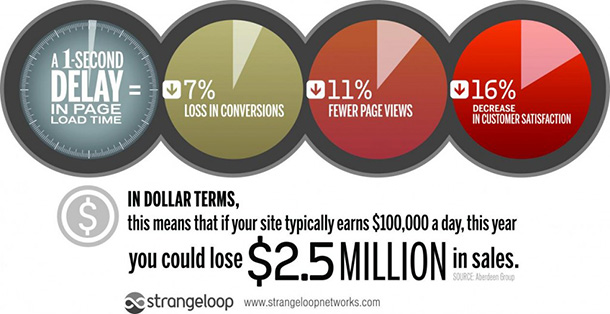
Plus, Google and other search engines favor fast-loading websites in their rankings. A slow site will likely rank lower in search results, reducing your organic traffic. Fast hosting is a fundamental part of any successful SEO strategy.
A fast web host also tends to invest in better server infrastructure, which usually results in higher uptime. This means your website will be available to visitors more consistently, which is important for building trust.
In short, fast WordPress hosting is a necessary investment. It contributes to higher conversions, better search engine rankings, and a more reliable online presence.
How I Tested These WordPress Hosting Providers
At WPBeginner, we believe in transparency. I want you to understand my testing method so you can trust my recommendations.
I ran hands-on tests instead of relying on marketing materials. Here is what I did:
- Identical Test Sites: I set up identical WordPress sites on each hosting platform using the Astra theme. Each site was populated with the same dummy content, including text, images, and a contact form made with WPForms. This ensured a fair comparison with no special optimizations applied.
- Real-World Traffic Simulation: I used Load Impact (k6) to simulate real-world traffic, sending many virtual users to the sites at once. This helped me measure how each provider performed under pressure.
Think of this like testing how a highway handles rush hour. A website that’s fast with one visitor might slow to a crawl when 100 people try to use it at once. My stress test shows you which hosts can handle that sudden traffic without breaking a sweat.
- Page Load Time Measurement: I used Pingdom Tools to measure page load times from various locations. This gave me a clear picture of how quickly each site loaded for users in different regions.
- Server Response Time Testing (Global): I used Bitcatcha to analyze server response times from multiple geographical locations. This is important because server location affects how quickly a site loads for visitors around the world.
- Uptime Monitoring: I monitored the uptime of each provider over several weeks to check their reliability and consistency. I know it’s important for your website to be accessible 24/7.
- Finally, I calculated an overall WPBeginner Grade for each host. This grade is a weighted score based on page load time, stress test performance, and global server response time to give you a single, at-a-glance performance indicator.
I carefully documented our findings and used this data to create my rankings. I am confident that my testing process provides a fair and accurate assessment of each hosting provider’s performance.
Why Trust WPBeginner?
I’ve been building and growing WordPress sites for over a decade. Our team at WPBeginner is passionate about helping others find the right tools for their websites.
We use many of these services for our own projects. For instance, WPBeginner is hosted on SiteGround, and we used HostGator for many years. We believe in hands-on testing and base our recommendations on real-world performance, not marketing promises.
Our goal is to provide you with honest, data-driven insights from our own experiences. If you’d like to learn more, you can see our full editorial process.
Now that you understand my testing process, let’s compare the performance of the hosting companies to see which is the fastest on the market.
1. Hostinger
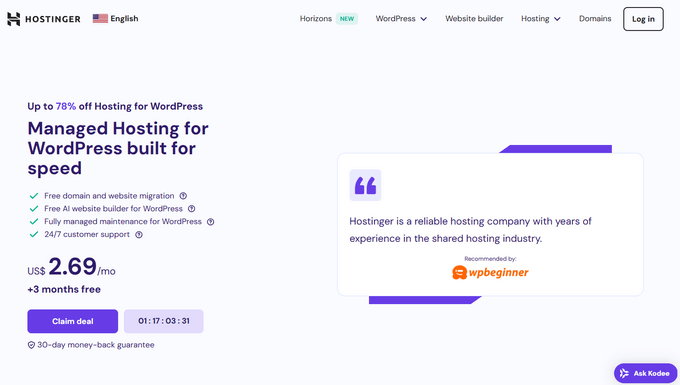
I am consistently impressed with Hostinger. They offer very fast speeds at a competitive price, making them a great option for users on a budget, especially beginners.
In my tests, Hostinger scored an A with a 91% rating, showing a page load time of 757 ms and a stress test response time of 66 ms. While not the absolute fastest, this is excellent performance for the price.
The service also handled my simulated traffic spike tests well, proving it can manage a good amount of traffic without performance issues.
You can learn more in our complete Hostinger review.
Pingdom Website Speed Test
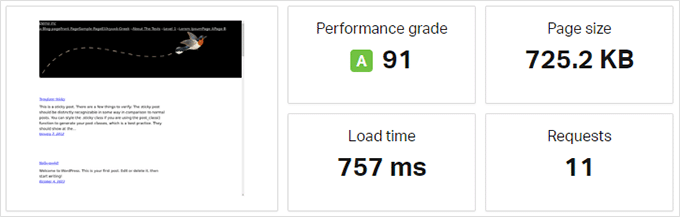
My test site loaded in 757 milliseconds, which is a great result.
This test was performed with no traffic on the site, so next I tested how the speed is affected by more visitors.
k6 Load Impact Test
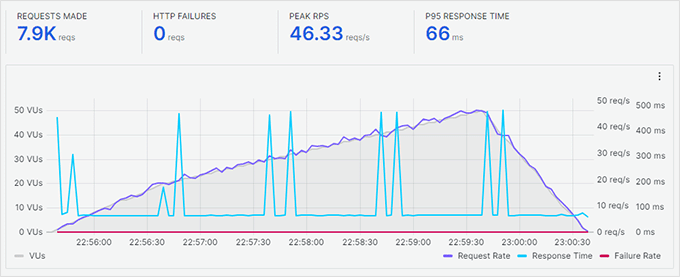
As you can see, Hostinger performed very well on this test. As I increased the number of virtual users (purple line), the response time (blue line) remained steady, with an average of 66 milliseconds.
This indicates that if you have a small business website, an online store, or a growing blog, your site can handle sudden traffic increases.
Bitcatcha Server Response Time
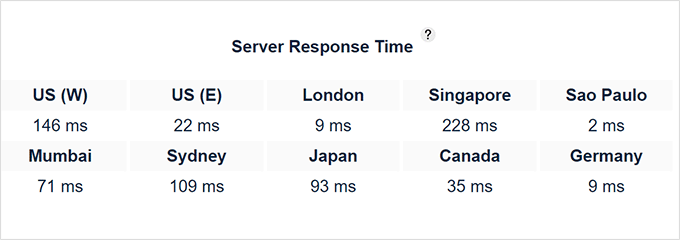
The response times were excellent across all locations, particularly in Europe and North America.
Pros of Hostinger:
- Excellent performance with fast loading times.
- Very affordable pricing plans, offering great value.
- Beginner-friendly control panel (hPanel).
Cons of Hostinger:
- No phone support is offered.
- Daily backups are only available on higher-tier plans.
Why I Recommend Hostinger: Hostinger is an excellent choice for users on a budget who still need fast performance. It’s a great fit for beginners, bloggers, and small businesses looking for affordable, high-quality hosting.
2. SiteGround

SiteGround is one of the most recommended hosting companies in the WordPress community, and for good reason. In fact, WPBeginner itself is hosted on SiteGround’s enterprise servers. I’ve used them for years and have been consistently happy with their speed, reliability, and support.
I once had a complex caching issue, and their support team was exceptionally helpful. They quickly diagnosed the problem and guided me through the solution. This level of knowledgeable support makes a real difference.
In my tests, SiteGround delivered a page load time of 417 ms and a stress test response time of 107 ms, making it one of the fastest providers I reviewed. They also maintain excellent uptime.
Learn more in our complete SiteGround review.
Pingdom Website Speed Test
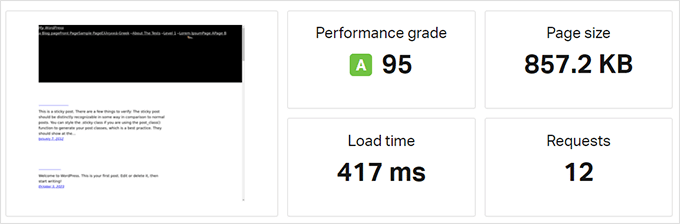
My SiteGround test site loaded in 417 milliseconds, which is less than half a second.
This speed is excellent, but let’s see how more visitors affect performance.
k6 Load Impact Test
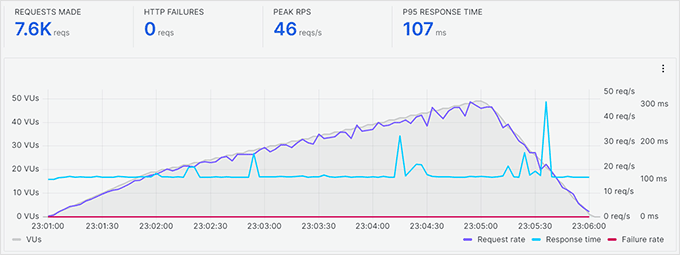
This test shows that SiteGround is a great choice for a fast website. It performed consistently throughout the test with an average response time of 107 milliseconds.
This is partly due to their use of the Google Cloud Platform and their custom SG Optimizer plugin.
Bitcatcha Server Response Time
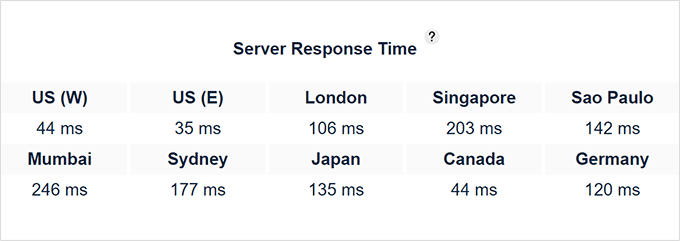
The server responded in just a fraction of a second in the United States, making SiteGround an ideal choice if your audience is primarily in North America. Response times were also fast in other locations.
Pros of SiteGround:
- Top-tier speed and reliable uptime.
- Excellent, knowledgeable 24/7 customer support.
- Easy-to-use custom control panel (Site Tools).
Cons of SiteGround:
- Limited storage on the entry-level plan.
- Renewal prices are higher than introductory rates.
Why I Recommend SiteGround: SiteGround is my top recommendation for most WordPress users due to its excellent balance of speed, features, and support. They are a great choice for beginners, bloggers, and businesses of all sizes.
3. Rapyd Cloud
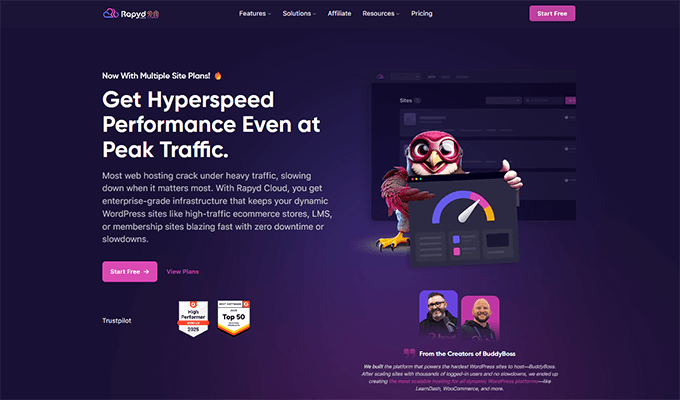
Rapyd Cloud is a specialized, fully managed hosting platform built for dynamic WordPress sites like WooCommerce stores, membership communities, and learning management systems (LMS). Unlike other hosts, Rapyd Cloud is optimized for high concurrency, meaning it excels when you have many logged-in users performing simultaneous actions.
Its infrastructure, which includes LiteSpeed servers, Object Cache Pro (a premium solution), and a global CDN, is designed to minimize server load and deliver extreme stability.
With a starting price of $29/mo, it’s a premium choice. But my tests show the performance justifies the investment, securing its spot in my top three.
Pingdom Website Speed Test
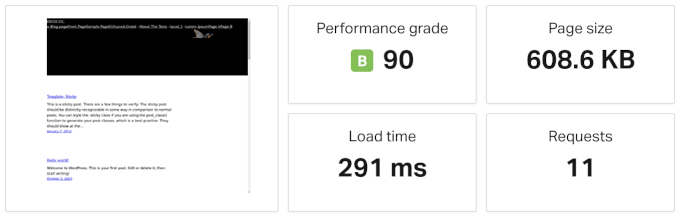
My test site on Rapyd Cloud loaded in 291 milliseconds.
This is a much faster load time than many other hosts. Plus, the real power of this host isn’t in loading simple pages. Its strength is revealed under pressure, where it maintains incredible stability for complex sites.
k6 Load Impact Test
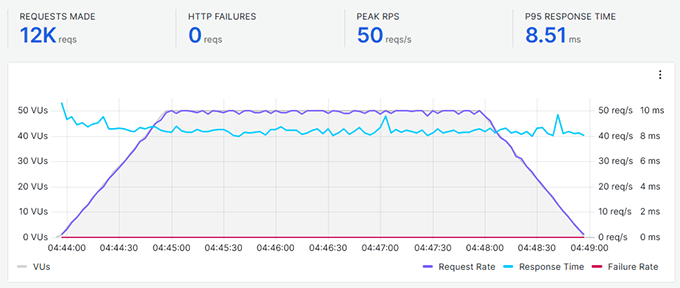
Rapyd Cloud showed exceptional performance in my k6 load test. The system handled 12,000 requests with zero HTTP failures, maintaining an incredibly fast 95th percentile (P95) response time of just 8.51 ms throughout the test.
This result is among the best I recorded and demonstrates its superior ability to handle traffic spikes and simultaneous users.
Rapyd Cloud Server Response Time
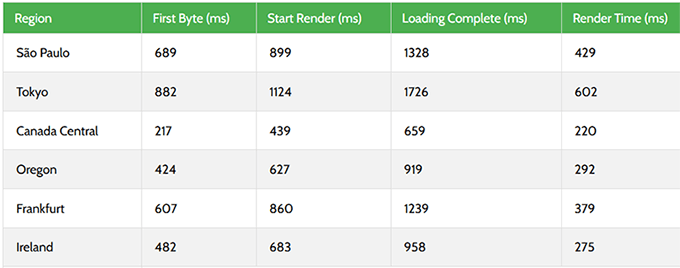
The Time to First Byte (TTFB) test results were excellent across the board.
The fastest response was recorded in Canada Central at 217 ms, while the slower regions like Tokyo (882 ms) and São Paulo (689 ms) are still highly acceptable, especially when considering that the global CDN is included free.
Pros of Rapyd Cloud:
- Exceptional stability and speed under heavy, concurrent traffic.
- Includes premium performance tools like Object Cache Pro and a global CDN.
- Fully managed service with specialized support for complex sites.
Cons of Rapyd Cloud:
- Premium pricing is higher than shared or entry-level managed options.
- Primarily targets high-traffic, dynamic sites; overkill for simple blogs.
Why I Recommend Rapyd Cloud: Rapyd Cloud is the best choice for businesses running high-activity, high-traffic dynamic WordPress platforms like large membership sites or busy eCommerce stores. If your site cannot afford to slow down when users are logged in, this is the host for you.
4. ScalaHosting
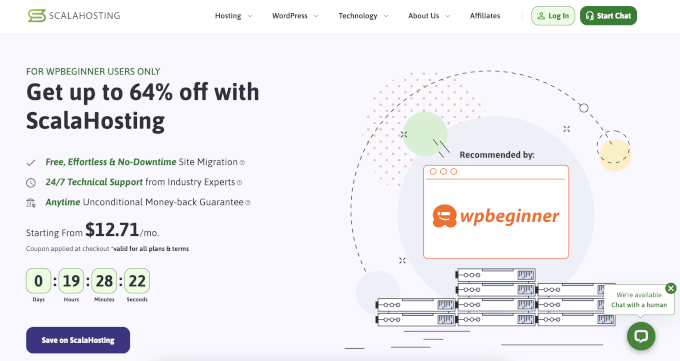
ScalaHosting is a popular choice for users who need more power and stability than traditional shared hosting offers. Their core strength lies in their Managed Cloud VPS packages, which provide dedicated server resources at a very accessible price point ($12.71/mo).
Because you get dedicated resources, you are immune to the “noisy neighbor” problem common with shared hosting, which results in more consistent speed and uptime. Their infrastructure is powered by fast NVMe SSD storage and optimized web servers.
You can learn more in our ScalaHosting review.
Pingdom Website Speed Test
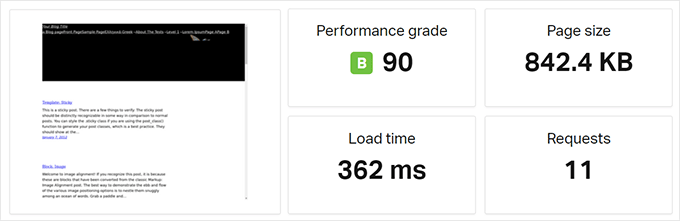
My test site on ScalaHosting loaded in about 362ms.
For a powerful and stable Cloud VPS environment, this is a solid performance that reflects the reliability of its dedicated resources and NVMe drives.
k6 Load Impact Test
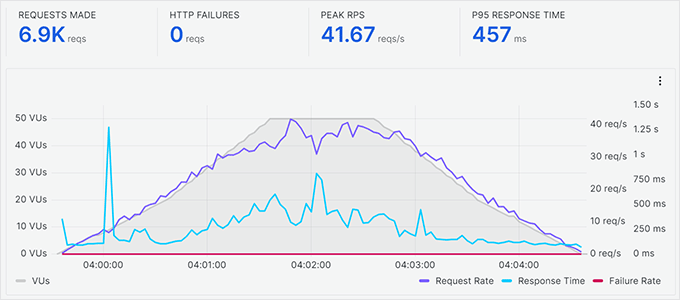
The system handled peak traffic remarkably well, which is typical for a VPS environment. It processed over 6,900 requests with a reliable P95 response time of 457 ms.
This stability makes ScalaHosting a great option for sites with growing traffic that need performance assurance.
Bitcatcha Server Response Time
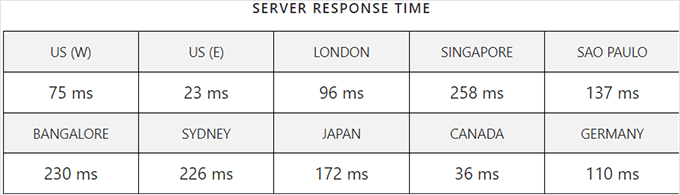
The response times were fastest for users in the US (E) at 23 ms and Canada at 36 ms.
Response times from distant locations like Singapore (258 ms) and Sydney (226 ms) were still quick, demonstrating solid global reach.
Pros of ScalaHosting:
- Harnesses dedicated Cloud VPS resources and lightning-fast NVMe SSDs for superior stability.
- Includes a free domain, SSL certificates, and hassle-free website migration services.
- Uses the proprietary ‘SPanel’ to simplify server management and offers easily scalable plans.
Cons of ScalaHosting:
- Higher starting price than entry-level shared hosting plans.
- Renewal prices increase after the initial term.
Why I Recommend ScalaHosting: ScalaHosting is the ideal choice for growing businesses and developers transitioning from shared hosting who need the stability, flexibility, and security of a dedicated, managed Cloud VPS.
5. Rocket.net
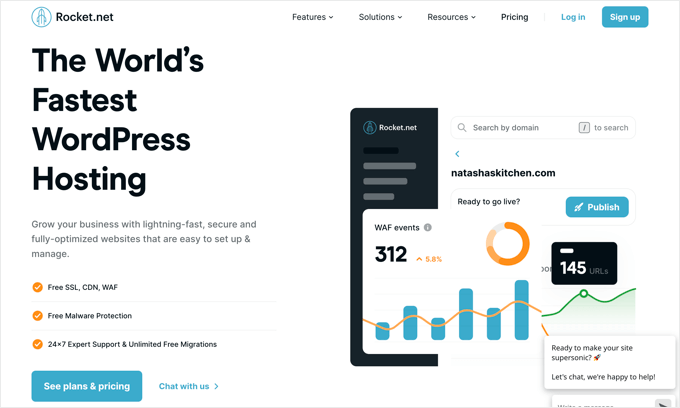
Rocket.net is a premium managed WordPress hosting provider that is optimized for speed and performance.
In my tests, Rocket.net delivered a page load time of 588 ms and a very low stress test response time of just 14 ms. This makes it one of the fastest providers I have reviewed. Its performance under traffic spikes was equally strong.
You can learn more in our complete Rocket.net review.
Pingdom Website Speed Test
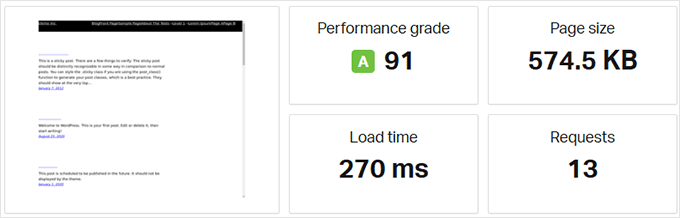
Our test website loaded in 588 ms, which is just over half a second.
k6 Load Impact Test
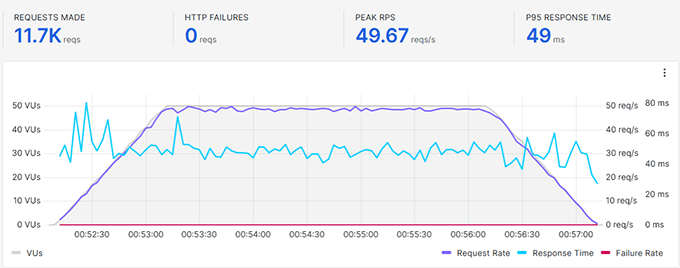
This is an excellent result. My test site responded quickly regardless of the number of users, with an average response time of just 13.91 milliseconds.
Bitcatcha Server Response Time
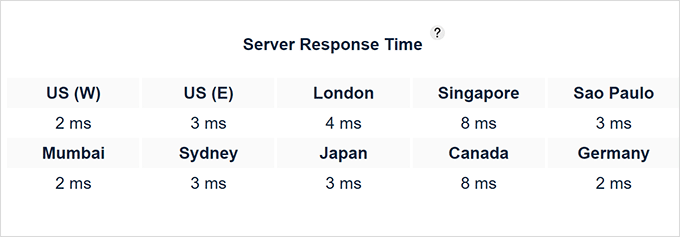
These results are incredibly fast. My test site responded in just a few milliseconds for all locations because Rocket.net uses a CDN and cloud edge network to serve content from the closest server.
Pros of Rocket.net:
- Exceptional speed and performance, especially under load.
- Fully managed service handles optimization and security.
- Built-in global CDN for fast worldwide delivery.
Cons of Rocket.net:
- Premium pricing is higher than other options.
- Fewer plan choices compared to other hosts.
Why I Recommend Rocket.net: Rocket.net is an excellent choice for businesses and high-traffic websites that require top speed and performance. If you are looking for a hassle-free, high-performance hosting solution and are willing to invest in a premium service, Rocket.net is a top contender.
6. WP Engine
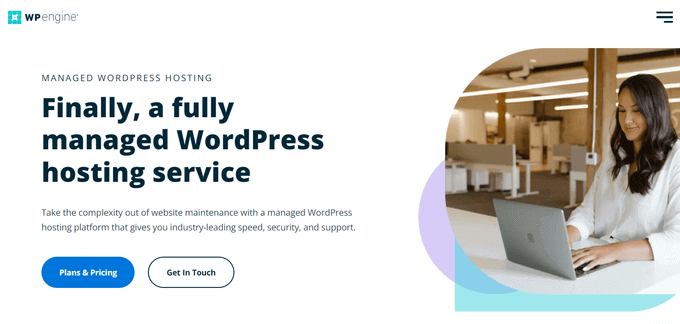
WP Engine is a leading provider in the managed WordPress hosting space. I’ve used them for several high-traffic projects and have always been satisfied with their performance and expert support.
They handle all the technical details, so you can focus on your business. For instance, if your site experiences a DDoS attack, their support team can resolve the issue quickly, preventing any significant downtime. That level of proactive support is valuable.
In my tests, WP Engine showed a page load time of 656 ms and a stress test response time of 47 ms, placing them among the top performers. They also have a strong uptime record.
You can learn more in our complete WP Engine review.
Pingdom Website Speed Test
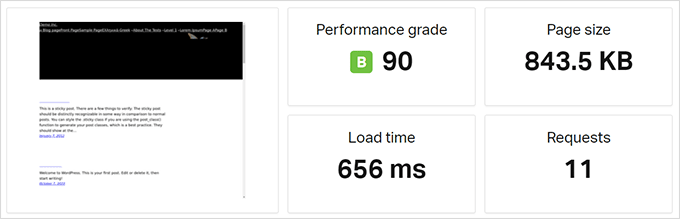
My WP Engine test site loaded in just over half a second (656 milliseconds) without any performance optimizations from my end. This is a very good result.
k6 Load Impact Test
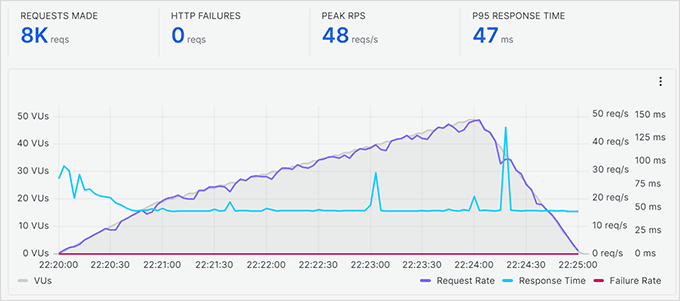
My test site on WP Engine maintained a fast response rate throughout the test, with an average response time of 47 milliseconds. It performed very well with only minor spikes under load.
Bitcatcha Server Response Time
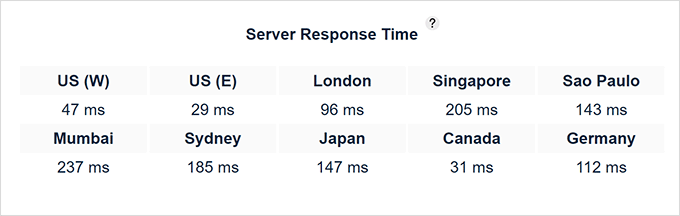
WP Engine’s server response time was fastest on the East Coast of the United States (29 milliseconds). Even its slowest recorded speed of 237 milliseconds in Mumbai is very fast.
Pros of WP Engine:
- Exceptional speed, reliability, and uptime.
- Expert 24/7 support specialized in WordPress.
- Includes premium themes and a global CDN.
Cons of WP Engine:
- Higher cost compared to shared hosting.
- Restricts some plugins for performance reasons.
Why I Recommend WP Engine: WP Engine is an excellent choice for businesses, developers, and growing websites that value top-tier performance and expert support. If you are willing to invest more for a premium, hassle-free hosting experience, WP Engine is a fantastic option.
7. Bluehost
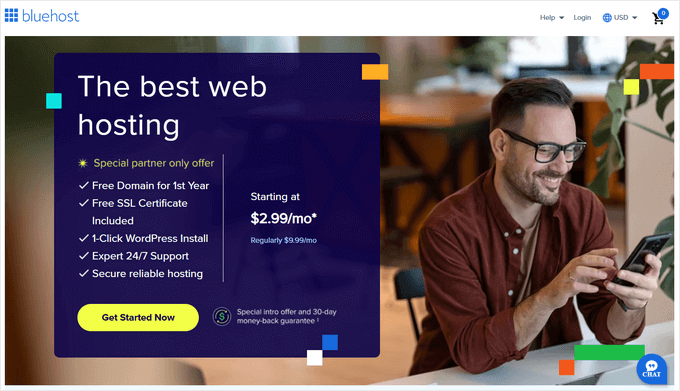
Bluehost is one of the most well-known hosting providers and is officially recommended by WordPress.org. While it is a popular choice for beginners, my testing showed some performance results that are important to consider.
I’ve used Bluehost in the past, and while their onboarding process is user-friendly, I have found that its performance can be slower than other providers.
In my tests, Bluehost had a page load time of 1030 ms and a stress test response time of 135 ms. These speeds might be a concern for websites that prioritize performance.
Learn more in our complete Bluehost review.
Pingdom Website Speed Test
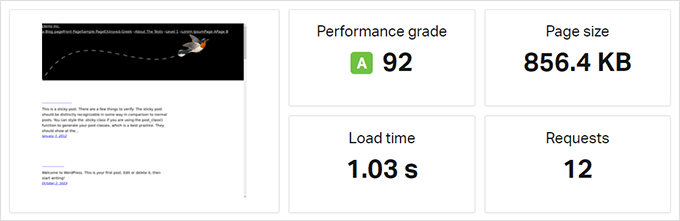
My test site loaded in about one second. However, this test was performed when the site had little traffic.
k6 Load Impact Test
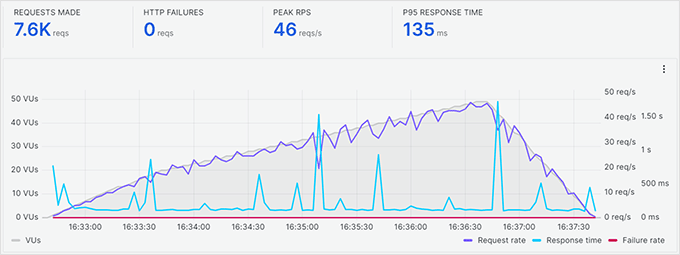
The server load time (blue line) remained stable even as traffic increased. I recorded an average response time of 135 milliseconds, which is a good result.
Bitcatcha Server Response Time
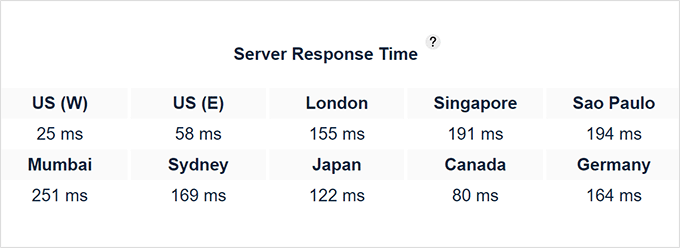
The fastest response times were for users in the United States and Canada. In other parts of the world, the time was higher but still acceptable.
Note that this test used a Bluehost server in the United States. You can choose a different server location to improve response times in other regions.
Pros of Bluehost:
- Very beginner-friendly with an easy onboarding process.
- Low introductory pricing.
- Officially recommended by WordPress.org.
Cons of Bluehost:
- Slower loading times in my performance tests.
- Renewal rates are significantly higher.
- Aggressive upselling during checkout.
Why I Recommend Bluehost: Bluehost is a good option for absolute beginners due to its easy setup process and low introductory prices. However, its performance limitations are a drawback for sites where speed is a primary goal.
Which Is the Fastest WordPress Hosting Provider?
After putting these hosting providers through my testing process, I have the data to show which ones deliver on their speed promises. While speed isn’t the only factor, it is a critical one for user experience and SEO.
My Top Recommendations
- Best for Budget-Conscious Users: Hostinger (My top recommendation for users needing excellent speed at the lowest price).
- Best for Performance Boost Under Budget: SiteGround (Offers Google Cloud infrastructure and custom caching for the best overall speed balance).
- Best for eCommerce and Dynamic Sites: Rapyd Cloud (A premium choice optimized for high concurrent user loads and zero slowdowns).
Let’s break down these recommendations into further categories:
Overall Performance: Page Load Time
This table shows how quickly each provider loaded a standard WordPress page. Lower numbers are better. SiteGround, Rocket.net, and WP Engine were the top performers, delivering very fast loading times.
| Hosting Provider | Performance Grade | Page Load Time |
|---|---|---|
| SiteGround | A 95 | 417 ms |
| Rocket.net | B 87 | 588 ms |
| WP Engine | B 90 | 656 ms |
| Hostinger | A 91 | 757 ms |
| Rapyd Cloud | A+ 98 | 291 ms |
| Bluehost | A 92 | 1,030 ms |
| ScalaHosting | A 94 | 362 ms |
Stress Test: Handling Traffic Spikes
I simulated a sudden increase in traffic to see how each provider performed under pressure. Rapyd Cloud and Rocket.net were the top performers in this test, showing their ability to handle demanding traffic loads.
| Hosting Provider | Average Response Time |
|---|---|
| Rapyd Cloud | 8.5 ms |
| Rocket.net | 14 ms |
| WP Engine | 47 ms |
| Hostinger | 66 ms |
| SiteGround | 107 ms |
| Bluehost | 135 ms |
| ScalaHosting | 457 ms |
Server Response Times Around the World
I tested server response times from multiple locations to see how each provider performed for a global audience. This is important if you have visitors from different countries. Ideally, you want a provider with servers located close to your target audience.
This is often measured using Time to First Byte (TTFB), which is how long it takes for the server to send back the very first piece of data after you request a page. Think of it as how quickly the server “answers the phone.” A lower TTFB means a faster, more responsive site.
Note: The values in this table are in milliseconds (ms), except for Rocket.net and Rapyd Cloud. Their advanced CDN networks deliver content so quickly that their results are shown as performance ranks (where 1 is the best) rather than a direct time measurement. For all hosts, lower numbers indicate better performance.
| Hosting Provider | US (W) | US (E) | UK | Singapore | Brazil | India | AU | Japan |
|---|---|---|---|---|---|---|---|---|
| Rocket.net | 2 | 1 | 3 | 7 | 4 | 5 | 1 | 2 |
| Rapyd Cloud | 4 | 2 | 5 | 9 | 7 | 12 | 11 | 8 |
| Hostinger | 146 | 22 | 9 | 228 | 2 | 71 | 109 | 93 |
| WP Engine | 47 | 29 | 96 | 205 | 143 | 237 | 185 | 147 |
| SiteGround | 44 | 35 | 106 | 203 | 142 | 246 | 177 | 135 |
| Bluehost | 46 | 35 | 107 | 212 | 140 | 226 | 179 | 159 |
| ScalaHosting | 75 | 23 | 96 | 258 | 137 | 230 | 226 | 172 |
As the data shows, Rapyd Cloud and Rocket.net recorded extremely fast speeds across the globe due to their CDN infrastructure. SiteGround and Bluehost are also strong options for a global audience because they allow you to choose a data center location.
FAQs About WordPress Hosting
Having helped millions of users start their websites, I have answered many questions. Below are some of the most frequently asked questions about WordPress hosting.
Do I need WordPress hosting to start a website?
If you want to build a WordPress website, then you need web hosting. Your hosting server is where your website files are stored. Every website you see online uses a web hosting provider.
Are there any free WordPress hosting providers?
Yes, there are several free website hosting companies, but I strongly recommend you avoid them. In most cases, they place advertisements on your website and may even distribute malware. Most importantly, they can shut down your website at any time without notice.
How much does it cost to build a WordPress site?
The cost to build a WordPress site varies based on your needs. It can range from under $100 to as high as $30,000. We have a detailed guide explaining how much it really costs to build a WordPress website.
How do I install WordPress on my hosting account?
Every hosting provider we recommend comes with a 1-click WordPress installer. You can follow our step-by-step guide on how to install WordPress.
Can I switch my WordPress hosting provider later?
Yes, you can absolutely switch if you are unhappy with your hosting company. Most providers offer free migration services. You can also do it yourself by following our guide on how to move WordPress to a new host with no downtime using a plugin like Duplicator.
Best WordPress Guides for Web Hosting
Want to learn more about WordPress hosting? Here are our best guides on the topic:
- What’s the Difference Between Domain Name and Web Hosting (Explained)
- How to Host a Website (Simple Guide for Beginners)
- When Do You Really Need Managed WordPress Hosting?
- How to Choose the Best WordPress Hosting (Compared)
- Best WP Engine Alternatives (More Affordable and Reliable)
- Ultimate Web Hosting Statistics and Market Share Report
If you liked this article, then please subscribe to our YouTube Channel for WordPress video tutorials. You can also find us on Twitter and Facebook.





Olaf
As a web developer, I enjoy these comparison tests because sometimes I’m looking for a balance between price and speed, while other times I’m seeking top-tier performance. It always depends on the client’s budget and requirements. It’s useful to have independent comparison tests on hand, from someone who can objectively assess the performance and quality of various web hosting providers. I’ve often used WP Engine, which I’ve heard great things about from friends, but SiteGround has also caught my attention, as I’ve heard many positive things about it as well.
Dennis Muthomi
Nice article on fast WordPress hosting! I liked the performance test results. As a small business owner I use Hostinger for my website and glad to see it did well in your stress test results using k6 tests.
I also monitor my site speed with other tools like GTmetrix or PageSpeed Insights and the results are always the best,
Steve
We are completely in the dark unless the hosting plan name and specs are provided with each test result. The plan specifications are innately tied to performance, response time and TTFB. It’s like saying I tested the performance of Nissan vs Toyota vs Volkswagen vs Ford. Not much value without the models and specifications of each.
WPBeginner Support
Thank you for your feedback, for hosting providers the upper limit would be what changes with different plan levels normally so the plan level should not have a major effect on the scale that we were testing but we will look to make things clear as we review the article.
Admin
THANKGOD JONATHAN
Choosing the right WordPress hosting provider is so important, and this comparison of the fastest hosts was really helpful. I’m going to do some more research on SiteGround and WP Engine before making a decision.
Jiří Vaněk
Thanks for the great list of foreign web providers. I also have a website in the English language, so I was thinking about how to deliver content to users from other countries faster, whether it would be better to change providers, because the base of users who speak English is larger. In the end, I settled on CloudFlare’s CDN, which solved this problem for me. I could leave the site with the current provider, but I can deliver content much faster with a CDN. This seems like a great choice to me, because when I compare the prices of foreign providers, they are many times higher than the prices of providers in the Czech Republic. Thanks to this, even with the price I have to pay for the CDN, I get a much smaller amount of money.
Moinuddin Waheed
This is hands down the best explanation guide for choosing a hosting service based on certain parameters and their results.
page speed and performance are the two main criteria one looks for any web hosting provider and by making the comparison of all the hosting provider and showing their results, it becomes easy for us to make a right decision.
Thanks for making such efforts to make it easy for us to make right hosting decisions.
Mudasir
Which ‘hostinger’ plan is used in your testing ? please mentioned
WPBeginner Support
Unless I hear otherwise, this test was on their business WordPress plan.
Admin
Ralph
Does country of hosting matters a lot? I’m form central europe but i plan to start a website for US. I don’t know if I have to have hosting located in US or we made such improvements over the years that this is not very important and load times differences are such insignificant i dhouldn’t be bother by this?
WPBeginner Support
It can have minor effects with good hosting but if you use a CDN then it can make it so the server location does not matter
Admin
Ralph
Good to know! Hostings in my country are really cheap and fast in comparison to US and also easier to get invoce for their service for tax purposes.
CDN is quite difficult to grasp for me. Do you have any guides posted already? What is it and how to set it?
WPBeginner Support
We have our guide below that explains what a CDN is and how it works
https://www.wpbeginner.com/beginners-guide/why-you-need-a-cdn-for-your-wordpress-blog-infographic/