Smart Coupons for WooCommerce Coupons Plugin
Best WooCommerce Coupons plugin to create smart WooCommerce coupons, BOGO offers, gift cards, giveaways, store credits, and more - everything you need to drive more sales.

Multiple Woo coupons

Buy X Get Y coupons

Store credits & Gift cards

Add usage restrictions

Bulk generate coupons
30 Days Money Back Guarantee
99% Customer Satisfaction Rating
A subscription entitles you to 1 year of updates and support from the date of purchase. Cancel renewal anytime.
All the prices shown are in USD
Trusted by 1.8+ Million Websites

Install & Activate the
Smart Coupons Plugin

Create a New Coupon

Enter Coupon Code
and Description

Configure
Discount Type

Set Discount Amount
and Additional Options

Publish the
Coupon
Best WooCommerce Coupon Plugin to Create
Advanced Coupons for WooCommerce
WebToffee WooCommerce Smart Coupons plugin provides a powerful “all-in-one” solution to create advanced WooCommerce coupons and discounts.
Try with Confidence

99% Satisfaction Rating
We make every effort to make sure our customers are happy.
Average 4.9 out of 5 Stars Rating
Our plugins are highly regarded in WordPress forums and review platforms.

100% Money-Back Guarantee
Our 30-day No-Risk Money Back Policy assures 100% money back.
Trusted by website owners_ from 100+ Countries
Create Smart Coupons for WooCommerce With Advanced Coupon Features
If the default WooCommerce coupons feel too basic for your store’s needs, the WebToffee Smart Coupons for WooCommerce plugin is here to change that. It supercharges the built-in coupon system with powerful, pro-level features tailored for serious growth.
With this coupon code plugin, you’ll unlock a whole new world of possibilities—custom discounts, store credits, BOGO deals, and much more. Here are just a few of the many types of promotions you can run using the Smart Coupons plugin for WooCommerce:
Fixed discounts
$10 off on orders of $100 or more.
Percentage discounts
30% off on Men's T-shirts.
User specific coupon codes
Celebrate your birthday with free shipping on all orders.
Fixed free product
Buy two pairs of casual shoes & receive a pair of socks for free.
" Giveaway Coupons"
Spend $500 or more and receive a free Tom Tee.
Sign up coupons
Enjoy 50% off on your first purchase.
Payment method coupons
Get 5% off for PayPal payments.
Product-specific discounts
50% off on Garfield T-shirts.
Shipping location based coupons
Independence Day Special - 30% off all products for US customers.
Create Buy One Get One Deals With WooCommerce BOGO Coupons
Buy One Get One offers help you increase sales and keep customers coming back. With the Smart Coupons WooCommerce plugin, you can create both simple and advanced BOGO deals tailored to your store’s needs.
Set up offers like Buy 2 Get 1 Free, Buy 4 Get 2 Free, or even Buy 3 Get 1 at 50% Off—all with flexible conditions based on products, categories, or cart value. Choose whether the free item is fully discounted or partially discounted using a fixed amount or a percentage off.
Need more control? The plugin supports tiered BOGO discounts that scale based on cart quantity. For example, buyers who add 2–5 items might get 1 free, while 6–10 items could unlock 2 freebies. This rewards larger purchases with bigger incentives, encouraging customers to buy more and increase their cart value.
Get Plugin Now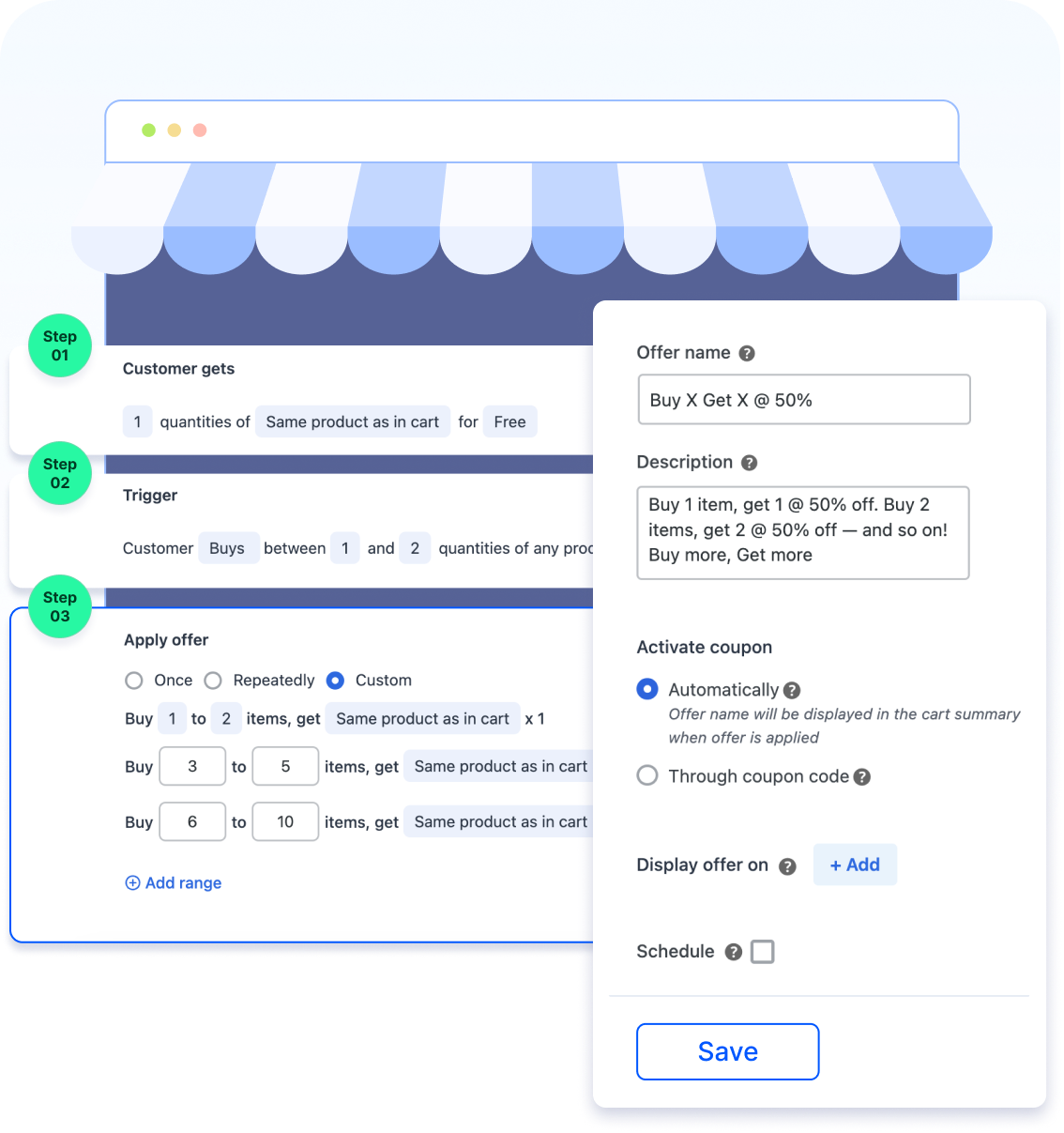
Manage Advanced WooCommerce BOGO Coupons With Conditions
Set advanced conditions for WooCommerce BOGO coupons to motivate customers to spend more by rewarding them with a free product. Let shoppers choose the free product from a pool of products or categories you define. You can set the following conditions for giving free products:
- Any product from the store
- Specific product
- Products from specific categories
- The same products as in the cart
- Cheapest or most expensive product in the cart
Discounts can auto-apply when eligible items are added to the cart or be triggered manually with a coupon code.
Get Plugin Now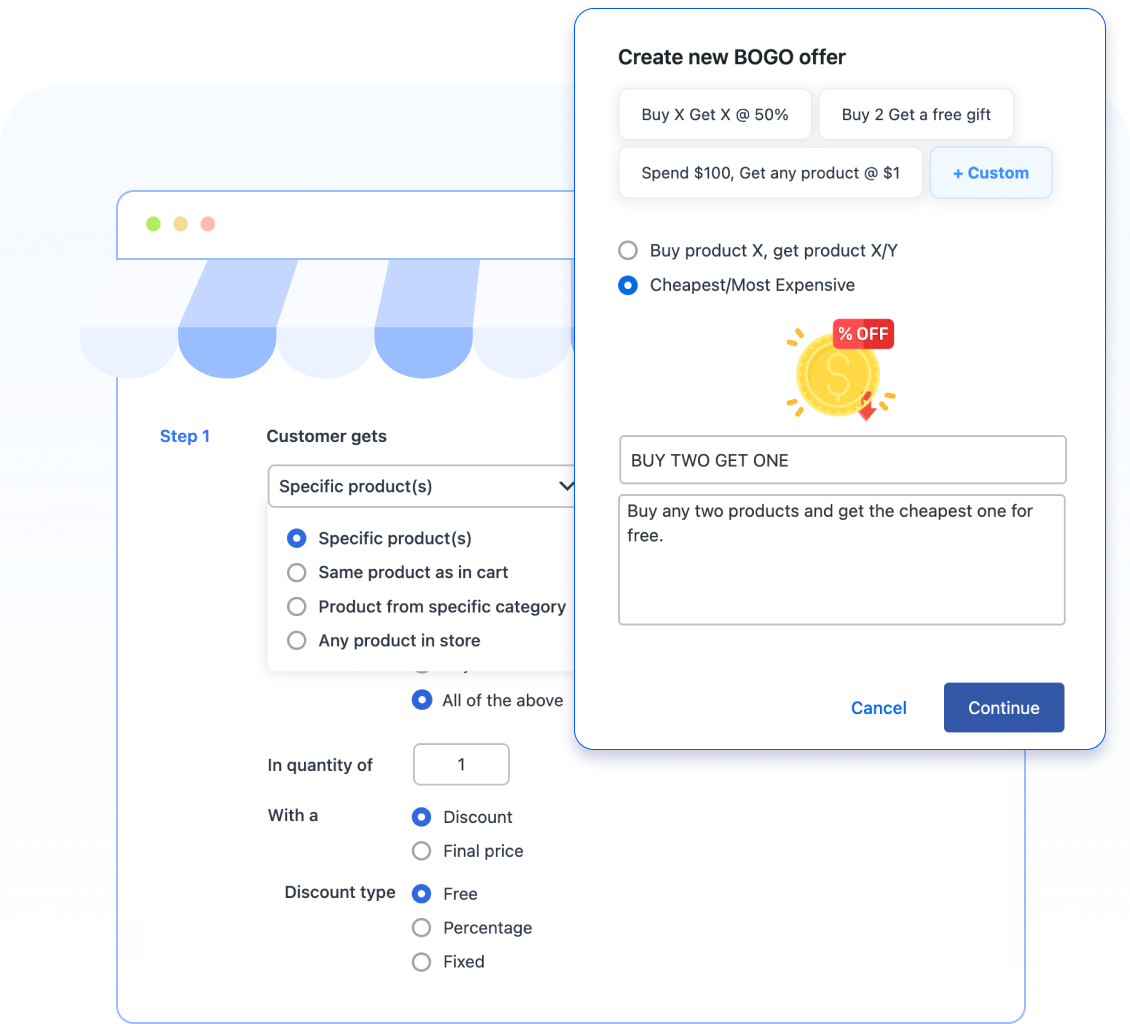
Create WooCommerce Advanced Coupons With Usage Restrictions
This WooCommerce Smart Coupons Plugin lets you apply advanced usage restrictions so your coupon codes are used exactly as intended.
Set conditions based on minimum or maximum spending, specific products or categories, customer emails, user roles, geolocation (country or state), payment or shipping methods, product attributes, brands, quantities, and even taxonomies.
You can apply single or multiple conditions together to target specific customer segments and prevent coupon misuse—giving you full control over how your promotions work.
Here are some examples:
Your customers can use the coupons only if they:
- Purchase a certain product/s for a certain quantity
- Purchase for a certain amount of products
- Pay using a specific payment method
- Choose a specific shipping method
- Choose a shipping country or billing address
- Belong to specific user role
Here are some examples:

Buy for $50 from the Shoes category and get a 10% discount

Buy two Converse Shoes Get One at $1

Get $10 off for PayPal payments
Offer Free Gifts and Giveaways With Purchases
With Smart Coupons plugin for WooCommerce, create codes that automatically add free gifts to the cart when applied. Whether it’s a sample item, a promotional product, or a bonus gift, this feature helps you run effective giveaways that encourage purchases and boost customer satisfaction.
Get Plugin Now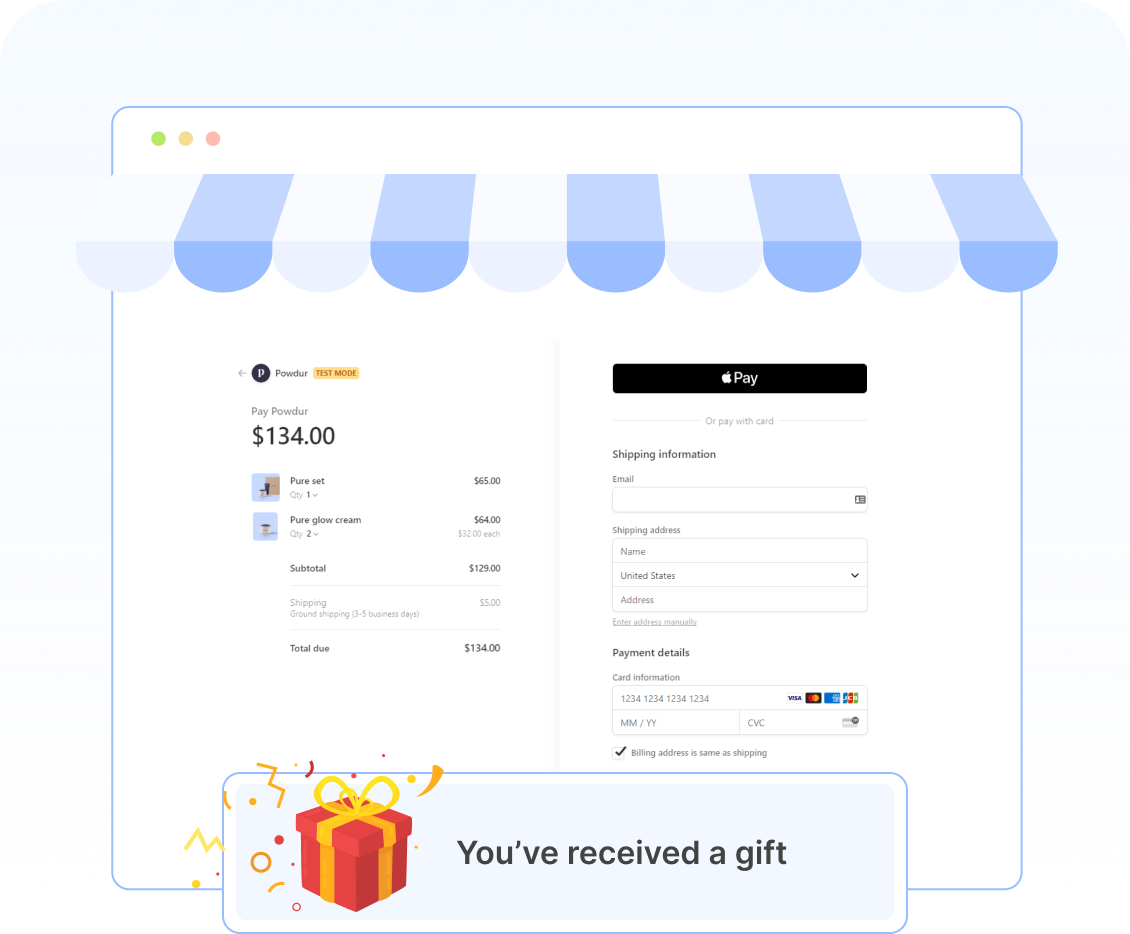
Create Gift Cards and Store Credits in WooCommerce
With this coupon plugin for WooCommerce, you can set up a fully functional store credit system on your WooCommerce store. It helps you create loyalty programs for your customers.
- Reward customers with store credits for referrals & promotions
- Offer store credits as gift cards or vouchers for purchase
- Create store credit coupons with flexible values - both unlimited and predefined
- Allow customers to buy gift cards for themselves or gift them to others
- Enable customers to use store credits for payments in your store
This WooCommerce coupon code plugin offers attractive templates for gift cards, so you can make the gift cards more appealing to your customers. Your customers can also schedule when the gift will be sent – a great way to give birthday gifts, anniversary gifts, etc.
Get Plugin Now
Set Up WooCommerce Abandoned Cart Coupons
A significant majority of eCommerce site visitors leave without making a purchase. This gives you an opportunity to create targeted offers that your customers can't refuse. Send cart recovery emails with exclusive coupons to encourage them to make a purchase. Reel in the customers who are on the verge of converting.
Get Plugin Now
Welcome New Users With Sign-Up Coupons
First purchase is always crucial. Offer sign-up coupons to newly registered customers and motivate them to make their first purchase. This can be a nice welcoming gesture to make the customer happy and loyal to your store.
Get Plugin Now
Bulk Generate WooCommerce Coupon Codes
Create hundreds of WordPress coupons within a few clicks using the bulk generate feature. You can create multitudes of coupons with the same coupon rules and unique coupon codes. All you have to do is
- specify the number of coupons to be generated,
- configure the coupon rules, and
- click on Generate coupon.
These coupons can be added to your store or exported as CSV for later use or even mailed to the recipients directly.
Get Plugin Now
Create WooCommerce URL Coupons With Auto-Apply
URL coupons are a convenient way to launch sales campaigns. Convert coupon codes into shareable URLs for social posts, blog embeds, or button links. The possibilities are endless. No more copy-pasting codes—configure them to auto-apply the moment a user clicks the URL.
Get Plugin Now
Show WooCommerce Coupon Banners With Timers
Showcase promotions with discount banners that clearly highlight your best offers. Add a timer to create urgency and prompt shoppers to act fast. Choose the way you want the coupon banner to look with its customization options. You can add the banner as a notification bar or as a widget.
Get Plugin Now
Create WooCommerce Coupons Based on Order History
Offer exclusive discounts based on each customer’s past purchase history. This smart WooCommerce coupon plugin lets you set flexible conditions for purchase-history coupons. You can offer coupons based on:
- Number of orders placed
- Order date range
- Order Status
- Total amount
- Purchased products
For example, give a $10 discount to customers who have completed 10 orders in your store.
Get Plugin Now
Customizable Templates for WooCommerce Coupon Vouchers
Customize your WooCommerce coupon vouchers as per your preferences. Apply different designs based on status—active, used, or expired. For maximum visibility, show coupon codes on the customer’s account, checkout, or cart page.
Get Plugin Now
Import WordPress Coupon Codes via CSV
Bulk import coupon codes into WooCommerce using a CSV file. This saves time when setting up multiple coupons and helps you manage large-scale promotions efficiently. Perfect for seasonal campaigns, affiliate deals, or migrating coupons from other platforms.
Get Plugin Now
Supported Languages
The plugin currently supports the following languages by default:
The plugin is also translation-ready, so you can add translations for any preferred language.
Get Plugin Now
How to Create WooCommerce Coupons?
Creating WooCommerce coupons is simple and efficient with
the WebToffee Smart Coupons plugin. Just follow these steps:
- 1Go to Smart Coupons in your WordPress dashboard and click Add Coupon.
- 2Enter the coupon code and a short description.
- 3Select the coupon type and discount amount.
- 4Set conditions under Usage Restrictions.
- 5Click Publish to save.

Do You Have Any Custom
Requirements?
Contact our Support team for assistance with your custom coupon
requirements. Let us help you make the most of our Smart Coupons Plugin!

| Technical info |  |
 |
 |
|---|---|---|---|
| Minimum Version | 5.6 or higher | 3.3 or higher | 3.0 or higher |
| Tested upto | 8.2 | 6.8 | 10.1 |
You may also like these plugins
WooCommerce Product Recommendations
Generate intelligent product recommendations automatically and display them strategically on your WooCommerce store. Increase the average order value of your store with smart product recommendations.

WebToffee WooCommerce Gift Cards
Create and manage advanced gift cards for WooCommerce stores. Enable your customers to buy, redeem, and share gift cards from your store.
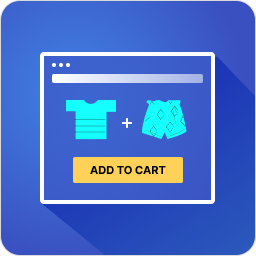
Frequently Bought Together for WooCommerce
Effortlessly identify the Frequently Bought Together products in your store and boost their visibility on the individual product pages. Grow your sales by setting up discounts on the FBT bundles.
Frequently Asked Questions
Do you have a question about the 'Smart Coupons for WooCommerce'? See the list below for our most frequently asked questions. If your question is not listed here, then please visit the support page.
General
- To edit a coupon, click on the coupon code, make your changes, and click Update.
- To duplicate, hover over the coupon and select Duplicate to create a copy of the coupon with the same settings.
- To delete, hover over the coupon and click Trash.
- Go to Smart Coupons > Import coupons from your WordPress dashboard.
- Click Choose File and upload your coupon CSV file.
- Map the CSV fields to the corresponding WooCommerce coupon fields.
- Click Import to upload the coupons.
License
Getting Started With WooCommerce Smart Coupons
- Automatically apply a coupon at checkout if the cart meets certain conditions.
- Offer “Buy 2, Get 1 Free” or “Buy X, Get Y at 50% Off” type promotions.
- Create unique coupon URLs that auto-apply discounts when clicked, perfect for email campaigns and affiliate promotions.
- Issue a $25 gift coupon to specific customers for loyalty or promotional events.
- Restrict coupons based on user roles, purchase history, cart quantity, shipping methods, and more
- Schedule a weekend discount sale for Saturday and Sunday.
- Minimum and maximum spend
- Minimum and maximum quantity of matching products
- Minimum and maximum subtotal of matching products
- Restrict by allowed customer emails
- Restrict by user roles
- Apply only when certain products or categories are in the cart (with min/max quantity)
- Apply when any or all selected products/categories are present
- Exclude specific products or categories
- Restrict by product attributes and tags
- Specific product quantity is met per product/category (individual quantity restriction)
- Items in the cart are not on sale
- Coupon is used individually or in combination with other coupons
- Only applied with/without selected other coupons