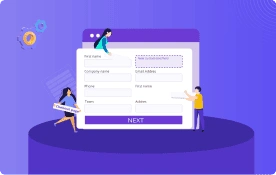Extra Product Options for WooCommerce
Craft Flexible Product Pages with WooCommerce Product Addons
The Extra Product Options for WooCommerce plugin lets you add extra product fields to your WooCommerce Product pages.
Subscription Options
A subscription entitles you to 1 year of updates and support from the date of purchase. License details
30-Day No Questions Asked Refund
Not 100% satisfied? Get your money back hassle free, for any reasons!
1M+
Downloads
30,000+
Active Installations
4.9
Reviews
3.2.8
Current Version
6.8
WordPress Version
CHANGELOG
View changelogFlexible customization options for every store
Showcase Woocommerce product add-ons with ease
With Extra Product Options (WEPO), you can effortlessly create custom fields to showcase unique product add-ons for WooCommerce. With easy-to-use tools and advanced customization capabilities, WEPO helps you create product pages that provide your customers an interactive and engaging shopping experience.
Limitless Customization, No matter what you sell
28 Custom Product Field types to choose from
Stand out in competitive markets by showcasing your product in detail. Our plugin offers 27 field types to help you create WooCommerce product options that capture precise customer input.
Documentation: Extra Product Options for WooCommerce Documentation – Click Here
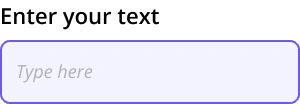
Text
Hidden
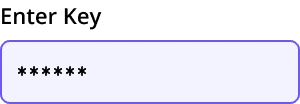
Password
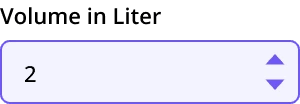
Number
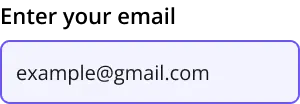
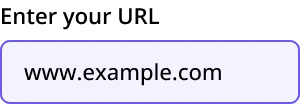
URL
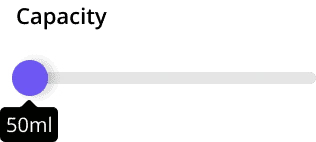
Slider/Range
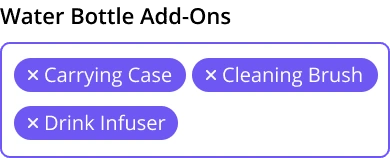
Multiselect
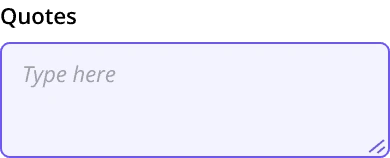
Textarea
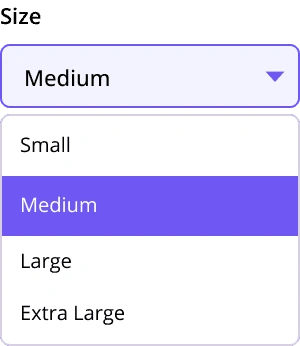
Select
Radio Button
Checkbox
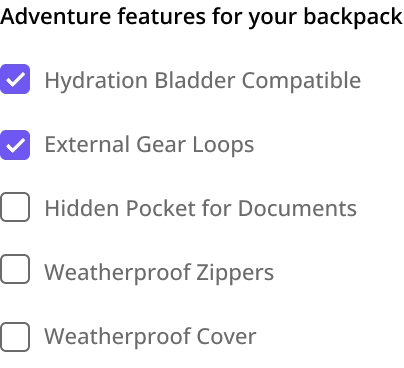
Checkbox Group
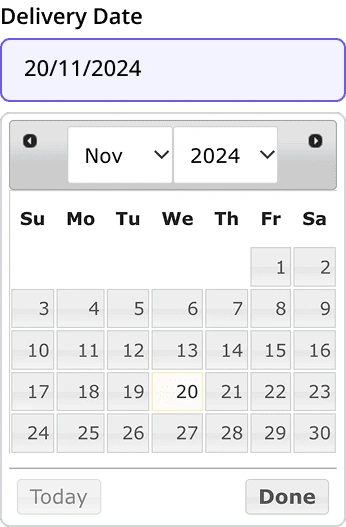
Date Picker
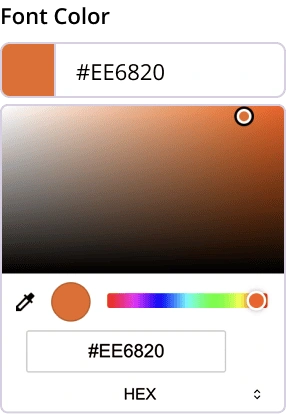
Color Picker
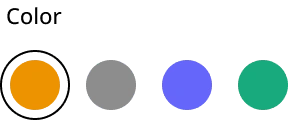
Color Palette
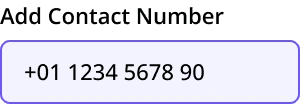
Telephone
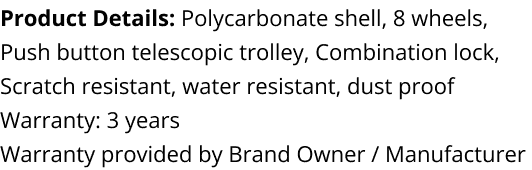
Paragraph

HTML
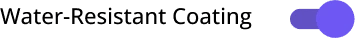
Switch

Separator

Heading
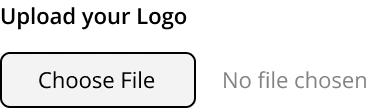
File Upload

Image Group
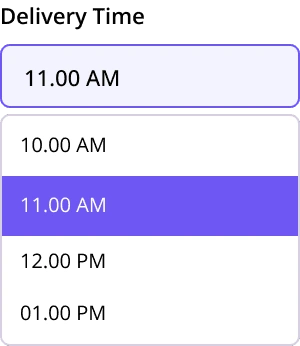
Time Picker
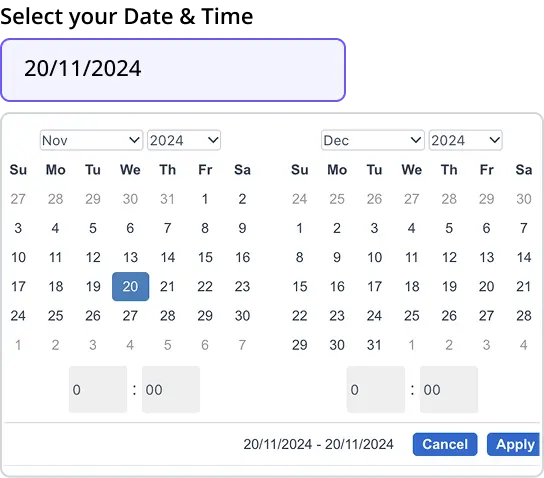
Date & Time Range Picker

Product Group
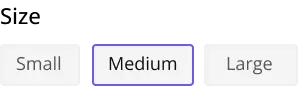
Label Swatches
Organize your product page
Group similar product fields into sections
Instead of cluttering your product page with scattered fields, neatly group similar product fields into logical sections for better navigation. Display these sections in three strategic positions on your product page
Before Add To Cart Button
After Add To Cart Button
Before Variation Price
Strategic Placement for Maximum Impact
Display WooCommerce custom product add-ons in 4 different locations
Ensure that your product fields are showcased exactly where they’re most relevant and useful for your customers.
In the cart page
In the checkout page
At customer order detail page
At admin order detail page
Style your product add-ons – your way
Flexible Styling Options for Product add-ons
Match your store’s aesthetics with flexible styling for WooCommerce Product Options:
- set title tags, color, position, style subtitle etc
- Inherit store or theme style with CSS script. With flexible CSS styling options, you can modify the design of these fields to align perfectly with your store’s branding and aesthetics.
- Display fields in three different styles
Default
Tabs
Accordion
Documentation: Extra Product Options for WooCommerce Documentation – Click Here

Take control of your product page
Display rules for product fields & sections
- Set conditional display rules to show or hide fields and sections as needed.
- Ensure fields are displayed only for products that require extra product options.
- Easily manage display conditions based on:
Specific Products
Product Categories
Product Tags
User Roles
Product Variation
Product Quantity
Other Custom Field Values
Make your store global
WPML Compatibility
Translate your WooCommerce custom product addons accurately for customers worldwide. Whether you’re catering to local markets or international audiences, WPML integration guarantees a smooth and consistent shopping experience across all languages, enhancing user satisfaction and expanding your reach.
Documentation: Extra Product Options for WooCommerce Documentation – Click Here

Ensure data accuracy
Validate user input with Confirm Field Validators
Confirm field validators are essential for ensuring data accuracy by comparing two fields to ensure they match. For example, you can validate fields like “Email” and “Confirm Email” to confirm both entries are identical before adding the product to the cart.
Documentation: Extra Product Options for WooCommerce Documentation – Click Here

Add your own rules
Set precise input conditions with Custom Validators
With Custom Validators, you can define exactly how information should be entered into your product fields using Regular Expressions (RegEx). Whether it’s phone numbers, serial codes, or color values, Custom Validators ensure your data follows the exact format you need.
Documentation: Extra Product Options for WooCommerce Documentation – Click Here

Designed to be compatible
Smooth integration with WooCommerce themes and plugins
Our plugins undergo constant testing to ensure seamless compatibility with popular WooCommerce themes and plugins!
Themes









Plugins






Additional Features
Explore our addition features to create a unique shopping experience
Extra products as URL parameters
By default, you can add products to your cart using URL’s. Using the plugin, you can also add the custom fields created using the plugin to the cart through the URL.

Div Tag for Greater Flexibility
Default HTML table tags offer limited styling options. Using the Div Tag opens up greater customization options, allowing for greater flexibility.

Edit products from cart
Products already added to the cart can now be edited from the cart. This feature works for products with extra product options and for all products based on your store settings

Development-Friendly Hooks
Extend the plugin’s functionality effortlessly with development-friendly hooks. Add custom code or content to fields to extend the plugin’s functionality.

Import & Export with Ease
Easily import and export extra fields and sections with our plugin. Duplicate fields, copy fields from other sites, and revert fields to previous versions, saving time and ensuring accuracy.

Style Dropdown Appearance
Customize the text, background, and border colors for active, inactive, and hover states—giving your dropdown a polished, consistent look.

Backup and Import Plugin Settings data
Using the Backup and Import Settings feature, you can easily transfer your plugin configuration between different sites. This makes it easy to migrate to a new site, sync settings across different environments, or back up your preferences.

Customer Love Us
Don’t just take our word for it!
We Value Your Feedback!
Share your thoughts and suggestions, so we can make WEPO even better for you.
Give Feedback Now
” The plugin works perfectly and the support is excellent and responds in a short time “
mamo.solutions
@maatien
” Akhil and the Themehigh team are always doing their best to help and find a solution. They are dedicated and competent, plus their plugins usually work very well: congrats! “
agenceneoh
@agenceneoh
” Good support, very well functionally, wpml compatilble, it’ value is 6 star! “
marcowp1
@marcowp1
” Excelente plugin 100% recomendado. Gracias por desarrollarlo “
davidreyes
@davidreyes
” I deliberately use this plugin on the website and I can’t think of a situation without it. The plugin works great and support is fantastic. “
icejo
@icejo
“ I bought the “Extra product options for Woocommerce” plugin about a year ago. I loved how easy it was to set up and how well it worked. But what really blew me away was their support. They were super fast and very helpful! I would highly recommend this plugin/company to anyone. “
Geert
@geert
“ Useful and easy to use. “
WendyMayes
@wendymayes
“ Thank you, ThemeHigh, for this delightful and easy to use plugin when you need just that small something extra. “
tigmewp
@tigmewp
“ Love it. Very flexible and Pro is really good. Support is quick and good. “
joepvandrunen
@joepvandrunen
“ Te Plugin do what is his Job. All Perfect. “
klicktipps
@klicktipps
“ Hands down this extra product options plug in is the best. It is so customisable and flexible. I have pretty complex options and it works so well. And then the support for any conflicts or errors is second to none – always fixed within 24 hours. Themehigh is the best, do not hesitate to get any of their products! “
myangelnz
@myangelnz
“ A fantastic plug-in with great support for fine-tuning the layout. Especially for people who are not familiar with WordPress “
handmadebyloupa
@handmadebyloupa
Need Help?
Check Our FAQs

Swift Customer Support
Whether it’s a quick question or a complex issue, we’re always just a message away—ready to assist with speed, clarity, and care.
Get Support