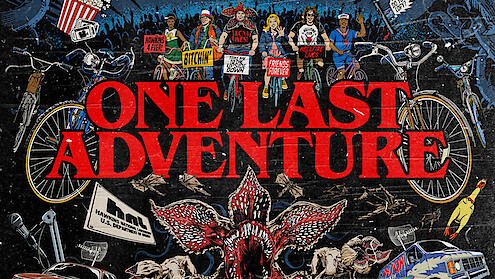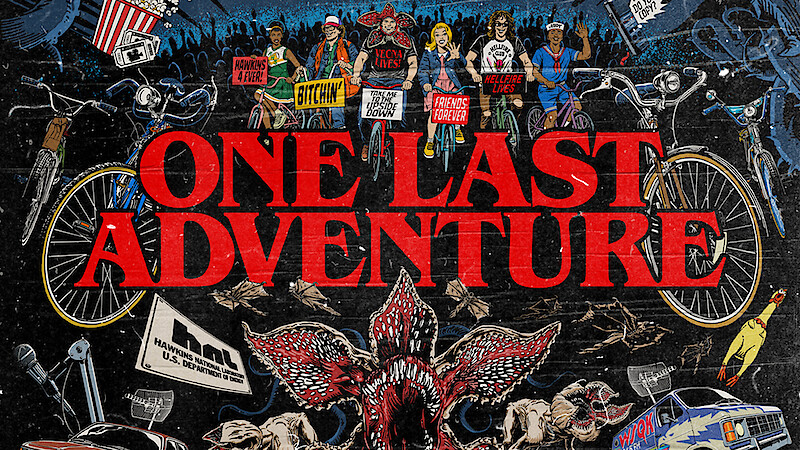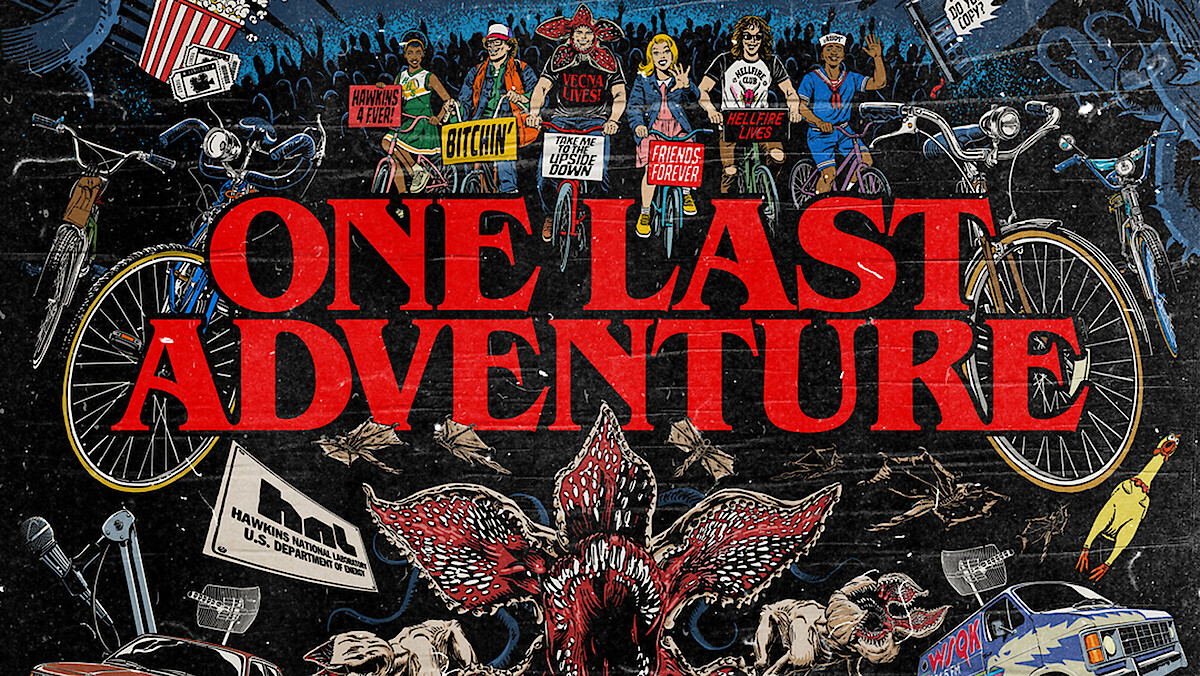want to see the first 5 minutes of stranger things 5 before anyone else?
You’re invited to join fellow fans at the ultimate Stranger Things 5 premiere virtual watch party. Live from the red carpet, it will be our greatest adventure yet — a livestream packed with cast interviews, surprise appearances, a sneak peek at the new season and more.
Live on Tudum on November 7 at 1:00 AM UTC
Tune your radio dials, because the transmission starts now. Before the sneak peek at Stranger Things 5, we’ll take a look inside the premiere event with interactive games, polls, and more. And remember, don't be shy in the chat — keep the emojis and fan theories coming.
Our hosts are bringing you inside the premiere to chat with the Stranger Things 5 cast, creators, and other special guests. Have your burning questions ready.
It’s all been leading to this. After the red carpet, we’ll stream the first five minutes of Stranger Things 5 before anyone else. You ready?
This event is an online community experience for Stranger Things fans. You’ll enjoy trivia, giveaways, cast interviews, and even watch a sneak peek at a the first episode of Stranger Things 5 before it drops on Netflix.
Make sure you register to attend by clicking the RSVP button at the top of this page. Once you’re registered, bookmark the page so you can join us here on Nov. 6 for our watch party. We’ll also send you a reminder email ahead of our show. Be sure to check your spam folder if you don’t see the email.
If you're in Los Angeles and want a front row seat to the action, sign up for the red carpet fan experience using this link here.
To make sure you have the best possible experience during the live stream, please follow these tips:
Use a High-Quality Internet Connection:
Try to connect to a reliable Wi-Fi network or use a wired connection if possible. Avoid using mobile data unless you have a strong and stable signal.
Close Unnecessary Tabs and Apps:
Before joining the stream, close any tabs, apps, or programs you don’t need. This helps your device focus its resources on the livestream, reducing lag and buffering. If possible, ask others sharing your internet connection to pause heavy activities like streaming videos or downloading large files during the event.
Join Early:
Log in a few minutes before the scheduled start time to make sure everything works and you don’t miss anything.
Cant’t Hear Anything?
Hover your mouse over the video player and click the unmute button in the bottom-left corner.
Seeing a Blurry Video?
Click on the video player settings (gear-shaped icon) and select 720 or 1080 for best results.
Turn off VPNs, Firewalls, and Ad Blockers:
Many of these will block video viewing. Please turn them off while using the platform.
Technical Issues:
If you experience lag, try refreshing the page or lowering the stream quality. If problems persist, check your internet connection or restart your device.
This stream will only be in English.
You can learn more about Stranger Things 5, including a guide to the global release dates and all the latest series news, as well as future live events, by visiting tudum.com.