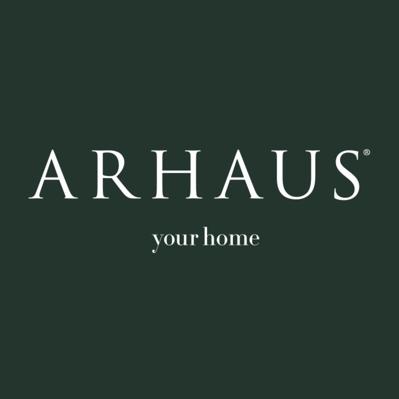A smart lock offers convenience to busy households, allowing you to unlock your door without reaching into your pocket for that elusive key. Many can be unlocked by the proximity of a smartphone or smartwatch, a keypad or fingerprint and sometimes a smart home voice command. Keyless entry offers additional security like auto-locking features and the ability to offer the dog sitter or your teen their own code to exit and enter the home. After rigorously testing more than a dozen models with nearly as many testers, I selected the Level Lock+ Connect as the best smart lock overall. It looks like a standard lock, but hides away myriad smart functions. Another top pick, the Lockly Vision Zeno, can keep an eye on things for you in real time thanks to its built-in 2K camera.
Based on researching more than 20 smart locks and then conducting hands-on tests of more than a dozen of them where testers installed locks on their doors and used them day after day, here are the winners:
When you are on the lookout for a smart lock, you need to consider multiple factors, starting with what you want the principal unlocking method to be. Smart locks can be unlocked in myriad ways, from the proximity of a phone or watch to key codes, from the use of a physical key—though this is usually reserved to a backup in the case of power loss—to a fingerprint or that palm scan. You are going to engage with your smart lock frequently, using it many times a day on many days, so think carefully about the primary opening method.
You may also want to consider aesthetics, as some smart locks look sleek and modern while others might be a bit too bulky or industrial looking, throwing off your curb appeal. Then there is always the budget to consider. We tested locks that cost well under $100 all the way to a lock costing well over $400. You will find more features as you ascend the price ladder, but keep in mind at some point you may be buying a fancier smart lock than you need. Do you already have a video doorbell, for example? Then a smart lock with a camera may be overkill.
With all that said, here are our picks for the best smart locks of 2025.
The smartest thing about the Level Lock+ is the fact that it doesn’t look like a smart lock. In fact, it looks entirely normal to the unsuspecting eye—it has the appearance of a standard key-operated deadbolt. You can open this lock with a classic metal key, but you can also unlock your door via the supplied keycard, a tap of a smartwatch or smartphone, voice via Google or Alexa, or remotely via app control.
Our tester found the lock quick and easy to install, requiring just a few screws and basic hand tools. It’s not only sleek but it also comes in four colors, so installing the Level Lock+ complement’s your door’s aesthetic. That goes for the interior, as well, where all you’ll see is a simple metal plate and standard thumb turn.
Now, for all that subtle stylishness and multiple ways to be opened you can expect to pay handsomely for this lock. And the one red flag we spotted again and again is the fact that its battery life isn’t great—the brand’s stated claim of a year between swap-outs is overstated. It also doesn’t use a rechargeable battery.
If you can live with those two hang-ups in the name of a smart, effective lock that looks like classic hardware, then this may be the best smart lock you can get. And once you get it, you can give temporary digital keys to guests or workers who will be coming by while you’re away, which is yet another smart feature.
The Proscenic L60 Smart Lock comes in under $100 but still offers plenty of features, including four ways to unlock it: with a keypad, a fingerprint, a smartphone held nearby or via app, a fob or with a key. Our tester found both the touchscreen and the fingerprint “responsive” and “accurate.” You can opt to get a Bluetooth gateway that connects this lock to Wi-Fi and enables it to work with smart speaker voice controls, but doing so increases the price.
The lock runs off of four AA batteries, which some might prefer as it can be quickly put back in action when the batteries die. It also comes with a portable charger for use in a pinch.
What’s not such a great feature on this affordable smart lock is the noise it makes when locking. Our tester called it “very loud” and thought it might deter some shoppers.
Yet the Proscenic L60 packs a lot into its affordable package like an auto-locking feature that ensures your door locks right after you close it. The installation process is also quick and straightforward, requiring nothing more than a screwdriver, which came included with the lock’s package.
The TCL D1 Pro Palm Vein Smart Lock gives you so many ways to open your door that it’s almost overkill. The easiest method is as simple as a wave: you hold your hand a few inches in front of the lock and the lock identifies you based on your unique hand using palm vein reading technology—and opens on up. The lock can store up to 50 scanned palms in its local memory, no connection to Wi-Fi needed.
That said, when the lock is connected to your Wi-Fi, you can unlock voice controls. Opening the door as a friend arrives can be as simple as saying: “Hey Alexa,” or “Hey, Google,” and then: “Unlock the door.” You can also unlock the TCL D1 Pro with an app, a key fob or an actual key. (And really, you could say that there’s a seventh way, too; just turn the deadbolt from the inside.)
This is a versatile and advanced lock, and its clever features go beyond the locking protocols. For example, it offers anti-peeping protection that lets you enter a series of random numbers before you type in your actual code. Anyone watching might think they have secretly learned your code, whereas in fact they have noted a falsified version.
With the help of my tech-savvy tween, I installed our TCL D1 Pro Palm Vein in about 20 to 25 minutes with no real challenges. (I first uninstalled a different smart lock that we had put in just last year, so I’d had a touch of practice.) It fit the existing holes in the door and the jamb just fine, and it was easy to get it secured in place.
Programming the code and getting everyone in the family’s palms scanned into the lock was easy too, especially because there are plenty of videos online to follow.
The one drawback I’ve found with this smart lock is within the palm scan. Sometimes I can approach the lock and casually aim my hand at it only to have it open right away, while other times it fails to recognize my palm unless I hold it in a precise position, with the angle, distance and height all just so. I now know where this sweet spot is and can always hit it when I’m being careful, but I wish it had a wider and slightly less finicky scanning window.
The Aqara Smart Lock U100 offers the option to create multiple, temporary codes, so you can let in guests or people who will be doing work at the house without granting them repeat access. It also syncs seamlessly with Apple Home and you can also open it with your iPhone or Apple Watch and via a fingerprint scan, which our tester described as quick and accurate.
Our tester said the install was simple, and she was able to get it done in about 30 minutes thanks to a QR code that offered a step-by-step video of how to install the lock.
The Aqara Smart Lock U100 can be set to auto lock after the door closes, or you can turn off that function to leave the door open. And while not a loud lock to begin with, you’ll appreciate the option to set it to a quiet mode that’s useful when people are trying to sleep.
Our tester did note the “bulky” look of the lock, which is rather pronounced on both the exterior and interior hardware—and with limited finishes.
The Eufy Video Smart Lock S330 is both a smart lock and a 2K video system and smart doorbell. You can get alerts when people approach or ring the bell and you can communicate with visitors via two-way talk. Unlock the S330 via fingerprint, keypad code, the Eufy app, Google Voice or Alexa, integrating it with the rest of your smart home, or with a traditional key—the keyhole is hidden behind the doorbell button.
Our tester had plenty of praise for the multipurpose Eufy Video Smart Lock, including its auto-l0cking and other security features like alerting you to when the lock fails to engage. “We got an alert that the lock was jammed,” after it had failed to lock. She also noted you can put the lock on a schedule.
Installation was easy and took “about 20 minutes,” requiring only a screwdriver.
One drawback our tester noted was that you’ll need to purchase an SD card separately to keep any video recordings on file. It’s also one of the most expensive smart locks in our guide, but also the only one that is both a video doorbell and smart lock in one.
The Yale Assure Lock 2 is a multi-feature smart lock that works well with smart home systems, including Google Home, Apple Home and Alexa. You can unlock it with the keypad, a fingerprint, the app or your Apple Watch, voice commands (if you set this up)—and there’s a back-up key for emergencies. Our tester found the hidden keypad the easiest to use with her busy family that includes three kids. "The keypad is intuitive, responsive and easy to use. My 6-year-old memorized our six-digit code in less than a minute and was opening the door right away,” she explained.
To open your door, you use the keypad by pressing the little Yale symbol, which lights up the numbers, and then you enter your code and that’s it. Hitting the Yale symbol again on your way out locks up. Our tester also unlocked and locked the door via the app and with her smartwatch, but found the keypad just as fast. The auto-lock feature came in extra handy when forgetful kids left the house or just on a routine busy morning, and so did the smart alerts and Apple Home alerts that actually the door was not locked.
You can opt to offer an unlimited number of unique codes to additional visitors in order to track individual comings and goings at your home. The app keeps a log of each time an individual or code unlocks or locks the door.
She did have a difficult time installing the lock, but allows it was likely because of an older and somewhat irregularly cut door in her nearly 100-year-old home. It required drilling a more precisely round deadbolt hole that would fit the Yale lock, but normally it should only require a screwdriver and it did include clear printed directions. Our examination of dozens of customer reviews found people generally happy with the ease of installation. She also appreciated that it came in three finishes and was able to purchase a door handle to match the lock as it was installed on her front door.
It does take four AA batteries, but comes with just one back-up key. Our tester preferred the physical batteries that can be quickly replaced versus waiting for a rechargeable battery to be ready, which has been an issue with her existing video doorbell, but you might not. It can be somewhat of a noisy door when trying to lock itself if your door and lock aren’t quite aligned, our tester also noted.
I installed a Schlage Encode Plus Deadbolt at my home in less than 20 minutes and with just a cursory glance at the instructions—the process was remarkably quick and easy, which was the first thing I liked about this lock. The second thing was the way the lock informed me of its status anywhere I had an internet connection or cell service. Even when I was on an overseas trip, I would get notices from the Schlage Encode Plus telling me when it had been locked or unlocked.
I also liked the responsiveness of the Encode Plus to smartphone unlocking. A quick tap of my iPhone is all I needed to open the lock, and on those occasions when I didn’t have a phone in hand, I could quickly punch in a code thanks to the large buttons on the keypad. And while we rarely use voice control in our home, if you’re an avid Alexa or Google Assistant user, you will appreciate how responsive the lock is to voice commands.
While easy to install and easy to use, I did feel that this lock felt a bit overpriced. And while some of those security alerts offered me added peace of mind, they had the opposite effect at other times. For example, I’d sometimes get a delayed notification that the door was suddenly locked, leaving me feeling uneasy as no one had recently touched the door or the lock—and I had assumed it was already locked. More often than not, though, the lock worked well, and I liked how I could lock the door with the press of a single button. An addition security feature that others might also appreciate is the alarm that sounds if it detects an attempted forced entry.
If you always find that you have your hands full, you might prefer this Lockly Visage Zeno Series Smart lock, which offers all the typical ways to unlock your smart lock, along with one more: facial recognition. Yes, the Lockly unlocks via fingerprint, keypad, app, voice commands and key but can also recognize people even in their sunglasses.
“It was fairly straightforward and easier than I thought it would be to install [the lock],” our tester adds. “The trickiest part was taking off our old smart lock… We just used the paper instructions, which were easy to follow.” The only tools you’ll need are a Phillips and a flathead screwdriver.
The facial recognition can take an extra moment to work, and it often failed to recognize our tester’s youngest child. The brand says that it may not work well with people under age 13.
For entry using a code and the keypad, you can create multiple codes and you can also create one-time codes that can be used with workers, for deliveries and so on.
There is one other feature that many might love, while others find it annoying: “The lock will beep at you continuously if you leave the door not fully closed, which is good for safety, but can be annoying if someone just ran out to grab something from the car, for instance.”
The Lockly Visage Zeno Series Smart Lock uses a rechargeable lithium battery that lasts an average of six months, and you get two batteries with the purchase, so you can have one charged and in reserve at all times.
Other Smart Locks We Tested
Desloc C110 Keyless Entry Door Lock (Forbes Vetted score: 8 out of 10): Our tester appreciated that this lock has a “small but bright screen” that can display the steps for adding or changing codes, making its control easy even for “novice users.” He also highlighted its easy installation and that it readily fit into a standard lock space. The lack of internet connection was an issue, though, as that means no remote controlling of the lock and no connectivity with voice assistants. On the plus side, it’s a very well-priced smart lock.
Defiant Deadbolt (Forbes Vetted score: 8 out of 10): We found this lock relatively easy to install, and once it was in noted its more utilitarian than attractive in looks, but at least that large keypad is clearly visible. The keys beep when pressed and there is a rather grinding noise as the lock opens, which takes several seconds. It’s relatively affordable and is a good choice for someone who wants a more basic lock.
August Home Connected Smart Lock (Forbes Vetted score: 8 out of 10): This unique smart lock uses your existing lock and you can keep your old keys. It attaches only on the inside of the door and twists the deadbolt when you use an app or a voice command. It’s a low-profile option that’s great for renters who want a keyless entry option but can’t remove an entire lock.
Lockly Secure Pro (Forbes Vetted score: 7 out of 10): The Lockly Secure Pro is a large lock that might be too prominent for some people, but it’s also quite a secure device. The keypad is bright and clear and has PIN genie technology that makes digits appear in random spots. The installation can be frustrating, but the lock can be operated in myriad ways and responds reliably to all different approaches to operation.
SwitchBot Smart Lock (Forbes Vetted score: 8 out of 10): This is another option that’s great for renters. “It uses a retrofit design that’s rather odd, but it works. [The lock] fits onto the back of the door, over the thumb turn or handle. An adapter fits over the turn and, when activated, turns it.” It can connect to a device via Bluetooth, and if you add an optional hub, it works with Alexa, Google, Apple Home and so on.
How We Tested The Best Smart Locks
We tested the best smart locks by using them in real homes and situations with a critical eye toward assessing how well each performed.
Initial Research
Our tech editors read scores of reviews about the latest smart locks before finally settling on the many locks we would actually test in-person. The team made sure to include smart locks at a range of price points and with multiple different types of function.
Expert Consultation
We spoke with several experts in the field of home security (they are introduced below) and picked their brains both for specific brand and product recommendations as well as for thoughts on choosing and using the best smart locks for various homes.
Unboxing and Installation
Once the list of smart locks was locked, the units to be tested were sent out to Forbes Vetted s. We paid careful attention to every detail as we unboxed the locks and took a look at the instructions for installation, seeing how clear or convoluted they were.
I timed each installation, as did the other testers as well, and noted if there were any pain points along the way. Each of us jotted down notes about the process and I have made sure to include information on the installation process where it’s important, noting both easy-to-install locks and those that were more troublesome.
Setup
Before you can use most smart locks, there is some setup to be done, such as entering in pass codes, getting fingerprints scanned, getting apps connected or setting up functionality with a device like an Amazon Alexa smart speaker. As with the installation, each tester made careful notes about the setup process, and I have been sure to note both the easiest devices to get ready as well as some pain points.
Active Testing
Once each smart lock was installed, each tester put it through the paces. That meant having multiple people operate the lock via face, fingertip, phone app and more. It means creating conditions where a given lock might send out an alert. It meant creating unique one-time codes, opening locks remotely via voice or app, and in essence, it meant using each lock in every conceivable way in which it could be used.
Long-Term Consideration
After the installation, setup and initial testing was complete, each of us went on testing the smart locks we had installed simply by using them each and every day. If there were any recurring issues, such as a lag with facial recognition, for example, this long-term use let us see if issues were flukes or patterns. The ongoing use of each smart lock reviewed was equally as valuable as the more intensive early testing as we sought out the best smart locks you can find.
How To Choose The Best Smart Lock For Your Home
There’s no shortage of impressive smart locks available for your home, but choosing the best smart lock for your home may feel tricky. Here’s what to consider when choosing the best smart lock for your needs.
Opening Options
The ability to open a lock in myriad ways is about much more than mere convenience—it can be a genuine matter of safety. You can’t be locked out of your home because of a lost key when you can also open the lock via app, key code or a scan of your hand or face. Consider whether you would benefit from remote operation capabilities, temporary codes, body scan tech and more.
Battery Life
Some of the smart locks on our list use rechargeable batteries, which may take a little bit to recharge, while others use a battery you should plan to swap out every so often. The top pick, the Level Lock+ Connect, doesn’t offer rechargeable batteries. In general, look for a battery life of at least six months, but ideally 12 months.
Aesthetics
Safety comes first, of course, making sure that the smart lock looks good on your door is also important. Because the smart lock is such a promiment feature on your door, pick one that matches in terms of style and color.
Smart Home Integration
Many users will enjoy the ability to say “Alexa, unlock the door,” but a smart home-integrated smart lock may or may not have access to your favorite smart home system. Before you add a smart lock to your cart, make sure it is compatible with whatever smart home system you use, be it Alexa, Google, Matter or another preferred option.
Value
The smart locks our team tested vary in value from well under $100 to more than $350. In some cases, the added features you get at those elevated prices are well worth it, but for many homes they will be overkill. Don’t buy more capabilities than you need; they won’t keep your home safer and you probably won’t use them.
Why Trust Forbes Vetted
The Forbes Vetted team has dozens of years of combined experience testing and reviewing products including many that enhance your home’s security, including smart locks and home security cameras.
- This article was written by Steven John, a Forbes Vetted staff writer who regularly reviews and tests both tech and gear products, from coolers to iPads. John personally installed and tested two smart locks that are covered in this story.
- The tech stories at Forbes Vetted are assigned and overseen by editor consumer technology editor Rebecca Isaacs, who has years of experience with hands-on testing and reviewing of various products, from TVs to smart rings.
- Multiple Forbes Vetted staffers tried out the smart locks covered here firsthand and carefully recorded their experiences, from the initial installation through many weeks of daily use.
- We also consulted with home security experts, mentioned earlier, including Ash Allen, a PhD researcher at the University of Hertfordshire who holds a Masters degree in Cybersecurity and Alex Shatwell, a product specialist and commercial manager at Doors4Security.
- We regularly review our articles to reconsider the picks when, for example, new or updated products are released. This article was most recently published in July 2025 after extensive testing.