Login
Check balance
Top Up
Buy a bundle
Pay a bill
Contact us
![]()
Find the nearest store

How do I get epic app?
Go to your device application store
Search for epic through your device’s app store.
Log in your account
When you open epic, simply enter your username and password. You’re good to go!
Manage your account easier
Top up your account, buy a bundle or pay your bill, without consuming your data!
Get answers to all your questions
How to delete your Epic account via app
Step 1 – Open the application
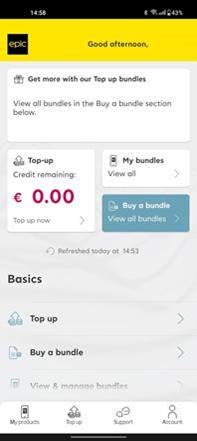
Step 2 – Scroll down to the Settings Section and choose ‘App settings’
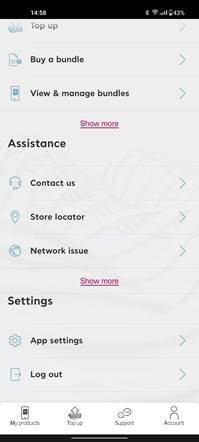
Step 3 – Under the ‘Account Settings’ section you’ll find ‘Delete Account’.
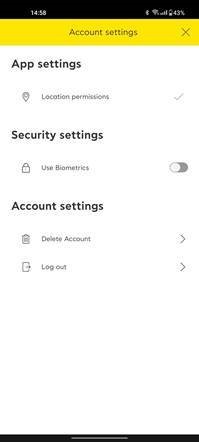
Step 4 – At the bottom of the ‘Delete Account’ Page you’ll see a button called ‘Delete Epic Account’
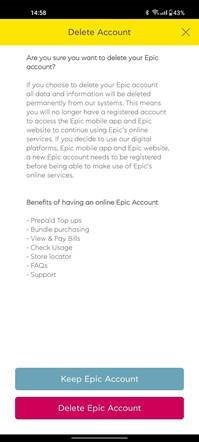
Following these steps the user will be able to delete their account.
How to delete your Epic account via form
If you are an individual customer and wish to delete your account via form, please print and return your completed form, declaration signature and send it to us via email to 247@epic.com.mt, post to the address listed below, or submit it at any store and present ID Card.
