Demo 01 : Default Example
Display a standard progress bar with default styling to track progress.
Design
52 %
UX
64 %
Coding
75 %
Speed
95 %
Passion
59 %
Demo 02 : Text Position
Set the position of text inside the progress bar for clear visibility.
Design
60 %
UX
75 %
Coding
90 %
Marketing
90 %
Branding
75 %
Photography
60 %
Demo 03 : (Progress Style Example)
Show different progress bar styles to match your design needs.
Design
97 %
UX
88 %
Coding
92 %
Speed
95 %
Design
65 %
UX
88 %
Coding
92 %
Speed
95 %
Passion
100 %
Demo 04 : Striped Style
Display progress bars with striped effects for a dynamic look.
Design
60 %
UX
75 %
Coding
90 %
Marketing
90 %
Branding
75 %
Photography
60 %
Demo 05 : Gradient Example
Apply gradient colors to progress bars for a modern, eye-catching style.
Design
80 %
UX
75 %
Coding
65 %
Speed
80 %
UX
45 %
Coding
75 %
Speed
60 %
Passion
50 %
Demo 06 : Rainbow Animation
Highlight status, progress, or alerts with simple visual indicators.
Design
60 %
UX
75 %
Coding
90 %
Marketing
90 %
Branding
75 %
Photography
60 %
Demo 07: Color Example
Display progress bars with multiple colors for an engaging and lively design.
Design
60 %
UX
75 %
Coding
90 %
Developing
59 %
Marketing
80 %
Branding
60 %
Photography
70 %
Web Designing
49 %