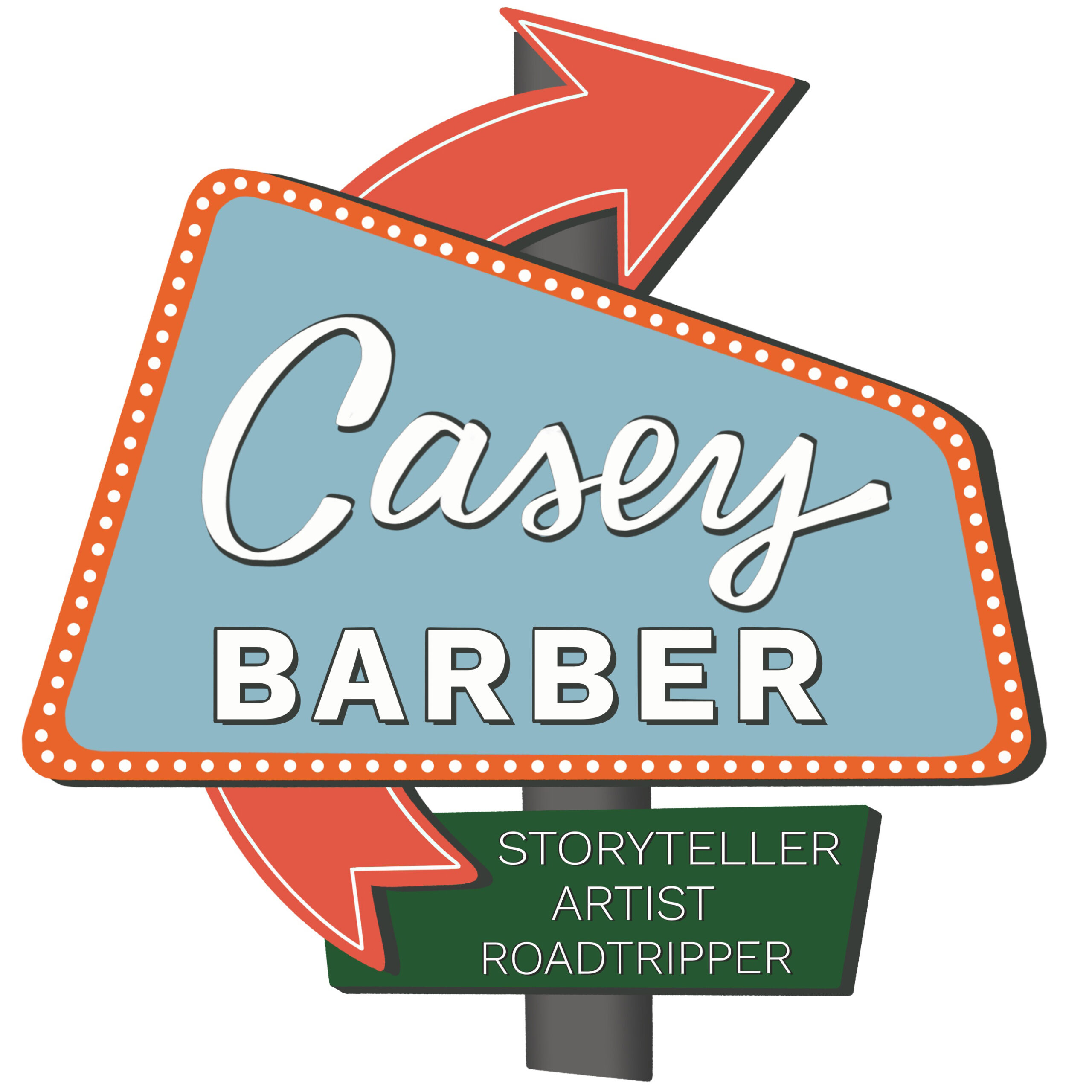Notion 101: The Absolute Basics
Welcome to Notion 101, my quick 10-minute video tutorial that will walk you through the absolute basics of getting started in the Notion app.
If you’re new to Notion, you might wonder why this particular system is worth learning when you already have a Notes app on your phone or a to-do list app or a calendar app. . . .
Well, the answer is in that list alone.
Notion beats the pants off any other app because it combines the best of everything in one location.
I use Notion for stuff as varied as:
- keeping my Target and Costco lists in order (and easily usable when I’m out running errands)
- a daily reminder of my morning self-care routine
- a quickly searchable “brain dump” for all of my brilliant ideas
- scheduling vacation itineraries
- writing all of these posts that you’re reading here!
And that’s just a few of the many ways I keep my entire life organized — and make room for more FUN — via Notion!
In this video, I’m going to walk you through:
- the main navigational elements of Notion and the basics of navigating your different pages
- formatting your information for greater ease of reading and organization
- creating pages and lists, AKA note-taking in turbo-boost mode
- and some personal dashboard examples to show you how you can pull it all together
Sign up for a free Notion account and let’s get started making your life easier.
Questions? Need more help?
If you want to go further, let me build the custom Notion dashboards and databases of your dreams.
I can help you wrangle your information and create a workable system that lets your creativity (or nerdiness) flow. Learn more and schedule a free consultation here.