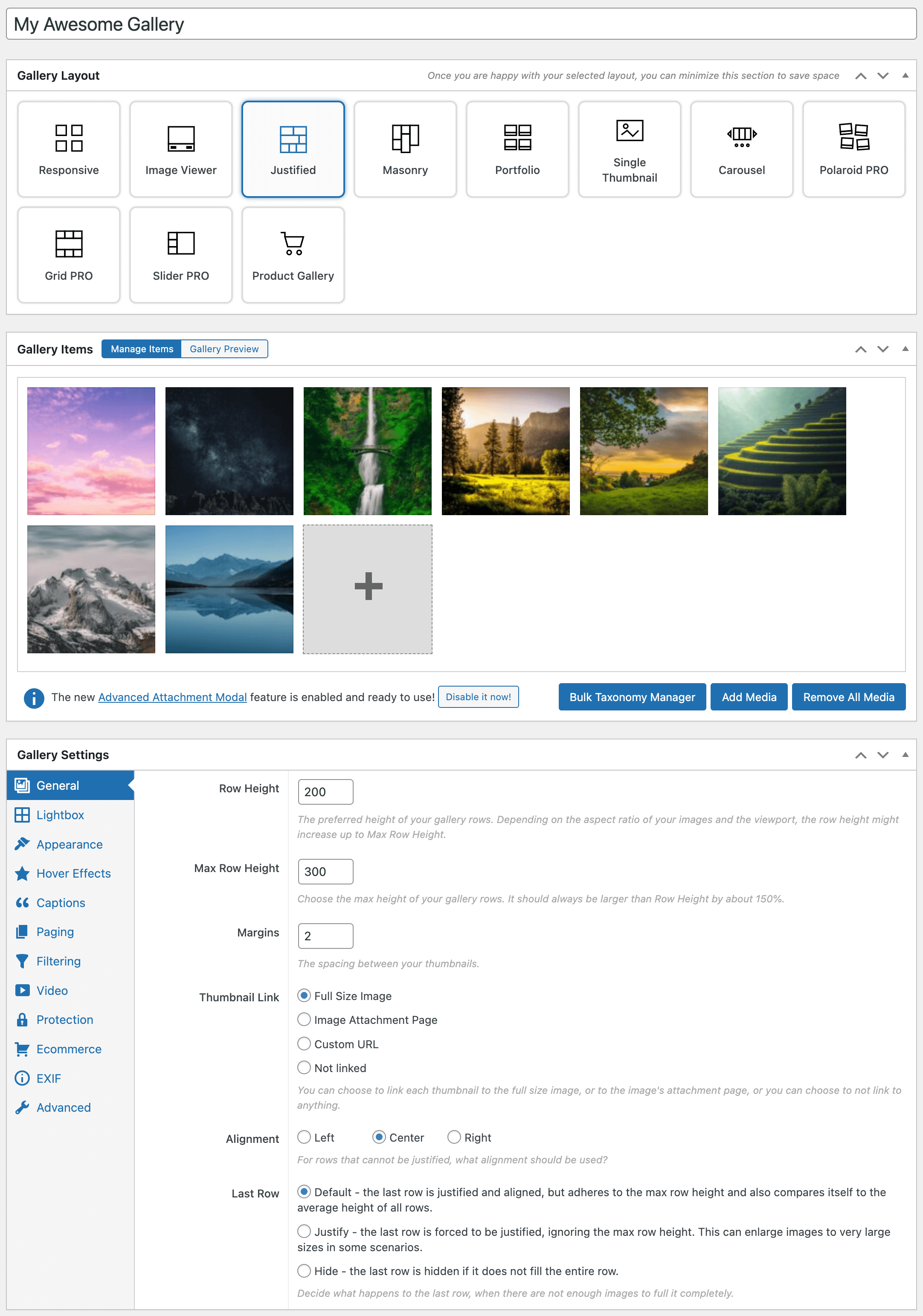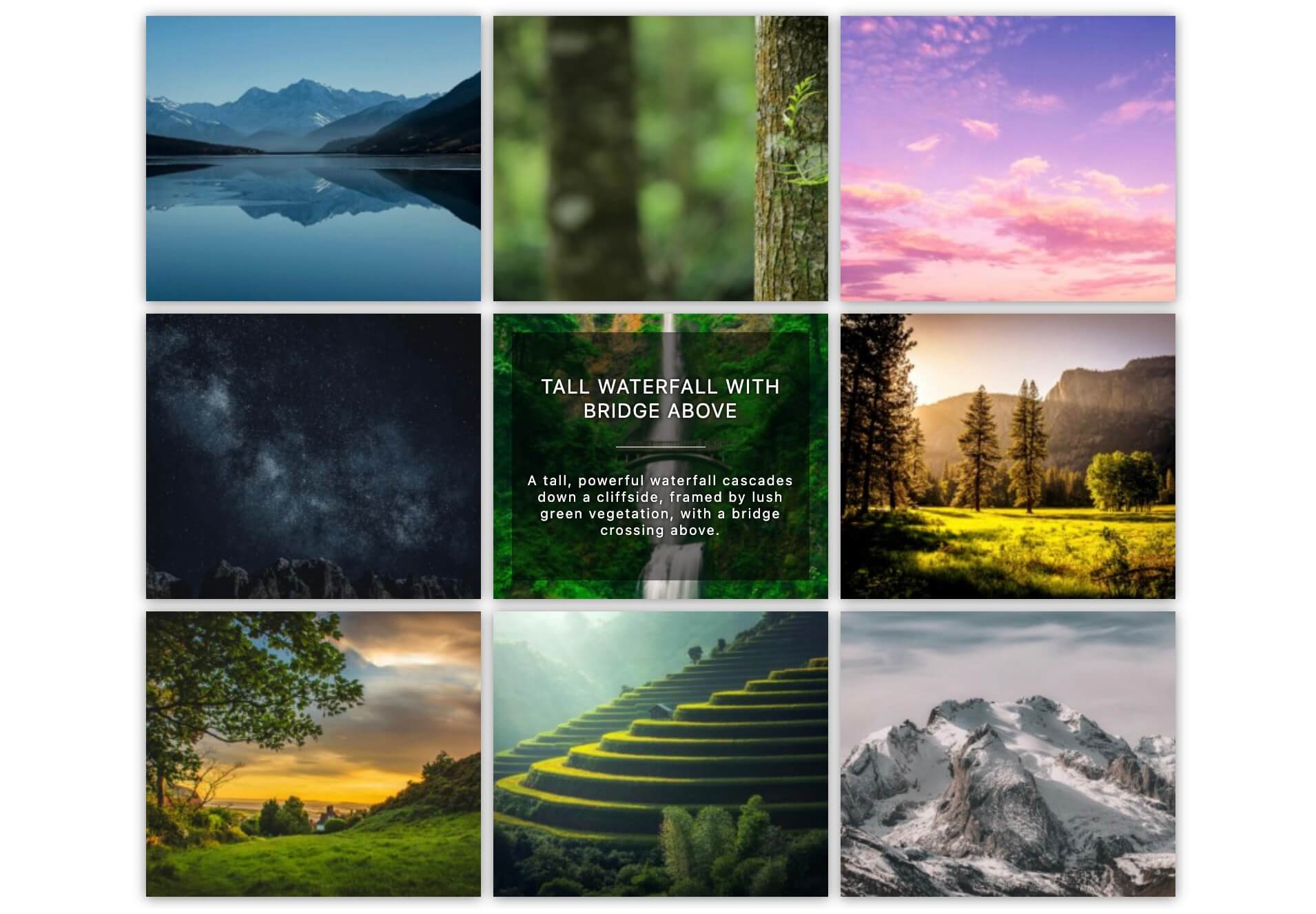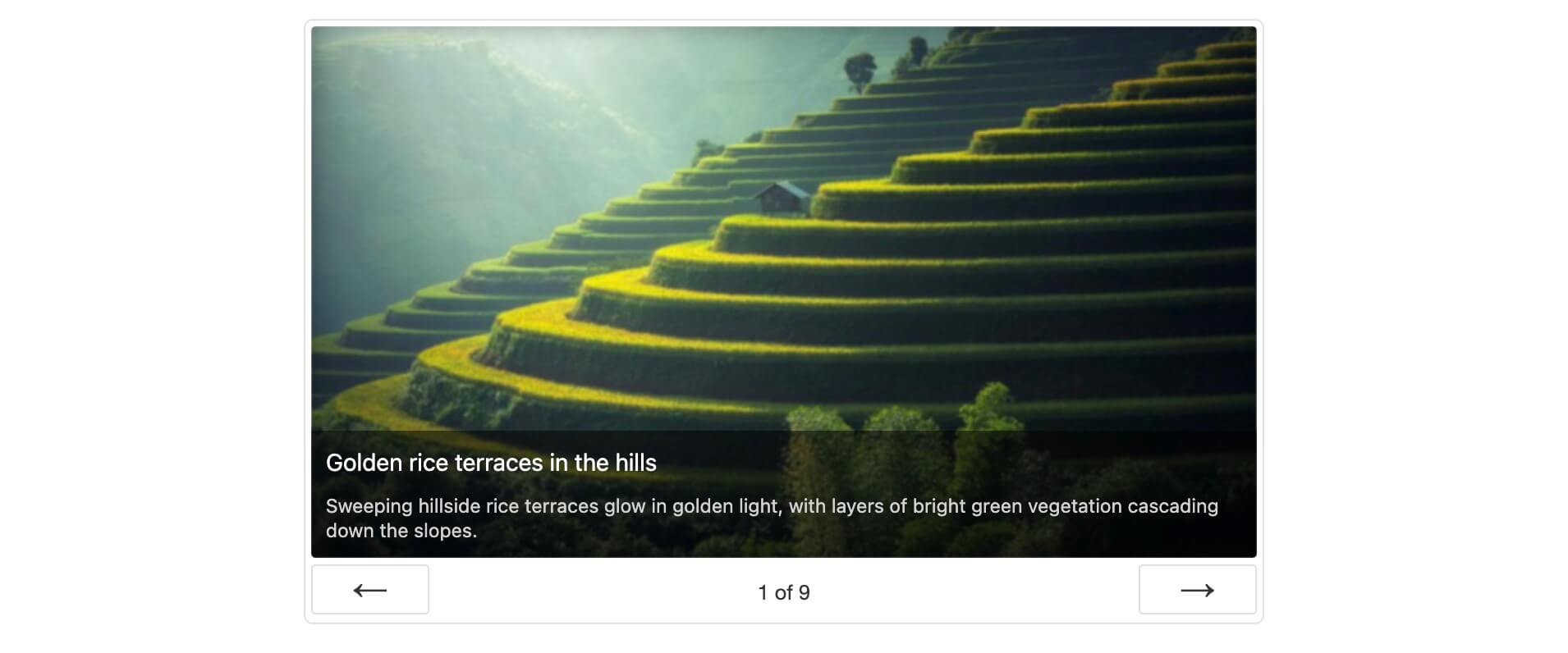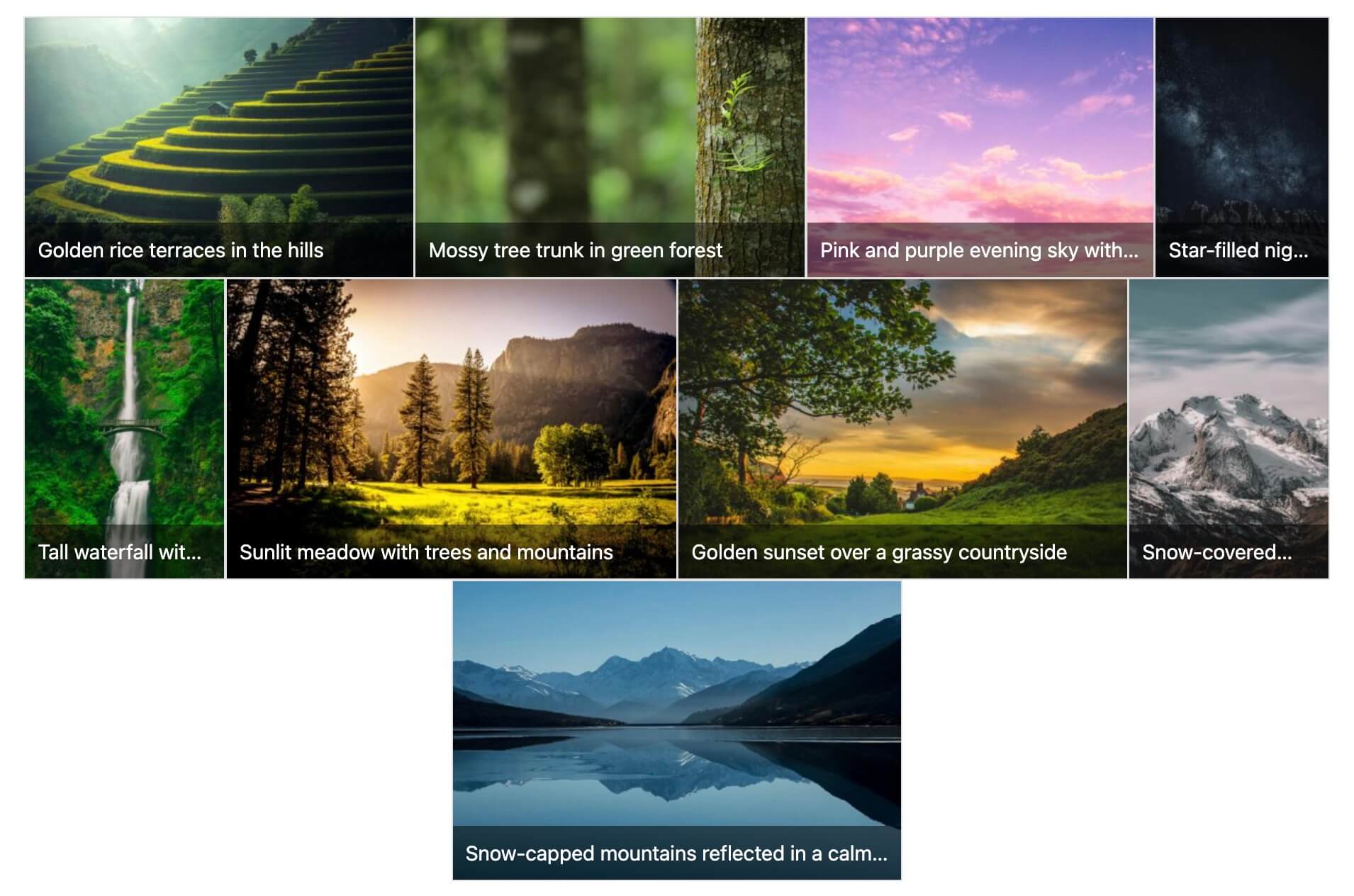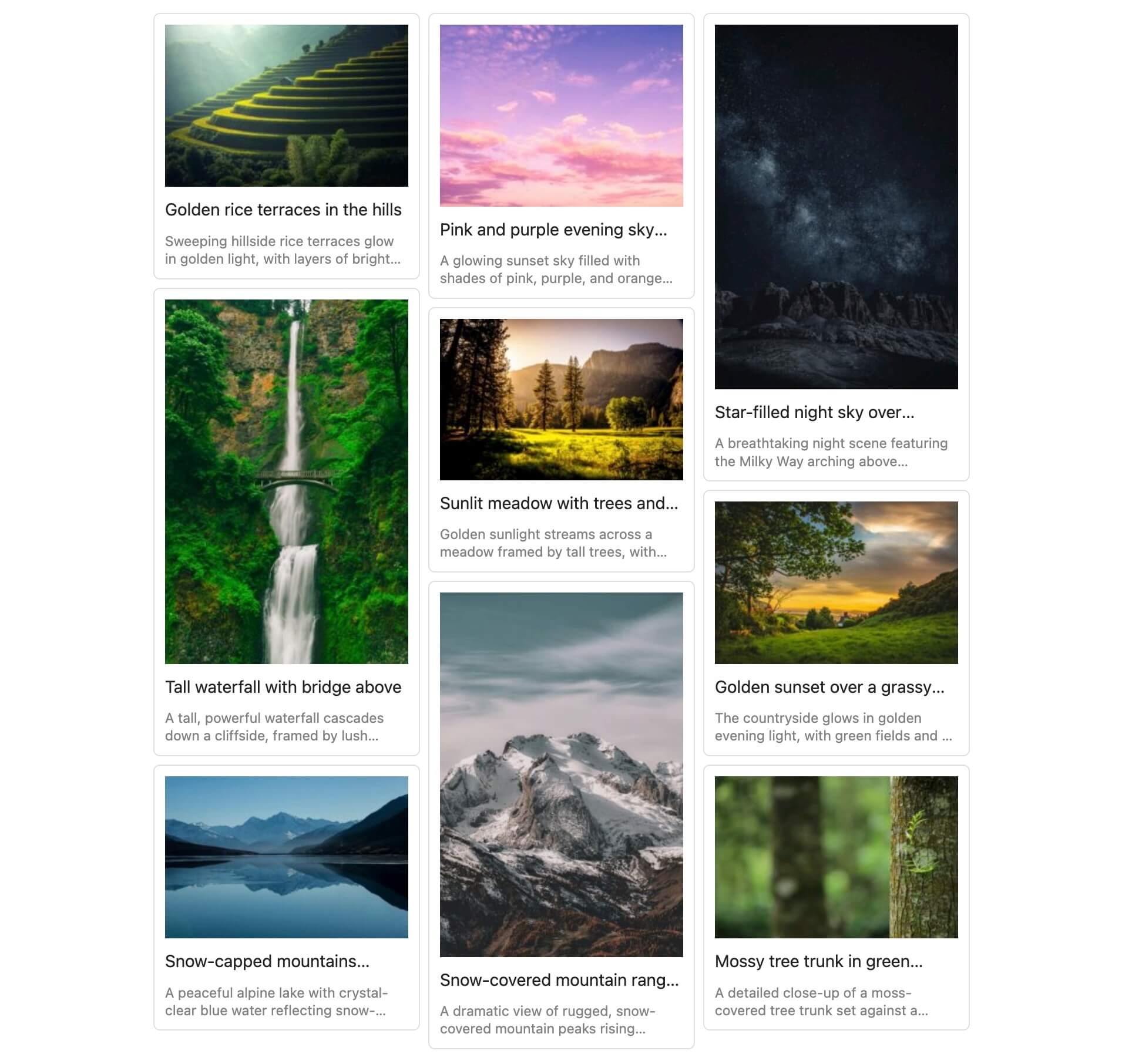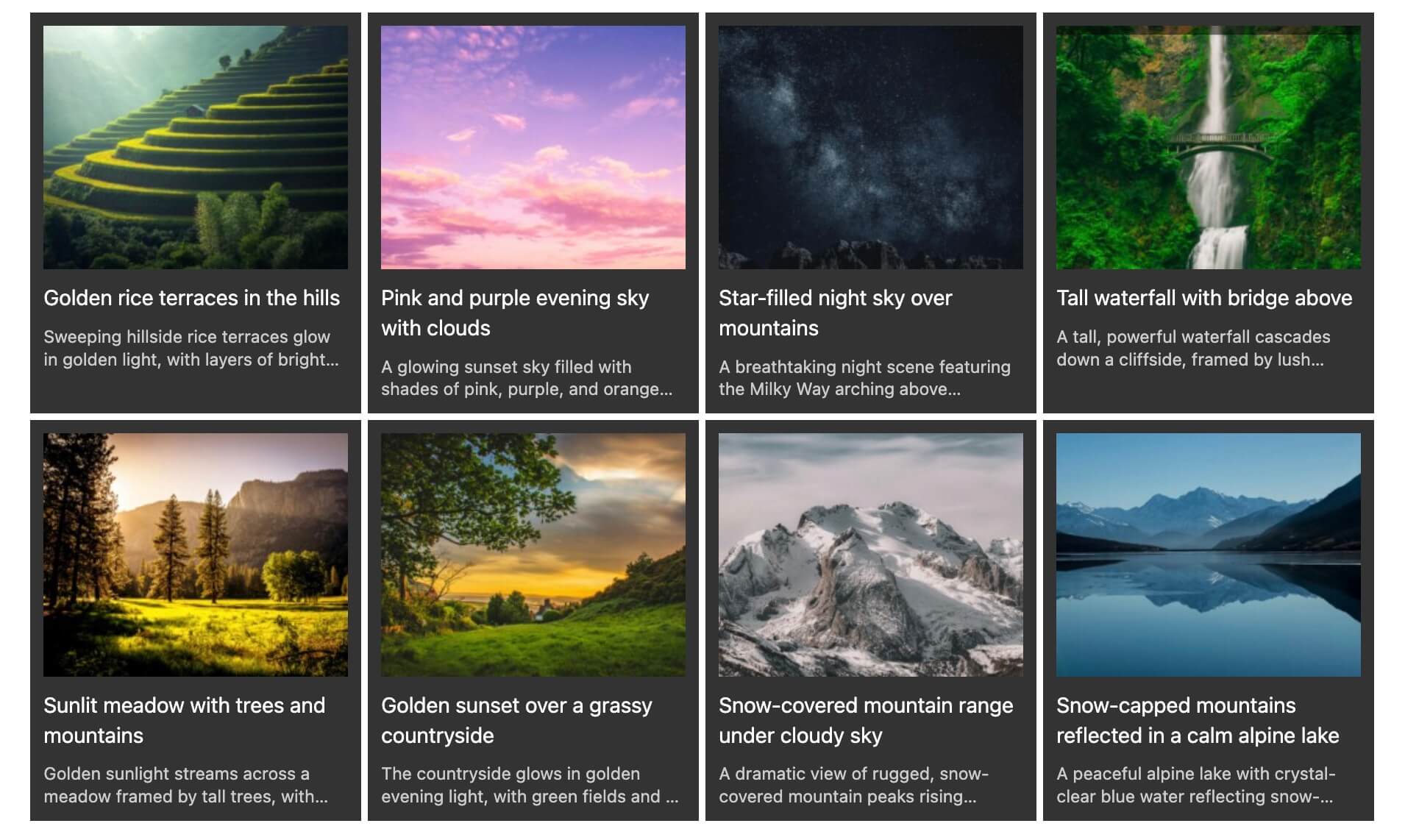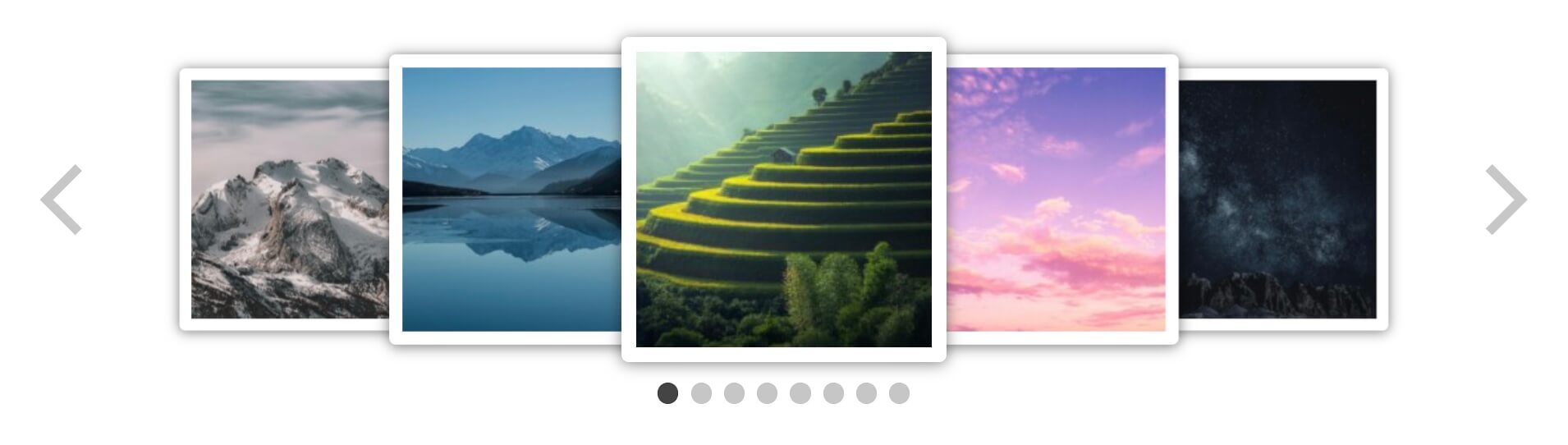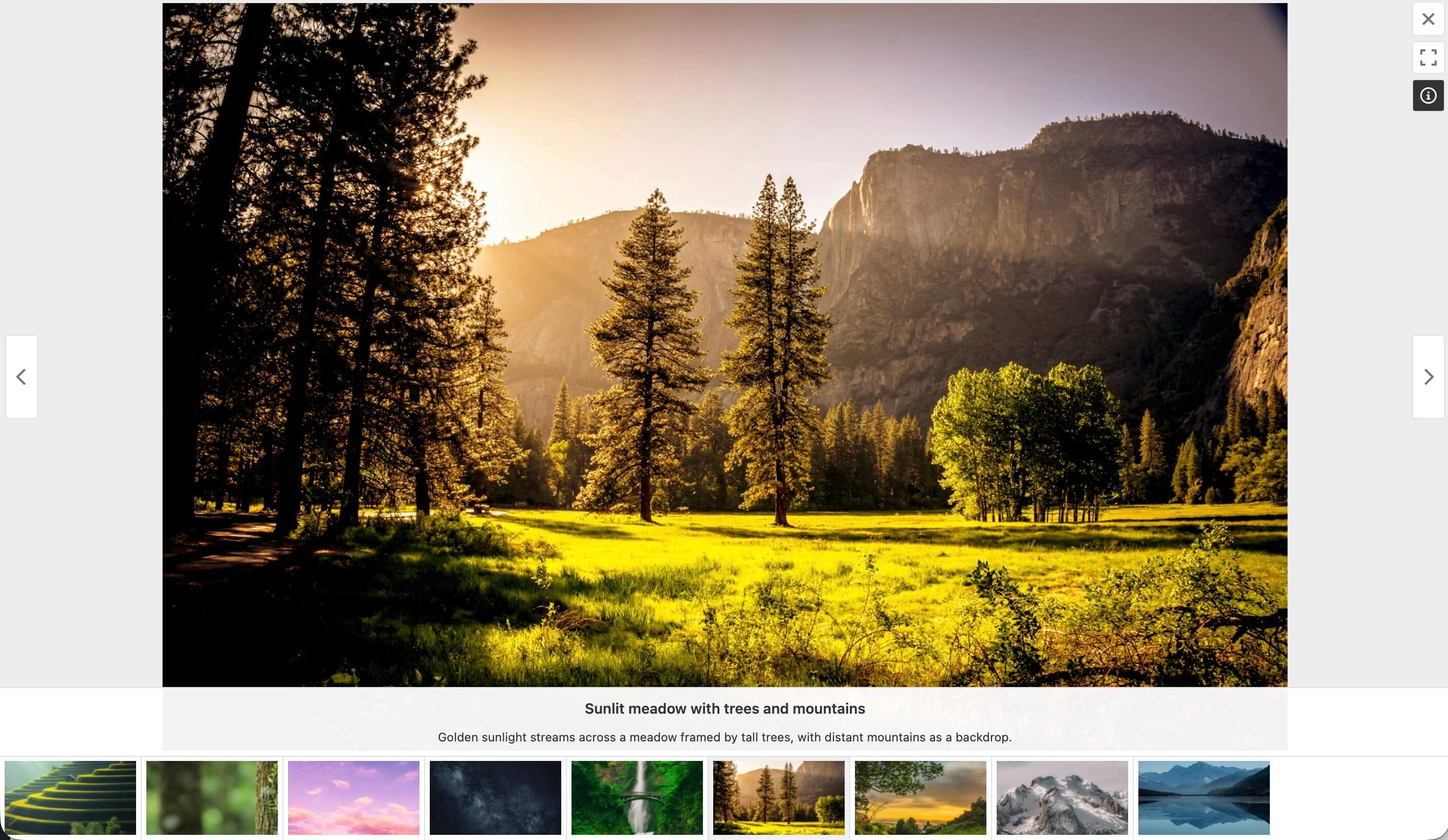Description
Photo & Image Gallery
FooGallery makes it easy to create stunning photo and image galleries using drag and drop in minutes. It’s responsive, retina-ready, SEO-friendly, and optimized for performance. With beautiful pre-built layouts, a built-in lightbox, and advanced customization options, FooGallery is the perfect gallery solution for any WordPress website.
Launch Your Own FooGallery Demo (Backend included)
FooGallery provides live previews as you design your image galleries, and also integrates seamlessly with the WordPress block editor. It’s developer-friendly, performance-focused, and fully extendable.
Key Features
- 7 Beautiful Free Gallery layouts:
- Built-in Lightbox:
Adjust colors, transitions, and more with fullscreen, thumb strip, and auto progress controls. - Advanced Customization:
Control thumbnail sizes, spacing, hover effects, captions, and more! - Performance Optimized:
Lazy loading, pagination, and reduced layout shifts for fast loading times. - SEO-Ready:
ALT and title attributes, plus full integration with Yoast, Rank Math, and AIOSEO. - Albums built-in:
- Import / Export galleries between WP installs – docs
- Drag n Drop reordering of images and galleries
- Drag n Drop images into gallery to upload into gallery (and media library)
- Custom CSS for both galleries and albums
- One-click gallery page creation
- FooGallery Migrator – easily migrate from Envira / NextGen / Modula
- Multisite Support
- Password protected galleries
PRO Features
FooGallery PRO adds professional-level features and integrations for photographers, agencies, and eCommerce users.
PRO Starter Plan
Our PRO Starter plan is our most affordable plan and includes features that take your WordPress galleries to the next level! PRO Starter is mostly for photographers or website owners that want better-looking galleries and lightboxes.
- 4 additional gallery layouts:
- 11 hover effect presets – demo
- 12 CSS thumbnail filters (Instagram) – demo
PRO Expert Plan
Our PRO Expert plan unlocks exactly what you would expect – expert-level features! Our most popular plan is for professional photographers and website owners who want to invest in how their galleries look and work.
- Video Galleries:
Import from YouTube, Vimeo, or self-hosted sources demos - Filtering & Tagging:
Filter by Media Tags or Categories with multi-level filtering demos - Dynamic Galleries:
Load images from folders, Lightroom, Real Media Library, or posts. demos - Advanced Pagination:
Load More, Infinite Scroll, and Numbered pagination demos - Advanced Custom Captions
Create captions using placeholders & custom HTML demos - EXIF metadata
Showcase your photo metadata in the Lightbox demo - Bulk Copy
Easily copy gallery settings to other galleries more info
PRO Commerce Features
Our PRO Commerce plan is for the photographers who make a living from selling their photos online. We have integrated with WooCommerce, to bring you innovative tools to help you sell more with hardly any effort.
- WooCommerce integration:
Sell your photos or create dynamic product galleries more info - Image Protection:
Watermarking and no right-click options demo - Master Product Setup:
No more separate products for each image – link all your photos to a single master product.
Supports variations & file downloads. - Buttons and Ribbons
Add custom buttons and attention grabbing ribbons to your images. demo - Gallery Blueprints
Clone settings easily across galleries – docs
PRO Addons
We also have a collection of powerful add-ons available to enhance your gallery experience. All the Addons work with the FREE version too!
- User Uploads Addon:
Allow visitors to upload images into galleries. Includes image moderation, form field customization, email notifications and more. more info - Social Addon:
Allow your visitors to like, comment and share images to social networks. more info - Whitelabel:
Allow power users to rename or rebrand “FooGallery”, modify the shortcode, menu, and disable features. more info
How to Create a Photo Gallery in WordPress
- Install and activate FooGallery from the Plugins menu.
- Click Add Gallery and choose your layout.
- Upload or select images from your Media Library.
- Customize captions, hover effects, and lightbox settings.
- Publish and embed your gallery using a block or shortcode.
Integrations and Compatibility
- Works seamlessly in the Block Editor / Gutenberg.
- WooCommerce integration to sell photos online.
- Lightbox plugins : FooBox, dFactory.
- Page builders : Elementor.
- SEO Plugins: Yoast, Rank Math, AIOSEO.
- Caching Plugins: WP Rocket, W3 Total Cache, Autoptimize, WPOptimize.
- Media Tools: ShortPixel, Imagify, and Real Media Library.
- Others : Jetpack, Polylang.
Documentation
Screenshots
Blocks
This plugin provides 1 block.
- Fooplugins Foogallery
Installation
- Upload
foogalleryfolder to the/wp-content/plugins/directory - Activate the plugin through the ‘Plugins’ menu in WordPress
- You will be redirected to the FooGallery Help page to get started
FAQ
-
Is FooGallery The Best WordPress Gallery Plugin?
-
FooGallery has been optimized for performance and has a ton of features in the free version. Read our blog post where we compare FooGallery to other WordPress gallery plugins:
-
Can I add videos to my galleries?
-
Yes, video galleries are supported in FooGallery PRO Expert. You can import from YouTube, Vimeo or use self-hosted videos.
-
Can I sell my photography online?
-
Yes, that is why we built FooGallery PRO Commerce – it integrates deeply with WooCommerce.
You can choose to create a gallery based off your existing WooCommerce products, or you can link all images in a gallery to a master product. Sell with variations and allow image file downloads. -
My galleries are not working. Thumbnails are greyed out and not loading when I scroll down the page.
-
Lazy loading is not working on your gallery. This could be due to a conflict between our plugin and your theme.
You can test this theory by testing a different theme (if possible).
We can help you get it working, by contacting our support. -
I have created a gallery in the backend, but when I look at it on the frontend, it does not show correctly.
-
Sometimes, there are issues when the theme does not follow WordPress best practices.
In order for FooGallery to function properly, the theme needs to have:
* A call to wp_head(); in the header.php file.
* A call to wp_footer(); in the footer.php file.One way to check if the theme is the problem, is by switching to one of the built-in WordPress themes, and then see if the gallery loads.
-
After updating, my galleries no longer work! What should I do?
-
Do you have any WordPress caching or optimization plugins? If so, then clear/purge your caches.
Do you have any caching setup at your website host? If so, clear/purge those caches. -
After installing the plugin, my site is broken! Help!
-
First thing to do is restore your site to it’s previous working state.
1. Get access to your site via FTP, or SFTP.
2. Navigate to the wp-content/plugins folder.
3. Rename the foogallery folder to foogallery1 in order to deactivate the plugin.
4. At this point, your site should be working again.
5. Please contact our support and provide the following info:
* What version of WordPress you are running.
* What version of PHP you are using.
* What version of FooGallery you installed.
* What error was shown when your site was broken?
* What plugins and theme are you using? -
Do you care about Google’s Core Web Vitals?
-
A faster gallery now means a more favourable ranking in Google!
FooGallery has been specifically optimized to score better for Google’s Core Web Vitals update in 2021.
We have focused on the speed of our javascript code, and also improved the visual stability of all gallery layouts.
This has led to dramatically better scores for the 3 key lighthouse factors including:- Largest Contentful Paint – galleries load and appear quicker for your visitors
- First Input Delay – you can interact with the gallery sooner
- Cumulative Layout Shift – gallery images shift around a lot less than before!
-
I purchased a PRO license, but the Free version is still running.
-
Make sure you are running the PRO version. You can check this by visiting the FooGallery -> Account page within the WordPress admin.
If you do not have the PRO version, you can download it by visiting your account page at https://fooplugins.com/account
If you have the PRO version, then clear any caches on your site or for your host. Also clear CSS Optimiztion Cache from FooGallery Settings.
If it still does not work, then please contact our support to help further. -
Why are my thumbnails so blurry?
-
Have you enabled retina support for your galleries? To enable retina support, edit the gallery and locate the Retina Support metabox.
-
How do I import galleries from another install?
-
Simply go to the FooGallery Features page and activate the Import/Export feature on your source installation and your destination installation.
Login into your source WordPress install, and click on the FooGallery -> Import/Export menu item.
Click the Export tab and select the galleries you want to export and click Export.
Copy the export data that is generated.
Login into your destination WordPress install, and click on the FooGallery -> Import/Export menu item.
Paste the export data and click Import.
Please note : the images in your source install need to be accessible to your destination install (this means you cannot lock down your source install if you want this to work). -
How do I get albums working?
-
Simply go to the FooGallery Features page and activate the Albums feature.
-
Can I add a watermark to my images?
-
Yes, our PRO Commerce plan includes image watermarking.
-
Can I allow my visitors to comment or like images in a gallery?
-
Yes, with the Social Addon more info
-
I want visitors to be able to upload their own images to my gallery, including moderation. Do you support this feature?
-
Yes, with the User Uploads Addon more info
-
Can I add external links to items in the gallery?
-
Yes, you can link to any external website by choosing “Custom URL” for the Thumbnail Link setting. You also then need to set a custom URL for the items in your gallery, which is done by editing the attachment.
-
How do I turn off all the PRO Promotions in the admin?
-
If you are getting annoyed with our upsell admin messages, and they do not seem to go away, even after dismissing then, then goto FooGallery Settings -> Advanced Tab and check “Disable PRO Promotions” and then save your settings.
-
Is FooGallery GDPR Compliant?
-
Yes. FooGallery does not collect visitor data, and admin tracking is optional.
Reviews
Contributors & Developers
“Gallery by FooGallery” is open source software. The following people have contributed to this plugin.
Contributors“Gallery by FooGallery” has been translated into 14 locales. Thank you to the translators for their contributions.
Translate “Gallery by FooGallery” into your language.
Interested in development?
Browse the code, check out the SVN repository, or subscribe to the development log by RSS.
Changelog
3.1.1
This release includes a change in how FooGallery assets are loaded to make way for a future major optimization that is planned.
- Date Updated : 19 Nov 2025
- Added: Added new filter ‘foogallery_attachments_pre_sort’ that runs before a gallery sorts attachments.
- Added: Added new filters for asset management: ‘foogallery_feature_style_deps’ and ‘foogallery_feature_script_deps’. These allow you to add dependencies to the scripts and styles for a feature.
- Added: Addedd page argument to foogallery shortcode, to allow only a specific page of attachments to be shown.
- Update: Updated the way FooGallery enqueues scripts and styles. The FooGallery core script is now split into 2 scripts.
- Fixed: Fixed bug where captions were being limited to 2 lines by default, even if no limiting was set.
- Fixed: Made password protect code backwards compatible with WP 5.9
- Fixed: Removed CORS error when loading images from a remote server.
- Fixed: Fixed some PHP Warnings that were showing up in the debug log.
- Fixed: Made the Elementor widget more reliable, when editing a page with multiple galleries.
- Fixed: offset argument in foogallery shortcode was not working.
- Update: Update to Freemius SDK 2.13.0
3.1.0
This release includes a number of fixes/enhancements, but the biggest 2 are a bug fix for caption titles not showing in Firefox, and a new dropzone for uploading images to galleries.
- Date Updated : 07 Nov 2025
- New: Added dropzone to gallery edit page, so images can be uploaded by dropping them onto the page.
- New: On the gallery listing page, the shortcode column changes to a small copy button on tablet size screens.
- Fixed: Plugin Check requirements.
- Fixed: Multiple PHP warnings.
- Fixed: Fixed bug where caption titles were not showing in Firefox browser.
3.0.6
This is a small bug fix release, to address a bug with deeplinking not working in lightbox.
- Date Updated : 31 Oct 2025
3.0.5
This update includes improvements to the post query datasource, which makes it more powerful.
- Date Updated : 29 Oct 2025
- New: Added new filter to override any setting ‘foogallery_get_setting-{key}’
- New: Added new filter to override attachments for a gallery ‘foogallery_attachments’
3.0.2
This is a bug fix release. Update for maximum compatibility with older browsers.
- Date Updated : 24 Oct 2025
- Fixed: Text shadows showing when hover effect theme is transparent.
- Fixed: Classic editor button not showing, and changing setting does nothing.
- Fixed: Javascript error for URL.parse for older browsers, which would cause gallery images to not load.
- Update: Updated the wording in the Custom CSS Admin notice and linked to migration documentation.
3.0.1
This is a minor bug fix release, to address some issues with gallery sorting. If you sort your galleries any way other than the default, then you need to update.
- Date Updated : 24 Oct 2025
- Fixed: Sorting attachments by date and modified was not working.
3.0.0
This is a major update, where we have modernized every gallery layout, introduced a gallery layout selector and made many more improvements.
- Date Updated : 21 Oct 2025
- Change : Gallery Templates are now called Gallery Layouts.
- New : Added visual gallery layout selector in gallery edit page. (MAJOR IMPROVEMENT!!)
- New : Added 6 more hover effect icons.
- New : Added hover effect icon size setting, so you can make the icons larger!
- New : Added gallery preview device switcher (desktop / tablet / mobile)
- New : Added thumbnail gap slider control for layouts that support it.
- New : Added “stacked” effect for single thumbnail layout.
- New : Added smart captions for single thumbnail layout, eg. 10 images.
- New : Added a default hover effect preset in free version.
- New : Added caption line limits for caption titles and descriptions, eg. show only 2 lines.
- Update : improvements to the gallery edit page styling.
- Update : Updated all gallery layout defaults to use more modern look and feel.
- Update : FooGallery client side 2.1.6
- Update : Freemius SDK update 2.12.2
2.4.35
- Date Updated : 07 Aug 2025
- New : Added setting to limit number of galleries returned when choosing a gallery in the block editor.
2.4.34
- Date Updated : 18 Jul 2025
- Update : Freemius SDK update 2.12.1
- Update : FooGallery client side 2.1.6
2.4.32
- Date Updated : 03 Jul 2025
- Update : FooGallery client side 2.1.4
- Fix : Added support for Elementor Page Transition module to prevent page transition when clicking on a gallery image.
- Fix : Enhanced sanitization for gallery caption attributes.
- Fix : When gallery settings are saved – all text and textarea settings are sanitized to remove unwanted keywords.
- Fix : Added HTML parsing to client side, where gallery captions are parsed to strip unwanted attributes.
2.4.31
- Date Updated : 18 May 2025
- Fix : Fixed bug with early translation PHP warnings in debug mode.
- Update : Freemius SDK update 2.12.0
2.4.30
- Date Updated : 04 Mar 2025
- Added checks in attachment modal to ensure the user can edit the attachment.
- Improved escaping for albums to avoid dodgy inputs, and bad actors.
2.4.29
- Date Updated : 25 Jan 2025
- New : added setting to limit galleries when editing an album.
- Updated to Freemius SDK 2.11.0
2.4.27
- Date Updated : 24 Nov 2024
- Update : Freemius SDK update 2.9.0
- Fix : Fixed bug with early translation PHP warnings in debug mode.
- Fix : When in trial mode, do not load the promotion gallery layouts.
- Fix : Gallery creator permissions will now work with custom roles, like Shop Manager.
2.4.25
- Date Updated : 19 Oct 2024
- Fix : Fixed bug with gallery and album capabilities being incorrectly set.
- Fix : Fixed bug with custom JS and CSS not being double escaped.
2.4.22
- Date Updated : 21 Sep 2024
- Update : Freemius SDK update 2.8.1
2.4.20
- Date Updated : 20 Aug 2024
- Update : Freemius SDK update 2.7.4
2.4.19
- Date Updated : 20 Aug 2024
2.4.18
- Date Updated : 4 Aug 2024
- Update : Gallery and album creator roles now inherit privileges.
2.4.17
- Date Updated : 7 July 2024
- Update : Freemius SDK update 2.7.3
2.4.16
- Date Updated : 9 June 2024
- Fix : enhanced sanitization for album settings in admin.
- Update : FooGallery client side 2.1.3
- Update : Freemius SDK update 2.7.2
2.4.15
- Date Updated : 23 March 2024
- Fix : disabled the Custom Attributes setting under advanced gallery settings as it was unsafe.
- Fix : ensured all output is escaped within Advanced Attachment Modal.
- New : added 2 new settings under advanced gallery settings – “Custom Attribute Key” and “Custom Attribute Value” which is a safer alternative to the original “Custom Attributes” setting.
2.4.14
- Date Updated : 21 Feb 2024
- Fix : fix for albums showing html in “back to album” text.
- NOTE : You only need to update if you use albums!!
2.4.13
- Date Updated : 17 Feb 2024
- New : Advanced attachment modal is enabled by default now.
- Fix : small bug fixes in the advanced attachment modal.
- Fix : enhanced sanitization for language settings.
- Fix : Stack album layout issues in certain scenarios.
- Fix : Lightbox double-click close button bug.
- Update : FooGallery client side 2.1.2
2.4.9
- Date Updated : 27 Jan 2024
- Fix : enhanced sanitization for advanced gallery settings.
- Update : Freemius SDK update 2.6.2
2.4.7
- Date Updated : 21 Dec 2023
- Fix : fixed paging not showing anymore!
2.4.6
- Date Updated : 17 Dec 2023
- Update : Freemius SDK update 2.6.1
- Fix : fixed PHP 8.1 warnings
- New : Overhauled features listing, and added a bunch of features to the list, which can be activated/deactivated like plugins.
- Fix : added sanitization to advanced gallery settings.
2.3.4
- Date Updated : 6 Sep 2023
- Fix : fixed bug with demo galleries not using the default lightbox
2.3.3
- Date Updated : 6 Sep 2023
- Fix : fixed bug showing incorrect lightbox option in admin
2.3.2
- Date Updated : 6 Sep 2023
- New : Lightbox is now included in FREE!
- New : Added settings to control which role can manage galleries and albums
- Fix : Added nonce checks and extra sanitisation to extensions page.
- Update : FooGallery client side 2.1.0
- Update : Updated to Freemius SDK 2.5.12
2.2.44
- Date Updated : 1 July 2023
- Update : Updated to Freemius SDK 2.5.10
2.2.42
- Date Updated : 31 May 2023
- Update : Updated to Freemius SDK 2.5.8
- Fix : Attachment custom target bug in attachment modal.
- Update : Improved UX : when changing gallery template, settings tab state is remembered.
2.2.41
- Date Updated : 10 Apr 2023
- Update : Updated to Freemius SDK 2.5.6
- Update : FooGallery client side 2.0.45
- Fix : Minor bug and styling fixes in advanced attachment modal.
- Fix : Minor security issue fixed on the FooGallery edit page (logged in administrators only).
2.2.35
- Date Updated : 4 Mar 2023
- Update : Updated to Freemius SDK 2.5.3
- Update : FooGallery client side 2.0.44
- Update : Updated package.json to latest dependencies. Updated Gutenberg block build process.
- Update : Updated translation POT file.
- New : Multiple improvements to Attachment Modal.
- New : Added new setting to enqueue polyfills JS, if you require more browser backwards compatability.
- Fix : Fixed album shortcode bug when gallery shortcode is changed with the white-labelling feature.
2.2.26
- Date Updated : 2022-11-12
- Fix : import/export include error on some installs.
- Fix : fixed a few bugs with new edit attachment modal.
2.2.22
- Date Updated : 2022-10-22
- New : Added new BETA attachment modal on gallery edit page, which is an easier way to edit attachment info. (Turned on from settings)
- Update : FooGallery client side 2.0.39
2.2.20
- Date Updated : 2022-09-05
- Fix : Fixed Justified last row + filter bug.
- Fix : Fixed iOS swipe bug.
- Fix : Fixed PHP warning when using taxonomy datasource originating from woocommerce product linking.
- Update : FooGallery client side 2.0.38
2.2.16
- Date Updated : 2022-08-16
- New : Added Import/Export feature, so you can export galleries on one install, and import into another.
- New : Added settings to hide nav/paging/progress for Carousel.
- New : Added filter ‘foogallery_render_template_template_override’ which allows developers to override the gallery template.
- New : Renamed Extensions page to Features. This will allow core plugin features to move to Features which can be toggled on/off.
- Fix : Fixed layout issues with Carousel gallery.
- Fix : Fixed custom JS & CSS being saved as double encoded (for real this time).
- Fix : Better integration with FooBox and FooGallery.
- Fix : Removed PHP warnings in albums extension.
- Update : FooGallery client side 2.0.35
- Update : Updated to Freemius SDK 2.4.5
2.2.8
- Date Updated : 2022-05-01
- Fix : Fixed custom JS & CSS being saved as double encoded
- Fix : Removed filter support for older AIOSEO versions.
2.2.7
- Date Updated : 2022-04-15
- Fix : Fixed carousel not working when no lightbox is available
- Fix : Fixed RTL styles on FooGallery admin pages
- Update : FooGallery client side 2.0.32
2.2.6
- Date Updated : 2022-03-31
- New : Added new gallery template : Carousel
- Fix : Fixed bug with captions showing alternatives when using paging
- Fix : Fixed conflict with image lazy loading in Safari 15.4, by adding loading=eager
- Update : FooGallery client side 2.0.30
2.1.35
- Date Updated : 2022-03-08
- Fix : Fixed PHP warning on Widget Editor page in admin
2.1.34
- Date Updated : 2022-03-01
- Fix : Fixed bug where WebP images could not be uploaded when using the GD image editor
- Fix : Security Fix in wp-admin
- Update : Update to Freemius SDK
2.1.33
- Date Updated : 2022-01-15
- Update : FooGallery client side 2.0.24
- Fix : Ensure gallery layout is triggered in certain scenarios.
- Fix : Updated the hover effects and presets to trigger on focus for better accessibility.
- Fix : il8n bug where il8n script was not being included in page in some scenarios.
- Fix : Removed Gutenberg editor warnings when using the FooGallery block.
2.1.28
- Date Updated : 2021-10-27
- Fix : Fixed issue when no attachments being saved when updating gallery, in some scenarios.
- Update : Updated features on help page. Updated links to correct URL’s.
2.1.24
- Date Updated : 2021-10-16
2.1.18
- Date Updated : 2021-09-01
- Update : FooGallery client side 2.0.20
- Update : Updated FooGallery Help page in admin to match new branding
- Update : Updated internal promotions to match plans
- Fix : fixed bug in WP 5.8 when not all attachments showing in media modal
- Fix : Added custom CSS for 3 gallery templates, to avoid incorrect thumb widths with certain themes and SVG thumbnails.
- Fix : Added logic to generate unique ID’s for the gallery container if the gallery is included more than once on a page.
- New : Added custom pagination theme
2.0.39
- Date Updated : 2021-06-12
- Fix : Changed how attachment full size image details are determined, when there are issues in certain setups
- Fix : jQuery backwards compatibility
- Fix : Fixed issues with thumb widths for certain theme css
- Fix : Updated lazyload placeholder SVG to include width and height attributes
- Fix : Updated help page demo’s to use correct placeholders
- Update : FooGallery client side 2.0.16
2.0.35
- Date Updated : 2021-05-20
- New : Added lazyload compatibility for Imagify (replace img tags with picture tags)
- Fix : updated how gallery usage is determined
- Fix : sanitised gallery custom CSS and global custom CSS & JS admin settings
- Fix : only show rating admin message after 5 galleries have been created (was showing always!)
- Update : FooGallery client side 2.0.13
2.0.30
- Date Updated : 2021-05-03
- New : Added lazyload compatibility for Jetpack, Jetpack Boost, WPMU Smush, EWWW Image Optimizer, W3 Total Cache, WP Optimize
- New : Added “Enable Gallery Descriptions” setting for Albums
- New : Galleries used in albums will now show a link to the album in the Usage column on the gallery listing page
- New : output gallery debug info when debugging setting is enable
- Update : FooGallery client side 2.0.12
- Update : Updated the thumbnail generation test image to use a local image within the plugin
- Update : Added “Last Row” gallery setting back for Justified Galleries
- Fix : Fixed bug with custom URL’s not working for Single Thumbnail galleries
2.0.24
- Date Updated : 2021-18-04
- Update : FooGallery client side 2.0.11
- Fix : Fixed compatibility with WPRocket and rendering inline script of gallery items json
2.0.20
- Date Updated : 2021-11-04
- New : Major performance improvements for all gallery templates (improving scores for Core Web Vitals)
- New : Added “Mobile Columns” gallery setting for Responsive Galleries
- New : Added 6 Columns option for Masonry gallery layout
- New : Added “Horizontal Layout” gallery setting for Masonry galleries, to try maintain left-to-right order of images
- New : Made all image loaded effects in PRO now available in free!!
- New : Added first-class support for ShortPixel Adaptive Images as a thumbnail engine. (can be changed from settings)
- New : Added “Alignment” gallery setting under “Captions” tab for changing horizontal alignment of thumbnail captions
- New : Added “Image Title Attribute” gallery setting under “Advanced” tab for disabling the title attribute added to thumbnail img tags
- New : Added gallery settings to change the lightbox captions when FooBox is the selected lightbox
- New : Added ability to refresh gallery preview when editing by clicking preview button again
- New : Added lazyload support to stack album, giving a major performance boost to very large albums!
- New : Overhauled Help page when plugin is activated, including the ability create demo gallery content and view inline demos
- New : Added ability to override captions for FooBox
- Update : FooGallery client side 2.0.9
- Update : Simplified extensions admin page and removed all build-your-own logic
- Update : Updated the Justified gallery template. Removed “Max Row Height” and “Last Row” settings.
- Update : Updated the Thumbnail gallery template. Removed “Thumbnail Crop” setting.
- Fix : Updated styling for FooGallery Block to look correct in latest version of Gutenberg
- Fix : JSON objects get built using all attributes needed
- Fix : Could not add images to the gallery for some installs, due to no thumbnail sizes being returned. Made the logic more resilient.
- Fix : Compatible with WP Rocket Lazy loading
- Fix : Javascript error with Masonry related to script dependencies when using script minifiers
1.10.0
- Date Updated : 2021-18-02
- Update : Removed WPThumb library completely
- Update : Updated to Freemius SDK 2.4.2
- Fix : updated FooGallery block category to ‘media’
1.9.8
- Date Updated : 2020-03-08
- New : Added RankMath compatibility – sitemap image indexing.
- New : Added new setting under Hover Effects : Invert Color. Invert the caption icon colors from dark to light.
- New : All hover and loading icons converted to SVG format.
- New : Lazy load gallery images when editing a gallery (improved performance for large galleries in the admin).
- Fix : Previews not updating in some cases.
- Update : FooGallery client side 1.4.0 (MAJOR UPDATE).
1.8.8
- New : Implemented the Datasource architecture within the plugin
- Fix : PHP Warnings when previewing galleries
- Fix : Simple Portfolio thumbnails cut off in certain scenarios
- Fix : Updated Gutenberg block to work in latest Gutengerg release
- Update : FooGallery client side 1.2.10
1.7.4
- New : Major performance enhancements for all galleries
- New : Performance enhancements with FooBox
- New : Force HTTPS setting for migrated sites
- New : FooGallery Gutenberg block gallery search
- Fix : fixed scroll blocking violation warnings in dev tools
- Fix : fixed Wistia video import issues
- Update : FooGallery client side 1.2.2
1.6.1
- New : Gutenberg FooGallery block (including live gallery previews!)
- Fix : foogallery shortcode not rendering in certain cases
- Fix : disabling lazy loading via settings was being ignored
- Update : Freemius SDK 2.1.3 (which fixes fatal Multisite bug)
1.5.8
- Major version bump to correspond with FooGallery PRO which includes video support
- New : Upgrade offer to FooGallery PRO for FooVideo customers
- New : Language setting for load more pagination
- Update : FooGallery client side 1.1.2
- Update : Freemius SDK 2.1.1
- Fix : Pagination + Filtering bugs
- Fix : PHP 7.1 compatibility tests failing for clone
- Fix : better paging + filtering support
- Fix : better RTL support in media modal
- Multiple bug fixes and improvements
1.4.3
- Fix : Justify gallery template issues
- Fix : Masonry gallery template issues
- Fix : Caption description not hidden when supposed to
- Fix : Complete rework of thumbnail dimension logic!
- Fix : Redirection bug on activation
- Fix : Added checks for galleries causing PHP warnings
- Fix : Multisite warnings on activation
- New : Last Row setting in Justify gallery template
- New : Alignment setting in Simple Portfolio gallery template
- New : Added more checks after load to ensure gallery layout is correct
- New : Added lazy loading advanced setting
- Updated to Freemius SDK 1.2.2.10
- Updated to latest client side JS and CSS
1.3.6
- New : Freemius integration!
- New : Added support for the Responsive Lightbox by dFactory
- New : New custom class field for an attachment
- New : Added more system info for better debugging when there are server issues
- Fix : Visual editor FooGallery edit button
- Fix : Image Viewer hover effect none now works as expected
- Fix : Disable HTML caching for randomly ordered galleries
1.2.0
- Added albums extension
- Added custom CSS metaboxes
- Updated Nextgen importer
- Fixed many bugs
1.1.7
- first version!