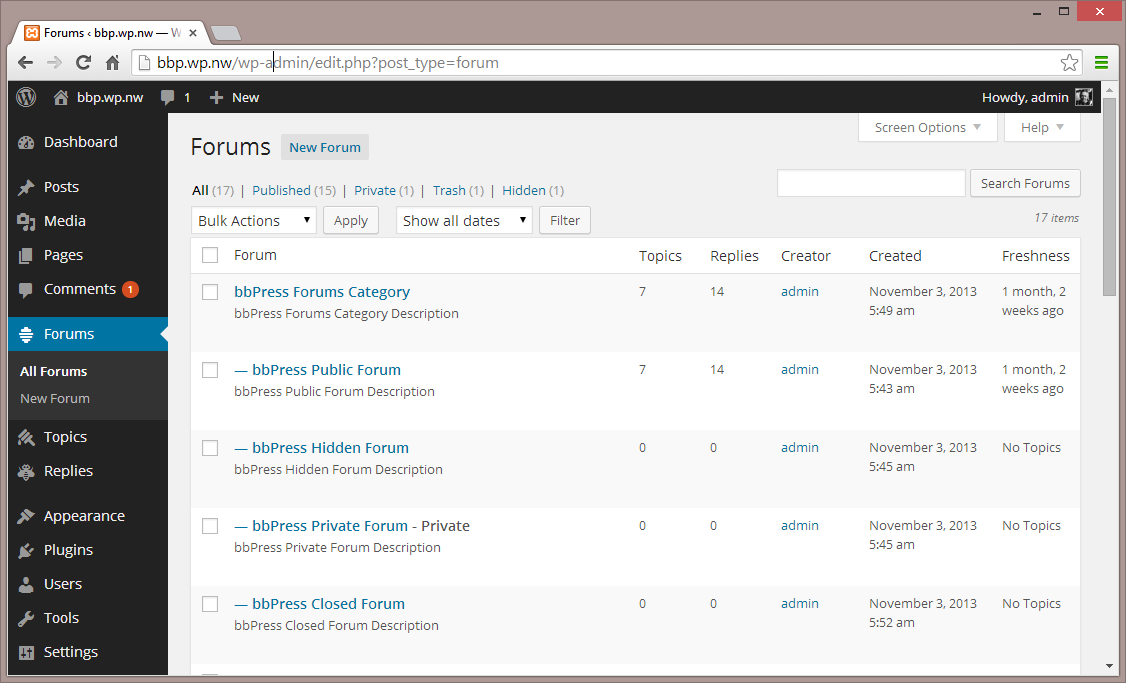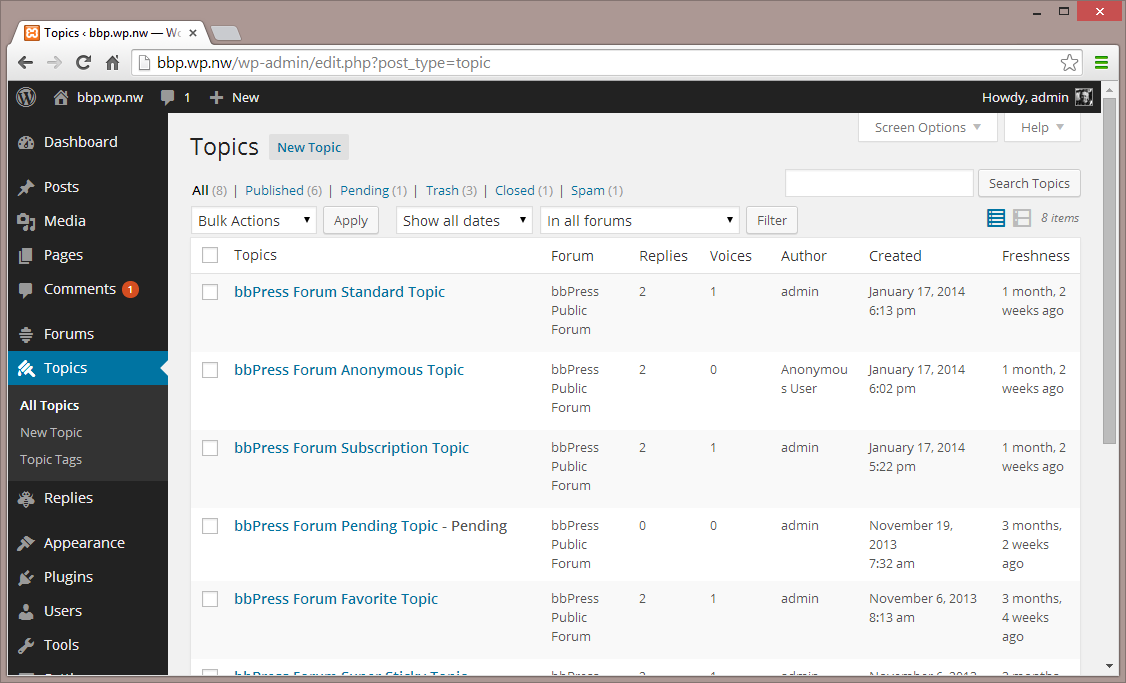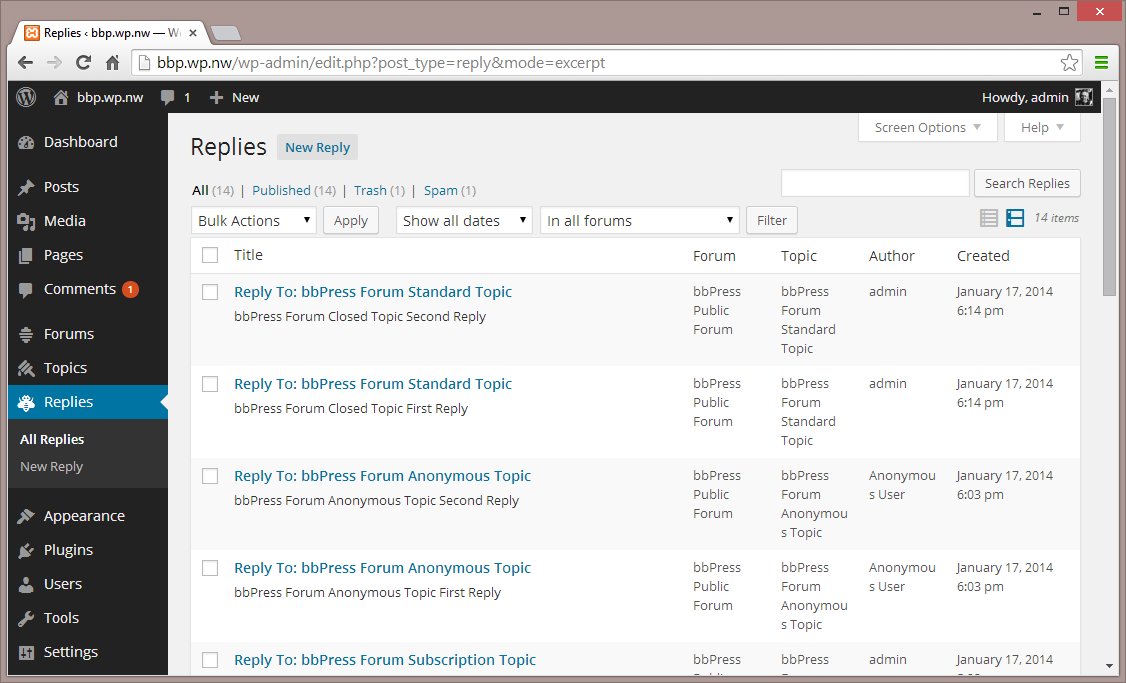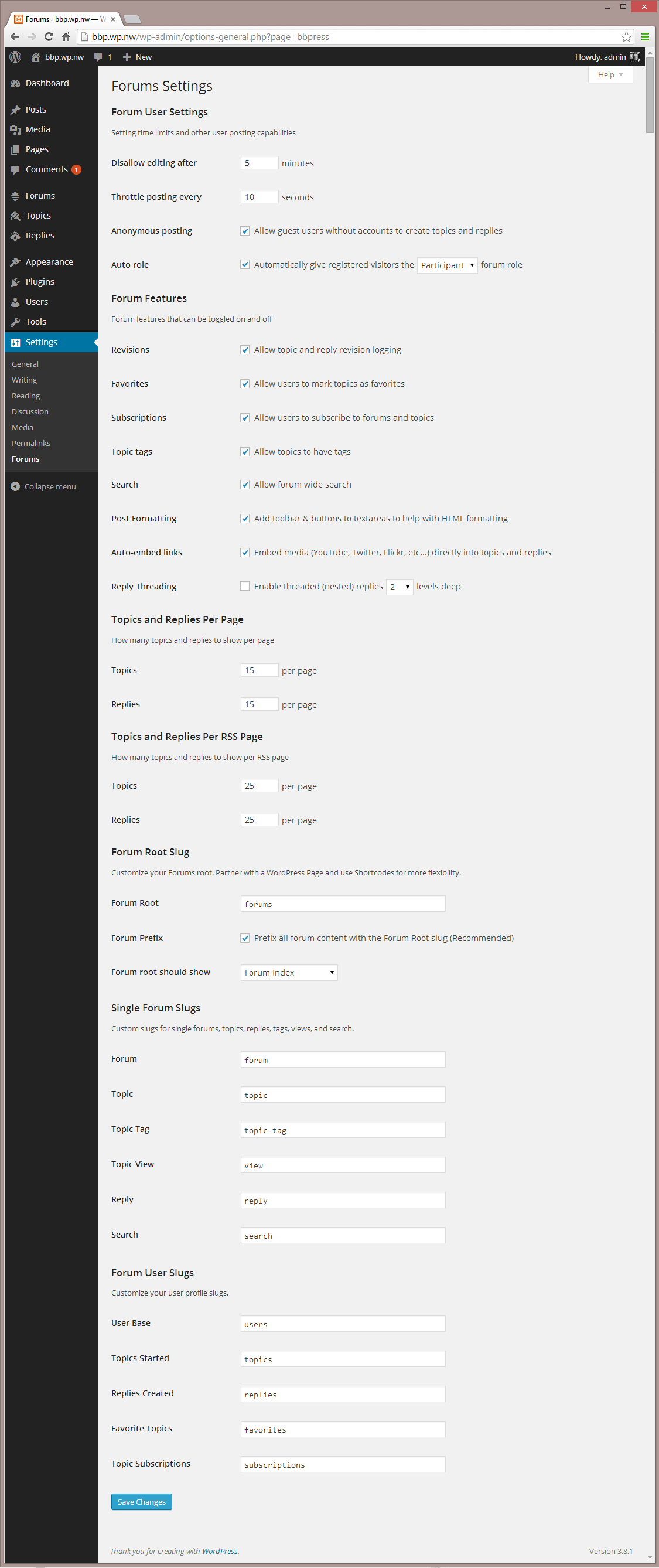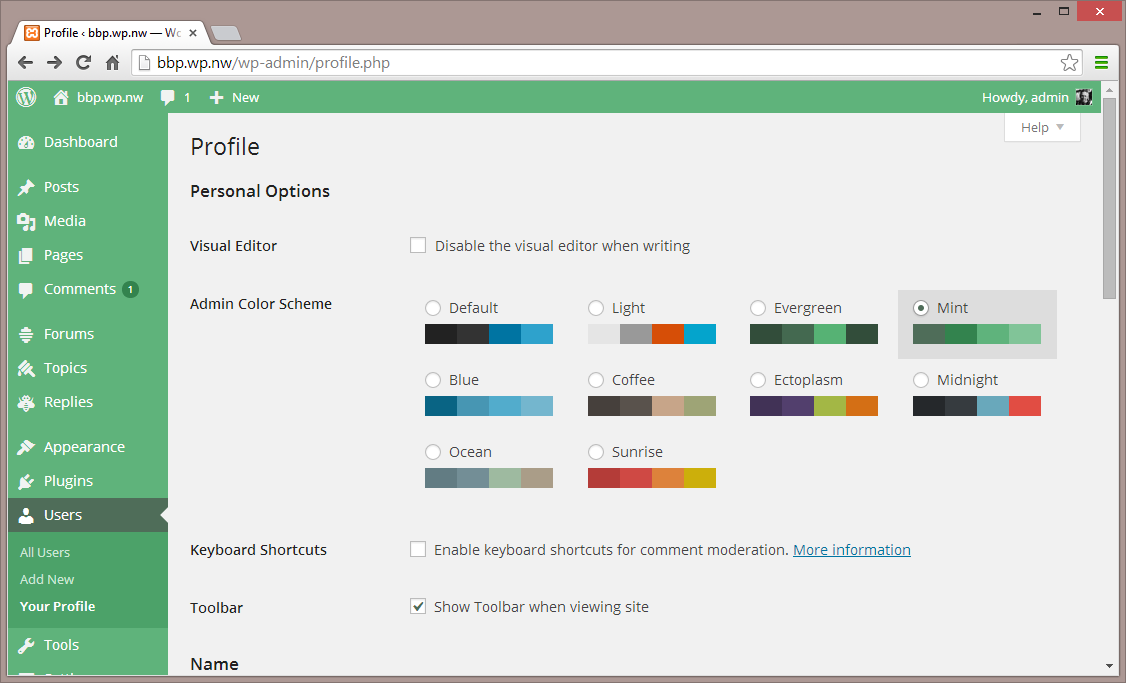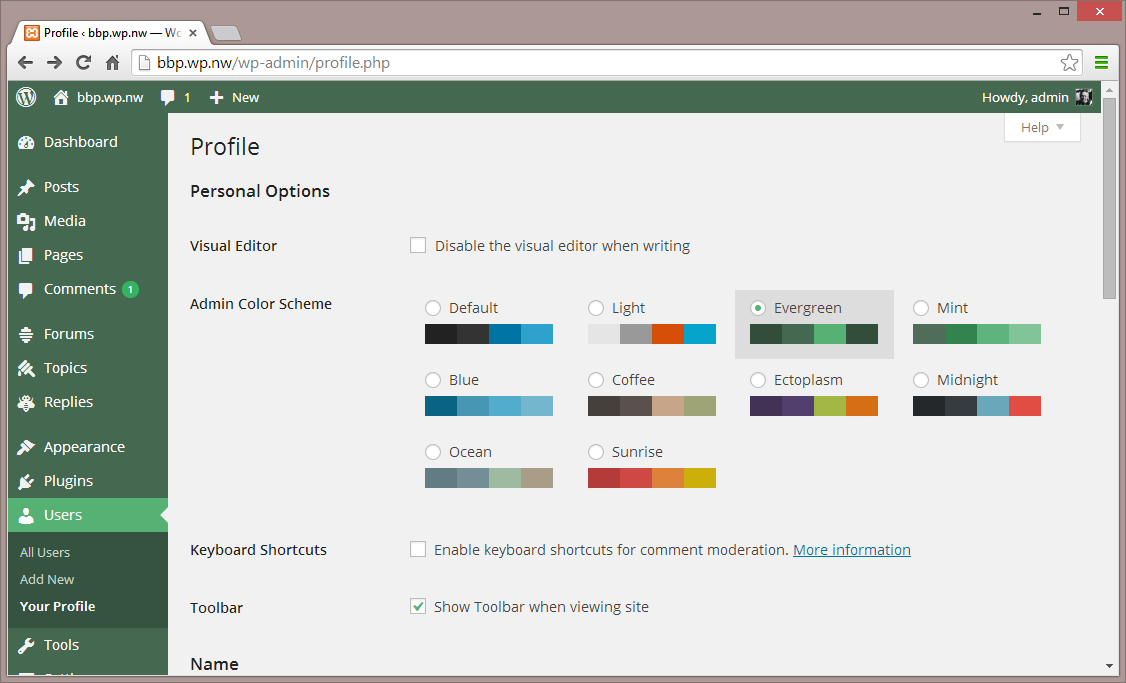外掛說明
bbPress 是一款可長期使用、雅致、簡潔的討論版外掛,且它易於整合、簡單易用,並能隨著社群的成長進行擴充。
bbPress 是由 WordPress 參與者所建置,理念單純但無比實用的論壇外掛。
安裝方式
從 WordPress 管理後台自動安裝
- 前往 [外掛] 頁面,並點擊 [安裝外掛]。
- 搜尋「bbPress」。
- 在 [外掛] 頁面啟用 bbPress,啟用後會看到 [歡迎使用] 頁面。
從 WordPress.org 手動安裝
- 下載 bbPress 安裝套件 ZIP 壓縮檔。
- 使用偏好 (FTP、SFTP、SCP 等) 的方法將解壓縮所得的
bbpress資料夾上傳至/wp-content/plugins/目錄中。 - 在 [外掛] 頁面啟用 bbPress,啟用後會看到 [歡迎使用] 頁面。
外掛啟用後
- Visit ‘Forums > Add New’ and create some forums. (You can always delete these later.)
- If you have pretty permalinks enabled, visit example.com/forums/, or if you do not have pretty permalinks enabled, visit example.com?post_type=forum
- Visit ‘Settings > Forums’ and configure the settings to best match the needs of your community.
- Visit ‘Tools > Forums > Import Forums’ if you have an existing forum to convert to bbPress.
外掛組態完成後
- bbPress comes with a robust theme-compatibility API that does its best to make bbPress look and feel right with just-about any WordPress theme. You may need to adjust some styling on your own to make everything look pristine.
- You may want to customize the register/activation/sign-in/lost-password flows, to better suit your site. bbPress comes with a bevy of shortcodes to make this possible, listed here: https://codex.bbpress.org/shortcodes/
- bbPress also comes with built-in support for Akismet and BuddyPress, two very popular and very powerful WordPress plugins. If you’re using either, visit your Forum Settings page and ensure that integration appears correct.
使用者評論
參與者及開發者
以下人員參與了開源軟體〈bbPress〉的開發相關工作。
參與者變更記錄
請參閱〈發佈版本〉頁面