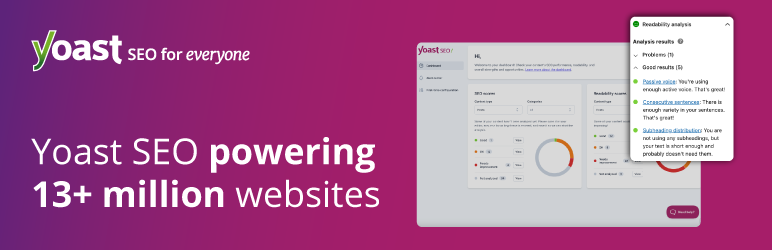Açıklama
Improve your SEO with real-time feedback, schema, and clear guidance. Upgrade for AI tools, Google Docs integration, and 24/7 support, no hidden fees.
Yoast SEO: The #1 WordPress SEO Plugin
Since 2008, Yoast SEO has helped millions of websites worldwide improve their visibility and SEO performance.
Our mission is SEO for Everyone — from small local businesses to some of the most visited sites on the web.
Yoast SEO gives you everything you need to manage your on-site SEO effectively.
The Yoast SEO Premium plugin and its extensions unlock even more advanced and AI-powered tools.
Handing you the competitive edge
SEO is the most consistent and cost-effective source of website traffic — but it can be complex. Whether you’re just starting out or an advanced user, Yoast SEO helps you handle SEO confidently and efficiently.
Don’t have time to stay on top of AI search and best practices? Keeping Yoast SEO updated means you automatically benefit from ongoing technical improvements, schema updates, and AI advancements — all guided by our signature traffic light approach.
Empower search engines to better understand your website using Schema.org structured data integration, and access in-depth content and readability analysis tools that help you create content designed to perform well in search.
Quick and easy setup
Setting up Yoast SEO is quick and straightforward — no technical background required.
Our step-by-step configuration wizard walks you through essential setup details so Yoast SEO can generate accurate structured data that helps search engines understand your site.
Switching from another SEO plugin like Rank Math or AIOSEO? Migration is seamless.
Import your existing SEO data and settings safely with our built-in import/export tools.
Content and AI features
Unlock your content’s full potential with Yoast SEO’s advanced content analysis and AI-powered tools.
Content optimization features:
– Detailed SEO analysis to guide keyword targeting and site performance.
– Readability analysis for clear, engaging, and user-friendly writing.
– SERP previews for both desktop and mobile results.
– HowTo and FAQ blocks with built-in schema support.
– Breadcrumbs block for improved navigation.
– Inclusive Language Analysis to make your content more considerate and accessible.
– Semrush integration for keyword research directly in Yoast SEO.
– Wincher integration to track keyword performance inside your dashboard.
– Elementor integration for seamless optimization within your favorite builder.
AI features (included in Premium):
– Yoast AI Generate – Instantly create five SEO-friendly titles and meta descriptions, with one-click regeneration for more options.
– Yoast AI Optimize – Improve keyphrase placement (introduction, distribution, density) automatically.
– Yoast AI Summarize (New 2025) – Generate quick content summaries for briefs or social posts.
– All AI tools included – No extra accounts, limits, or hidden costs.
These tools help you craft optimized, helpful content that resonates with readers and performs strongly across search platforms.
Taking care of your technical SEO
Yoast SEO automatically handles much of your site’s technical SEO, freeing you to focus on your content.
Key technical SEO features:
– Automated meta tag optimization right out of the box.
– Canonical URLs to prevent duplicate content issues.
– Advanced XML sitemaps for clear site indexing.
– Best-in-class Schema.org integration to improve search understanding and appearance.
– Complete breadcrumb control for visitors and crawlers.
– Performance improvements that help reduce load times.
– Crawl settings to manage how bots access your site and reduce environmental impact.
– LLMs.txt management to guide how large language models interact with your content.
Every update delivers ongoing technical SEO enhancements automatically.
Keep your website in perfect shape
Whether you’re a creator, business owner, or developer, Yoast SEO helps maintain your website’s SEO health:
- Cornerstone content tools to organize and prioritize key pages.
- Front-end SEO inspector to view and edit titles, descriptions, and schema live.
- SEO roles to delegate plugin access securely across teams.
- Regular 2-week update cycle to ensure compatibility with the latest SEO standards and search engine changes.
Powerful integrations
Yoast SEO works seamlessly with popular WordPress tools to enhance your workflow and results:
- Google Site Kit: Access insights from Search Console, Analytics, and PageSpeed directly inside WordPress.
- Advanced Custom Fields (ACF): Combine with ACF Content Analysis for Yoast SEO for advanced field optimization.
- Elementor: Use full Yoast SEO functionality inside Elementor’s editor.
- Algolia: Enhance internal search accuracy and performance.
- Semrush: Discover and optimize for high-value keywords.
- Wincher: Track keyword positions and trends in Google Search.
- Jetpack: Manage SEO and social previews all in one place.
- Easy Digital Downloads (EDD): Improve digital product visibility with integrated schema.
- Mastodon: Verify your website on Mastodon with Yoast SEO Premium.
- WooCommerce: Optimize ecommerce SEO with the dedicated WooCommerce extension.
Yoast SEO Premium – AI-powered SEO for WordPress
Yoast SEO Premium enhances everything in Yoast SEO with advanced automation, AI tools, and professional support.
Trusted by millions, it helps you optimize efficiently for both traditional and AI-driven search.
Tackle your SEO challenges:
– Keep pace with algorithm and AI search updates.
– Target the right audience effectively.
– Automate redirects, crawl controls, and internal linking.
– Identify orphaned content and improve site structure.
– Get support when you need it.
Premium highlights:
– AI-generated titles and meta descriptions.
– Smart internal linking suggestions.
– Social previews for Facebook and X.
– Redirect Manager with bulk tools and automatic prompts.
– Bot Blocker for AI crawlers (GPTBot, CCBot, Google-Extended).
– IndexNow integration for fast content updates.
– Front-end SEO Inspector for real-time editing.
– SEO Workouts to improve orphaned and cornerstone content.
– Google Docs add-on for seamless SEO writing in Docs.
– 24/7 premium support from SEO specialists.
Includes at no extra cost:
– Yoast Local SEO: Optimize for local audiences and Google Maps.
– Yoast Video SEO: Ensure Google understands your videos with video sitemaps and schema.
– Yoast News SEO: Increase visibility in Google News and Top Stories.
Yoast WooCommerce SEO – Advanced SEO for Online Stores
Yoast WooCommerce SEO builds on Yoast SEO Premium with ecommerce-specific tools to improve your store’s visibility and conversion potential.
Key ecommerce SEO features:
– WooCommerce-specific XML sitemap excluding non-shopping content.
– Product structured data for enhanced rich results (price, reviews, availability).
– Canonical URL management to prevent duplicates.
– Ecommerce-focused content analysis for GTINs, SKUs, and short descriptions.
– AI Generate for ecommerce – Instantly create optimized titles and meta descriptions for product and category pages.
Benefits:
– Improve product visibility with automated structured data.
– Enhance crawl efficiency for large catalogs.
– Save time through metadata templates and automation.
– Increase engagement with AI-optimized ecommerce metadata.
Built for WooCommerce, trusted by thousands of online stores worldwide.
For Developers
Yoast SEO is built with developers in mind. With modern APIs, hooks, and a unified indexables system, you can extend or integrate SEO functionality across custom themes, plugins, or headless setups.
REST API
Retrieve SEO metadata for any post or URL, including meta tags, Open Graph, Twitter Cards, and Schema.org data.
Learn more about the REST API.
Surfaces API
Access SEO data directly in code via YoastSEO()->meta->for_current_page().
Supports titles, descriptions, canonicals, and schema.
Read the Surfaces API documentation.
Metadata API
Use the Metadata API to filter, override, or extend meta tags with WordPress hooks such as wpseo_title, wpseo_metadesc, and wpseo_canonical.
Schema API
The Schema API lets you modify or extend Schema.org graph pieces, including Article, Organization, Person, Breadcrumb, and WebPage entities.
Block Editor compatibility
Yoast SEO integrates directly with the WordPress Block Editor (Gutenberg).
It outputs schema for HowTo and FAQ blocks by default, and developers can extend schema for custom blocks.
Indexables
At the core of Yoast SEO lies the indexables system, unifying all SEO data for faster queries and consistent metadata across outputs.
Ongoing support and education
Yoast is powered by expert developers, testers, and SEO specialists who keep improving the plugin.
We’re committed to helping users grow their SEO skills with resources such as:
- Yoast SEO Academy: Free and premium SEO courses (included in all paid plans).
- Yoast SEO blog, newsletter, and webinars.
- Yoast SEO Update podcast for the latest SEO insights.
- Bug reports on GitHub (for issue tracking, not support).
Yoast SEO — built to make search optimization accessible, reliable, and ready for the future of AI search.
Ekran Görüntüleri
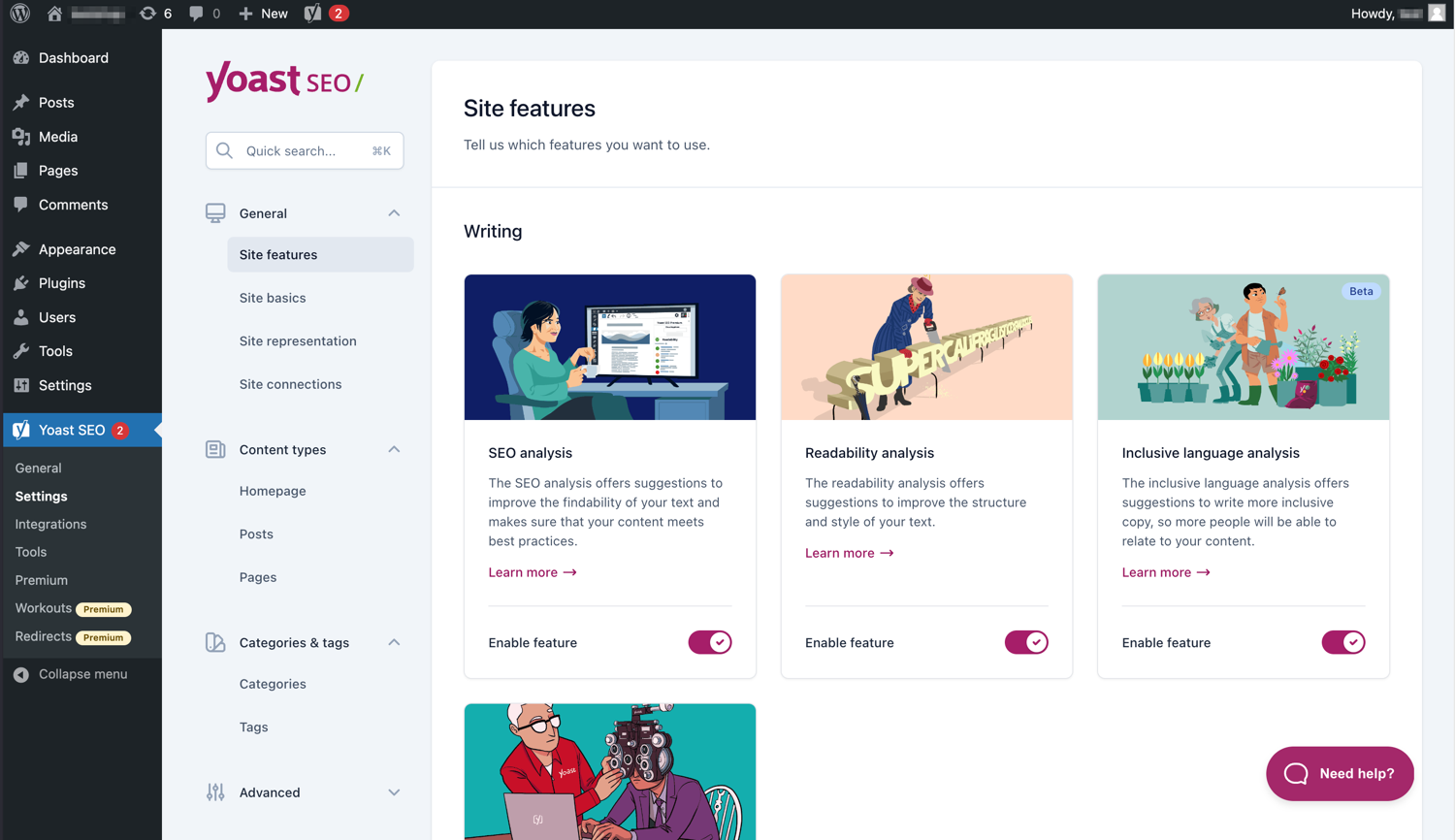
Modern arayüzü Yoast SEO ile çalışmayı kolaylaştırır. 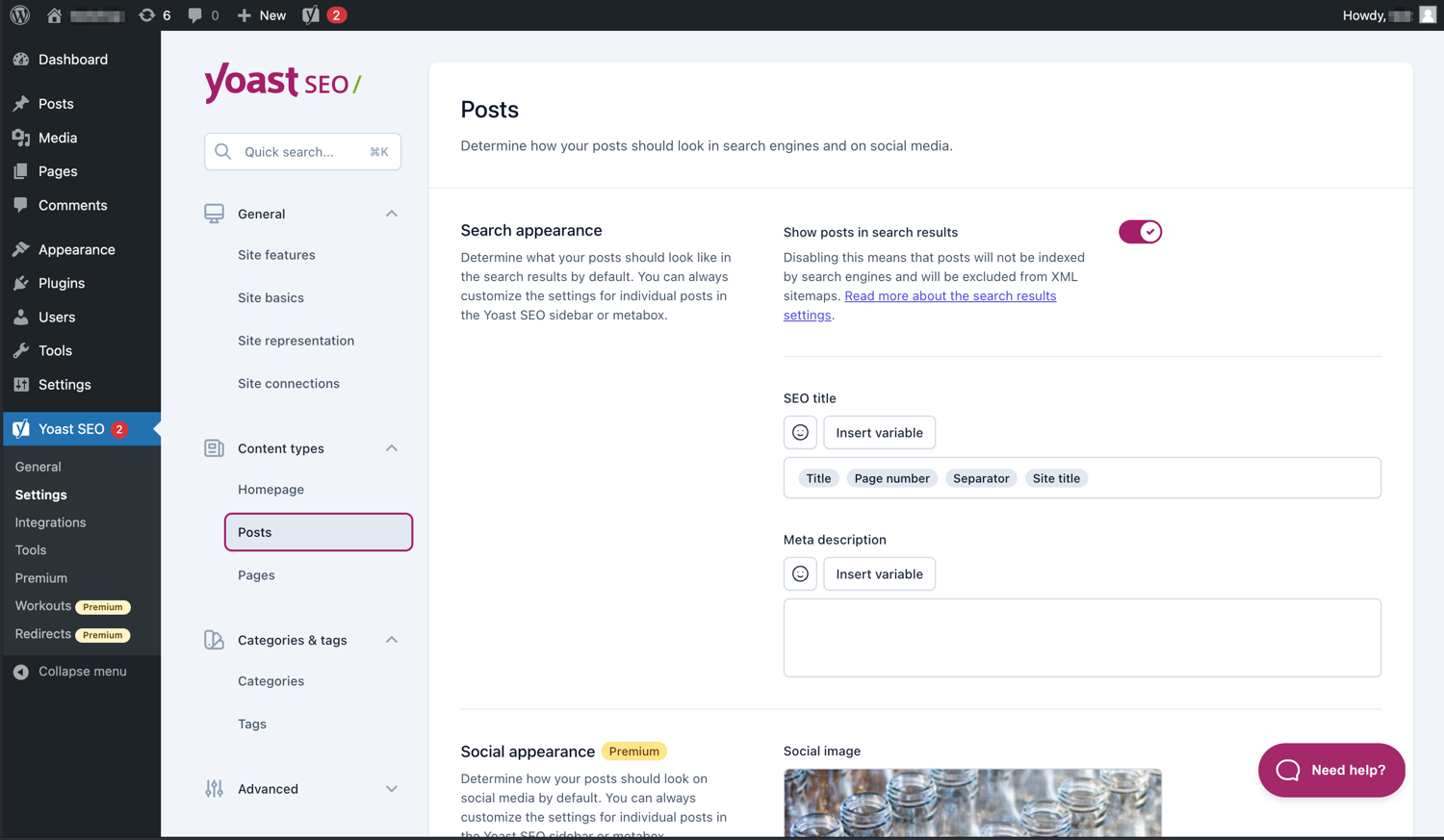
Gönderilerinizin ve sayfalarınızın SERP’lerde nasıl göründüğünü kolayca yönetin. 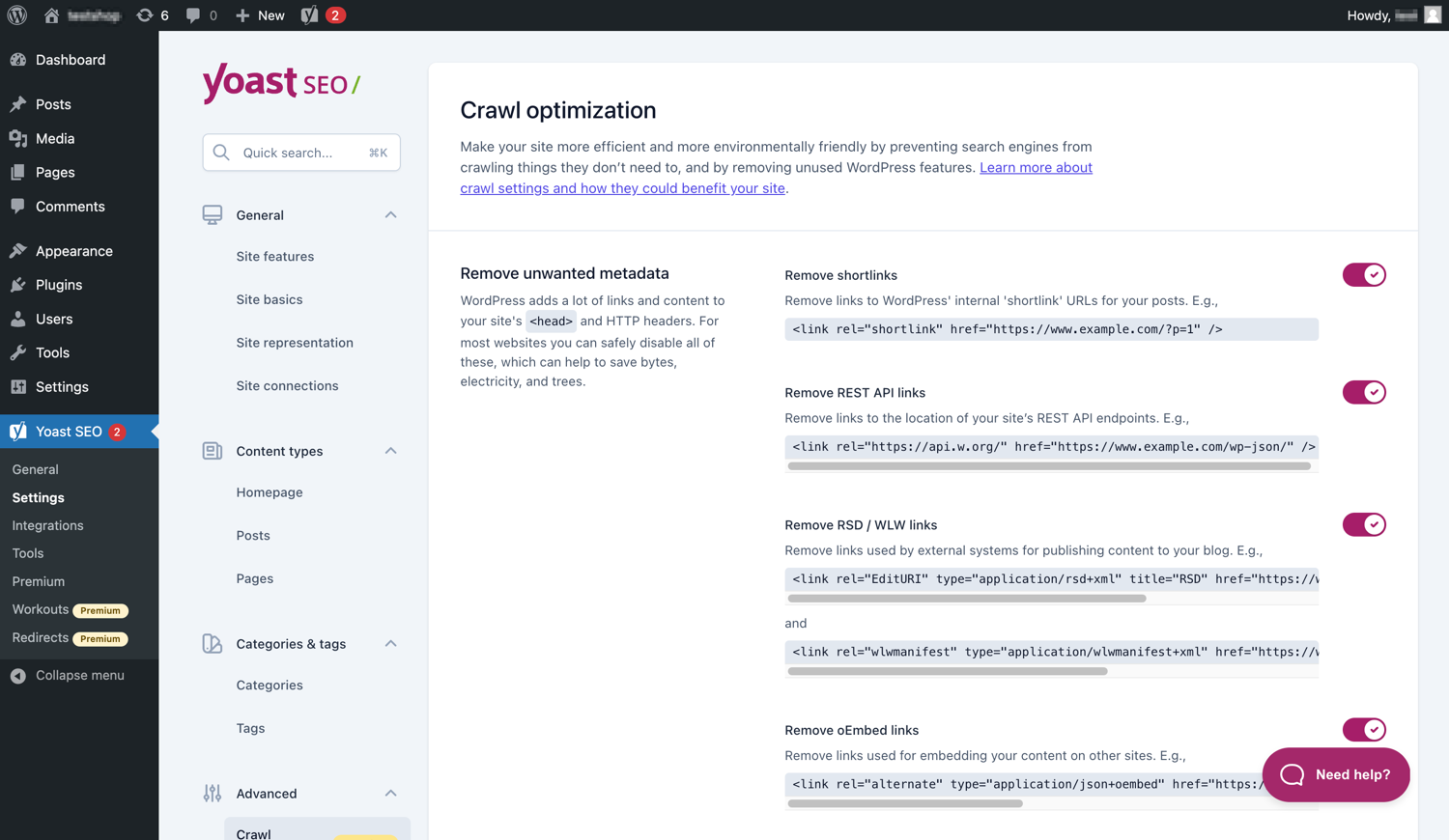
Yoast SEO Premium, ekstra tarama optimizasyonu seçeneklerine sahiptir. 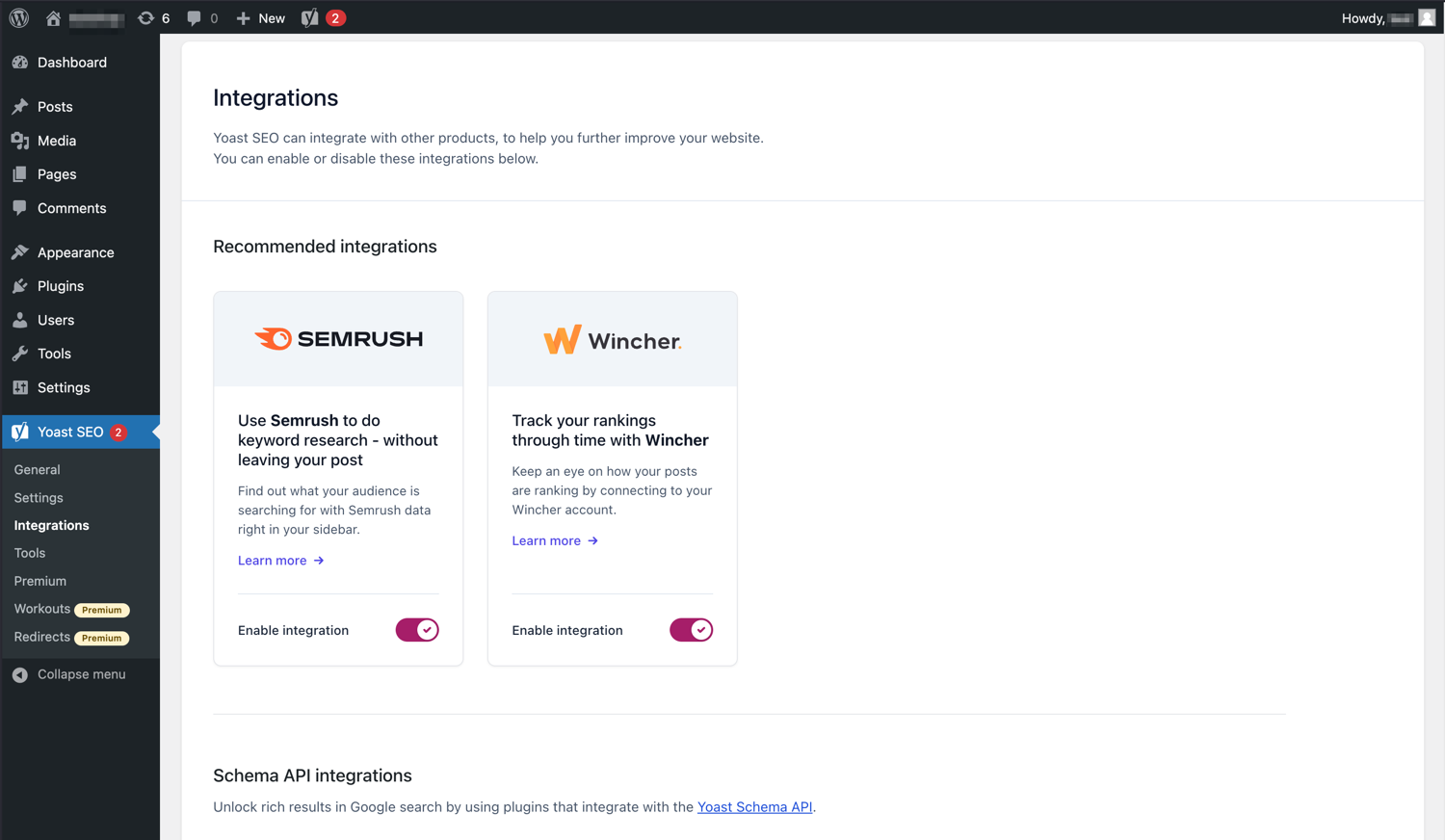
Yoast SEO, Semrush ve Wincher gibi araçlarla entegre olur. 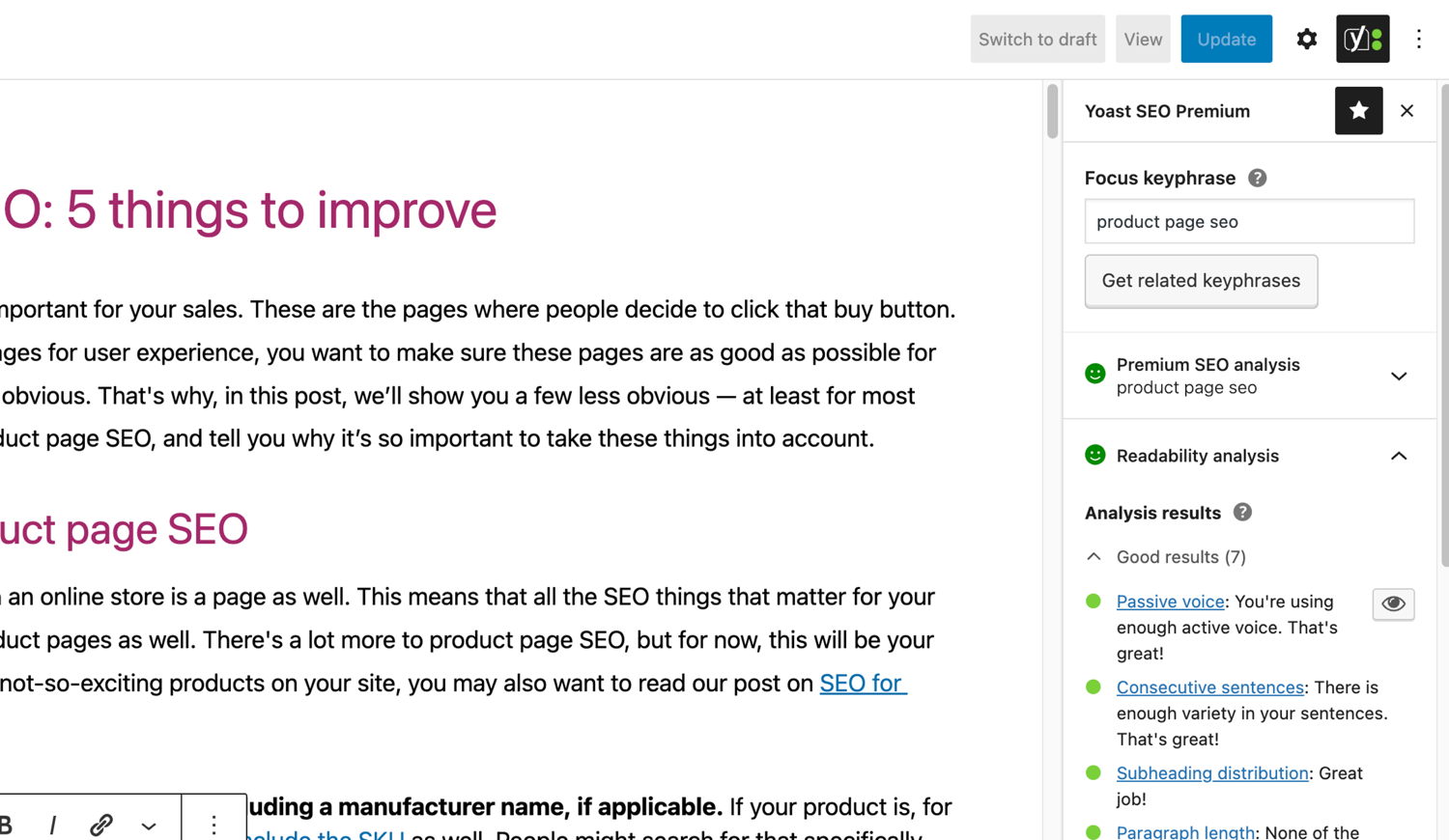
Yoast SEO’daki ünlü SEO ve okunabilirlik analizleri. 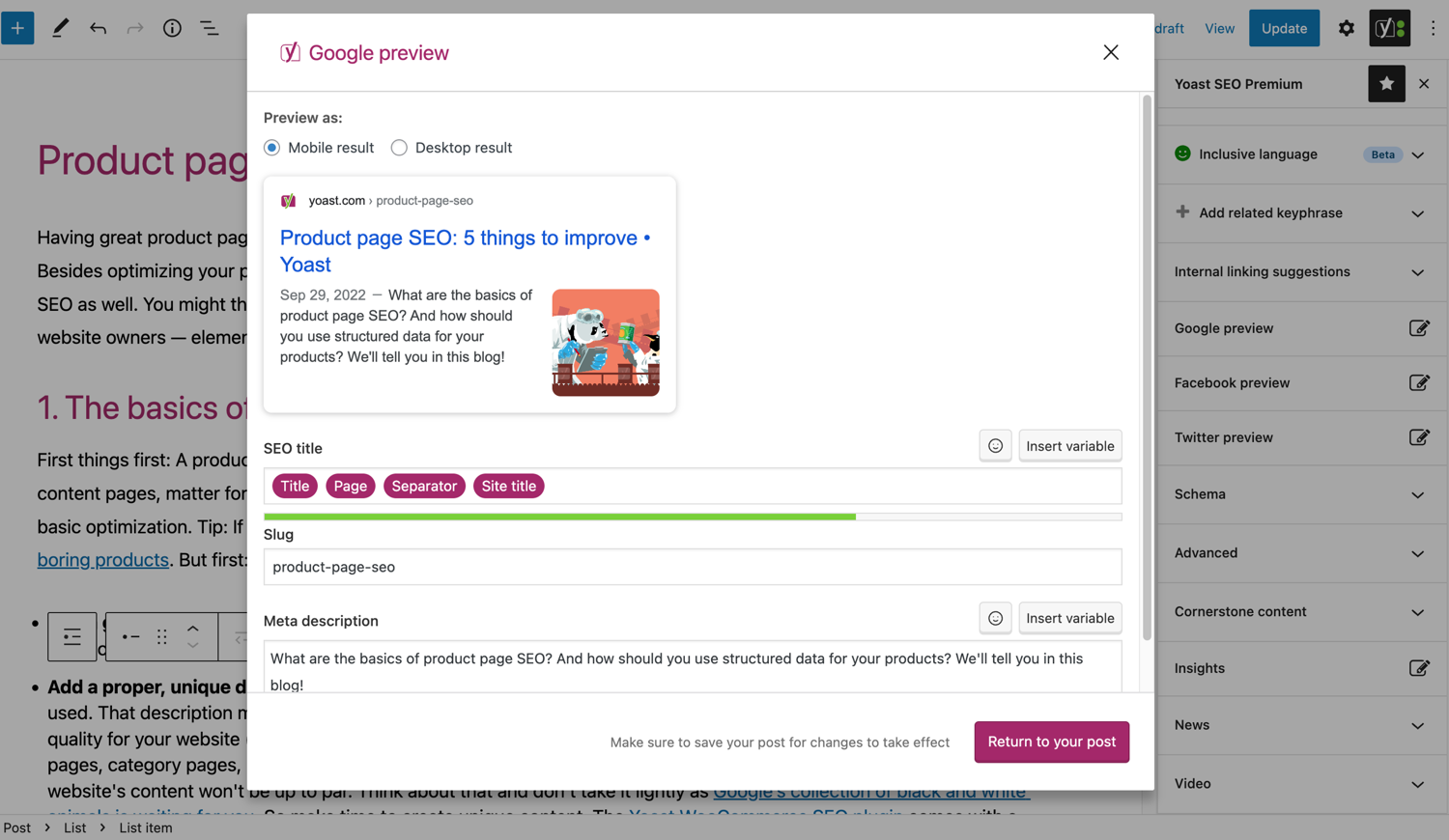
Yayınınızın Google’da nasıl göründüğüne bakın. 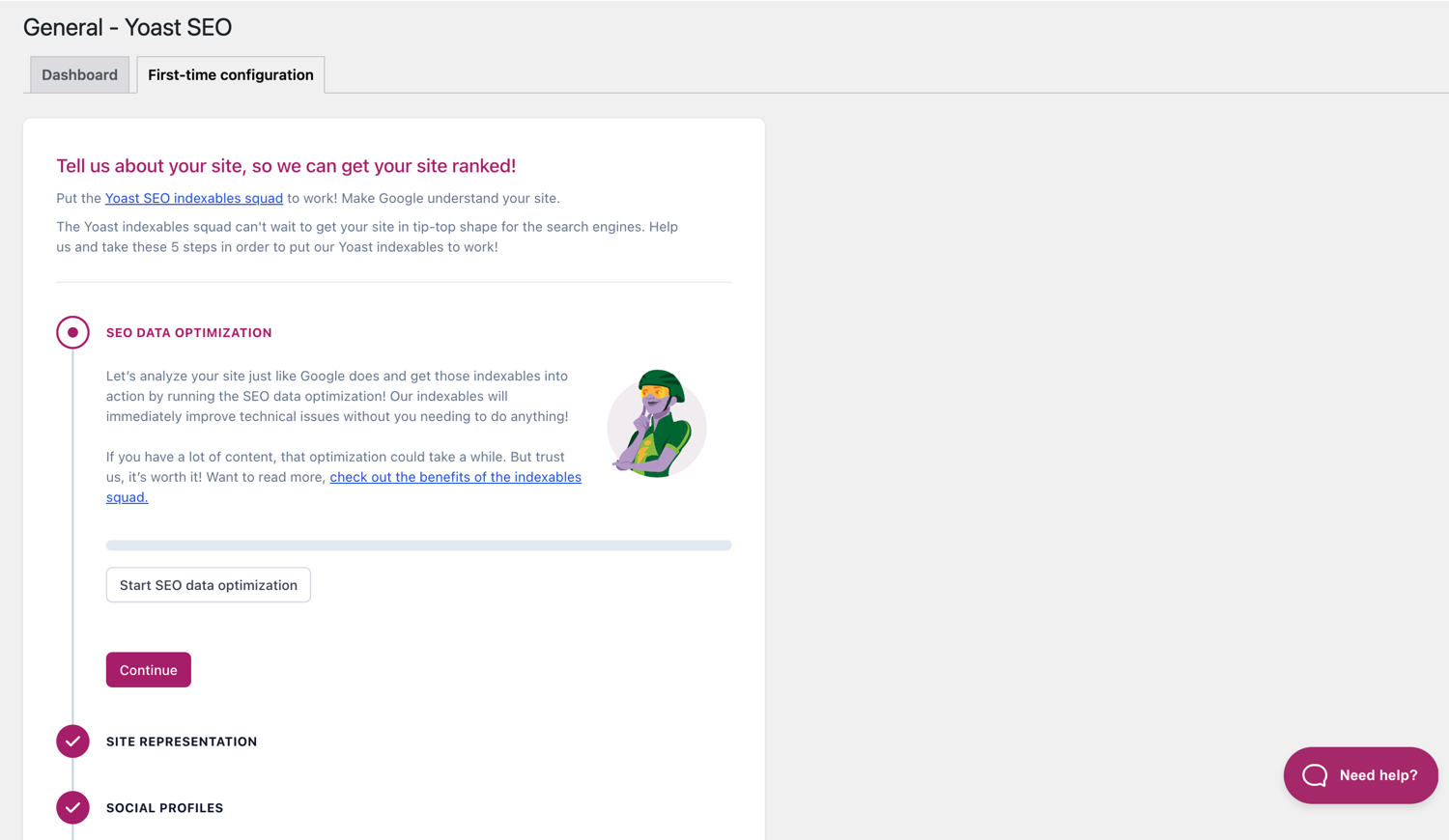
İlk sefer yapılandırması hızlı bir şekilde başlamanıza yardımcı olur. 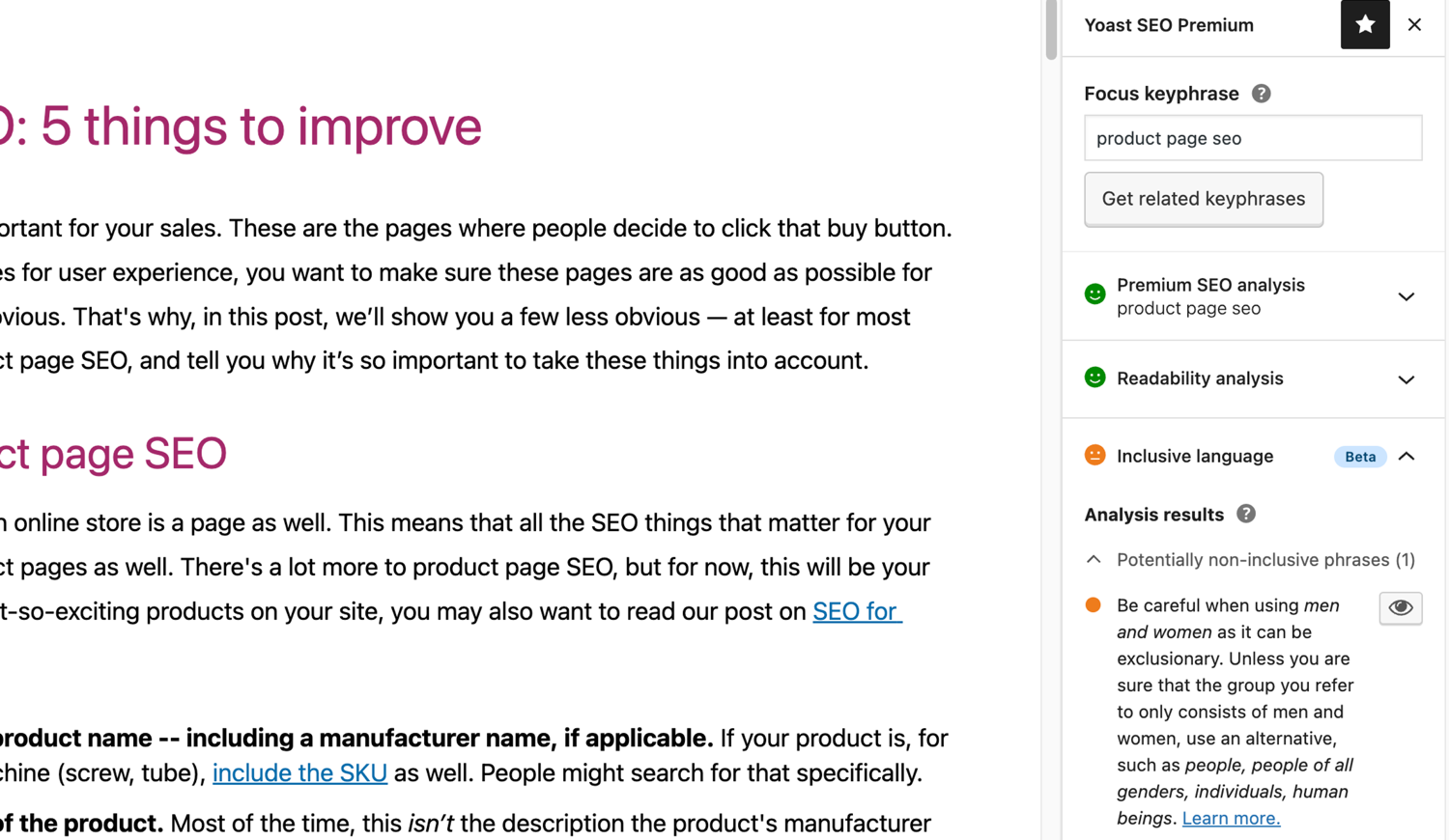
Yoast SEO’daki kapsayıcı dil analizi. 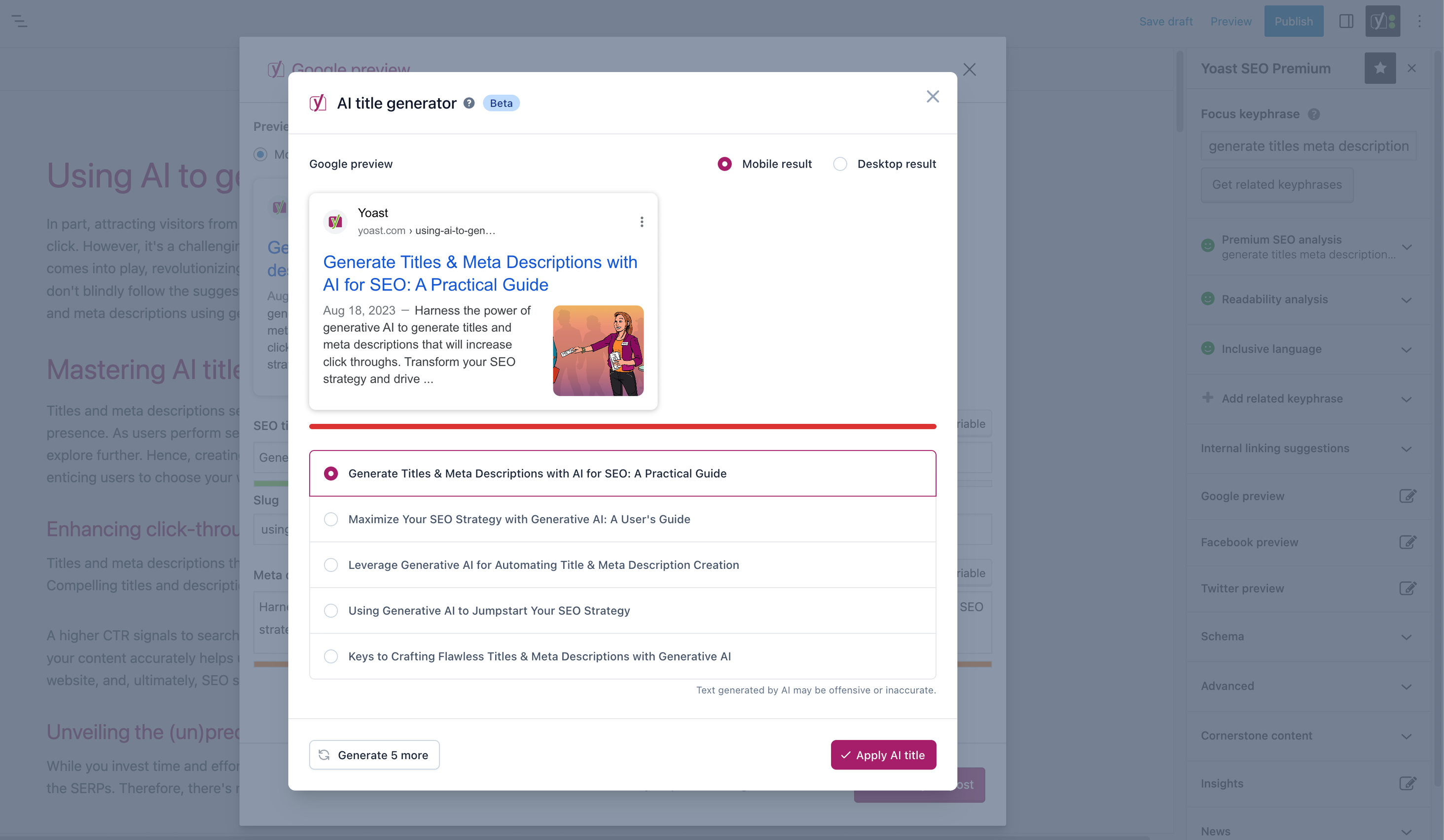
Bloklar
Bu eklenti 2 blok sağlar.
- Yoast How-to Create a How-to guide in an SEO-friendly way. You can only use one How-to block per post.
- Yoast FAQ List your Frequently Asked Questions in an SEO-friendly way.
Yükleme
Yoast SEO ile başlamak sadece iki adımdan oluşur: eklentiyi kurmak ve ayarlamak. Yoast SEO sitenizin özel ihtiyaçları ile çalışmak üzere tasarlanmıştır, bu nedenle ‘etkinleştirmeden sonra’ adımında açıklandığı gibi Yoast SEO ilk kez yapılandırma işlemini gerçekleştirmeyi unutmayın! Yoast SEO ürünlerinin nasıl kurulacağı hakkında en güncel rehberlik için lütfen yardım merkezimizi ziyaret edin.
SSS
-
Yoast SEO eklentisindeki XML site haritaları nasıl çalışır?
-
Bir sitenin dahili bağlantısı kusursuz olmasa bile, Google bir web sitesinin temel sayfalarını çok hızlı bir şekilde alabildiğinden, XML site haritasına sahip olmak SEO için yararlı olabilir.
Site haritası dizini ve bağımsız site haritaları, siz içerik ekledikçe veya kaldırdıkça otomatik olarak güncellenir ve arama motorlarının dizine eklemesini istediğiniz gönderi türlerini içerir. Noindex olarak işaretlenen yazı türleri site haritasında görünmez. XML site haritaları hakkında daha fazla bilgi edinin. -
Web sitemi Google arama konsoluna nasıl ekleyebilirim?
-
Web sitenizi Google Arama Konsoluna eklemek çok kolaydır.
1. Bir Google Arama Konsolu hesabı oluşturun ve hesabınıza giriş yapın.
2. Arama açılır menüsünün altındaki “Mülk ekle”yi tıklayın.
3. Web sitenizin URL’sini kutuya girin ve “Devam Et”i tıklayın.
4. Seçeneği genişletmek için “HTML etiketi”nin yanındaki oku tıklayın.
5. Meta etiketi kopyalayın.
6. WordPress web sitenizde oturum açın.
7. Kontrol panelinde “SEO”yu tıklayın.
8. “Genel” i tıklayın.
9. “Web Yöneticisi Araçları” sekmesini tıklayın.
10. Kodu Google alanına yapıştırın ve “Değişiklikleri Kaydet” i tıklayın.
11. Google Arama Konsoluna geri dönün ve “Doğrula”yı tıklayın.Daha ayrıntılı adımlar istiyorsanız, lütfen bilgi tabanımızdaki makalemizi ziyaret edin.
-
Tema dosyalarında yapılan elle düzenlemelerin gelecekteki tema güncellemeleriyle üzerine yazılabileceği için aşağıdaki adımlar geçici bir çözümdür. Kalıcı bir çözüm için lütfen tema geliştiricisiyle iletişime geçin. Dolaşım haritalarının SEO için önemi hakkında bir makale yazdık.
Yoast SEO’da dolaşım haritası işlevini uygulamak için temanızı düzenlemeniz gerekir. Tema dosyalarının herhangi bir düzenlemesinden önce bir yedek alınmasını öneririz. Barındırma sağlayıcınız yedek almanıza yardımcı olabilir.
Aşağıdaki kodu, temanızda dolaşım haritalarının olmasını istediğiniz yere kopyalayın. Emin değilseniz, yerleşimi denemeniz gerekecektir:<?php if ( function_exists( 'yoast_breadcrumb' ) ) { yoast_breadcrumb( '<p id="breadcrumbs">','</p>' ); } ?>Dolaşım haritanızı yerleştirebileceğiniz yaygın yerler,
single.phpve/veyapage.phpdosyanızın içinde, sayfanın başlığının hemen yukarısında bulunur. Bazı temalarda bunu gerçekten kolaylaştıran başka bir seçenek, koduheader.phpdosyasının en sonuna yapıştırmaktır.WooTheme dışı temaların çoğunda, bu kod parçası
functions.phpdosyanıza eklenmemelidir. Alternatif olarak, dolaşım haritası kısa kodunu tek tek yazılara veya sayfalara elle ekleyebilirsiniz:[wpseo_breadcrumb]Daha fazla ayrıntıya veya adım adım kılavuza ihtiyacınız varsa Yoast SEO dolaşım haritası için uygulama kılavuzumuzu okuyun.
-
URL’leri nasıl noindex yaparım?
-
Yoast SEO, noindex’e bir URL veya URL grubu ayarlamak için birden fazla seçenek sunar. Bu kılavuzda bunun nasıl yapılacağı hakkında daha fazla bilgi edinin.
-
Google yanlış açıklama gösteriyor, bunu nasıl düzeltebilirim?
-
Blog yazılarınız için güzel meta açıklamalar hazırladıysanız, Google’ın, siteniz için arama sonucu snippetlerinde başka bir açıklama göstermesinden daha sinir bozucu hiçbir şey yoktur.
Olası nedenler şunlar olabilir:
1. kodda yanlış açıklama
2. Google önbelleği eski
3. Arama terimi manipülasyonu
4. Google meta açıklamayı görmezden geldiYanlış açıklama ile sorunun nasıl çözüleceği hakkında daha fazla bilgiyi buradan okuyabilirsiniz.
-
Yoast SEO ne sıklıkla güncellenir?
-
Yoast SEO iki haftada bir güncellenir. Nedenini bilmek istiyorsanız, lütfen neden iki haftada bir güncellediğimizi açıklayan bu yazıyı okuyun!
-
Nasıl destek alırım?
-
Ücretsiz eklentimiz dünya çapında milyonlarca kişi tarafından kullanıldığından, hepinize bire bir destek sunamıyoruz. WordPress için Yoast SEO eklentisiyle ilgili sorun yaşarsanız, wordpress.org adresindeki destek forumlarından veya yoast.com/help/ adresindeki yardım merkezimize göz atarak yardım alabilirsiniz.
Yoast’ta satın aldığınız eklentilere “premium eklentiler” denir (Adına premium geçmese bile) ve tam bir yıllık ücretsiz güncelleme ve premium destek içerir. Bu, eklenti hakkında herhangi bir sorunuz varsa destek ekibimizle iletişime geçebileceğiniz anlamına gelir.
-
Kullanım izlemeyi etkinleştirirsem verilerime ne olur?
-
yoast.com’daki bu sayfada, Yoast SEO’yu iyileştirmek için hangi verileri topladığımız açıklanmaktadır. Yalnızca açıkça kaydolduğunuzda veri topluyoruz. Verilerinizi nasıl işlediğimiz hakkında daha fazla bilgiyi Gizlilik Politikamızda bulabilirsiniz.
-
Burada listelenenden farklı bir sorum var
-
Sorunuz büyük olasılıkla yardım merkezimizde yanıtlanmıştır: yoast.com/help/ .
İncelemeler
Katkıda Bulunanlar ve Geliştiriciler
“Yoast SEO – Advanced SEO with real-time guidance and built-in AI” açık kaynaklı yazılımdır. Aşağıdaki kişiler bu eklentiye katkıda bulunmuşlardır.
Katkıda bulunanlar“Yoast SEO – Advanced SEO with real-time guidance and built-in AI” 57 dile çevrildi. Katkıda bulundukları için çevirmenlere teşekkürler.
“Yoast SEO – Advanced SEO with real-time guidance and built-in AI” eklentisini dilinize çevirin.
Geliştirmeyle ilgilenir misiniz?
Kodu görüntüleyin, SVN deposuna göz atın ya da RSS ile geliştirme günlüğüne abone olun.
Değişiklik Kaydı
26.4
Release date: 2025-11-18
Bugfixes
- Fixes a bug for users who have the Site Kit integration enabled, where a fatal error would be thrown for edge cases, like when custom code intervened with the default WP login flow.
- Fixes a bug in the Settings page where the advanced tab would close when selecting one of its options or other options after visiting the advanced tab.
Other
- Adds a button for using AI to generate custom an SEO title or meta description in the pre-publish sidebar of the block editor, if all recent posts have been using default SEO data.
- Adds the Yoast siblings and subpages premium blocks to the Yoast custom blocks menu tab in pages.
- Improves performance when author archives are disabled and an author is created. Props to ErikBrendel.
26.3
Release date: 2025-11-04
Yoast SEO 26.3 brings more enhancements and bugfixes. Find more information about our software releases and updates here.
Bugfixes
- Fixes a bug where the llms.txt file template contained a spelling error “can by found” instead of “can be found”. Props to aditya241104.
Other
- Introduces the
wpseo_llmstxt_link_descriptionfilter for link descriptions in thellms.txtfile. Props to @Godzilaa. - Removes the external link icon from the
Customize llms.txt filebutton in theSite featuressection of the plugin’s Settings page.
Earlier versions
Önceki sürümlerin değişiklik günlüğü için lütfen yost.com’daki değişiklik günlüğüne bakın.