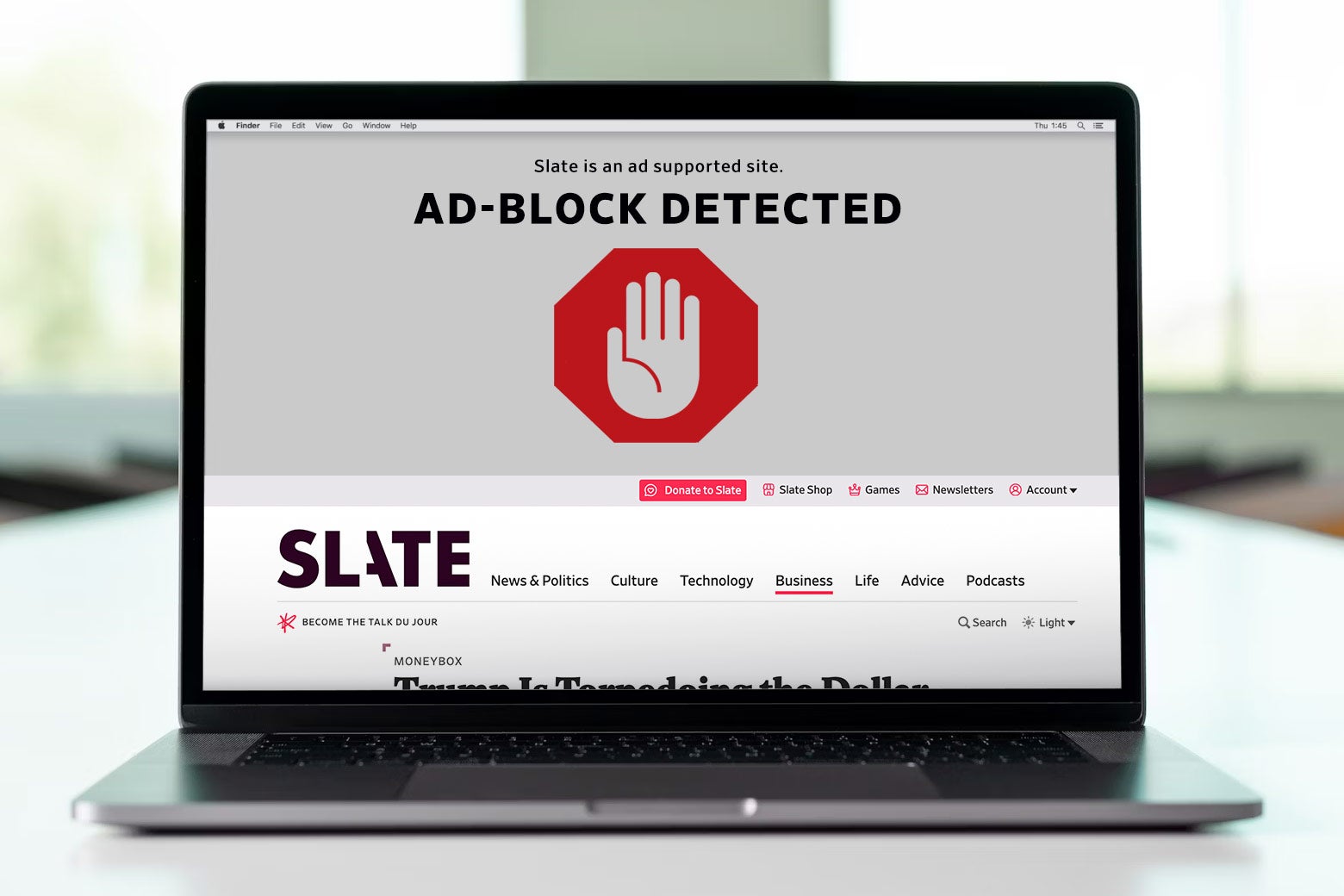We value our Slate readers and know that you value the work we produce. Ad blocking hurts Slate’s ability to fund and produce the work that you value. If you would like to keep using an ad blocker on Slate, please support our work by subscribing to Slate Plus. If you are not ready to subscribe, please turn off your ad-blocking software.
We understand that most users use ad blockers to improve their browsing experience and protect their privacy. We work very hard to keep our site fast, remove most intrusive ads, and respect users’ privacy.
Below you will find a few examples of how to turn off the most popular ad blockers.
Adblock Plus extension
Click on the Adblock Plus icon in extensions menu (usually located to the right of the address bar).
In the “Block Ads On” section, click on the blue toggle next to “This website.”
AdBlock extension
Click on the AdBlock icon in extensions menu (usually located to the right of the address bar).
Click on “Pause on this site.”
uBlock extension
Click on the uBlock icon in extensions menu (usually located to the right of the address bar).
Then click on “Allow Ads on this site.”
Firefox
Click on the shield icon next to the address bar
Turn off Enhanced Tracking Protection.
Brave
Click on the lion icon next to the address bar.
Click on the toggle next to "Shields are UP for slate.com."
Thank you for being a Slate reader. If you have any questions, please reach out to adops@slate.com.