Opis
Wtyczka Galeria Zdjęć dla WordPress
- Cennik Galerii Zdjęć WordPress
- Galeria Zdjęć Free Demo
- Galeria Zdjęć Pro Demo
- Dokumentacja Galerii Zdjęć
Our WordPress Photo Gallery is a cool responsive image gallery plugin with awesome layout options, stunning gallery and album views, designed with features that allow you not to just show photos in a beautiful way but to deliver the message hidden in them.
Simple in use, mobile-friendly, and user-friendly – it gives you the opportunity to create unlimited image galleries and easily add unlimited images in each gallery. You can use the galleries in different posts and pages with a very simple shortcode. When creating a new gallery, you can set the name, add a description, specify gallery width in percents and gallery height in pixels. You can even set the hover effect (more than 10 cool hover effects) and pick images from the WordPress media library. Each image can have a title, a description, and even a URL to give the viewer a better understanding of what the photo is all about.
Co dalej?
Ah, yes, you can choose between grid, masonry and mosaic views (30+ views in Pro version ). You can use the plugin for all sorts of different intentions, both professional and amateur. The Photo Gallery plugin allows creating awesome portfolios, albums and slideshows about works of photographers, architects, make-up artists, programmers, designers, etc. Find more about this amazing WordPress Photo Gallery plugin features below ( be sure to check also the documentation to find the feature you are looking for or ask to our support team), have a look at the plugin Free and Pro demos and give it a try. We are sure you won’t be disappointed!
Sprawdź nasze bezpłatne układy:
- Galeria natury – Układ siatki
- Galeria zdjęć – Układ mozaiki
- Galeria zwierząt – Układ muru
To have fast performance it is possible to choose between lazy loading and global loading, also images have thumbnail size option and are zoomable.
The image gallery plugin also has an responsive lightbox which gives a beautiful effect to the gallery and provides slideshow of your photos.
The features that Photo Gallery plugin provides:
- Multi images upload: There is a multiple images upload button in the admin dashboard which allows you to add as many images as you want at once.
- Lightbox Gallery: Photo Gallery provides a beautiful slideshow to your photo album.
- Image attributes: Every image has attributes: title, alt, description and URL. The simple photo gallery fills the title and alt attributes automatically (by the name that you have given to the pictures in your PC) which makes your work easier. And as for the URL you can add the URL address of whatever you want.
- Image ordering: The arrangement of the pictures is being done by Title, Date and Random.
If random arrangement is selected, every time when you reload the page photo gallery plugin shows you random images from your single gallery.It helps you to create random gallery with random photos, which can grab your users attention. The arrangement of pictures in gallery can be done also by drag and drop. - Thumbnail size: You are given a possibility to choose your preferable thumbnail size.The thumb will load faster when you choose small thumbnail size (from wordpress default image sizes). In our Gallery plugin, you will not meet any inconvenience with the speed. And thanks this the time of the load is shorten.
- Images loading: Global Loading and Lazy Loading. Global loading is the load of the Gallery with images (when the loading finishes the Gallery and images open together) and Lazy loading is when the Gallery opens but the images are being loaded one by one. And this will not slow down your site.
- Szerokość galerii: Ten parametr jest przydatny, ponieważ ludzie korzystają z gadżetów i różnych urządzeń do łączenia się z Internetem (dla 100% pozostaw puste). Jest to w pełni responsywna Galeria zdjęć.
- Liczba kolumn: Możesz wybrać liczbę kolumn (tylko w widoku siatki).
- Gallery type: Grid view, Mosaic view and Masonry view. Mosaic and Masonry view will provide a beautiful effect to your Gallery. And the Grid view, of course, which is a default view. (there are 30+ awesome views in Premium version)
- Hover effects: You are free to choose between many parameters for hover – Hover animation, hover opacity and color, hover zoom effect, hover icon and icon size.
- Pagination (available in Pro): Organize your images by dividing them into pages. It helps to navigate through larger galleries effortlessly. Besides a smooth browsing experience, it helps to optimize performance with quicker loading times.
- Więcej opcji w wersji premium.
Why to have a Image Gallery in your website?
It is not a secret that images are one of the best and most effective ways to attract people. They are catchy, colorful, bright. Even a text on an image appears to be more attention-grabbing than just a text on a website. Images speak to our emotions, imagination and our unconscious part as well. Image presence in a website make it more social as it takes a few seconds for the human brain to process an image, which is considerably faster than processing content or text.
Whether you specialize in photography, creative design, journalism or you are a travel blogger, your photos tell a unique story and deserve to be presented in the best possible way. And our friendly and feature rich Photo Gallery plugin will help you with that! Here, you can create your own single and multiple free galleries from your photo library. We offer a responsive Lightbox Gallery plugin. So you will give thorough information about your portfolio.
Adding an image gallery page to your website helps with:
- Attracting potential customers – As already mentioned images and photos grab attention, add engagement and give a boost in pageviews.
- Generating more sales – Photo Galleries give more information about your work and affect the final purchase decision.
- Increasing SEO rankings – Adding relevant tags, URL and metadata will provide more visibility in search results in Google.
- Lepsza nawigacja i kontrola nad stroną
I… nie zapominaj! Treści graficzne to potęga.
PRO | DEMO | DOKUMENTACJA
Dlaczego wybrać tę wtyczkę?
The advantages of The Gallery Plugin.
- No restriction neither in the number of galleries nor in the number of images.
- Free version gallery plugin of 3 types of view: Grid view, Mosaic view, Masonry view.
- Free version gallery plugin Image Loading: Global loading and Lazy loading.
- Fully customized. As the plugin has settings and styles options you can customize everything yourself.
- Pomoc techniczna: Możesz dostać od nas pełne wsparcie techniczne, jeżeli masz jakiekolwiek pytania czy wątpliwości.
Our customers are very valuable for us and our support team works very fast. And this WordPress Photo Gallery plugin is the best easy in use plugin you have ever seen.
Funkcje
- Nieograniczona liczba galerii
- Nieograniczona liczba obrazków
- Ustawienia obrazka
- Dodaj wiele obrazków na raz
- Podlgąd galerii
- Opcja rozmiaru miniaturki
- Sortowanie obrazków
- Powolne wczytywanie
- Wczytywanie ogólne
- Liczba kolumn
- Widoki galerii – siatka, mozaika, cegiełki
- Gallery images hover settings
- Ustawienia stylu
- Elastyczny wygląd
PRO Funkcje
- Zawiera WSZYSTKIE funkcje wersji darmowej i
- Ponad 30 niesamowitych widoków
- Ponad 20 efektów przejść
- Ponad 20 efektów łagodnej animacji
- Szybkość przejścia (w ms)
- Ustawienia nakładki lightbox
- Podgląd na żywo lightbox
- Przyciski udostępniania
- Przycisk pełnego ekranu
- Przycisk rzeczywistego rozmiaru obrazów
- Przycisk pobierania
- Koło myszy
- Ustawienia miniaturek
- Kluczowe funkcje
- Więcej w przygotowaniu…
Don’t forget, in case of any problems or upcoming questions feel free to contact us via e-mail info@ays-pro.com or via FREE SUPPORT FORUM.
Inne wtyczki od zespołu Ays Pro
- Kreator Quizów do łatwego i szybkiego tworzenia zaawansowanych quizów i egzaminów.
- Kreator Ankiet do zbierania i analizowania danych.
- Fox LMS umożliwia łatwe tworzenie i sprzedaż kursów online z quizami i certyfikatami w jednym miejscu.
- Kreator Sondaży do tworzenia skutecznych i interaktywnych sondaży.
- Wyskakujące Okienko, łatwy sposób na tworzenie przyciągających wzrok i angażujących wyskakujących okienek.
- Bezpieczna Ochrona Treści przed Kopiowaniem w celu ochrony treści internetowych przed plagiatem.
- Chartify (Kreator Wykresów) do tworzenia statycznych i dynamicznych wykresów, wykresów i diagramów.
- Łatwy Formularz do tworzenia różnych formularzy dla twojej witryny.
- ChatBot SI do generowania wysokiej jakości treści na twojego bloga i znajdowania odpowiedzi na wszelkie pytania w ciągu kilku sekund.
- Słownik Osobisty do tworzenia i porządkowania list słownictwa, studiowania i zapamiętywania słów.
- Kreator Często Zadawanych Pytań (FAQ), aby wyświetlać najczęściej zadawane pytania na swojej stronie internetowej za pomocą pięknego akordeonu.
- Pokaz Slajdów umożliwia przyciągnięcie uwagi odbiorców niesamowitymi i zabawnymi pokazami slajdów.
- Widżet Losowych Wpisów i Stron do tworzenia wewnętrznych odnośników i zachęcania odwiedzających do zaangażowania w twojej witrynie.
- Wyskakujące Okienko „Lubię to”, aby promować swoją stronę na Facebooku i zwiększać liczbę polubień.
- Zaawansowane Powiązane Wpisy umożliwia wyświetlenie listy powiązanych wpisów w twojej witrynie po treści lub za pomocą widżetu.
- Responsywna Galeria Portfolio do wyświetlania pięknych galerii obrazów na twoich stronach WordPress.
Zrzuty ekranu

Photo Gallery – front end preview in action 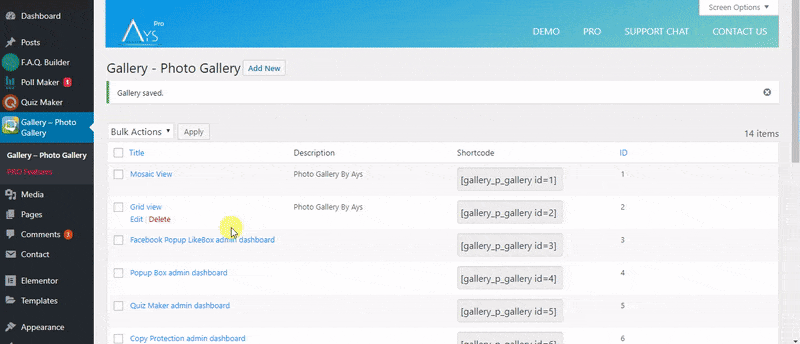
Photo Gallery – dashboard preview in action 
Photo Gallery – front end lightbox preview 
Photo Gallery – front end masonry view 
Galeria zdjęć – widok z przodu i widok mozaiki 
Galeria zdjęć – Widok z przodu i widok siatki 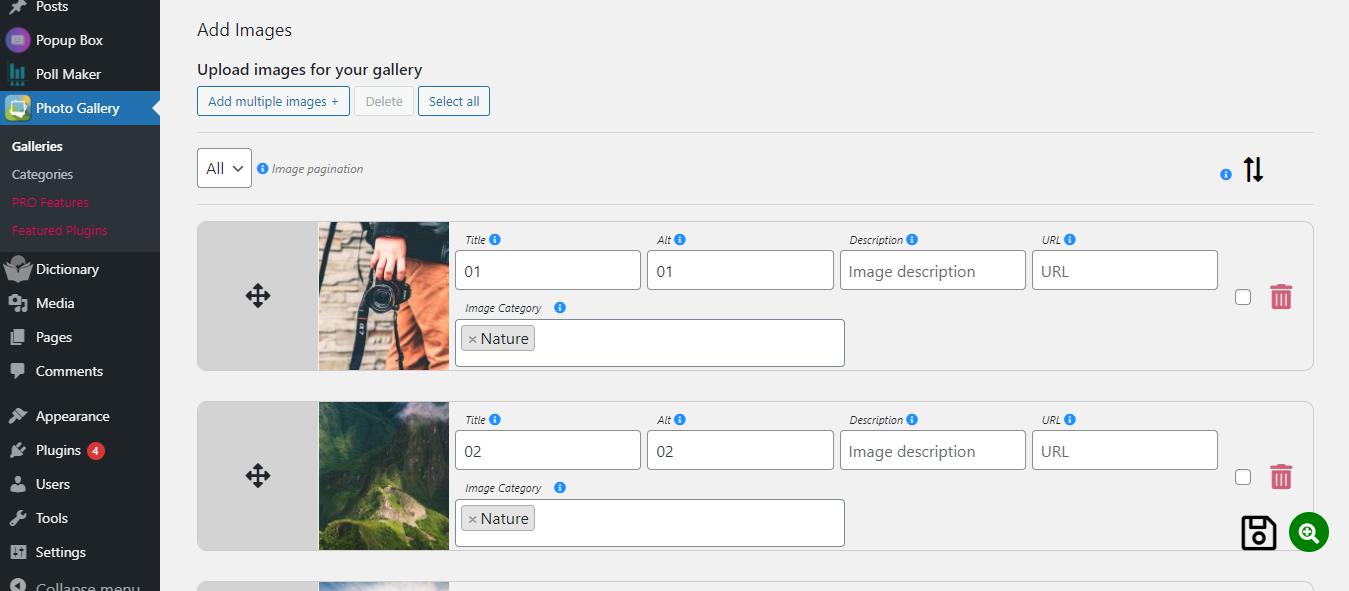
Galeria Zdjęć – elementy kokpitu 
Galeria Zdjęć – ustawienia kokpitu 
Galeria Zdjęć – ustawienia kokpitu
Bloki
Wtyczka dodaje 1 blok.
- Gallery – Photo Gallery
Instalacja
Są dwa sposoby instalacji narzędzia Galeria – Galeria Zdjęć: łatwiejszy, polegający na zainstalowaniu narzędzia Galeria – Galeria Zdjęć z kokpitu WordPress, i trudniejszy, polegający na zainstalowaniu go z witryny WordPress.org.
- 1.1 Najprostszy sposób na korzystanie z Galerii Zdjęć:
- 1.1.1 Zaloguj się do kokpitu WordPress
- 1.1.2 Przejdź do wtyczek
- 1.1.3 Dodaj nową
- 1.1.4 Wyszukaj Galerię Zdjęć (Photo Gallery)
- 1.1.5 Kliknij, aby zainstalować
- 1.2 Druga metoda:
- 1.2.1 Pobierz plik zip ze strony https://wordpress.org/plugins/
- 1.2.2 Przejdź do wtyczek
- 1.2.3 Dodaj nową
- 1.2.4 Wczytaj wtyczkę
- 1.2.5 Wybierz plik ays gallery-photo-gallery.zip
-
1.2.6 Kliknij, aby zainstalować
-
1.3 In order to install the Photo Gallery from WordPress.org you must unzip the archive and copy the gallery-photo-gallery folder into your plugins folder (\wp-content\plugins).
After one ofthis steps you can activate the plugin from the Plugins menu.
Once activated configure any options as desired and you can enjoy our Photo Gallery.
Najczęściej zadawane pytania
-
1. Jak dodać galerię zdjęć do mojej witryny? (Jak utworzyć galerię zdjęć w mojej witrynie?)
-
Well, let’s see! It’s quite easy 😉
Firstly install the Photo Gallery plugin, then you will have it on the Admin Dashboard. Click on „Gallery-Photo Gallery” and push „Add new”. Then fill the Title and Description of your gallery and add images to it (you can also fill the title, description, alt, URL for each image). After clicking the button „save and close” you will see your newly made gallery with the title, description, and shortcode. Then, just take the shortcode and put it on any page or post. You can always edit your gallery – change the style, lightbox effects, etc. -
2. Czy mogę do galerii dodać tak dużo zdjęć, jak chcę? (Ile maksymalnie obrazków/zdjęć mogę dodać do galerii?)
-
Our WordPress Photo Gallery has no limitation on the number of images. You can add an unlimited number of images/photos in each gallery you will create. You can add them both from your computer and WordPress Media Library. For each image, you can fill Title, Alt, Description, URL.
-
3. Mogę dodać 50 i więcej obrazków na raz?
-
Yes, by clicking the button „add multiple images” you can add both one and multiple photos/images to your Gallery at once. As well as you can delete the images one by one, or select several of them or all of them and delete at once.
-
4. Czy galeria jest responsywna?
-
Yes, our WordPress Photo Gallery is highly responsive, user-friendly and easy in use with fully responsive design and layout. Just with several simple steps, you can create stunning galleries, albums and slideshows for your site.
-
5. Czy mogę dodać tak dużo galerii, jak chcę? (Ile maksymalnie galerii mogę utworzyć?)
-
You can add and create an unlimited number of Galleries with our WordPress Photo Gallery plugin. Create as many galleries as you want with different titles, descriptions, styles, layouts, and lightbox effects. For each one, you will get a shortcode.
-
6. Jakie może być wyświetlana galeria?
-
The Photo Gallery has 30+ awesome views. In the Free version, you can find 3 types of gallery views – Grid, Mosaic and Masonry. The rest are available in the Pro version.
-
7. Czy szybkość ładowania strony spadnie ze względu na dużą liczbę obrazków?
-
Well, to avoid that we have designed 2 very important features – Thumbnail size and Global and Lazy loadings. To have fast performance you can chose between Global and Lazy loadings, also select your preferred thumbnail size.
-
8. Mogę dostosować kod CSS dla galerii?
-
Yes, you can use any CSS for your Gallery. The Photo Gallery plugin is fully customizable and allows you to make any changes you want. You can find that field in the „Styles” section.
-
9. Jak wiele galerii mogę wstawić na tę samą stronę?
-
You can add as many Galleries as you want on the same page.
Note: Putting the same Gallery twice, will bring an undesirable consequence. -
10. Czy otrzymam pomoc w przypadku jakichkolwiek problemów?
-
Sure! In the Free version, you get support for 3 months for one site. In the Business Pro version, you get support for 12 months for 5 sites. In the Developer Pro version, you get lifetime premium support for unlimited sites.
Recenzje
Kontrybutorzy i deweloperzy
„Galeria zdjęć Ays – responsywna galeria obrazków” jest oprogramowaniem open source. Poniższe osoby miały wkład w rozwój wtyczki.
ZaangażowaniWtyczka „Galeria zdjęć Ays – responsywna galeria obrazków” została przetłumaczona na 8 języków. Podziękuj tłumaczom za ich wkład.
Przetłumacz wtyczkę “Galeria zdjęć Ays – responsywna galeria obrazków” na swój język.
Interesuje cię rozwój wtyczki?
Przeglądaj kod, sprawdź repozytorium SVN lub czytaj dziennik rozwoju przez RSS.
Rejestr zmian
6.4.7 ( November 20, 2025 )
- Added: „Black Friday Deal” Banner
6.4.6 ( November 18, 2025 )
- Added: Current Time message variable on the general settings
6.4.5 ( November 11, 2025 )
- Added: Post author roles message variable on the general settings
- Ulepszono: Drobne zmiany w kokpicie administratora
6.4.4 ( November 04, 2025 )
- Ulepszono: Drobne zmiany w kokpicie administratora
- Zaktualizowano: Pliki POT i PO
6.4.3 ( October 28, 2025 )
- Added: Current gallery website url message variable on the general settings
- Ulepszono: Drobne zmiany w kokpicie administratora
6.4.2 ( October 21, 2025 )
- Ulepszono: Drobne zmiany w kokpicie administratora
6.4.1 ( October 14, 2025 )
- Added: Suboption to customize mobile settings for the Images hover opacity option
- Ulepszono: Drobne zmiany w kokpicie administratora
6.4.0 ( October 08, 2025 )
- Ulepszono: Drobne zmiany w kokpicie administratora
6.3.9 ( October 03, 2025 )
- Ulepszono: Drobne zmiany w kokpicie administratora
- Zaktualizowano: Pliki POT i PO
6.3.8 ( September 23, 2025 )
- Improved: The banner style on the admin dashboard
6.3.7 ( September 16, 2025 )
- Added: Suboption to customize mobile settings for the Images border color option
6.3.6 ( September 09, 2025 )
- Added: Suboption to customize mobile settings for the Images border style option
6.3.5 ( September 04, 2025 )
- Added: Suboption to customize mobile settings for the Images border width option
6.3.4 ( August 26, 2025 )
- Ulepszono: Drobne zmiany w kokpicie administratora
6.3.3 ( August 19, 2025 )
- Improved: HTML structure for iframe embeds
6.3.2 ( August 12, 2025 )
- Added: Suboption to customize mobile settings for the Images hover color option
- Ulepszono: Drobne zmiany w kokpicie administratora
6.3.1 ( August 05, 2025 )
- Added: Suboption to customize mobile settings for the Show gallery head option
6.3.0 ( July 29, 2025 )
- Added: Suboption to customize mobile settings for the Enable search for image option
- Fixed: Some issues on the public page and admin dashboard
6.2.9 ( July 22, 2025 )
- Added: Suboption to customize mobile settings for the hover animation speed option
- Sprawdzono: Zgodność z wersją 6.8.2
6.2.8 ( July 15, 2025 )
- Ulepszono: Powiadomienia o funkcjonalnościach
- Ulepszono: Drobne zmiany w kokpicie administratora
6.2.7 ( July 08, 2025 )
- Ulepszono: Drobne zmiany w kokpicie administratora
6.2.6 ( July 04, 2025 )
- Fixed: Some issues on the public page and admin dashboard
6.2.5 ( July 01, 2025 )
- Added: Suboption to customize mobile settings for the Choose filter for lightbox option
6.2.4 ( June 24, 2025 )
- Added: Suboption to customize mobile settings for the Images border radius option
6.2.3 ( June 17, 2025 )
- Added: Suboption to customize mobile settings for the Thumbnail title background color option
- Ulepszono: Drobne zmiany w kokpicie administratora
6.2.2 ( June 12, 2025 )
- Zaktualizowano: Pliki POT i PO
- Naprawiono: Problem z tłumaczeniami
6.2.1 ( June 10, 2025 )
- Zaktualizowano: Pliki POT i PO
- Naprawiono: Problem z animacją w kokpicie administracyjnym
6.2.0 ( June 03, 2025 )
- Ulepszono: Korekta kodu w kokpicie administracyjnym
- Ulepszono: Drobne zmiany w kokpicie administratora
6.1.9 ( May 27, 2025 )
- Added: Suboption to customize mobile settings for the Thumbnail title text color option
- Naprawiono: Konflikt z motywem sklepu Pixel Ebook Store
- Naprawiono: Konflikt z motywem Interactive Education
- Naprawiono: Problem z JS w kokpicie administracyjnym
6.1.8 ( May 20, 2025 )
- Ulepszono: Drobne zmiany w kokpicie administratora
- Naprawiono: Problem z przyciskiem odrzucenia w kokpicie
- Naprawiono: Konflikt kodu CSS z wtyczką WP Social Login and Register
6.1.7 ( May 14, 2025 )
- Ulepszono: Niektóre style kokpitu
- Zaktualizowano: Pliki POT i PO
6.1.6
- Added: Suboption to customize mobile settings for the RTL direction option
- Sprawdzono: Zgodność z wersją 6.8.1
6.1.5
- Dodano: Wtyczkę Fox LMS na stronie naszych produktów
- Ulepszono: Drobne zmiany w kokpicie administratora
6.1.4
- Ulepszono: Niektóre style kokpitu
- Naprawiono: Konflikt CSS z wtyczką odtwarzacza filmów HTML5
- Naprawiono: Konflikt CSS z wtyczką Panorama Viewer
6.1.3
- Dodano: Automatyczne generowanie niestandardowego wpisu w celu natychmiastowego podglądu galerii w interfejsie użytkownika
- Added: Preview link on the Galleries List Table
- Added: Preview Gallery button on the Preview Popup of the created gallery
- Sprawdzono: Zgodność z wersją 6.8
6.1.2
- Ulepszono: Niektóre style kokpitu
6.1.1
- Changed: Subtitle icon on the Galleries List Table
- Ulepszono: Style w kokpicie administracyjnym
6.1.0
- Ulepszono: Drobne zmiany w kokpicie administratora
- Zaktualizowano: Pliki POT i PO
6.0.9
- Added: Suboption to customize mobile settings for the Choose filter for thumbnail option
6.0.8
- Added: Suboption to customize mobile settings for the Gallery Columns count option
- Ulepszono: Drobne zmiany w kokpicie administratora
- Sprawdzono: Zgodność z wersją PHP 8.3
6.0.7
- Ulepszono: Korekta kodu w kokpicie i interfejsie uzytkownika
6.0.6
- Added: Suboption to customize mobile settings for the Gallery Progress line color option
6.0.5
- Added: Suboption to customize mobile settings for the Gallery description text color option
- Sprawdzono: Zgodność z wersją 6.7.2
6.0.4
- Ulepszono: Drobne zmiany w kokpicie administratora
6.0.3
- Ulepszono: Style w kokpicie administracyjnym
- Zaktualizowano: Pliki POT i PO
6.0.2
- Added: Suboption to customize mobile settings for the Gallery title text color option
6.0.1
- Dodano: Zmienna tekstowa „Autor wpisu” w ustawieniach ogólnych
6.0.0
- Ulepszono: Drobne zmiany w kokpicie administratora
5.9.9
- Dodano: Zmienna tekstowa „Adres URL witryny” w ustawieniach ogólnych
- Ulepszono: Style w kokpicie administracyjnym
5.9.8
- Naprawiono: Problemy ze stylem CSS w kokpicie administratora
- Zaktualizowano: Pliki POT i PO
5.9.7
- Ulepszono: Style w kokpicie administracyjnym
5.9.6
- Ulepszono: Drobne zmiany w kokpicie administratora
5.9.5
- Ulepszono: Niektóre style w kokpicie administracyjnym
5.9.4
- Dodano: Zmienna tekstowa „Adres URL witryny autora wpisu” w ustawieniach ogólnych
- Ulepszono: Drobne zmiany w kokpicie administratora
5.9.3
- Ulepszono: Drobne zmiany w kokpicie administratora
- Sprawdzono: Zgodność z wersją 6.7.1
5.9.2
- Dodano: Zmienna tekstowa „Imię autora wpisu” w ustawieniach ogólnych
- Zaktualizowano: Pliki POT i PO
5.9.1
- Dodano: Zmienna tekstowa „Nazwisko autora wpisu” w ustawieniach ogólnych
- Sprawdzono: Zgodność z wersją 6.7
5.9.0
- Dodano: Zmienna tekstowa „Wyświetlana nazwa autora wpisu” w ustawieniach ogólnych
5.8.9
- Added: Suboption to customize mobile settings for the Image position option
5.8.8
- Ulepszono: Style w kokpicie administracyjnym
- Zaktualizowano: Pliki POT i PO
5.8.7
- Added: Show gallery general category description in a shortcode with a category ID on the general settings
5.8.6
- Added: Show gallery general category title in a shortcode with a category ID on the general settings
5.8.5
- Fixed: Gallery category count in the galleries list table
- Ulepszono: Style w kokpicie administracyjnym
5.8.4
- Added: Expand/Collapse functionality for gallery options on the Galleries page
5.8.3
- Added: Post ID message variable on the general settings
- Fixed: Masonry view and lazy loading issue on the front page
- Sprawdzono: Zgodność z wersją 6.6.2
5.8.2
- Fixed: Issue connected to Elementor tabs and lazy loading
5.8.1
- Naprawiono: Problem z wtyczką Elementor
- Zaktualizowano: Pliki POT i PO
5.8.0
- Naprawiono: Problem z JS w kokpicie administracyjnym
- Ulepszono: Style w kokpicie administracyjnym
5.7.9
- Added: Home page URL variable on the general settings
5.7.8
- Added: Site title variable on the general settings
5.7.7
- Added: Show User WordPress Roles shortcode on the general settings
5.7.6
- Dodano: Automatyczne włączenie/instalacja wtyczki w podmenu Produkty
- Sprawdzono: Zgodność z wersją 6.6.1
5.7.5
- Fixed: The vulnerability issue on the admin dashboard
- Fixed: Gallery live preview issues
5.7.4
- Ulepszono: Niektóre style w kokpicie administracyjnym
- Zaktualizowano: Pliki POT i PO
- Sprawdzono: Zgodność z wersją 6.6
5.7.3
- Dodano: Style przycisku resetowania
- Ulepszono: Niektóre style w kokpicie administracyjnym
5.7.2
- Added: Gallery creation date message variable on the general settings
- Fixed: The vulnerability issue on the admin dashboard
- Sprawdzono: Zgodność z wersją 6.5.5
5.7.1
- Dodano: Opcja koloru paska postępu dla pokaz slajdów obrazków lightbox.
- Fixed: The vulnerability issue
5.7.0
- Ulepszono: Niektóre style w kokpicie administracyjnym
5.6.9
- Added: Hide progress line option for Lightbox images slide
- Sprawdzono: Zgodność z wersją 6.5.4
5.6.8
- Added: Post title variable on the general settings
5.6.7
- Ulepszono: Style w kokpicie administracyjnym
5.6.6
- Fixed: Footer style issue on the admin dashboard
- Zaktualizowano: Pliki POT i PO
5.6.5
- Dodano: Zmienna tekstowa „Adres e-mail użytkownika” w ustawieniach ogólnych
- Fixed: The issue of inserting the image from the WP media library
5.6.4
- Naprawiono: Niektóre style w kokpicie administracyjnym
- Sprawdzono: Zgodność z wersją 6.5.3
5.6.3
- Dodano: Zmienna tekstowa „Pseudonim użytkownika” w ustawieniach ogólnych
5.6.2
- Dodano: Zmienna tekstowa „Adres e-mail administratora” w ustawieniach ogólnych
5.6.1
- Added: Current gallery page link variable on the general settings
5.6.0
- Added: Current gallery title variable on the general settings
- Ulepszono: Style w kokpicie administracyjnym
- Sprawdzono: Zgodność z wersją 6.5.2
5.5.9
- Added: Help Tab on the Admin Dashboard
5.5.8
- Naprawiono: Błąd PHP w kokpicie administracyjnym
- Ulepszono: Style w kokpicie administracyjnym
5.5.7
- Naprawiono: Problemy ze stylem na stronie głównej
- Sprawdzono: Zgodność z wersją 6.5
5.5.6
- Naprawiono: Problemy ze stylem w kokpicie administratora
5.5.5
- Ulepszono: Drobne zmiany w kokpicie administratora
- Zaktualizowano: Pliki POT i PO
5.5.4
- Added: Excerpt words count option for gallery image categories list tables
- Ulepszono: Style w kokpicie administracyjnym
5.5.3
- Fixed: The vulnerability issue
- Ulepszono: Style w kokpicie administracyjnym
5.5.2
- Improved: Ask a question button style on the admin dashboard
5.5.1
- Fixed: Filter categories link issue
- Zaktualizowano: Pliki POT i PO
5.5.0
- Added: Class for filter
- Sprawdzono: Zgodność z wersją 6.4.3
1.0.1
- Fixed: bug connected with sql injection
