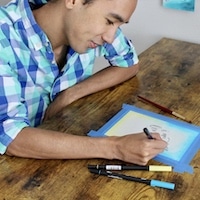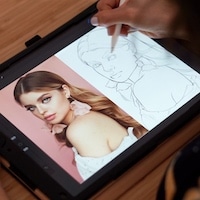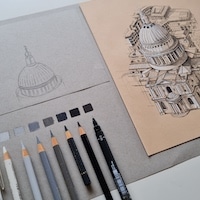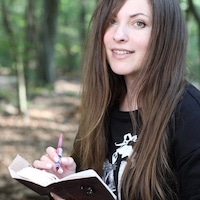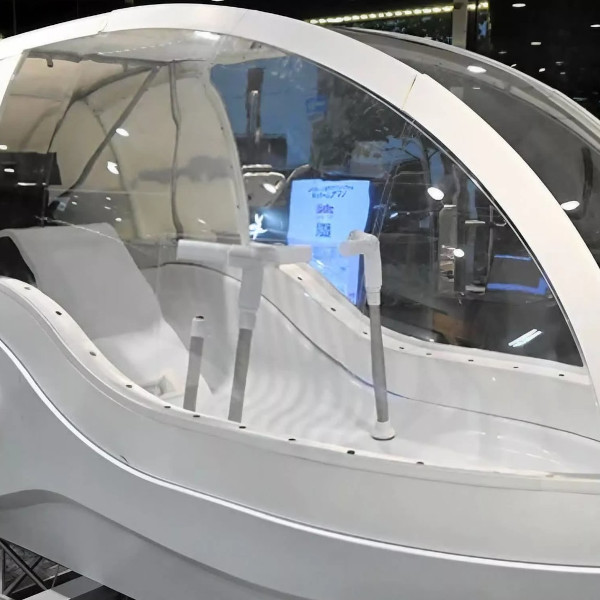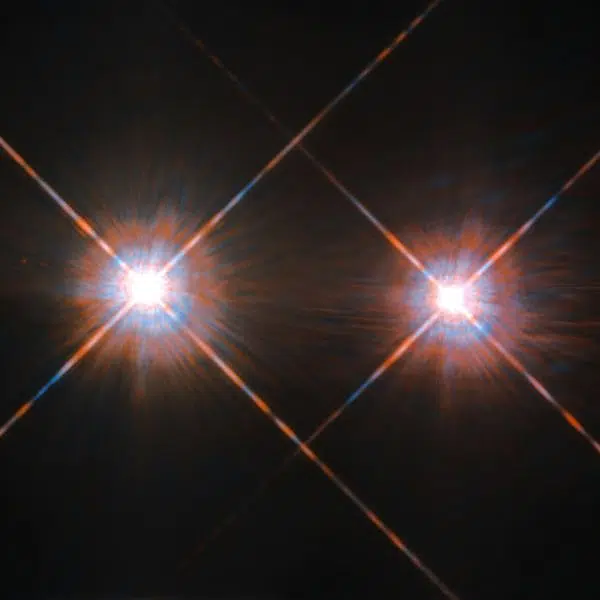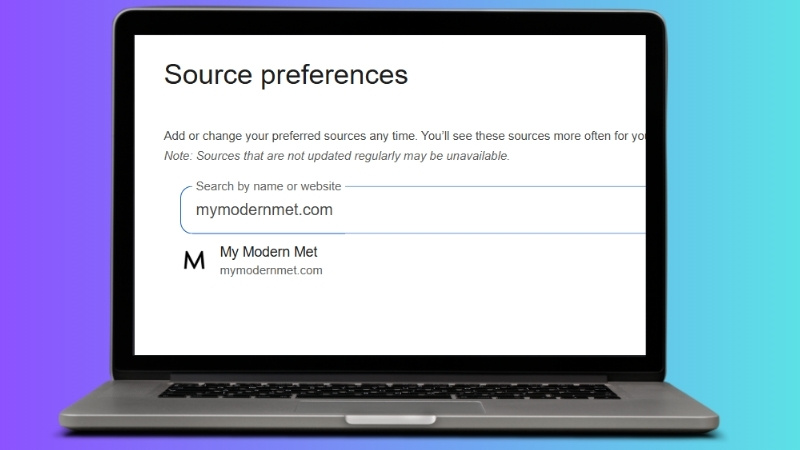
Over the past several years, the internet has transformed. With ever-changing algorithms and the rise of AI, it’s harder than ever for small-team publications like My Modern Met to reach their audiences. While our well-researched articles are likely used to train AI and create AI overview responses, these advancements also cause fewer people to click and see our articles. But, that can now change thanks to Google’s Preferred Source options.
Anyone in the United States and India can set their favorite websites as preferred sources with the click of a button. By clicking the link and adding My Modern Met as a preferred source, you are guaranteed to see more of our content in your Top Stories. This allows you to take back control and reclaim the content that you would like to read, knowing it’s researched and written by an actual human being. And making the choice to set preferred sources isn’t just about your reading enjoyment; it’s also a way to support the publishers you love by sending traffic their way.
The feature has been available since August, and at the time, Google promoted it by stating, “When you select your preferred sources, you’ll start to see more of their articles prominently displayed within Top Stories, when those sources have published fresh and relevant content for your search.” Now, more than ever, it is important to take advantage of this power over what you see and read. There is a lot of misinformation and regurgitated AI slop everywhere nowadays, and this is one way to try to avoid it and simultaneously support sites you like.
So, if you enjoy reading My Modern Met and you’re located in the United States or India, you can add “mymodernmet.com” to your preferred source list by clicking on this link. (Scroll down for step-by-step instructions with visual aids.) If you are interested in other ways to support My Modern Met, please join our membership program, which offers perks like ad-free reading and members-only discounts in our online store My Modern Met Store.
Here’s how to add your preferred sources on Google, step by step:
1. Search Google for a news topic
2. Click the icon that appears next to Top Stories
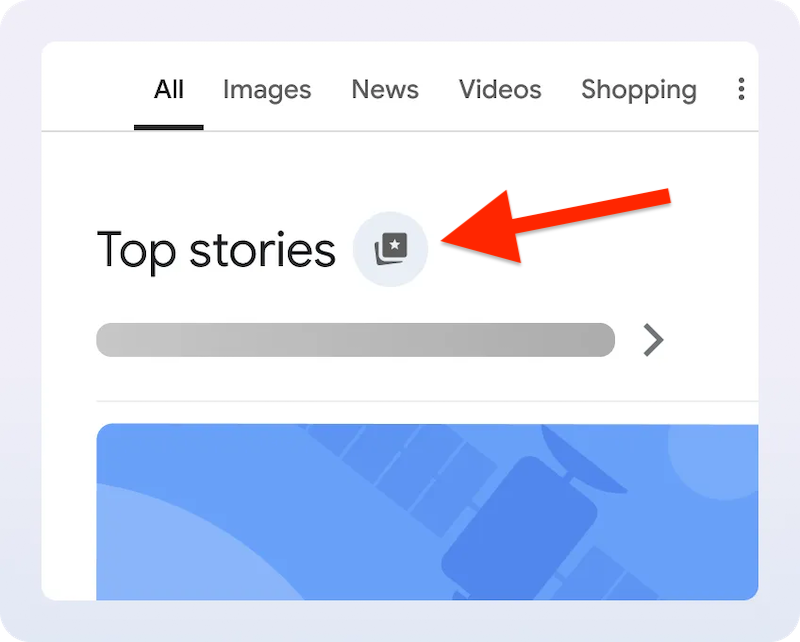
3. Search for your favorite news sources and tick the box next to their name to add them (you can add as many as you’d like)
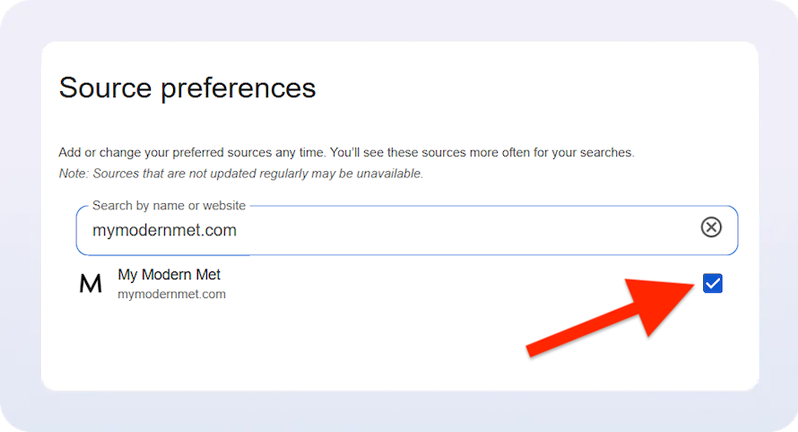
And that’s it! The steps are the same for mobile as well.
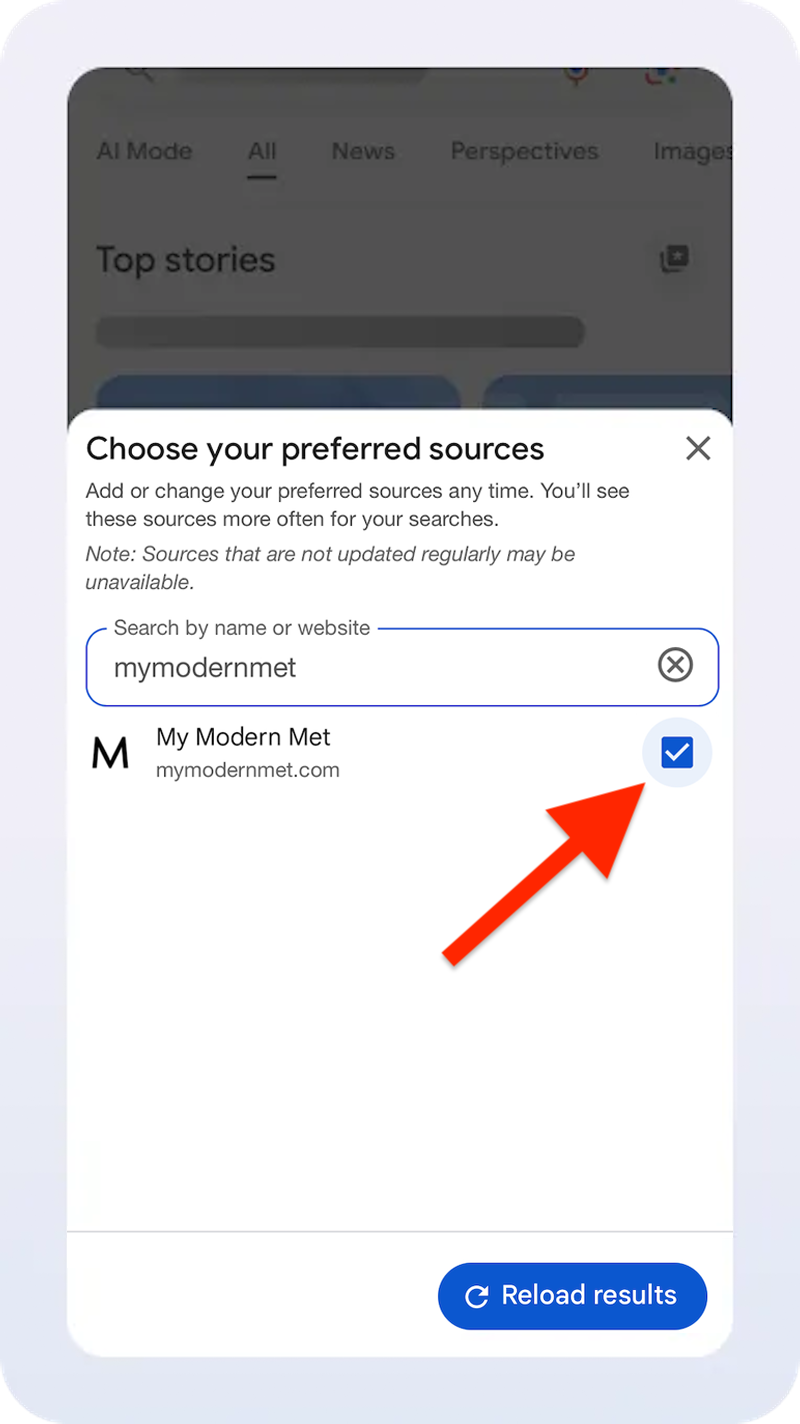
And then when you do a search for news that My Modern Met has covered, we should show up in the “From your sources” section.
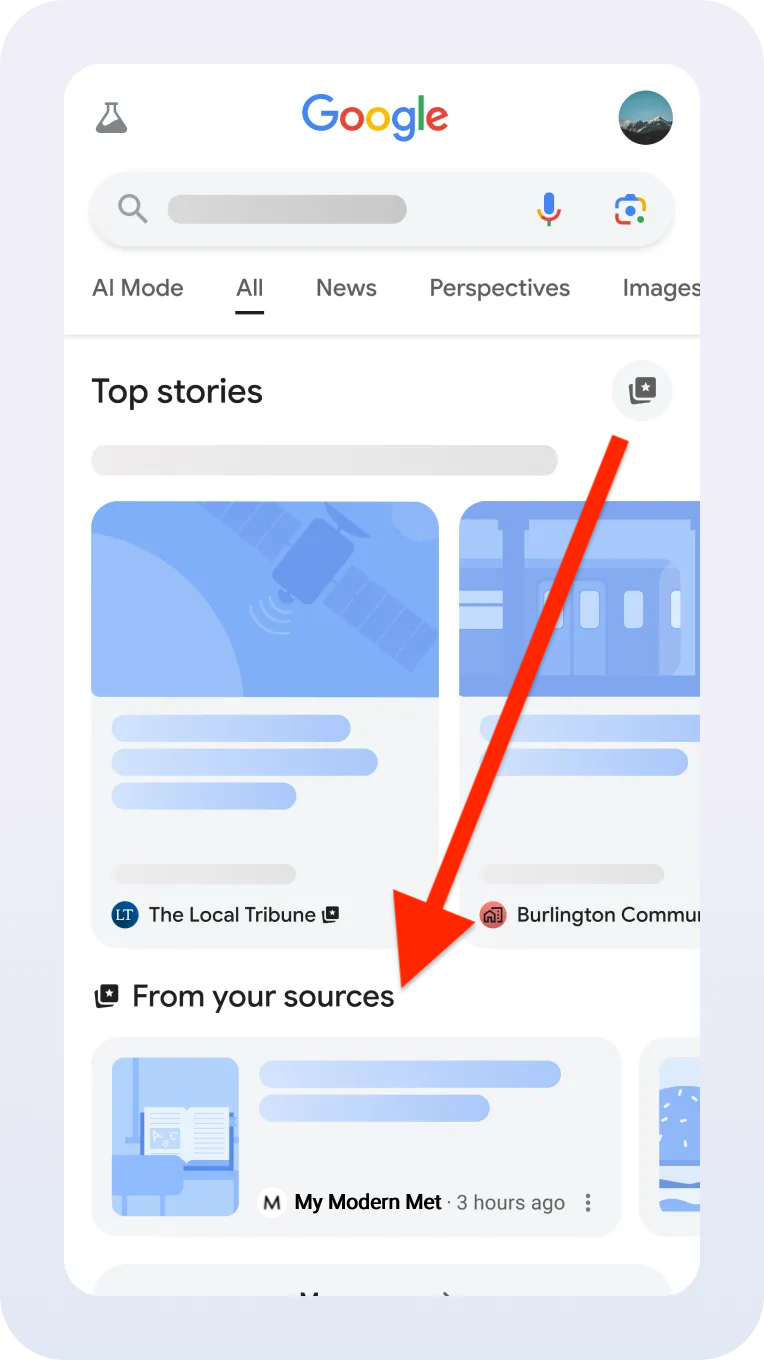
Related Articles:
You Can Now Use Google Lens To Search Skin Conditions With Just a Photo
Google Trends Map Reveals the Most Popular Pixar Movie in Each U.S. State
Google Is Using AI To Decode Dolphin Communication, and Possibly Respond