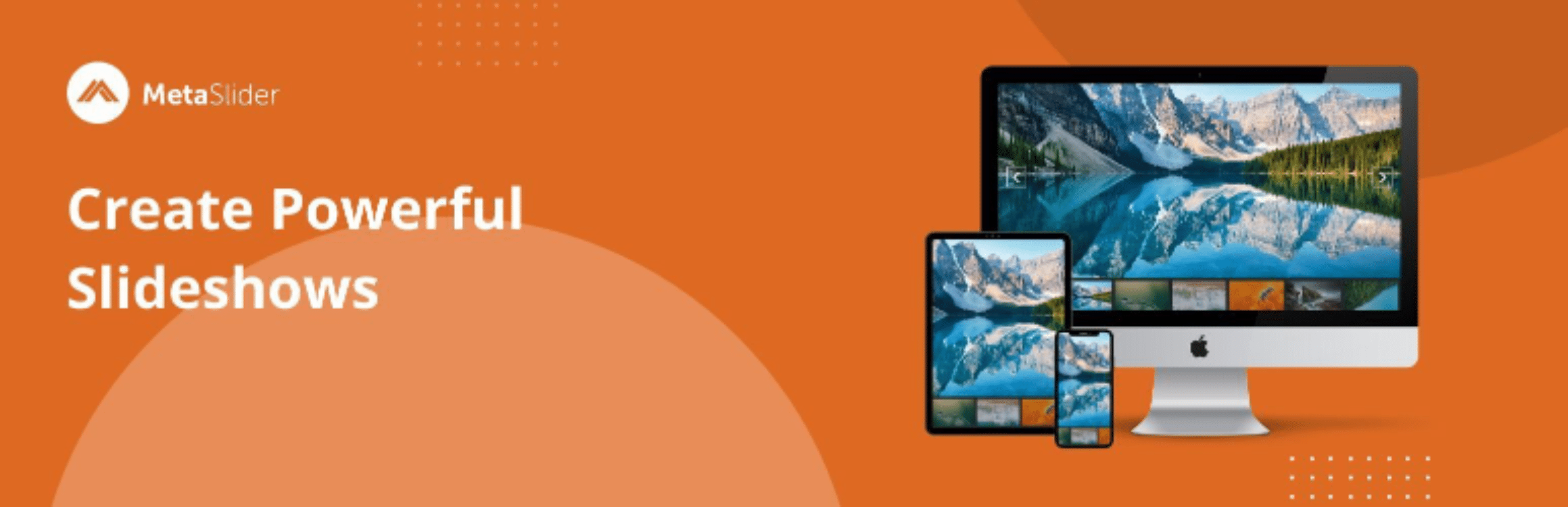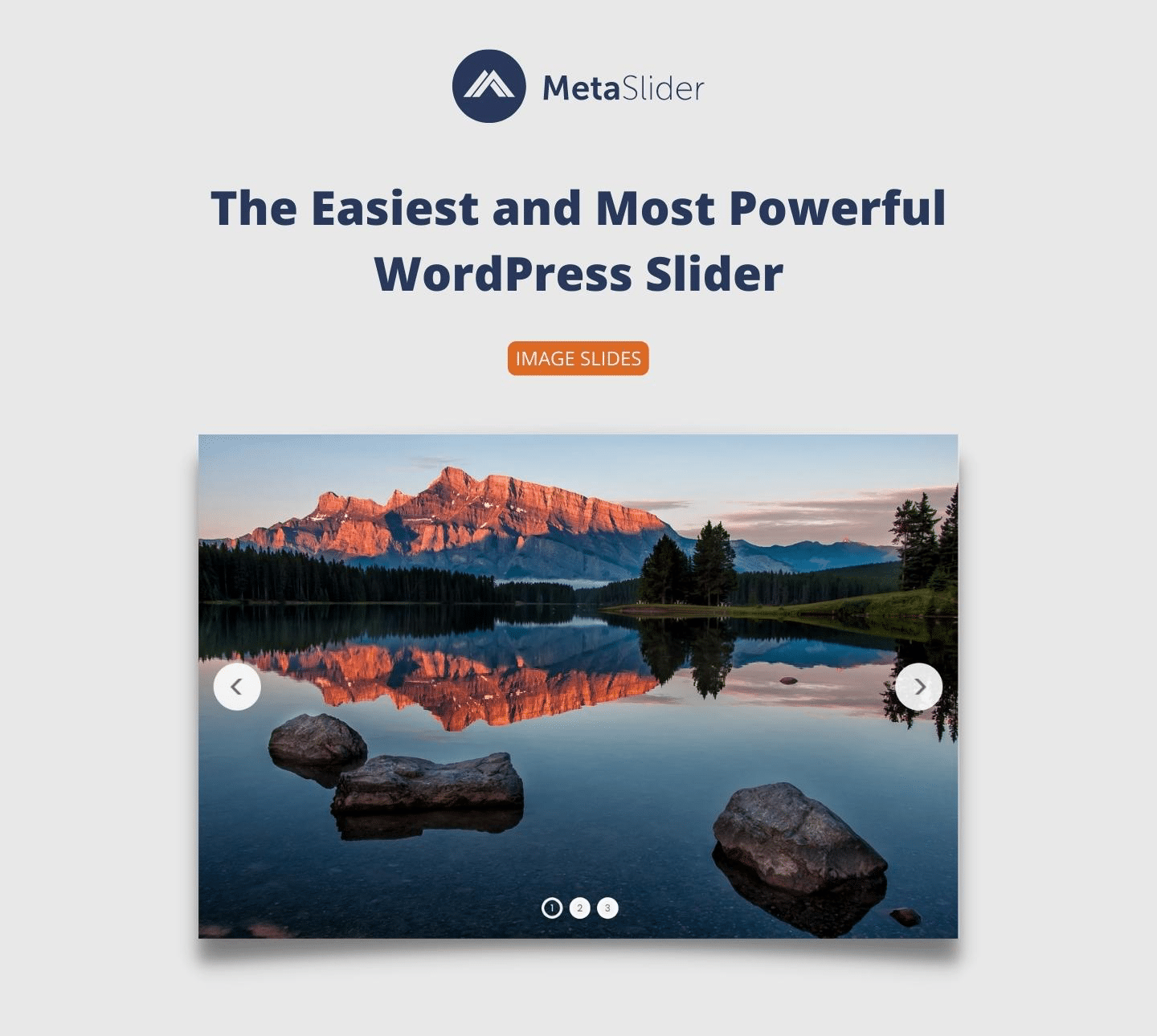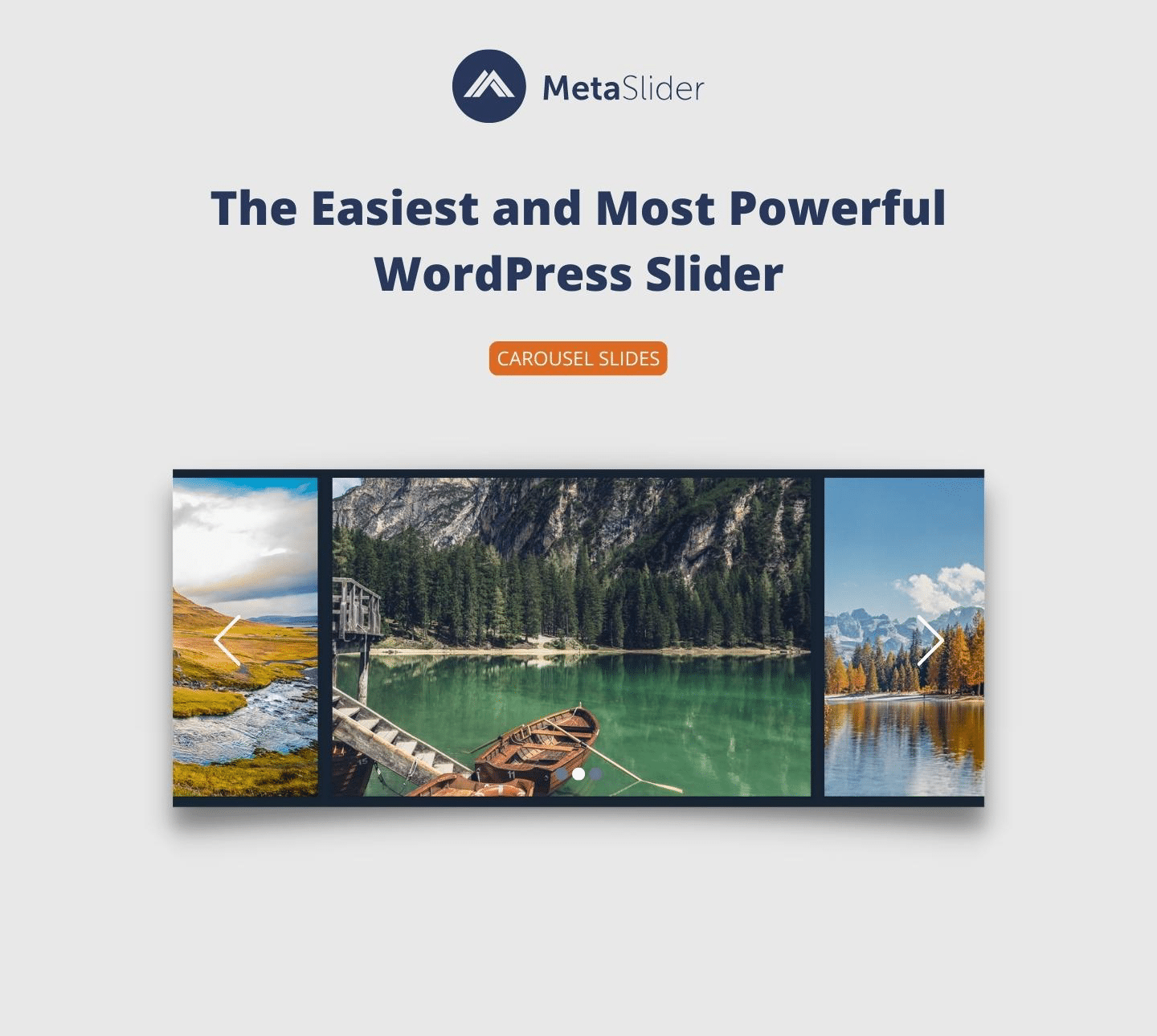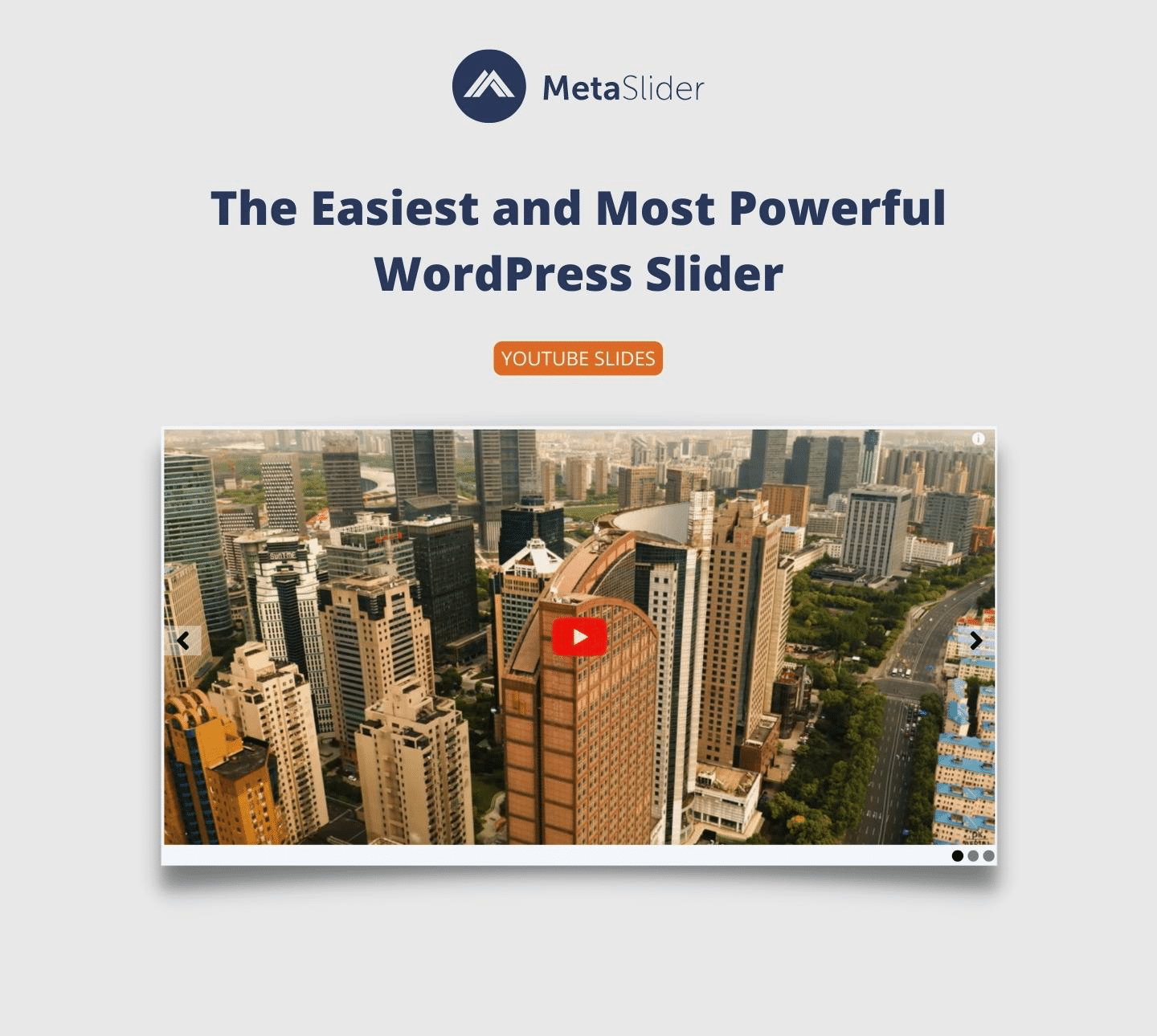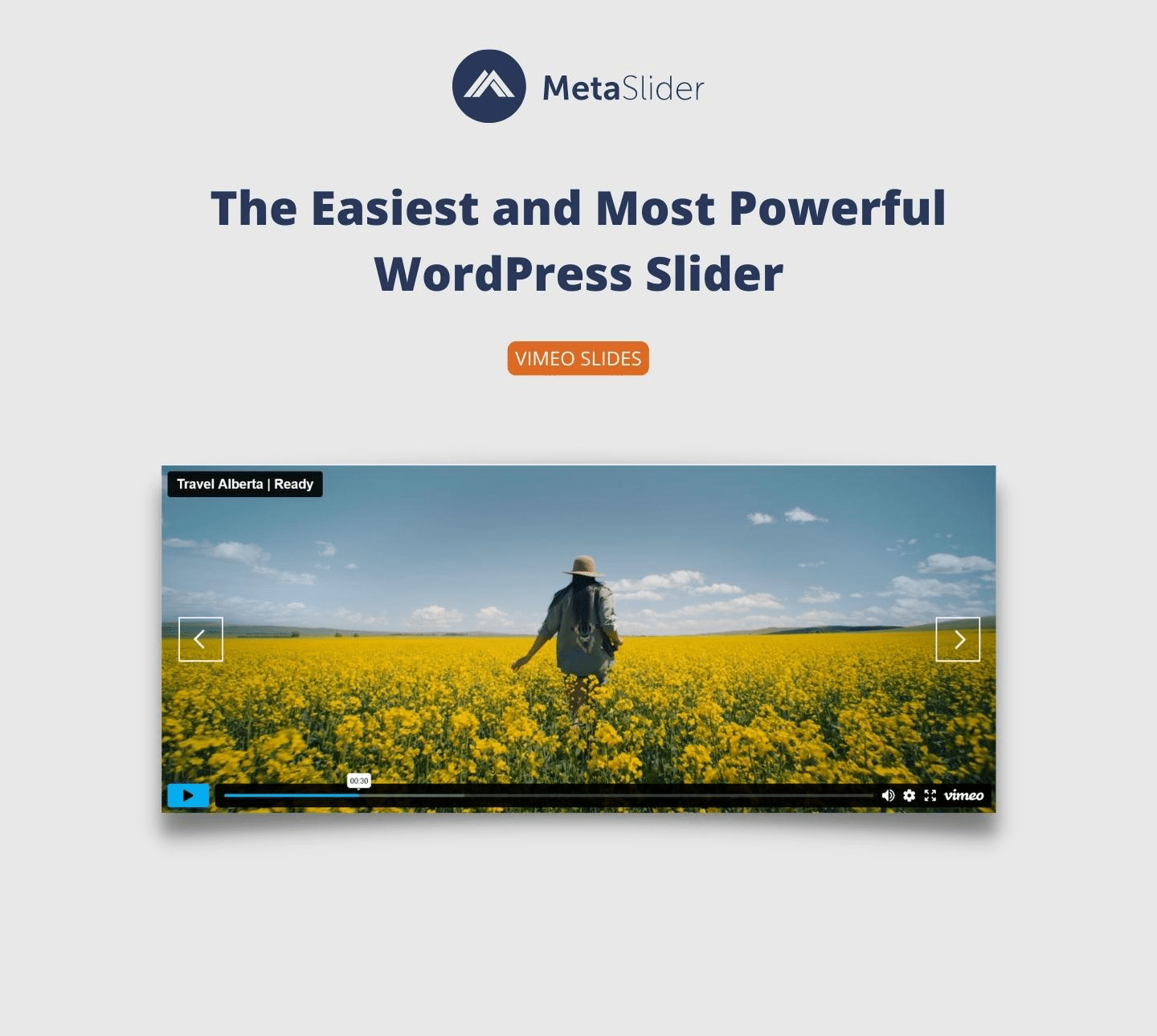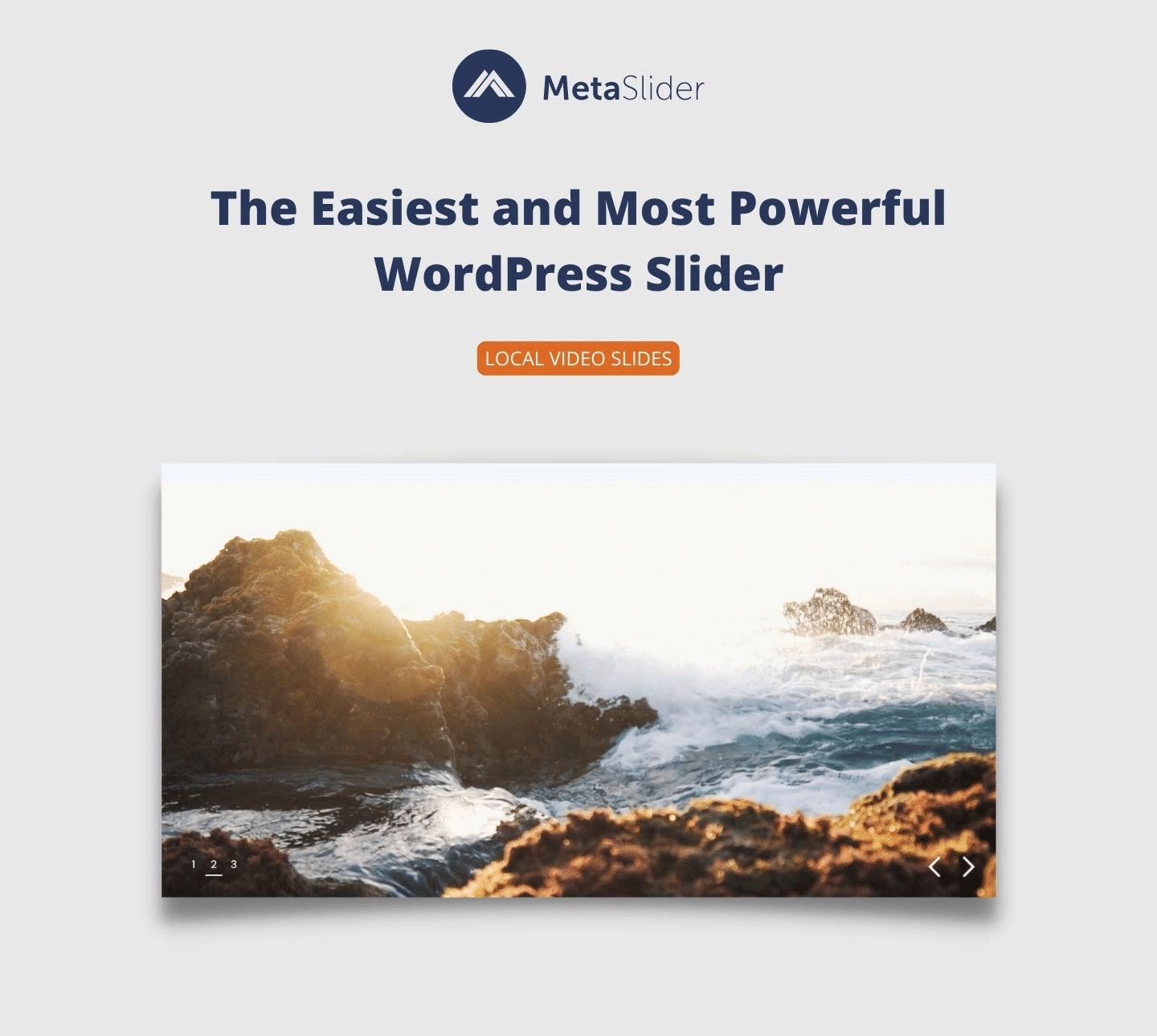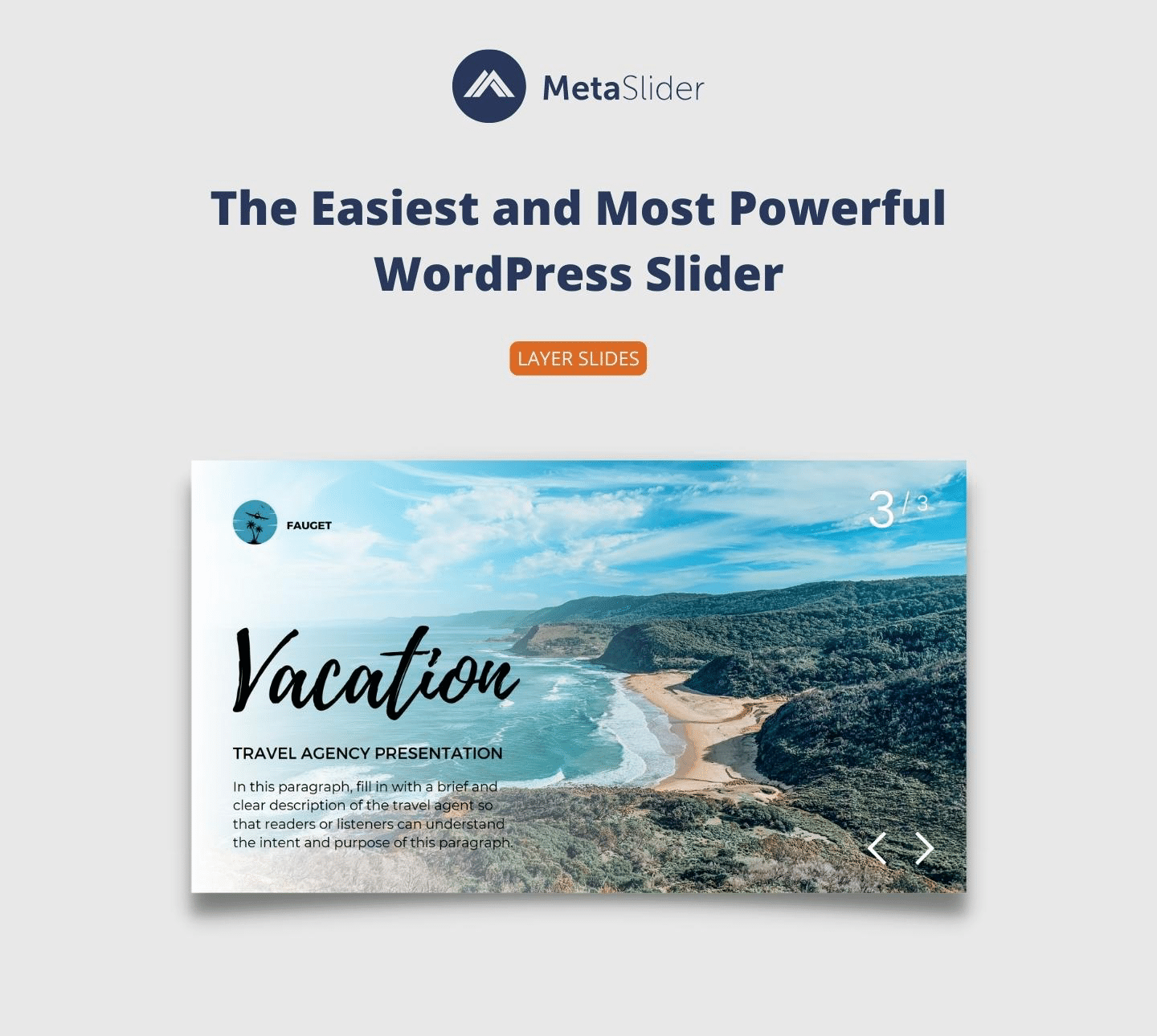Descrizione
With MetaSlider, you can create a powerful, SEO-optimized slider, slideshow, carousel, or gallery in minutes. MetaSlider is world’s #1 responsive WordPress slider plugin. MetaSlider is the best choice for image and photo sliders. MetaSlider Pro add support for video (YouTube, Vimeo, TikTok, local, and external), layer, WooCommerce products, custom HTML, single post, post feed sliders and more!
Introduzione a MetaSlider
Con MetaSlider e MetaSlider Pro, il plugin per slider più popolare di WordPress, per migliorare il tuo blog o il tuo sito web non potrebbe essere più facile! È sufficiente selezionare immagini, foto, video e altro dalla libreria dei media di WordPress e trascinarli al loro posto. È quindi possibile impostare le didascalie delle diapositive, i link, i campi SEO e altro ancora.
Le gallerie, le presentazioni, i caroselli e gli slider di MetaSlider sono compatibili con l’editor a blocchi Gutenberg di WordPress e anche con tutti i plugin page-builder, da Elementor a Beaver Builder, Visual Composer e Divi.
Introduzione a MetaSlider Pro
Se stai cercando ulteriori personalizzazioni, MetaSlider Pro offre molte altre potenti caratteristiche.
- Diapositive per video YouTube, Vimeo, e TikTok: Puoi includere facilmente nelle tue presentazioni video responsive ad alta definizione di YouTube, Vimeo e TikTok.
- Diapositive con video locale: puoi creare bellissime presentazioni con i video della tua libreria dei media di WordPress.
- Diapositive a livelli: crea diapositive HTML a livelli animate in CSS3 utilizzando l’editor trascina e rilascia integrato WYSIWYG.
- Diapositive feed di articoli: Mostra automaticamente nella presentazione gli ultimi articoli del blog, gli eventi o i prodotti WooCommerce.
- Diapositive con URL esterno: Visualizza le immagini direttamente da fonti diverse da WordPress, come CDN o host di immagini.
- Diapositive con video esterno: puoi creare bellissime presentazioni con i video di quasi tutti i servizi esterni.
- Temi premium stilizzati: MetaSlider Pro fornisce temi stilizzati ed esclusivi per le tue presentazioni.
- programmazione e visibilità delle diapositive: gli utenti Pro possono adesso programmare la visibilità delle diapositive di modo che siano visibili solo in una specifica data, ora e giorni della settimana.
- Temi personalizzabili – costruisci il tuo tema personale: MetaSlider offre ora splendidi temi di slider gratuiti da esplorare e con MetaSlider Pro, puoi anche creare i tuoi temi.
- Navigazione per miniature: dai alle tue presentazioni un’atmosfera da galleria con la navigazione per miniature e pellicola personalizzabile.
- Supporto Premium: ottieni un accesso rapido al nostro team di supporto professionale.
Slider di immagini
Le diapositive immagini creano una grande attrazione in ogni sito web! Presenta le tue belle immagini con un accattivante slider, una presentazione, un carosello o una galleria. Le diapositive immagine sono un tipo di diapositiva di base incluso in Meta Slider. Una diapositiva immagine mostrerà un’immagine con una didascalia. Puoi facoltativamente collegare la diapositiva a un URL di tua scelta.
Aggiungi le immagini alle tue presentazioni direttamente dalla tua libreria dei media di WordPress, aggiungi le didascalie che vuoi, imposta i campi SEO e regola le impostazioni per visualizzare la presentazione proprio come ti piace. Spingiti oltre con MetaSlider Pro e usa l’editor dei temi per cambiare l’aspetto della navigazione, le frecce e le didascalie.
Diapositive video YouTube, Vimeo e TikTok
Con MetaSlider Pro puoi includere facilmente video responsive ad alta definizione di YouTube, Vimeo e TikTok nel tuo slider, nella presentazione o nel carosello. Una diapositiva video visualizza un video nella presentazione direttamente da Vimeo o YouTube. Il video viene messo automaticamente in pausa se l’utente passa alla diapositiva successiva.
Semplicemente aggiungi l’URL del tuo video ad una diapositiva YouTube, diapositiva Vimeo o diapositiva TikTok e MetaSlider l’aggiungerà al tuo slider, presentazione o carosello. Puoi creare una proiezione di diapositive con i tuoi video preferiti o mescolarli a diapositive di altro tipo per ottenere il risultato che desideri.
Diapositive con video locale o esterno
Diapositive per video esterni e locali sono incluse in MetaSlider Pro. Con le diapositive per video locali è possibile creare bellissime presentazioni con i video presenti nella libreria dei media di WordPress. Con le diapositive per video esterni puoi creare slideshow con video ospitati al di fuori del tuo sito WordPress.
Sia le diapositive con video esterno che le diapositive con video locale mostreranno i tuoi video MP4, WebM, e MOV con immagine di copertina, riproduzione automatica, silenziamento, caricmento differito, possibilità di nascondere i controlli e molto altro.
È possibile aggiungere didascalie video alle diapositive video esterni e interni creati con MetaSlider Pro. Questa caratteristica utilizza i file VTT per aggiungere le didascalie. Nella barra degli strumenti è presente un pulsante “CC” che gli spettatori possono utilizzare per controllare le didascalie.
Slider di fee degli articoli
Con MetaSlider Pro puoi creare diapositive per i feed degli articoli per mostrare automaticamente i tuoi contenuti più recenti, gli articoli del blog, gli eventi o i prodotti WooCommerce nel tuo slider, nella tua presentazione o nel tuo carosello. Le diapositive dei feed degli articoli di MetaSlider sono dinamicamente collegate ai tuoi articoli di WordPress, utilizzando l’immagine in primo piano come diapositiva. Sono anche comunemente noti come ” Slider di contenuti”, “Slider in primo piano”, “Slider di articoli” o “Slider dinamici”.
Le impostazioni dello scorrimento del feed di articoli consentono di controllare i tipi di contenuto che vuoi mostrare, l’ordine di visualizzazione e la restrizione degli articoli a determinati tag o categorie. È possibile personalizzare il modello di didascalia con una selezione di tag modello, tra cui {title}, {excerpt}, {author} e {date}. Come tutti gli altri tipi di diapositive, la diapositiva dei feed degli articoli può apparire in combinazione con qualsiasi altro tipo di diapositiva.
Le diapositive feed di articoli possono essere utilizzate per mostrare un articolo alla volta, ma funzionano particolarmente bene in modalità carosello (come sopra) permettendoti di mostrare un gran numero dei tuoi ultimi articoli in una piccola quantità di spazio.
Slider a livelli animati
Con MetaSlider Pro puoi creare diapositive a livelli animate per il tuo slider, la tua presentazione o il tuo carosello. È possibile utilizzare l’editor drag-and-drop integrato per creare diapositive con livelli HTML animate CSS3. MetaSlider Layer Slides è l’ideale per creare facilmente presentazioni di slider e presentazioni che catturano l’attenzione e che utilizzano effetti sorprendenti con 50 opzioni di animazione e un’interfaccia bella e facile da usare. I layer possono includere testo, html, immagini, foto, video e persino shortcode! Gli utenti di Layer Slide beneficiano anche di ulteriori opzioni di ottimizzazione e personalizzazione, tra cui l’utilizzo di un video come sfondo della diapositiva e la regolazione della spaziatura interna e del colore di sfondo di ciascun livello.
Slider di immagini esterne
Con MetaSlider Pro puoi creare slider con URL esterno per caricare le immagini per il tuo slider, la tua presentazione o il tuo carosello direttamente da fonti non WordPress, ad esempio CDN o host di immagini.
WooCommerce Sliders
WooCommerce Slides are included in MetaSlider Pro. This slide type allows to showcase products from your WooCommerce store. You can add display any of details and images for your products along with an “Add to Cart” button.
* Product Title
* Product ID
* Product Link
* Product Excerpt
* Product Date
* Product Content
* Product Tags
* Product Categories
* Price
* Sale Price
* Add to Cart URL
* SKU
* Product Attributes
* Total Sales
Custom HTML Sliders
Custom HTML Slides are included in MetaSlider Pro. With Custom HTML Slides you can add HTML and CSS directly to your slides. This slide type supports any kind of HTML except for iframe, script, and style tags. It does also support inline CSS. This slide type is very useful for anyone who is provided images or code from clients or advertisers.
Image Folder Sliders
Image Folder Slides are included in MetaSlider Pro. This slide type allows to select a folder from your Media Library and create a slideshow from that folder. You can choose all the images uploaded to a specific folder in /wp-content/uploads/ or all the images uploaded between specific dates.
Post Image Slides
Post Images Slides are included in MetaSlider Pro. This slide type can extract the images from the current post and show them as slides. This allows you to showcase all the key images from your post. You can automatically pull images from your post content and the Featured Images field. This slide type also has support for the Advanced Custom Fields (ACF) plugin and WooCommerce.
Altre grandi caratteristiche di MetaSlider
Optimizzato per la velocità
MetaSlider is fast. Only the minimum JavaScript/CSS is included on your page to power your slider, slideshow, carousel, or gallery. We have optimized the Free and Pro MetaSlider plugins so that your images, photos, videos (YouTube and Vimeo), layers, products, and post feeds, load quickly without slowing down your website visitors’ experience.
Integrazione di Unsplash
MetaSlider è integrato con Unsplash per accedere a immagini e foto gratuite tramite Unsplash.com per i tuoi slider, le presentazioni, i caroselli e le gallerie. Trovare l’immagine o la foto giusta può essere la parte più difficile della creazione di uno slider, di una presentazione, di un carosello o di una galleria convincenti, e MetaSlider semplifica questo processo senza lasciare l’interfaccia del plugin di WordPress.
Presentazioni accessibili
Il team di MetaSlider lavora duramente per assicurarsi che il plugin sia accessibile a chi utilizza screen reader e/o persone con disabilità. Se vedi un modo per migliorare il nostro supporto agli utenti accessibili, non esitare a contattarci. Scopri tutte le caratteristiche delle nostre presentazioni accessibili.
Responsive e ottimizzazione SEO
MetaSlider è un plugin per WordPress responsive e ottimizzato per la SEO che consente di creare slider, presentazioni, caroselli e gallerie in pochi secondi.
Your MetaSlider responsive slider, slideshow, carousel, or gallery will adapt to the width of the device they’re being displayed on, including desktop, mobile or tablet. The content will be responsive regardless of the type of content you use in the Free or Pro version. Your images, photos, videos, layer, products, and posts will load incredibly quickly.
La scheda MetaSlider SEO consente di impostare il titolo dell’immagine e il testo alt per le diapositive. Il testo del titolo deve fornire informazioni aggiuntive sulla diapositiva, mentre il testo alt deve essere utilizzato per descrivere l’immagine stessa. Questi dati consentono ai motori di ricerca di “leggere” le diapositive e contribuiscono al loro posizionamento nei motori di ricerca!
Slide Scheduling and Visibility
If you want to schedule slides in MetaSlider, the Schedule Slides feature is available in MetaSlider Pro. You can schedule slides to show or hide between certain days, on specific days of the week, or at times you choose.
MetaSlider allows you to hide slides that you don’t want to show. This enables you to disable slides without deleting them. In the top-right corner of each slide area you will see an eye icon
Potenti opzioni di modifica
Oltre alle semplici caratteristiche trascina e rilascia di MetaSlider, il nostro plugin di slider, presentazione, galleria e carosello per WordPress offre molte potenti funzionalità. Che tu sia un gestore di un sito che vuole fare un’ottima prima impressione con delle belle foto o un creatore di siti web per i clienti, MetaSlider ti permette di creare un’esperienza personalizzata perfetta.
- Compatibilità con slider e gallerie a schermo intero MetaSlider si adatta al design del tuo sito ed è compatibile con qualsiasi tema WordPress che sceglierai di utilizzare.
- Ritaglio intelligente delle immagini: l’esclusiva funzionalità di ritaglio intelligente assicura che le tue diapositive siano perfettamente ridimensionate. Nessun problema.
- Spaziatura interna intelligente: con il ritaglio disattivato, la spaziatura intelligente aggiunge automaticamente una spaziatura interna alle immagini in verticale, consentendo di mescolare immagini in verticale e in orizzontale e di mantenere un’altezza coerente per la presentazione.
- Editor trascina e rilascia: include il riordino delle diapositive tramite trascinamento e rilascio, il ritaglio intelligente delle immagini, l’impostazione della posizione di ritaglio delle immagini.
- Configurazione degli slider: puoi personalizzare l’effetto di transizione, la velocità, la tempistica e molto altro ancora!
- Editor di temi in tempo reale: con MetaSlider Pro puoi creare temi illimitati e vederne subito l’anteprima.
- Navigazione con miniature (Pro): MetaSlider Pro aggiunge 2 nuovi tipi di slider e di navigazione della presentazione:
Temi per gli slider
MetaSlider Pro presenta l’editor di temi MetaSlider. MetaSlider Pro include numerosi temi di presentazioni professionali e responsive per slider, presentazioni e caroselli. Questi temi consentono di creare senza sforzo slider, presentazioni e caroselli belli ed efficaci, progettati da professionisti.
The MetaSlider Theme Editor also allows you to create your own slider, slideshow, and carousel themes to use across your sites where you install MetaSlider. With these themes you can perfectly display any content, including image, photo, video (YouTube and Vimeo), layer, product, WooCommerce, and post feed slides.
Importa ed esporta i tuoi slider
Con la funzione di importazione ed esportazione di MetaSlider puoi spostare i tuoi slider perfettamente progettati tra i tuoi siti web o quelli dei tuoi clienti. Invece di ricreare le impostazioni su ogni sito web, esporta il tuo slider, la presentazione o il carosello con un solo clic e importalo con la stessa facilità, con MetaSlider, in un’altra suite WordPress.
Pronto per l’editor a blocchi Gutenberg
MetaSlider has been designed to work seamlessly with the new Gutenberg WordPress Block Editor by using our Gutenberg block. We give you ultimate flexibility to embed MetaSlider into your WordPress website using a Gutenberg block, shortcode, or widget.
Completamente localizzato con supporto alla traduzione
MetaSlider è compatibile con alcuni dei più diffusi plugin di traduzione di WordPress, tra cui WPML, PolyLang e qTranslate. Puoi assicurarti che il tuo cursore, la tua presentazione, il tuo carosello o la tua galleria siano completamente localizzati per il tuo pubblico in tutto il mondo. La localizzazione di MetaSlider supporta qualsiasi contenuto incluso nel tuo slider.
Supporto per Lightbox a scorrimento
MetaSlider offers responsive image and photo lightbox support with the [MetaSlider Lightbox plugin](https://wordpress.org/plugins/ml-slider-lightbox/, allowing slides to be opened in a lightbox. You can use MetaSlider Lightbox to add modal windows for images, galleries, videos, slideshows and more. You can use MetaSlider Lightbox to enhance your MetaSlider slideshows, plus also the media files inside your WordPress posts.
Integrazioni di plugin slider
MetaSlider Pro is integrated with other popular WordPress plugins, including WooCommerce, The Events Calendar, Advanced Custom Fields, and WPML. This enables you to seamlessly show the most engaging content to your audience in a slider, slideshow, carousel, or gallery.
È possibile utilizzare il popolare plugin per la gestione degli eventi “The Events Calendar” con le nuove diapositive feed di articoli di MetaSlider. MetaSlider rileva se hai attivato il plugin The Events Calendar e ti offre la possibilità di ordinarlo in base alla data dell’evento, in modo da poter mostrare i tuoi prossimi eventi in uno slider, una presentazione o un carosello.
Anche gli slider di WooCommerce sono facili con MetaSlider. È possibile mostrare i prodotti scelti in un’elegante presentazione WooCommerce.
Slider carosello
In addition to creating traditional sliders and slideshows, you can use MetaSlider to build carousels that allow you to show multiple images at any one time. MetaSlider carousels are compatible with all slide types in Free and Pro, including image, photo, video (YouTube, Vimeo, and local), layer, WooCommerce product, and Post Feed slides. They’re ideal for showing a list of your latest posts or to use as a “Featured Product” slider for your homepage.
Compatibilità per slider con ogni tipo di contenuto
MetaSlider fornisce una compatibilità illimitata con gli slider, le presentazioni, i caroselli e le gallerie di immagini e foto, comprese le didascalie, i link, i testi dei titoli e i testi alt. Con l’add-on MetaSlider Pro è possibile aggiungere a uno slider, a una presentazione o a un carosello anche contenuti video (YouTube/Vimeo), layer, prodotti e feed di articoli.
Puoi usare qualsiasi combinazione di tipi di slide di MetaSlider Pro per slider, presentazioni e caroselli. Per esempio puoi avere uno slider con una diapositiva immagine, una diapositiva feed di articoli (che può contenere più articoli), e una diapositiva video. Per creare questo basta aggiungere le diapositive come faresti normalmente, selezionando ogni volta il tipo di diapositiva pertinente.
Nuova esperienza con la galleria fotografica
MetaSlider now features a new gallery experience that supports images and photos. With an easy drag-and-drop photo gallery builder, you can create a responsive and optimized photo gallery in seconds using the same WordPress Media Gallery images …
Screenshot
Blocchi
Questo plugin fornisce 1 blocco.
- MetaSlider
Installazione
Il modo facile:
- Vai al menu dei plugin in WordPress
- Cercare “MetaSlider”.
- Fare clic su “Installa”.
La modalità manuale:
- Caricare la cartella
ml-slidernella directory/wp-content/plugins/ - Attivare il plugin attraverso il menu ‘Plugins’ di WordPress
- Gestisci le tue presentazioni usando l’opzione di menu ‘MetaSlider’
FAQ
-
Il mio slide non funziona, cosa posso fare?
-
MetaSlider è stato collaudato con molti dei più popolari temi gratuiti per WordPress e con i più comuni plugin. Abbiamo centinaia di migliaia di utenti che utilizzano MetaSlider senza alcun problema. Se sei uno di quelli sfortunati, 9 volte su 10 il problema è dovuto a un conflitto con il tema o i plugin che hai scelto.
Per aiutare a risolvere i problemi di MetaSlider, abbiamo una serie di domande Sì/No che possono aiutarti a risolvere rapidamente la maggior parte dei problemi.
Fai clic qui per i passaggi per la risoluzione dei problemi degli slider
-
Una diapositiva d’immagine non appare nel mio slider
-
Se una diapositiva non viene mostrata nella presentazione con MetaSlider, questa guida ti suggerisce alcuni passaggi per risolvere i problemi più comuni:
Fai clic qui per i passaggi per la risoluzione dei problemi degli slider di immagini
-
Come posso creare degli slider a larghezza piena?
-
La guida collegata qui sotto vi mostrerà come creare un layout “a larghezza piena” per il tuo slider MetaSlider. L’obiettivo è creare uno slider che si estenda da un lato all’altro della finestra del browser. Le modalità di creazione di un layout “a larghezza piena” dipendono dal tema in uso, pertanto ti consigliamo di leggere questa guida per capire qual è l’approccio migliore per il tuo sito.
-
Come posso creare uno slider a schermo intero?
-
La guida riportata di seguito mostra come creare una presentazione a schermo intero per il tuo sito. La presentazione funziona normalmente con frecce precedenti e successive, navigazione e altro. Tuttavia, la presentazione è l’unica cosa visibile sullo schermo.
-
Come posso modificare il CSS per gli slider di MetaSlider?
-
Per modificare lo stile di MetaSlider, occorre sovrascrivere gli stili predefiniti di MetaSlider con i propri stili. Se non sai come modificare il CSS da solo, sarai felice di sapere che MetaSlider Pro include un editor di temi live che ti permette di personalizzare completamente lo stile della tua presentazione senza bisogno di alcuna esperienza di codifica! Ecco un rapido aggiornamento dello stile di MetaSlider. Si presuppone una certa esperienza con HTML e CSS.
-
Come posso aggiungere didascalie o sottotitoli ai video MetaSlider?
-
Puoi aggiungere didascalie video alle diapositive con video esterni e interni create con MetaSlider Pro. Questa caratteristica utilizza i file VTT per aggiungere le didascalie. MetaSlider supporta quattro diversi tipi di file VTT: didascalie, capitoli, descrizioni e sottotitoli.
-
Posso creare slider d’immagini con MetaSlider?
-
Sì, gli slider di immagini sono il modo più popolare di utilizzare MetaSlider. Le presentazioni di immagini sono incluse in MetaSlider Free e MetaSlider Pro. Un carosello di immagini visualizza un’immagine. È possibile aggiungere altre caratteristiche, come una didascalia o un link all’URL.
Leggi tutto sugli slider di immagini
Puoi anche basarti sul tuo slider di immagini e creare una presentazione a carosello con diverse immagini visibili contemporaneamente.
-
Posso creare slider Vimeo con MetaSlider?
-
Sì, le presentazioni di Vimeo sono incluse in MetaSlider Pro. Una diapositiva di Vimeo visualizza un video nella presentazione direttamente da Vimeo.com. Puoi controllare l’aspetto dei video e anche aggiungere funzionalità extra ai video, come la riproduzione automatica, il silenziamento e il loop.
-
Posso creare slider YouTube con MetaSlider?
-
Sì, le presentazioni di YouTube sono incluse in MetaSlider Pro. Una diapositiva di YouTube visualizza un video nella presentazione direttamente da YouTube.com. Puoi controllare l’aspetto dei video e anche aggiungere funzionalità extra ai video, come la riproduzione automatica, il silenziamento e il loop.
-
MetaSlider può creare slider per altri plugin?
-
Sì, è possibile utilizzare MetaSlider con molti dei plugin più diffusi. Abbiamo integrazioni particolarmente profonde con WooCommerce, The Events Calendar e Advanced Custom Fields. È possibile creare uno slider WooCommerce per mostrare i propri prodotti. Grazie a MetaSlider è possibile creare una presentazione WooCommerce con pochi clic.
Nella guida riportata di seguito ti mostreremo come con MetaSlider Pro puoi creare automaticamente delle presentazioni dei prodotti di WooCommerce. Questa presentazione si aggiornerà automaticamente mostrando i prodotti delle categorie di WooCommerce prescelte.
Leggi la guida sugli slider di WooCommerceNella guida riportata di seguito ti mostreremo come MetaSlider può creare automaticamente delle diapositive basate sugli eventi del plugin The Events Calendar plugin, mostrando l’immagine in evidenza come diapositiva.
Leggi la guida sugli slider di The Events CalendarAdvanced Custom Fields (ACF) è un plugin per WordPress molto popolare con circa 2 milioni di installazioni attive. Se stai utilizzando ACF per aggiungere campi ai tuoi contenuti, con MetaSlider Pro puo utilizzare questi campi nelle presentazioni. In questa guida ti mostrerò come collegare ACF con MetaSlider.
Leggi la guida sugli slider con Advanced Custom FieldsUnisciti alla rivoluzione degli slider e usa MetaSlider per creare bellissime presentazioni con i dati di altri plugin
-
Posso mostrare gli slidere solo in articoli o pagine specifiche?
-
Sì, è possibile specificare che la presentazione di MetaSlider venga visualizzata solo su determinati articoli, pagine o sulla homepage.
-
Posso creare slider di URL esterni con MetaSlider?
-
Sì, le presentazioni di immagini con URL esterno sono inclusi in MetaSlider Pro. I caroselli di URL esterni consentono di caricare le immagini direttamente da fonti diverse da WordPress, come CDN o host di immagini.
-
Posso creare slider di feed articoli con MetaSlider?
-
Sì, le diapositive di feed di articoli sono incluse in MetaSlider Pro. Le presentazioni dei feed degli articoli visualizzano dinamicamente le diapositive in base agli articoli di WordPress, utilizzando l’immagine in primo piano (obbligatoria) come diapositiva. Sono anche comunemente noti come “”Slider di contenuti”, “Slider in primo piano”, “Slider di articoli” o “Slider dinamici”.
-
Posso creare slider a livelli con MetaSlider?
-
Sì, le diapositive a livelli sono incluse in MetaSlider Pro. Le diapositive a livelli consentono di creare strati di elementi diversi sulla parte superiore. È possibile aggiungere testo, video, colori, animazioni e persino altre immagini sopra la prima immagine.
-
Come si scrive correttamente MetaSlider?
-
Il nostro nome ufficiale è MetaSlider. Non temere: capiremo comunque se ci chiamerai Metasldier, Meta slider, Slide meta, ML Slider, ml-sider, METASLIDER o altre varianti. In ogni caso MetaSlider è il miglior slider per WordPress! Unisciti alla rivoluzione degli slider con MetaSlider!
-
Per cosa MetaSlider è paragonabile ad altri plugin per gallerie e presentazioni?
-
C’è una grande quantità disponibile di ottimi plugin per gallerie e presentazioni come NextGen, 10Web, Envira, Modula, FooGallery, Smart Slider 3, Depicter, Slider Revolution, Soliloquy e altri.
Envira Gallery, FooGallery, e Modula Gallery sono plugin di gallerie fotografiche. Smart Slider 3, Depicter, Slider Revolution, Soliloquy sono plugin di presentazioni.
Questa varietà di opzioni è il motivo per cui amiamo WordPress e per cui lo ami anche tu. Tuttavia, prova MetaSlider e scoprirai che ha un ottimo equilibrio tra velocità e funzionalità. Alcuni dei plugin di questo tipo sono molto semplici. Altri hanno troppe funzioni e sono lenti e gonfiati. MetaSlider fa in modo che il tuo sito funzioni in modo incredibilmente veloce, assicurandoti allo stesso tempo di avere una serie di caratteristiche molto robuste. Unisciti alla nostra rivoluzione degli slider! Crediamo che MetaSlider sia la migliore opzione per presentazioni e gallerie.
-
MetaSlider è compatibile con i plugin di page-builder?
-
Sì, è possibile creare diapositive Elementor e presentazioni Beaver Builder. È possibile creare slider di Visual Composer e presentazioni di Divi. Indipendentemente dal plugin di builder di pagine che utilizzi, MetaSlider funzionerà per te.
Recensioni
Contributi e sviluppo
“Slider, Gallery, and Carousel by MetaSlider – Image Slider, Video Slider” è un software open source. Le persone che hanno contribuito allo sviluppo di questo plugin sono indicate di seguito.
Collaboratori“Slider, Gallery, and Carousel by MetaSlider – Image Slider, Video Slider” è stato tradotto in 23 lingue. Grazie a chi traduce per il contributo.
Traduci “Slider, Gallery, and Carousel by MetaSlider – Image Slider, Video Slider” nella tua lingua.
Ti interessa lo sviluppo?
Esplora il codice segui il repository SVN, segui il log delle modifiche tramite RSS.
Changelog
The format is based on Keep a Changelog recommendations
and this project adheres to Semantic Versioning.
[3.103.0] – Nov 20, 2025
- ADDED: Font size support to TinyMCE, #1884;
- ADDED: Setting to enable overflow for body, #1792;
- ADDED: Disable the whole slideshow edit screen when saving changes, #1564;
- ADDED: Promo ad for Flush cache setting, #1897;
- FIXED: is_plugin_active() is undefined, #1888, #1859;
- FIXED: Bug in bulk upload, #1861;
- FIXED: Navigation still shows when products are only three, #1885;
- FIXED: Settings can be undefined for slideshow created through quickstart, #1776;
- CHANGED: Italian, Spanish and French translation updates, #1883;
- CHANGED: Improve import/export, #1886;
- CHANGED: Optimize metaslider_filter_unsafe_html for reuse in pro, #1894;
- CHANGED: Replace ver=1.0.0 from theme’s CSS and JS with the actual plugin version, #1378;
[3.102.0] – Oct 16, 2025
- ADDED: Promo for WooCommerce slide type, #1862;
- FIXED: Make add button text from TinyMCE translatable, #1875;
- FIXED: USe the same color picker in TinyMCE, #1873;
- FIXED: Add aria-label on navigation, #1800;
- CHANGED: Axios to 1.12.0, #1857;
- CHANGED: Italian, Spanish and French translation updates, #1865;
- REMOVED: AppSero, #1869;
[3.101.0] – Sep 11, 2025
- ADDED: Notice box when “Recommended Theme Options” is disabled, #1837;
- ADDED: Minimum WordPress and PHP version to main plugin, #742;
- ADDED: Lazy Load as an option, #369, #1847, #1854;
- ADDED: Loading options, #1799, #1829;
- ADDED: Promo page for Theme Editor, #1738, #1850;
- ADDED: Button to add a slide in the slides list area, #1768, #1813, #1849, #1810;
- ADDED: A copy icon to the copy shortcode, #1815;
- ADDED: Toggle for sidebar sections, #1811;
- ADDED: Promo for Post Images slide type, #1823;
- ADDED: Dynamic navigation settings in slideshow edit screen, #1830;
- FIXED: Bottom margin issue in Nexus, #1838;
- FIXED: The accessibility options are disabled when using quickstart, #1769;
- FIXED: Default navigation is missing on hover options, #1807;
- FIXED: Reverse label, #1840;
- FIXED: Default auto play global setting is ignored by quickstart, #1801;
- FIXED: “Hover pause” disabled doesn’t apply with “Loop Carousel Continuously” enabled, #1663;
- FIXED: Loop Carousel Continuously leaves slide empty after a few cycles, #1845;
- FIXED: Margins of slide caption are too wide when on mobile portrait using Clarity theme, #1783;
- FIXED: Responsiveness of Jenga theme when on mobile portrait, #1788;
- FIXED: Device settings break sites when body:after’s content is already taken, #1805;
- FIXED: Jenga dot navs missing active, #1821;
- FIXED: Some classes from main wrapper are missing when no theme is assigned, #1812;
- FIXED: Progress bar: when turn on/off, may not target to show/hide its customize color option #1825;
- FIXED: image_cropped_size() may slow down slideshow init, #1827;
- CHANGED: “Slide Types” not “Actions”, #1834;
- CHANGED: Allow to display more items when Carousel mode is enabled, #1839;
- CHANGED: Alternative approach to get_plugins() to get plugins information, #101;
- CHANGED: Base theme description to differentiate from having no theme, #1657;
- CHANGED: Replace Pro banners with settings icons, #1775;
- CHANGED: Device tab: update tooltip text, #1804;
- CHANGED: The color of the slideshow edit’s Save button, #1766;
- CHANGED: Rename “Device Options” to “Shortcodes” for consistency reasons, #1808;
- CHANGED: Better way to check which slides are invisible, #1822;
- CHANGED: Update pro features table, #1851;
- REMOVED: Non valid FlexSlider params, #1826;
[3.100.1] – Jul 24, 2025
- FIXED: Remove body overflow when swipe is enabled, #1791;
[3.100.0] – Jul 21, 2025
- ADDED: Slide visibility support, #1667;
- ADDED: Ad for new custom width/height crop settings, #1765;
- ADDED: Ad for Advanced tab, #1764;
- FIXED: Margin for thumbnails is gone, #1742;
- FIXED: slider is undefined, #1752;
- FIXED: Active slide class doesn’t match with visible slide when reverse is enabled, #1518;
- FIXED: Slide delay tooltip is out of date, #1758;
- FIXED: Theme promos overlap in medium to small screensizes, #1763;
- FIXED: Call to member function add_page in null, #1767;
- FIXED: Website overflow to improve touch swipe, #1781;
- FIXED: Precognition theme propagates its navigation to other slideshows, #1780;
- CHANGED: Move “Reverse” to Transition Options, #1540;
- CHANGED: Set Carousel mode default to more than 1, #1732;
- CHANGED: Enable all Accessibility options by default, #1753;
[3.99.0] – Jun 11, 2025
- ADDED: Make it easier to add buttons for users, #1658;
- FIXED: FlexSlider (Nexus): Cropped slide caption, #1581;
- FIXED: CSS conclicts when there are more than one slideshow on same page, #1635;
- FIXED: Number of slides is zero in trash listing, #1494;
- FIXED: Text change, #1669;
- FIXED: Clarity arrows are buggy in Theme editor, #1683;
- FIXED: Update Link on Export Page, #1682;
- FIXED: Remove “The” to “The Architekt” theme, #1681;
- FIXED: Button label in quickstart page, #1639;
- FIXED: Bubble Theme Arrow Misalignment, #1678;
- FIXED: Databold theme: Add focus indicator on Play / Pause button, #1643;
- FIXED: Architekt recommended transition: fade, #1671;
- FIXED: Sanitize aria-label through JS, #1696;
- FIXED: On Thanks for using MetaSlider popup, the email text box accepts NULL value, #1650;
- FIXED: Promote the Ken Burns etc effects in Free version, #1706;
- FIXED: ReferenceError: __ is not defined, #1710;
- FIXED: Is carousel tooltip correct?, #1708;
- FIXED: Unable to close the “Thanks for using MetaSlider” and “Add a Slide” popups using the ESC key, #1651;
- FIXED: Accessibility improvements, #1630, #1640, #1665;
- FIXED: UI elements displays Incorrectly with multiple FlexSlider slideshows (navigation arrows as white boxes), #1579;
- FIXED: When importing a carousel slideshow with captions, the default General>Caption should be Media Caption instead of Manual Entry, #1717;
- FIXED: Disable “Insert” button when no text or link is added, #1715;
- FIXED: Disable border-color in slideshow edit page when default border-width is 0, #1721;
- FIXED: Fails to Process/Store Very Long URLs (Buffer/Parsing Limit Exceeded) in URL field, #1728;
- FIXED: Sanitize ‘Add Button’ Inputs, #1725;
- CHANGED: Add a tooltip on Theme > Caption > Color to explain color override, #1594;
- CHANGED: Group carousel settings in a separate section, #1508;
- CHANGED: Should we lead with the manual caption?, #1076;
[3.98.0] – May 01, 2025
- ADDED: Allow to change slideshow settings through a theme, #1597;
- ADDED: Message for Legacy users, #1575;
- ADDED: Add responsive support to arrows, #1582;
- ADDED: Add status messages in Quick Start > Drop files to upload or Select Files, #1621;
- FIXED: Accessibility issues with the Base theme, #1525;
- FIXED: Accessibility issues with the Clarity theme, #1526;
- FIXED: Play/pause button has a different design depending the theme, #1536;
- FIXED: Fix spacing for some caption options #1537;
- FIXED: Italian, Spanish and French translation updates, #1484;
- FIXED: Theme color customization headers sometimes have extra spacing, #1552;
- FIXED: Should the “Hover” option work for the whole slides, #1573;
- FIXED: Ask for email popup is closed unintentionally after creating a quickstart slideshow, #1559;
- FIXED: Drag-and-drop slides reorder triggers an error when TinyMCE is disabled, #1560;
- FIXED: Delay navigation on hover, #1563;
- FIXED: wp_cache_delete problems, #1565;
- FIXED: 2 accessibility bugs reported, #1566;
- FIXED: Typo in Carousel items, #1567;
- FIXED: Developer options are disabled for legacy libraries, #1574;
- FIXED: FlexSlider (Simply Dark): Slide caption overlaps with Play/Pause Text, #1580;
- FIXED: FlexSlider (Base): Arrows (Visible On Hover) – Arrows are not displayed even when hovered on, #1586;
- FIXED: The slide crop position does not update correctly unless the slideshow’s width or height is changed., #1595;
- FIXED: Adjust play/pause button in each theme, #1607;
- FIXED: Captions are missing when choosing “Carousel Slideshow with Captions”, #1611;
- CHANGED: Axios to 1.8.2, #1376;
- CHANGED: Revelio thumbnail doesn’t need “Revelio Theme” in big text, #1623;
- CHANGED: Add “Default” to extra default settings, #1543;
- CHANGED: Update “Not in use”, #1547;
- CHANGED: Update 100% Width text, #1553;
- CHANGED: Add back the Classic Editor button, #1554;
- CHANGED: Device settings, #1555;
- CHANGED: Hide Legacy options if not used, #1576;
- REMOVED: slider-settings-legacy.php, #1504;
[3.97.0] – 21 Mar 2025
- ADDED: Way to hide elements on screen sizes, #1010;
- ADDED: Hide / Show / Hover for Navigation, #1498;
- ADDED: Allow users to customize the number of slides at once for Carousel mode, #1462;
- ADDED: Allow users to show different slideshows for different screen sizes, #1194;
- ADDED: Can we show users if their slideshows are being used, #1330;
- FIXED: PHP 8.3 depreciations, #1480;
- FIXED: Hover pause conflicts with Play/pause button, #1469;
- FIXED: Italian, Spanish and French translation updates, #1484;
- FIXED: Do we need getRecentSlideshows call?, #1493;
- FIXED: Conflict with Plugins using body:after{content}, #1491;
- FIXED: $options[‘start’] is not declared, #1486;
- FIXED: Empty “Slide” box in Theme area, #1538;
- FIXED: Make Shortcode Syntax Consistent, #1533;
- CHANGED: Check on the state of transitions, #1485;
- CHANGED: Replace “Mobile” with “Device”, #1515;
- CHANGED: Update thumbnail image for Hero theme, #1527;
- CHANGED: Add Custom HTML sldies to sales table, #1487;
- CHANGED: Update “Not in use” and “View Pages” text, #1530;
- CHANGED: “Transition Options” under the “Theme”, #1541;
- REMOVED: $slideshow_id param in metaslider_extra_themes, #1349;
[3.96.0] – 13 Feb 2025
- ADDED: Allow users to sort slides in a slideshow by different criteria, #995;
- ADDED: Allow users to customize the Play / Pause button with text, #1420;
- ADDED: Hide Progress Bar Option when Autoplay Is Disabled #1408;
- ADDED: Add labels to two vertical sliders, #1459;
- ADDED: Active color on most themes not filled in, #1426;
- ADDED: Custom HTML Slide Type Ad, #1470;
- FIXED: Execution delay when slideshow is inside a tab content, #1355;
- FIXED: Sanitize slideshow data on save, #1434;
- FIXED: Undefined array key “crop_position”, #1387;
- FIXED: Warning: Undefined array key “start” #1463;
- FIXED: Precognition navigation sync issue, #1461;
- FIXED: loop is missing from default settings, #1285;
- CHANGED: Order of tabs free vs pro, #1222;
- CHANGED: Allow users to choose Auto Play and Play button options, #1389;
- CHANGED: Update Precognition instruction, #1412;
- CHANGED: Updated import text, #1436;
- CHANGED: Update import subheader style, #1437;
- CHANGED: Update text for “Transition Effect”, #1443;
- CHANGED: “Endlessly” not “Continuously”, #1448;
- REMOVED: Remove the old button for Classic Editor / Elementor, #1290;
[3.95.0] – 27 Jan, 2025
- FIXED: Interrupt slideshow import if data is invalid, #1421;
- FIXED: Sanitize CSS output from theme customize, #1433;
- FIXED: Sanitize theme customize settings on slideshow save, #1439;
- FIXED: Can’t have more than one slideshow based on the same theme on the same page, #1427;
[3.94.0] – 18 Dec, 2024
- ADDED: Allow users to sort slides in a slideshow by different criteria, #995;
- ADDED: Add new pro themes screenshots to promote Pro, #1393;
- ADDED: Progress bar, #1045;
- ADDED: Allow users to choose the background color for their slideshow, #1332;
- FIXED: Improve the thumbnails for Highway, Bubble and Outline, #1388;
- FIXED: Italian, Spanish and French translation updates, #1379;
- FIXED: Update AppSero, #1392;
- FIXED: Simply Dark preview shows “Previous” and “Next”, #1397;
- FIXED: Improve the Nexus and other thumbnails, #1238;
- FIXED: rgba missing in color customization in slideshow edit, #1394;
- FIXED: Arrow should be hidden when first or last slide is active, #1345;
- FIXED: Documentation link is wrong, #1380;
- FIXED: Trash, restore and delete translations not working, #1336;
- FIXED: Precognition theme double navigation, #1413;
[3.93.0] – 14 Nov, 2024
- ADDED: Execute crop feature when changing crop position, #997;
- ADDED: Add back the “Theme” column to “Home”, #1329;
- ADDED: Allow theme customizations for pro and external themes, #1351, #1369;
- ADDED: Image crop size from 1x to 4x, #1048, #1364, #1365;
- ADDED: Add the color pickers to all free FlexSlider themes, #1220;
- CHANGED: Create “Base Theme” and set by default for new slideshows, #944, #1247, #1360;
- CHANGED: Convert theme’s arrow icons into SVG, #1322;
- CHANGED: Make theme customize settings shorter, #1308;
- CHANGED: Optimize dynamic CSS from theme customize, #1301;
- FIXED: Issue with Post Feed and no images, #1356;
- FIXED: Validate JS for logged out users, #1315;
- FIXED: Theme settings: navigation, active vs inactive, #1249;
- FIXED: Italian, Spanish and French translation updates, #1335;
- FIXED: JS translations are not being outputted, #1326;
- FIXED: Wrong message when trash section is empty, #1321;
- FIXED: Sometimes color picker is cropped, #1325;
- FIXED: Theme customize navigation should be visible only when Navigation uses ‘Dots’, #1323;
- FIXED: Play button theme customize settings are showing even though Play / Pause button is disabled, #1362;
[3.92.1] – 23 Oct, 2024
- FIXED: Verify nonce on slideshow trash, restore and delete, #1316;
- FIXED: Main admin page loads slowly or generates error 500, #1327;
[3.92.0] – 09 Oct, 2024
- ADDED: Customize colors for the new themes, #1258, #1298, #1306;
- ADDED: New sorting / filtering options for /admin.php?page=metaslider, #1178;
- ADDED: Make the the table headers clickable in main admin page, #1297;
- CHANGED: Improve theme texts, #1241, #1242, #1243, #1246, #1239, #1244, #1245, #1300;
- CHANGED: Update “Create a slideshow with sample images”, #1251;
- CHANGED: Move general theme customization settings to the bottom, #1296;
- FIXED: Retain saved theme color customizations from older plugin versions, #1305;
- FIXED: __ is not defined (admin.js), #1291;
- FIXED: Odd text display when you hover over the “Upgrade” area when choosing a theme, #1240;
- FIXED: Italian, Spanish and French translation updates, #1266;
- FIXED: Toggle settings can’t be disabled, #1286;
- FIXED: Add number of slides and Type of Slides, #1151;
- FIXED: Disable copying settings from previous slide, #1262;
- FIXED: Quickstart options skips the arrows and navigation, #1281;
- FIXED: Hide “Carousel margin” when “Carousel mode” is disabled, #1171;
[3.91.0] – 09 Sep, 2024
- ADDED: Customize colors for the new themes, #1055;
- ADDED: Nexus Theme, #1176;
- ADDED: Allow some way to hide arrows when not hovering, #1158;
- ADDED: Navigation Setting on Slideshow Defaults, #1197;
- ADDED: Autoplay Setting on Slideshow Defaults, #1174;
- ADDED: Allow users to disable the TinyMCE caption, #1183;
- ADDED: Tiktok langding page, #1173;
- CHANGED: Change “Easing” to “Image Animation”, #1211;
- CHANGED: Outline Theme: links can be hard to see, #1207;
- CHANGED: Update AppSero, #1209;
- CHANGED: Review theme_customize_base() on MetaSlider_Theme_Base and child theme classes, #1200;
- CHANGED: Text change for “Stop on first slide”, #1233;
- FIXED: Some image slides are not showing on Carousel Mode in Safari, #1191;
- FIXED: Databold, Bitono and Draxler themes: Slide Link doesn’t work when manual caption is enabled, #1181;
- FIXED: Fix text for new themes, #1196;
- FIXED: Incomplete text in notice, #1106;
- FIXED: Border for Clarity theme, #1163;
- FIXED: Small typos, #1136;
- FIXED: Fix capitalization in labels, #1128;
- FIXED: custom_delay_per_slide() executed multiple times, #1186;
- FIXED: Mobile icon is not visible for new added slides, #1184;
- FIXED: Bitono Theme: Caption background not working when slide has a link, #1219;
[3.90.1] – 09 July, 2024
- FIXED: Filtering notices can cause fatal errors bug, #1152;
- FIXED: Open in new window doesn’t work in TinyMCE, #1159;
- CHANGED: Italian, Spanish and French translation updates, #1154;
- REMOVED: Duplicate Instances, #1157;
[3.90.0] – 13 June, 2024
- ADDED: Play / Pause buttons, #1004, #1132, #1140;
- ADDED: Use role=”button”, #1058;
- ADDED: ARIA Current option, #1063, #1126;
- ADDED: Clarity Theme, #1064;
- ADDED: Duplicate Instances, #782;
- ADDED: Promote Pro themes in the Free version, #1070, #1116;
- FIXED: Broken link when website is under a folder, #1029;
- FIXED: Translation issues, #1112;
- FIXED: Preview is broken when missing width and height, #1053;
- FIXED: Stop admin messages appearing on our MetaSlider screen, #1047;
- FIXED: Lightbox appears in Accessibility tab, #1077;
- FIXED: Precognition issues, #1072, #1139;
- FIXED: Italian, Spanish and French translation updates, #1069;
- FIXED: Clean up the tooltips, #1050;
- FIXED: Loop needs to be enabled always if Carousel mode is disabled, #1095;
- FIXED: Duplicated blocks in Widgets screen, #1046;
- FIXED: Auto play is hidden, #1085;
- FIXED: Slideshows created through quickstart are not saved automatically, #1078;
- FIXED: Dots navigation issue for Outline theme, #1144;
- CHANGED: Remove “Beta” from Continuous Loop”, #1042;
- CHANGED: Update Bitono thumbnail theme, #1119;
- CHANGED: Improve theme thumbnails, #1071;
- CHANGED: Update the navigation text, #1049;
- CHANGED: Join “Themes” and “My Custom Themes” tabs, #1100, #1124;
- CHANGED: Replace the default MetaSlider arrows, #1061;
- CHANGED: Arrows tooltip, #1129;
- REMOVED: :not(:last-of-type) pseudo selector in paragraphs for Themes, #1105;
- REMOVED: Remove fit_one_thumb(), #1087;
[3.80.0] – 09 May, 2024
- ADDED: Accessibility label for links, #621;
- ADDED: Opt-in accessilibity improvements, #950;
- ADDED: New Themes, #1032;
- ADDED: Add nl2br() support to image caption, #1017;
- ADDED: Add a Link tab, #1057;
- FIXED: Consistency when saving breakpoints, #957;
- FIXED: Tab Index issues, #977;
- FIXED: Stop two loading texts appearing together, #1035;
- FIXED: Slideshow links appears for each duplicate slideshow, #1036;
- FIXED: Caption links being modified, #1034;
- FIXED: Stop on First Slide is broken, #994;
- FIXED: Arkitekt theme and Post Feed, #1018;
- FIXED: Single quotes are converted to ' and inverted slash added to all single and double quotes, #1014;
- CHANGED: Show arrows by default on all devices for all themes, #999;
- CHANGED: Autoplay when “loop continuously” is enabled, #1023;
- CHANGED: Make ‘slide’ option default for new slideshows, #978;
- REMOVED: babel-preset-es2015 and babel-preset-stage-2 packages, #988;
[3.70.2] – 10 Apr, 2024
- FIXED: Bug introduced in 3.70.1, #1006;
[3.70.1] – 09 Apr, 2024
- FIXED: Cast shortcode id attribute to number, #992;
- FIXED: Redirect to Quick Start Page after plugin activation not working, #996;
- FIXED: Italian, Spanish and French translation updates, #991;
[3.70.0] – 03 Apr, 2024
- ADDED: Loading screen when creating slideshows, #976;
- ADDED: Tooltips for main area of editing screen, #813;
- ADDED: Mobile settings for arrows and navigation, #896;
- ADDED: Allow id and class attributes in TinyMCE, #949;
- ADDED: Allow to add custom themes through files, #824;
- ADDED: Infinite Loop option for Carousel mode, #593;
- FIXED: Simply Dark theme deprecation notice, #971;
- FIXED: Hidden slides still counting in navigation, #920;
- FIXED: Thumb slides are not listed in order, #578;
- FIXED: Italian, Spanish and French translation updates, #935;
- CHANGED: Optimize image size, #952;
- CHANGED: Easing description, #922;
- CHANGED: Tooltip for mobile icon, #946;
- CHANGED: Remove TinyMCE text preview, #940;
- CHANGED: Tooltips for Center align, Fade in, Transition speed, #819, #886, #884;
- CHANGED: Put “Easing” under the “Effect” option, #883;
- CHANGED: “Effect” to “Transition Effect” option, #884;
- CHANGED: “Animation speed” to “Transition speed” option, #884;
[3.62.0] – 04 Mar, 2024
- ADDED: Duplicate Slide function, #385;
- ADDED: WYSIWYG editor support to custom image captions, #908;
- ADDED: Better error reporting, #541
- FIXED: Precognition Theme CSS, #917;
- FIXED: Odd output in our Gutenberg block, #861;
- FIXED: Undefined Array Key error on mobile setting, #890;
- CHANGED: Updated Architekt Theme description, #917;
- CHANGED: Moved Previous and Next fields to legacy settings, #902;
- CHANGED: Updated tooltip text for Carousel, Effect and Vertical Direction fields, #802, #864;
- CHANGED: Remove Beta Labels, #872;
- CHANGED: Update Theme Box, #916;
- CHANGED: Enable keyboard controls for new slideshows, #875;
[3.61.0] – 05 Feb, 2024
- ADDED: Provide touch-swipe setting, #769;
- FIXED: Preview is broken when Mobile settings is enabled, #805;
- FIXED: Mobile Settings Not Working on “Slide” Effect, #822;
- FIXED: Error logs caused by get_intermediate_image_src(), #845;
- FIXED: The ask-for-email popup keeps loading unless user dimiss it, #734;
- FIXED: Can’t Save Keyboard Field, #837;
- FIXED: Italian, Spanish and French translation updates, #816;
- CHANGED: Update editor on classic editor, #799;
- CHANGED: Update schedule promo, #812;
- CHANGED: Standardize our sample slideshows, #737;
- CHANGED: UI improvement when selecting a video, #846;
- CHANGED: Remove the Gallery feature core, #505;
- CHANGED: Improve “No items found.” text for empty slideshow list, #829;
- CHANGED: Improve error message when adding a video to MetaSlider Free, #830;
- CHANGED: Improve Add CSS upsell, #797;
- CHANGED: Improve description of Animation Speed setting, #800;
- CHANGED: Improve the toolbar on small screens, #796;
- CHANGED: Move Width Setting to Main Options, #679;
- CHANGED: Enable the mobile features for all sites, #848;
[3.60.1] – 13 Dec, 2023
- FIXED: Mixed content error for slide thumbnails in admin, #814;
[3.60.0] – 13 Dec, 2023
- ADDED: UI Updates, #498, #506, #551, #620, #680, #702, #738, #748, #751, #754, #755, #756, #762, #764, #767, #772;
- ADDED: Improve UI for trashed slides, #506;
- ADDED: Mobile settings for slide and captions (Beta), #587, #776, #788, #793;
- ADDED: Message after trashing a slideshow through slideshow edit screen, #447;
- ADDED: Allow users to change how slides are sorted, #589;
- FIXED: When deleting slideshows in bulk a deprecation notice is displayed, #690;
- FIXED: Italian, Spanish and French translation updates, #785;
- FIXED: Fatal error in PHP 8+ when slideshow height or width is missing, #736;
- FIXED: Hide settings that rely on other fields, #677, #768;
- FIXED: MetaSlider block in widgets screen, #752;
- FIXED: Switching between Media caption/description to Manual entry causes spacing jump on textarea and “Link URL” label, #766;
- FIXED: Deprecated PHP code in 8.1, #724;
- FIXED: When adding a new slide, the thumbnail is hidden, #770;
- FIXED: Logo is distorted in small screens, #746;
- FIXED: Scroll to bottom after adding new slide/s, #750, #707;
- FIXED: CORS error with Unsplash, #717;
- FIXED: “1 slideshow” not “1 slideshows”, #761;
- CHANGED: Automatically restore slides when slideshow is restored, #804;
- CHANGED: Update the Comparison Chart, #701;
- CHANGED: Enable the Legacy feature by default for new sites, #744;
- CHANGED: Disable the “Edit Slideshow” link by default, #682;
[3.50.0] – 01 Nov, 2023
- ADDED: Click to copy shortcode on slideshow list, #684;
- FIXED: When deleting slideshows in bulk a deprecation notice is displayed, #690;
- FIXED: Error when hovering on Preview icon, #674;
- FIXED: Italian, Spanish and French translation updates, #667, #715;
- FIXED: Fatal error in PHP 8+ when slideshow height or width is missing, #736;
- CHANGED: Move Nivo, Coin and RSlides to a “Legacy” setting, #604;
- CHANGED: Move Loop Setting to Free and added Pro label on Navigation Setting, #676;
- CHANGED: Update Settings title to Option on Edit Slideshow Page, #678;
- CHANGED: Put back shortcode section on Edit Slideshow Page, #669;
- CHANGED: Disable the “Edit Slideshow” link by default, #682;
- CHANGED: Improve export guidelines, #665;
[3.40.0] – 27 Sep, 2023
- ADDED: MetaSlider menu on Admin Bar, #586;
- ADDED: Scroll to bottom after adding a new slide, #535;
- FIXED: Better location for trashed slides link, #660;
- FIXED: Orange HEX in CSS, #523;
- FIXED: Make the slideshow title required, #569;
- FIXED: Wrong icon ‘Exit Full Screen’ of slide images in Preview page, #156;
- FIXED: Italian, Spanish and French translation updates, #636;
- FIXED: Deprecated code in PHP 8.2, #494, #651;
- CHANGED: Update axios to 1.5.0, #527;
- CHANGED: Adjust MetaSlider logo spacing in admin, #657;
- CHANGED: Set PHP 7 as minimum version, #614;
- CHANGED: Improved design for settings sidebar in slideshow edit screen, #630, #639;
- REMOVED: extract function, #111;
- REMOVED: Seasonal discounts notices in admin, #629;
[3.37.0] – 31 Aug, 2023
- ADDED: Smooth Height Setting for FlexSlider, #204;
- FIXED: Odd message when nonce expires, #594;
- FIXED: Search query gets removed on pagination, #534;
- FIXED: Arrow button changes to white square after clicking on it, #491;
- FIXED: 505 Error when choosing Precognition Theme on Preview Window, #189;
- FIXED: Theme Preview always shows the default theme even when other themes are selected, #623, #195;
- FIXED: [aria-hidden=”true”] hides slideshow, #619;
- CHANGED: Improve the message under “Custom Themes”, #611;
- CHANGED: Enqueue upgrade.css if MetaSlider Pro is deactivated, #511;
- CHANGED: Update the plugin description and “Add-ons” text, #469;
[3.36.0] – 14 Aug, 2023
- FIXED: Accessibility issue for slideshow navigation, #565;
- FIXED: Delay the review banner #556;
- FIXED: Theme class added to slideshows with no theme, #477;
- CHANGED: Change button style for opt-in pop-up box, #585;
- CHANGED: Update color for listed custom themes, #591;
[3.35.0] – 10 Aug, 2023
- FIXED: Revert all changes from 3.34.0 returning the state to 3.33.0 for fixing a few errors;
[3.34.0] – 10 Aug, 2023
- FIXED: Accessibility issue for slideshow navigation, #565;
- FIXED: Delay the review banner #556;
- FIXED: Theme class added to slideshows with no theme, #477;
- CHANGED: Change button style for opt-in pop-up box, #585;
- CHANGED: Update color for listed custom themes, #591;
[3.33.0] – 05 Jul, 2023
- ADDED: Translation updates, #547;
- FIXED: Quick Start Page translation issues #562;
- FIXED: Drag and drop container width, #579;
- FIXED: Missing preview for Local Videos, #568;
- FIXED: Undefined array key “title”, #566;
[3.32.0] – 28 Jun, 2023
- ADDED: Accessibility Improvements, #379, #427;
- ADDED: Redirect to Quick Start Page on plugin activation, #524;
- ADDED: Upsell screen for Local Videos, #547;
- CHANGED: Button style on Help Center #330;
- CHANGED: Use MetaSlider repository for FlexSlider, #504;
- FIXED: Uploading images using drag and drop and Media Library on Quick Start Page, #65, #149;
[3.31.0] – 24 May, 2023
- ADDED: Delete permanently slides and slideshows, #512, #496;
- ADDED: New design for upsell screens, and promote External URL slide type, #259, #517, #518, #519, #520, #521, #522;
- ADDED: Slideshow bulk delete, #493;
- ADDED: Default CSS class to slider when no theme is selected, #226;
- ADDED: Setting to enable/disable Gallery, #140;
- CHANGED: Update FlexSlider plugin to 2.7.2, #492;
- FIXED: Campaign link for External URL upsell screen, #514;
- FIXED: Offset for FlexSlider, #487;
- FIXED: “Update slide image” button disappears, #448;
- FIXED: Caption from Unsplash images includes HTML, #486;
- FIXED: Error “Conflict (409)” while editing an image, #459;
- FIXED: Center arrow dots in Bubble theme, #479;
- FIXED: Caption alignment in Bubble theme with NivoSlider, #449;
- FIXED: Campaign link for External URL upsell screen, #514;
[3.30.1] – 03 May, 2023
- FIXED: Downgrade Sweetalert2 for removing ua-anthem from certain sites, #488;
[3.30.0] – 20 Apr, 2023
- ADDED: Display Slide ID, #375;
- ADDED: Add a button to the top of the upgrade table, #411;
- CHANGED: Remove all traces of Extendify, #264;
- CHANGED: Remove bulk option for slideshows, #374.
- CHANGED: Change “Add-on” Pack to just “Pro” in terminology, #118′;
- FIXED: Fix export function, #452;
- FIXED: Fix the logo position on the editing screen, #440;
- FIXED: Fix fatal error on the slideshow editing screen, #463;
- FIXED: Fix broken email sign-up / acknowledgement, #464;
- FIXED: Undefined Variable, #438;
- FIXED: Creation of dynamic property for a few classes on PHP 8.2, #444;
- FIXED: “Load” button in Settings & Help/Export is not functioning, #458;
- FIXED: Missing CSS Button, #454;
- FIXED: Slideshows screen isn’t fully responsive, #410;
- FIXED: HTML in caption is stripped out, #242;
- FIXED: Quick Start screen isn’t responsive, #412;
- FIXED: Conflict with “Disable Admin Notices Individually” plugin, #420;
- FIXED: Should other table headings be clickable?, #415;
- FIXED: Why does navigation always bounce on the default Flexslider display, #335;
- FIXED: Word ‘false’ appears on the right and left sides on the slides when fields ‘Previous text’ and ‘Next text’ are empty, #315;
- FIXED: A slideshow is not displaying in a header (inserting through Gutenberg), #206;
- FIXED: Remove out-of-date coupon in Schedule tab, #222;
- FIXED: Fix data sanitization on Caption Field;
[3.29.1] – 20 Mar, 2023
- SECURITY: Fix security issue related to data sanitization, output escaping and nonce verification, #430;
[3.29.0] – 07 Mar, 2023
- ADDED: Add help text for the Easing effect, #344;
- ADDED: Add new Dashboard menu link, #260;
- CHANGED: Improve UI for the quick start screen, #125, #370, #371;
- CHANGED: Remove bulk edit support on slideshows, #386;
- CHANGED: Show the logo as thumbnail when slideshow is not an image sideshow, #388;
- CHANGED: Improved some texts in the plugin, #395;
- FIXED: Fix typo in MetaSlider documentation, #325;
- FIXED: Fix UI issue for long text in dropdowns, #345;
- FIXED: Updated Italian translation, #339;
- FIXED: Fix the “Blank Slideshow” option in the quick start screen, #373;
- FIXED: Fix background colors for being consistente, #393;
- FIXED: Fix consistency for logo aligment, #392;
[3.28.3] – 12 Jan, 2023
- FIXED: Update default effect for FlexSlider to ‘Fade’, #331;
- FIXED: Fixed easing settings on FlexSlider, #329;
- FIXED: Updated Italian translation, #332;
- FIXED: Updated French translation, #340;
[3.28.2] – 20 Dec, 2022
- FIXED: Fix conditional loading for lib Appsero, #326;
[3.28.1] – 20 Dec, 2022
- FIXED: Update Appsero Client library fixing a CSRF issue, #319, #317;
- FIXED: Fix effects that were not working, #310;
- FIXED: Fix compatibility with plugin qTranslate-XT, #294;
- FIXED: Fix thumbnails that were not working in the slideshows list, …