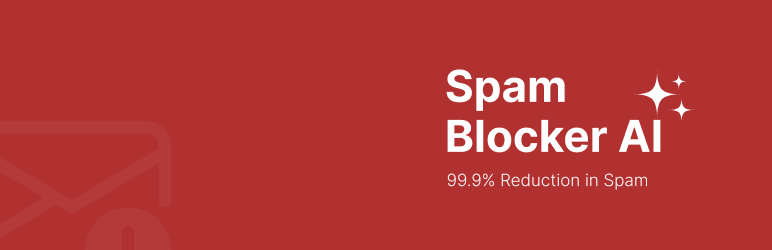Deskripsi
SpamBlocker AI is a WordPress plugin that uses artificial intelligence to block spam in comments and forms (Contact Form 7, WPForms). It integrates with Gemini or OpenAI APIs for accurate spam detection, with a fallback mechanism for when APIs are unavailable. The plugin logs spam submissions for review, supports customizable error messages, and prioritizes privacy with GDPR-compliant options.
Third-party Services
This plugin integrates with third-party AI services for spam detection:
- Google Gemini API
– Used for: Analyzing and detecting spam in form submissions and comments
– When data is sent: When a form is submitted or a comment is posted
– Data sent: The text content of the submission (no personal data unless included in the form)
– Privacy Policy: https://policies.google.com/privacy
– Terms of Service: https://cloud.google.com/gemini-ai/docs/terms-of-service
- OpenAI API
– Used for: Analyzing and detecting spam in form submissions and comments
– When data is sent: When a form is submitted or a comment is posted
– Data sent: The text content of the submission (no personal data unless included in the form)
– Privacy Policy: https://openai.com/privacy/
– Terms of Service: https://openai.com/api-terms/
The plugin includes privacy features:
– Optional IP and user agent logging (can be disabled in settings)
– 30-day auto-cleanup of spam logs
– GDPR-compliant data handling
– No tracking of users without explicit consent
Data Privacy
The plugin adheres to strict privacy standards:
– No user tracking without consent
– All data processing is optional and configurable
– Data retention is limited to 30 days
– Users can disable all logging features
– No personal data is stored unless explicitly included in form submissions
Key Features:
– AI-driven spam detection for comments and forms
– Supports Contact Form 7 and WPForms
– Configurable with Gemini or OpenAI APIs
– Fallback spam check using keywords and patterns
– Spam logging with 30-day auto-cleanup
– Optional IP and user agent logging (GDPR-compliant)
– Customizable spam error messages
– Debug logging for troubleshooting
– Response caching for performance
– Dynamic model selection for AI providers
– Enable/disable comment spam checking in Discussion settings
Requirements
- WordPress 5.0+
- PHP 7.4+
- Gemini or OpenAI API key
- SSL for secure API communication
- Contact Form 7 or WPForms (optional for form protection)
Third Party Services
SpamBlocker AI uses third-party AI services for spam detection:
- Google Gemini: Used when Gemini is selected as the AI provider. Requires a Google AI Studio API key.
- OpenAI: Used when OpenAI is selected as the AI provider. Requires an OpenAI API key.
These services are used exclusively for spam detection and content analysis. They do not track or store user data. The plugin sends only the content being analyzed to these services, excluding:
– IP addresses
– User agents
– Personal identifiers
– Sensitive information
The plugin includes a fallback mechanism that uses local keyword and pattern matching when the AI services are unavailable.
Privacy Notice
SpamBlocker AI logs spam submissions (content, author, email) in the WordPress database for 30 days, with automatic deletion. The plugin does not track users without explicit consent.
Optional features:
– IP and user agent logging (requires explicit admin consent)
– Debug logging (requires explicit admin consent)
The plugin:
– Does not collect or store personal data without consent
– Automatically deletes spam logs after 30 days
– Does not track user behavior or site visits
– Does not share data with third parties except for spam detection purposes
– Includes GDPR-compliant data handling options
Tangkapan Layar
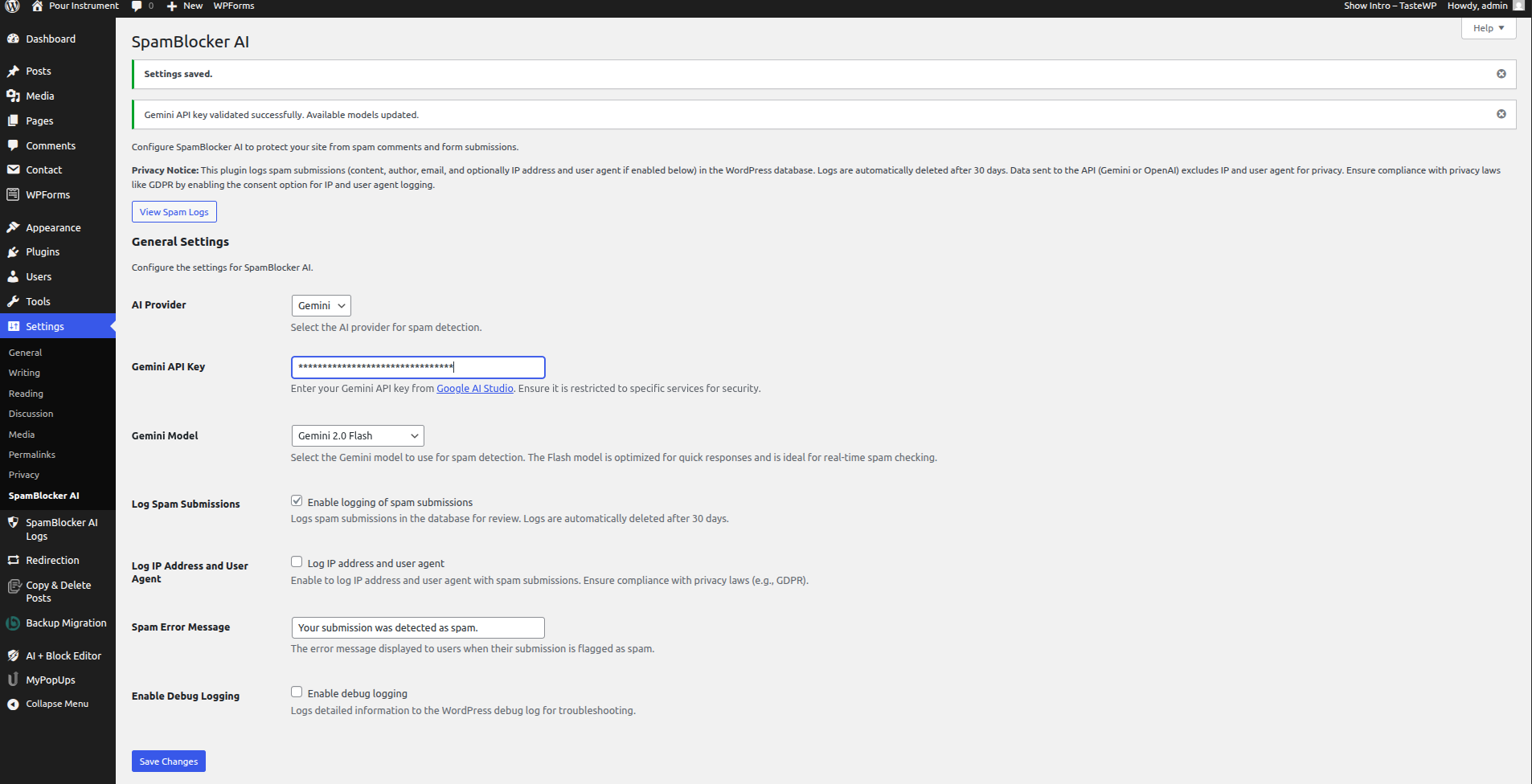
Main Settings – Configure your AI provider and API settings 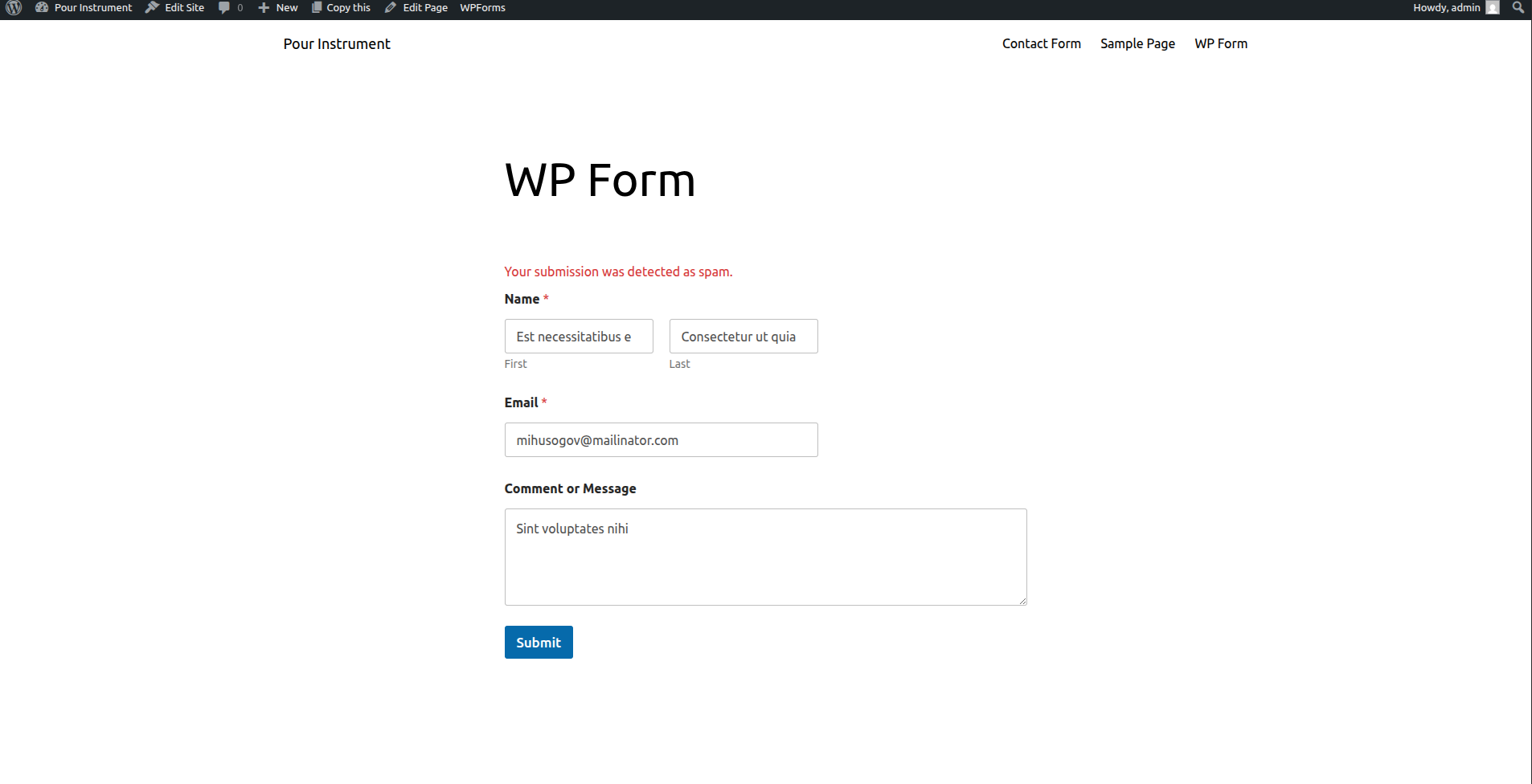
WPForms Integration – Spam detection in WPForms with custom error message 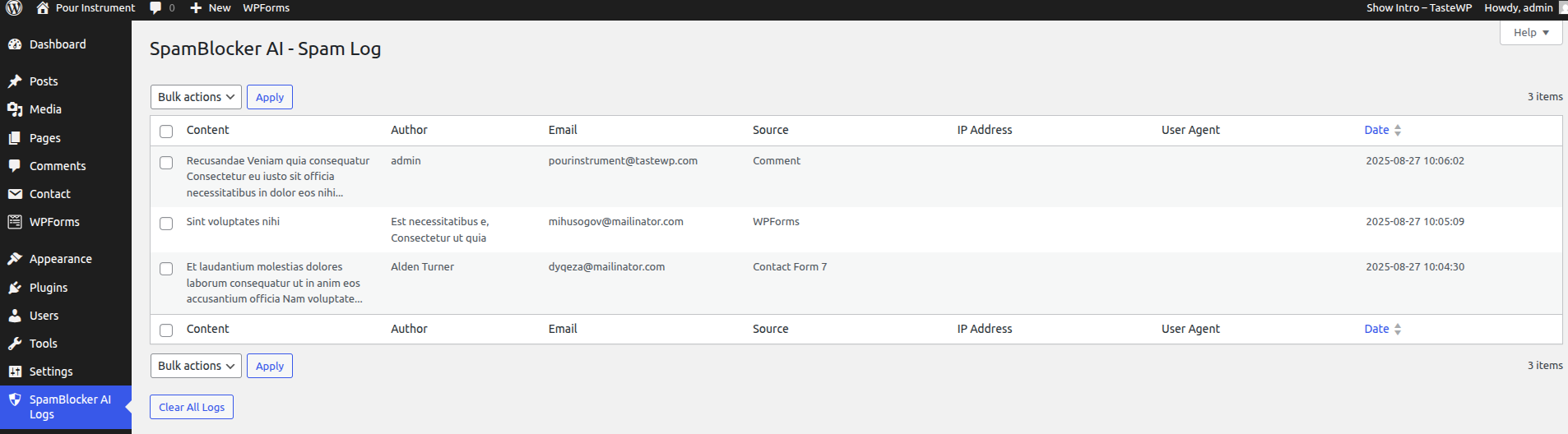
Spam Logs – View and manage all blocked spam attempts 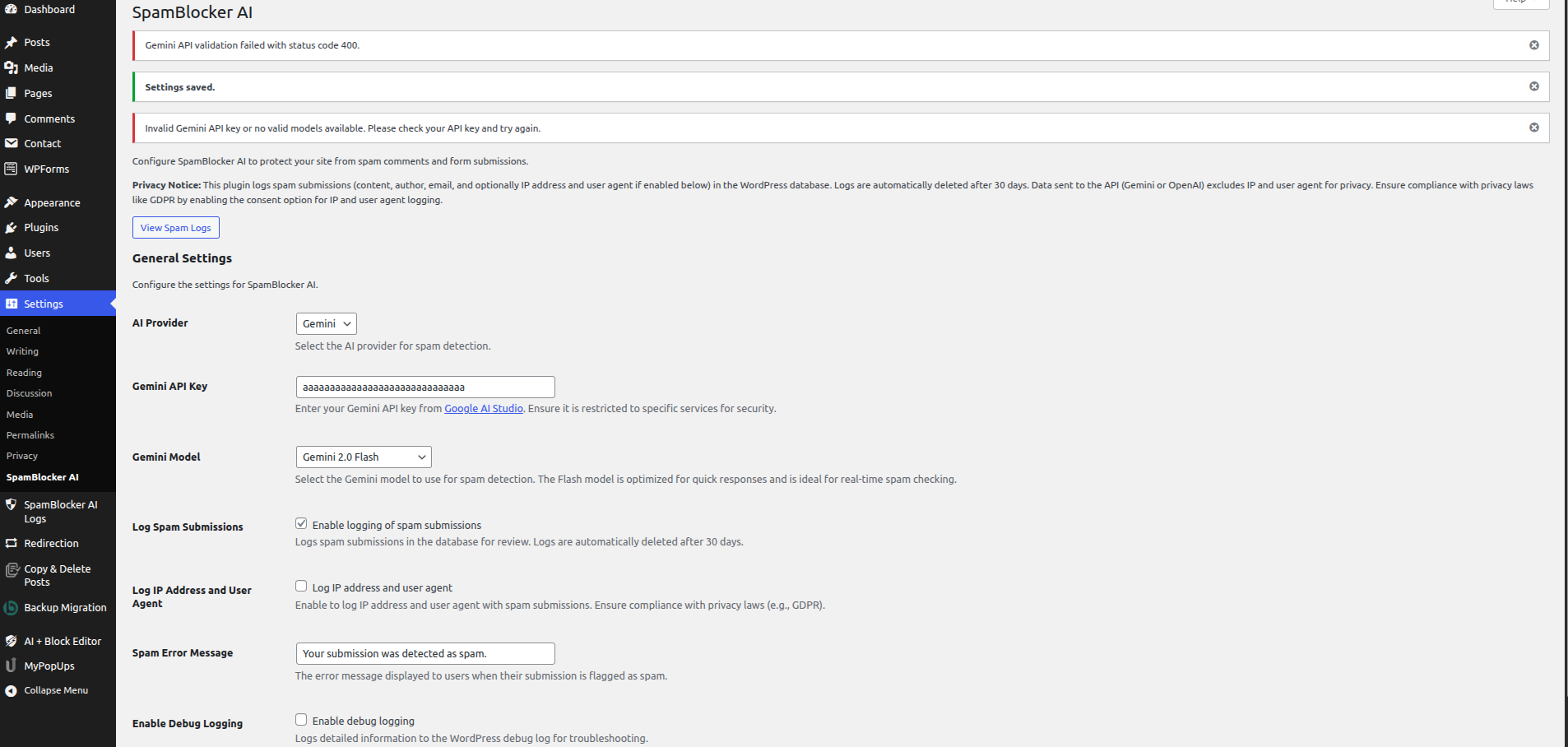
API Error – Notification when API key is invalid or connection fails 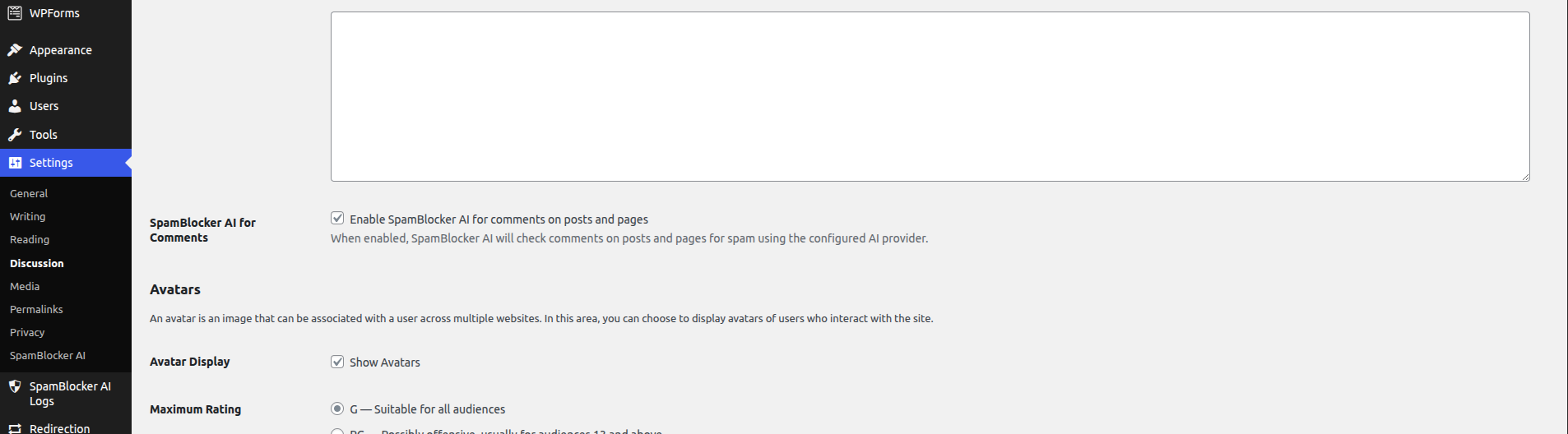
Discussion Settings – Enable/disable spam protection for comments 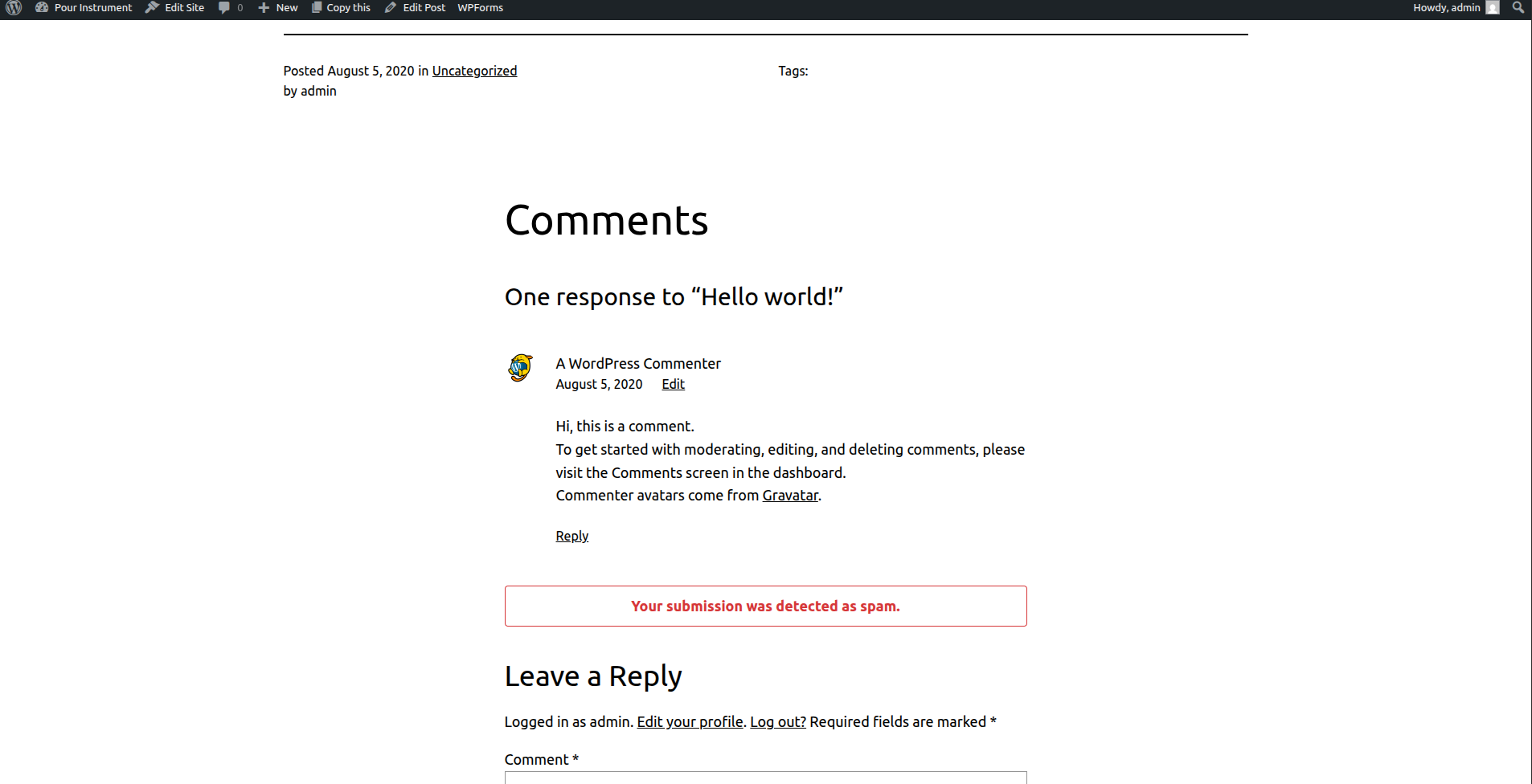
Comment Spam – Spam detection in WordPress comments 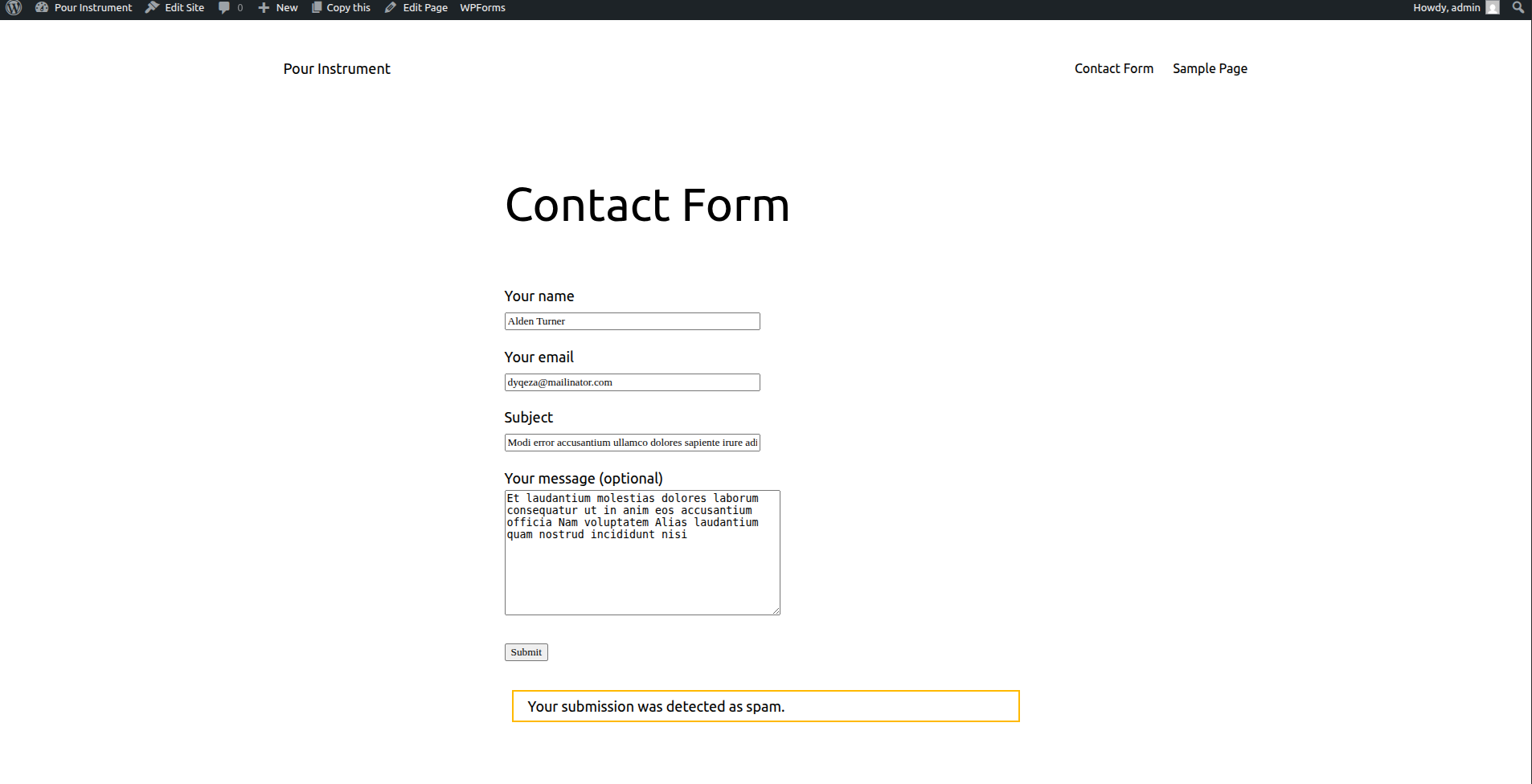
Contact Form 7 – Spam detection in Contact Form 7 submissions
Instalasi
- Upload the
spamblocker-aifolder to/wp-content/plugins/. - Activate the plugin via the Plugins menu in WordPress.
- Navigate to Settings > SpamBlocker AI.
- Select an AI provider (Gemini or OpenAI), enter your API key, and choose a model.
- Configure options like spam logging, IP logging, error messages, and debug mode.
- Save settings to enable spam protection.
- Optional: Enable comment protection in Settings > Discussion by checking Enable SpamBlocker AI for comments.
Tanya Jawab
-
Which AI providers are supported?
-
Gemini and OpenAI. Configure your choice in Settings > SpamBlocker AI.
-
Which forms are supported?
-
Contact Form 7, WPForms, and WordPress comments. More form plugins may be supported in future updates.
-
How are spam logs managed?
-
Spam submissions are stored in the WordPress database and deleted after 30 days. View them under Tools > Spam Log.
-
Is the plugin GDPR compliant?
-
Yes. IP and user agent logging is optional and requires user consent. API requests exclude sensitive data like IP addresses.
-
Where do I get an API key?
-
- Gemini: Google AI Studio
- OpenAI: OpenAI Platform
-
What happens if the API fails?
-
A fallback mechanism checks for spam keywords, disposable emails, and suspicious patterns. Frequent fallback usage triggers an admin notice.
Ulasan
Belum ada ulasan untuk plugin ini.
Kontributor & Pengembang
“SpamBlocker AI” adalah perangkat lunak open source. Berikut ini mereka yang sudah berkontribusi pada plugin ini.
KontributorTerjemahkan “SpamBlocker AI” dalam bahasa Anda.
Tertarik mengembangkan?
Lihat kode, periksa repositori SVN , atau mendaftar ke log pengembangan melalui RSS.
Log Perubahan
1.0.0
- Initial release
- Added Gemini and OpenAI API integration for spam detection
- Added support for Contact Form 7 and WPForms
- Added comment spam protection
- Added spam logging with 30-day auto-cleanup
- Added GDPR-compliant data handling
- Added fallback spam detection mechanism
- Added debug logging= 1.0.0 =
- Initial release with AI-powered spam detection for Contact Form 7, WPForms, and comments using Gemini and OpenAI APIs.