-
Notifications
You must be signed in to change notification settings - Fork 108
AdvancedTopicTutorial
- High speed tour from beginner to expert in 7 steps
- Core concept of Vim: Two important role in editing.
- Operator modifier
- Advanced concept
- persistent-selection
- preset-occurrence
- When occurrence is exists, target is re-selected before applying operator to target.
- Useful operator and target(Motion, TextObject) used with ocurrence.
- Motion
- TextObject
- Exercise.
To attract your attention, I'll first try to lift up your Vim level with only 7 steps!
- You know visual-mode
- Use TextObject
- Use better Operator
- Combine operator with text-object
- Modify operator's behavior by
oto make it operate on occurrence - Use preset-occurrence
- Use persistent-selection
This is 1st paragraph text.
2nd line also include text text text.
3rd line include text text text
This is 2nd paragraph text.
2nd line also include text text text.
3rd line include text text text
4th text
Say you want to replace the whole 1st paragraph with abc.
You first select the paragraph using visual-mode.
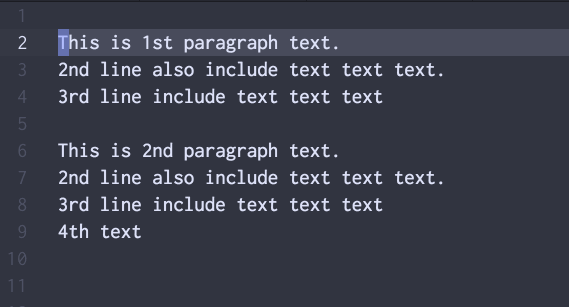
-
v j j $orV j j. -
dto delete selected text. -
ito startinsert-mode. - Type
abcthenescape.
DONE. Well done.
You can do better by using TextObject.
You can select the whole paragraph with i p(inner-paragraph).
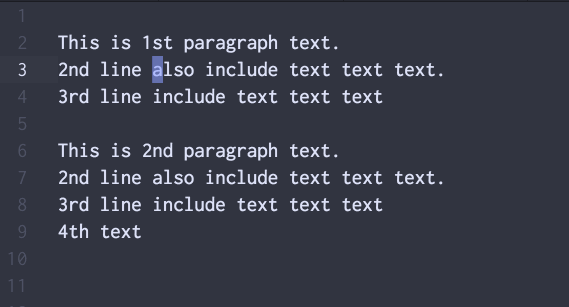
-
v i p. -
dto delete selected text. -
ito startinsert-mode. - Type
abcthenescape.
DONE. Much better.
You can do even better by using Operator.
Instead of triggering delete on the selected text, then starting insert-mode with i, you can perform both steps at once with the change operator.
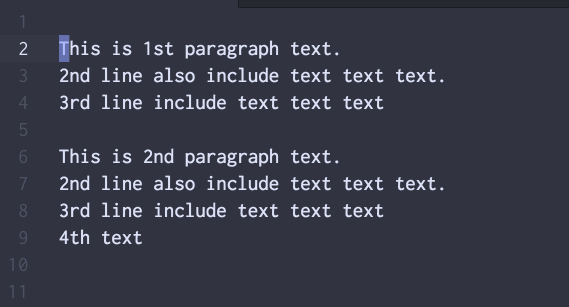
-
v i p. -
ctochangetext. Whole paragraph getsdeletedand you end up ininsert-mode. - Type
abcthenescape.
DONE. Much, much better.
You can do way better by not using visual-mode at all.
What's the benefit?
You don't have to type v or V to start visual-mode, saving one keystroke.
You edit more declaratively than imperatively.
Instead of saying "select then mutate this selection", you could be saying "mutate this target" and leave the details to the vim backend.
The more you get familiar with this flow (operator first, then target), the less you'll resort to using the visual-mode.
On the bonus side, by going operator first, your operation becomes repeatable with .!
By repeating the same operator on successive targets, you can quickly apply the same editing transaction to different places (different paragraphs in this example).

-
c i ptochangeinner-paragraph. Operator first, then target(TextObject). - Type
abcthenescape.
DONE. Wow, the number of keystrokes was dramatically reduced!
And you may now apply the same editing intent to next paragraph, simply by moving the cursor to next paragraph then hitting . to reapply the operator!
New requirement…
Instead of changing the whole paragraph to abc, you want to replace text, which appears in the 1st paragraph, with abc.
That's when the o operator-modifier comes into play!
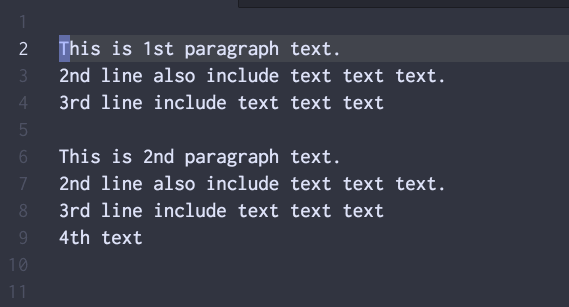
- Move the cursor to
textin the 1st paragraph. -
c o i p, orc o p. - Type
abcthenescape.
DONE. What happened?
The o is the operator-modifier, which alters an operator's default behavior.
The effect of o is that it re-selects the keyword under-cursor within the whole target area (the 1st paragraph in this case, due to p being the target) under the hood.
To gain a better understanding of this concept of using an operator in combination with occurrence, it might be easier first to thinking about operators and target in the following way: *instead of saying "Do this operation, on this target", let's instead say "Apply this operator to this target" (which the results in the same operation).
In this example, we're interested in "Apply change operator to this paragraph" instead of "Change this paragraph"
From there, when occurrence gets involved, the sentence becomes: "Apply change operator to occurrences in this paragraph".
And of course, you may repeat the same edit-unit on the 2nd paragraph, with ..
Again, new requirement.
You now also want to change the text and line keywords in the 1st paragraph to abc.
Now you have to replace two keywords at once.
You can achieve that by using preset-occurrence.
Instead of typing o in the middle of your operation, you can pre-set occurrences with g o.

- Move cursor to
textin the 1st paragraph. -
g otopreset-occurrencefortextkeyword. - Move to the 2nd line over the
linekeyword, theng o. -
c i porc p. - Type
abcthenescape.
DONE. Since you performed a pre-set on the keywords occurences, your operator is applied to the text and the line keywords just the same.
The benefit is that you can choose the operator after you have already decided the occurrence keyword, the target being the area to operate within as usual.
New requirement!
You want to replace line and text in both the 1st and the 2nd paragraphs.
But, you also want to exclude the 2nd line of the 2nd paragraph. Therefore, you cannot use the . powerful repeating trick!
In this case, persistent-selection comes to the rescue.

- Create
preset-occurrencefortextandlinekeywords withg o. -
v i pto select the 1st paragraph, thenj jto extend the selection to the 1st line of the 2nd paragraph. -
enter. The actual selection becomes apersistent-selection. -
j jto move to the 3rd line of the 2nd paragraph. -
V jto select 3rd and 4th lines of the 2nd paragraph. -
cto changepreset-occurrences' keywords within the selection (which includespersistent-selection). - Type
abc.
DONE. Well DONE.
You're now a super Vimmer!!
To sum it up:
- The Operator is the verb of an operation.
- The TextObject is the object of an operation.
- An Operation is a full-fledged sentence in text editing in Vim, resulting in an edit/action.
Do practice with different verbs (Operator) and different objects (Motion or TextObject)!!
Train your finger and muscle memory until you can type without thinking, until you can transform text with minimum keystroke footprint!!
To complement your understanding, I strongly recommend you read Operator, the true power of Vim by kana.
- Sample text is Atom's excerpt from vim-mode-plus's keymap definition.
- Your mission is to transform string from
'?': 'vim-mode-plus:search-backwards'form toSearchBackwards. - You have to do this for ALL lines in sample text, and finally sort all lines.
- If I explain in imperative editing style, what you'll do is
- Remove leading keystroke part including ending
:. - Also you have to remove
vim-mode-plus: - Also you have to remove line-ending
' - Then you need to transform
dash-casetoDashCaseform. - Finally sort all lines. and remove blank lines. `
- Remove leading keystroke part including ending
'`': 'vim-mode-plus:move-to-mark'
"'": 'vim-mode-plus:move-to-mark-line'
'/': 'vim-mode-plus:search'
'?': 'vim-mode-plus:search-backwards'
'*': 'vim-mode-plus:search-current-word'
'#': 'vim-mode-plus:search-current-word-backwards'
'n': 'vim-mode-plus:repeat-search'
'N': 'vim-mode-plus:repeat-search-reverse'
'%': 'vim-mode-plus:move-to-pair'
')': 'vim-mode-plus:move-to-next-sentence'
'(': 'vim-mode-plus:move-to-previous-sentence'
# ')': 'vim-mode-plus:move-to-next-sentence-skip-blank-row'
# '(': 'vim-mode-plus:move-to-previous-sentence-skip-blank-row'
'[': 'vim-mode-plus:move-up-to-edge'
']': 'vim-mode-plus:move-down-to-edge'
'}': 'vim-mode-plus:move-to-next-paragraph'
'{': 'vim-mode-plus:move-to-previous-paragraph'
'G': 'vim-mode-plus:move-to-last-line'
'g g': 'vim-mode-plus:move-to-first-line'
'H': 'vim-mode-plus:move-to-top-of-screen'
'L': 'vim-mode-plus:move-to-bottom-of-screen'
'M': 'vim-mode-plus:move-to-middle-of-screen'
MoveDownToEdge
MoveToBottomOfScreen
MoveToFirstLine
MoveToLastLine
MoveToMark
MoveToMarkLine
MoveToMiddleOfScreen
MoveToNextParagraph
MoveToNextSentence
MoveToNextSentenceSkipBlankRow
MoveToPair
MoveToPreviousParagraph
MoveToPreviousSentence
MoveToPreviousSentenceSkipBlankRow
MoveToTopOfScreen
MoveUpToEdge
RepeatSearch
RepeatSearchReverse
Search
SearchBackwards
SearchCurrentWord
SearchCurrentWordBackwards
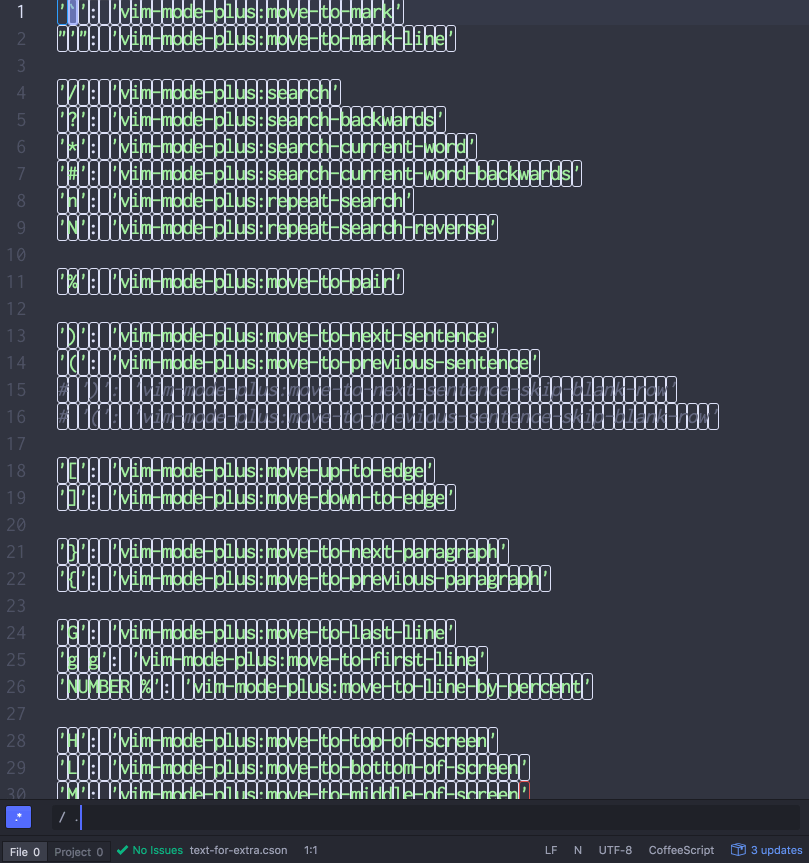
- Assuming macOS keymaps
- You need to enable
incrementalSearchsetting.
- Start incremental-search by
/. - Input
.*plus:in the search field, confirm highlight (this is the target you willchange). -
ctrl-cmd-c(change-occurrence-from-searchwhich change matches of search), enteroperator-pendingmode, so you have to tell a target of operator. -
i e(inner-entire), to specify whole buffer as a target. - You are now in
insert-modewith multiple-cursors on each line.ctrl-eto move to EOL thenctrl-hto remove trailing single quotes'. -
escapeto return tonormal-mode. You have still multiple cursors. -
ctrl-s(transform-string-by-select-list) then selectPascalizeand confirm byenter, theni W(inner-whole-word). Adash-casewere transformed to aDashCase. -
g gto move to top of buffer.g s G. tosort(g s) from here-to-bottom-of-buffer (G). -
d i premoves consolidated(by sorting) blank rows.
It seems to be complex procedure, but it's matter of how much your finger is trained.
It's the same as swing practice in baseball, same as piano fingering, same as kata in karate.
Just train, let's train your finger muscle!!
In order to understand an advanced topic like occurrence-modifier, preset-occurrence, persistent-selection without difficulty, you must understand the very basic concept which consists of editing-in-the-vim-world.
So please patiently and carefully read the following short conceptual explanation.
In Vim editing, there are two very important key roles which compose your whole editing experience. The two key roles are Operator and Target.
- Operator: Specify what to do. The verb. The verb which requires an object.
- Target: Specify where, which to do. The target of the operator. The object for the verb.
So all of Vim editing is continuously telling vim to "Do what to which target".
- Do what is expressed by Operator
- Which target is expressed by Motion or TextObject
- An operator require a target
- If an operator does not have a satisfactory target, it enter
operator-pendingmode to get target from user. In other words,operator-pendingmode istarget-waitingmode. - Some operators are pre-targeted so they don't have to get the target from user (it won't enter
operator-pending. e.gDis pre-targeted with$motion. soDis short hand ford $. - Pre-targeted operators are good for less keystrokes but bad for flexibility, since they don't allow you to specify an arbitrary target you want to mutate.
- A target is a range of text determined by
MotionorTextObject. -
TextObjectdefines target range (startandendposition). -
Motionis essentially used to move cursor, so it only define final-target-position (destination to move). - When
Motionis used as target, current-cursor-position (here) is used asstart; you can think motion-as-target like text-object with a range which extends from here-to-destination. -
visual-modeis special. When you type an operator invisual-mode, it immediately mutatecurrent-selection, In other words all operators used invisual-modeare pre-targeted (preset-target) tocurrent-selection.
To use operator-modifier, you insert keystroke between operator and target.
Following text illustrate where or when you have to type operator-modifier.
# delete from-here-to-next-row in linewise
d j
^ here
# delete from here-to-next-word in characterwise
d w
^ here
# change inner-paragraph mutate whole paragraph
c i p
^ here
In vmp, currently three operator-modifiers are available.(ctrl-v modifier is not yet supported.)
-
v: Force target range tocharacterwiserange. -
V: Force target range tolinewiserange. -
o: Reselect occurrences of keyword within target range before applying operator.
# delete from-here-to-next-row in characterwise.(characterwise range, not whole two lines).
d v j
^ characterwise modifier is used.
# delete from here-to-next-word in linewise.(whole current line).
d V w
^ linewise V modifier is used, target range become linewise.
# change all occurrence of keyword under-cursor appears in paragraph.
c o i p
^ o modifier pick cursor-word as occurrence, re-select it appearing in paragraph.
For o modifier, OccurrenceModifier
Before starting explanation, here are some fancy GIFs to motivate you to learn these new way of editing.




From v0.58.0.
- Allow user to set target BEFORE operator.
- Used as implicit target of operator. As like selection in
visual-modeis used as implict target. - Config:
autoSelectPersistentSelectionOnOperate(default=true) control to disable implicit targeting. - Keymap: In
visual,entertocreate-persistent-selection. - If you map
c stochange-surround, I recommend you to change it, also change other keymaps starting withc. Otherwise, you have to wait timeout after typingcwhere you can immediately mutate persistent-selection. - Following two operation do the same thing, but former target is normal selection, later target is
persistent-selection.-
V j j c: change two three line. -
V j j enter c: change three line.
-
- Work on multiple target without using mouse: set multiple target by
persistent-selectionthen mutate. - Narrow target range to include particular set of
occurrence.
From v0.58.0.
- Allow user to set occurrence BEFORE operator.
- Keymap: In
normal,visual,g ototoggle-preset-occurrence.- It add/remove
preset-occurrenceat cursor position. - When removing, it remove one by one, not all.
- It add/remove
- Keymap: In incsearch input,
cmd-otoadd-occurrence-pattern-from-search- It add
preset-occurrenceby search-pattern.
- It add
- Following two operation do the same thing, but former is
operator-modifier, later ispreset-occurrence(g o).-
c o $: change cursor-word till end-of-line. -
g o c $: change cursor-word till end-of-line.
-
- I recommend user also try to enable
stayOnTransformString,stayOnDeletefeature, it fit well withoccurrenceediting.
- preset-occurrence: Used to specify occurrence preliminarily. Instead of using
oin the middle of operator, user can presetoccurrence. - persistent-selection: Used to specify target preliminarily. As like in
visual-mode, when you specify operator, operator immediately apply mutation onpersistent-selectionrange.
- occurrences is now new target, not original target range like paragraph itself.
- Instead of mutate(by
delete,change) whole paragraph, it mutate occurrences only. - As long as start or end point of occurrence is intersecting with target-range, vmp treats it as "target".
- This inclusive tolerance allow user to apply selected set of occurrence using
visual-modeorpersistent-selectionvery roughly.
- Operator just works on target
- Don't care if it was occurrence-reselected-target or was-normal-target
- Just mutate target-range. That's it.
Although all operator, motion, text-object is used with occurrence and preset-occurrence.
Following table list frequently used operator and target used with occurrence.
The more you familiar with these target, the more you can use occurrence naturally, fluently.
So train your finger until you can type without thinking, until you type from your muscle memory!!
| Key | Command | Description |
|---|---|---|
C |
change-to-last-character-of-line |
Change occurr from here to EOL |
D |
delete-line |
Delete occurr from here to EOL |
| Key | Command | Description |
|---|---|---|
$ |
move-to-last-character-of-line |
Same as D, But used with o modifier |
^ |
move-to-first-character-of-line |
Opposite of $, here to HOL(Head of line) |
G |
move-to-last-line |
Here to bottom of buffer |
r |
replace |
Used with preset-occurrence and visual or persistent-selection
|
g g |
move-to-first-line |
From here to top of buffer. |
H |
move-to-top-of-screen |
From here to visible top. Top row of screen. |
L |
move-to-bottom-of-screen |
From here to visible bottom. Bottom row of screen. |
M |
move-to-middle-of-screen |
From here to visible middle. Middle row of screen. |
[ |
move-up-to-edge |
From here to upper edge |
] |
move-down-to-edge |
From here to down edge |
/ |
search |
From here to next search match. |
? |
search-backwards |
From here to previous search match. |
* |
search-current-word |
From here to next cursor-word match. |
# |
search-current-word-backwards |
From here to previous cursor-word match. |
} |
move-to-next-paragraph |
From here to next blank row. |
{ |
move-to-previous-paragraph |
From here to previous blank row. |
| Key | Command | Description |
|---|---|---|
i v |
inner-visible-area |
Visible screen are. Whole rows you can see in current screen view. |
a v |
a-visible-area |
Same as i v. No behavior diff. |
i e |
inner-entire |
Entire buffer. |
a e |
a-entire |
Same as a e. No behavior diff. |
i p |
inner-paragraph |
Consecutive non-blank rows. |
i i |
inner-indentation |
Consecutive non-blank and equal or deeper indent level rows. |
a i |
a-indentation |
Consecutive equal or deeper indent level rows includes blank-row. |
i f |
inner-function |
Inner function area, not include first row(where parameter comes) |
a f |
a-function |
Include whole function, better than i f to mutate occurrence
|
i l |
inner-current-line |
Current line text excluding leading and trailing spaces. |
i z |
inner-fold |
Inner fold, nearest enclosed fold are, not include first row. |
a z |
a-fold |
Same as i z but include first row. |
I'll explain basic usage of preset-occurrence by using the following simple text.
This text have 3 instance of 'text' in the whole text
This text have 3 instance of 'text' in the whole text

- Place cursor on first "text" occurrence.
-
g oto mark it aspreset-occurrence. - Try with different operator with different target. by
undoing byuon each try.
-
C:change, three 'text' occurrences on 1st line. -
d d:delete, three 'text' occurrences on 1st. -
D: alsodelete, three 'text' occurrences on 1st. -
c j:change, six 'text' occurrences on 1st line and 2nd line. -
d j:delete, six 'text' occurrences on 1st line and 2nd line.

- Move to
'text'in the middle of 1st line. -
g oto mark it aspreset-occurrence. - Try with different operator with different target. by
undoing byuon each try.
-
C:change, two 'text' occurrences appears from here to EOL on 1st line. -
c ^:change, two 'text' occurrences appears from here to HOL(head of line) on 1st line. -
v j d:delete, four 'text' occurrences with exception of first and last 'text' occurrence.

- Select
tchar invisual-mode. -
g oto set thattchar as occurrence -
d jdelete alltchar from two lines.
- This feature, preset-occurrence-by-search-pattern is available only when you enabled
incrementalSearchfrom setting view.

- Start incremental-search with
/ - Search
\bt\w+which is pattern for word starting withtcharacter. -
cmd-o, setpreset-occurrenceto pattern-matched text. -
d jdelete everytstarting word from two line.

For I f and A f in step 3 to work, you need to enable "keymap I and A to insert-at-start-of-target and insert-at-end-of-target when editor has preset-occurrence marker." config(from v1.4.0).
- Place cursor on to that parameter name.
- Mark that parameter name with
g o - Do whatever from following
-
c forc a fto change same parameter name appears in current-function in bulk. -
I forI a fto insert start-of-each occurrence, which is useful when you want to prefix it. -
A forA a fto insert start-of-each occurrence, which is useful when you want to suffix it.
When you want to consolidate some messy code which always calling similar set of method in sequence, that mean you move some code into object's method.
Let's say you want to move logic that use mutation.getPoint(xxx), mutation.getMarker(xxx) in sequence to Mutation class's method to consolidate logic.

- Copy & paste under the new method definition of
Mutationclass - Then select
mutation. -
g oto createpreset-occurrence. for textmutation. -
c forc a fto change wholemutation.occurrences in function -
this.thenescape. - Now all
mutation.is now replaced tothis.getPoint(xxx),this.getMarker(xxx)to work inthisnew context.
You want to remove line which include console.log.
- Search (
/) - Input pattern:
^.*console\.log*\n. -
cmd-osetpreset-occurrenceto line includeconsole.log -
d Gdelete every-console-log-line-from-here-to-end-of-buffer.
The point is 2nd step, use regex pattern to match whole line. (use ^ and \n)
cmd-d is mapped to find-and-replace:select-next.
Which select next occurrences of cursor-word one by one.
cmd-k cmd-d skips current occurrence then select next, which is good to skip one occurrence, but not good when you want skip more.

Using persistent-selection, skipping words become very easy.
1st line text text
2nd line also include text text text.
3rd text text text
- Place cursor to first
textin 1st line -
cmd-dtwice to select nexttextin 1st line, but you want to skip 2nd line'stextoccurrence. - Instead of type
cmd-k cmd-dthree times, typeenter, which convert real selection topersistent-selection - Move to 3rd line by
2 j 0thencmd-dthree times to select threetextin 3rd line. - Then do whatever you want.
persistent-selectionis treated like a real selection. Operator operate onpersistent-selectionif it exists in buffer.
-
cto changetextexcepttextin 2nd line. -
dto deletetextexcepttextin 2nd line. -
g Uto upcasetextexcepttextin 2nd line. -
s (to to maketextto(text)by surround(keymap is just an example when you mapstosurround).