-
Notifications
You must be signed in to change notification settings - Fork 677
feat: autogenerate READMEs for integrations #7260
New issue
Have a question about this project? Sign up for a free GitHub account to open an issue and contact its maintainers and the community.
By clicking “Sign up for GitHub”, you agree to our terms of service and privacy statement. We’ll occasionally send you account related emails.
Already on GitHub? Sign in to your account
base: main
Are you sure you want to change the base?
Conversation
|
Scalar References End to End Test ResultsDetails
Important These tests include snapshots that may need to be updated if there are intentional changes to the UI components. To update the snapshots run |
Scalar CDN Snapshot Diff ResultsDetails
Failed teststest/snapshots-cdn/snapshot.e2e.ts › Diff with CDN - Stripe Important These tests detect visual differences between the current PR and the latest CDN build which means they may be affected by other changes in They can help determine if the changes in the PR are causing any unexpected visual regressions but may be less helpful in isolating the exact cause. For more details see the readme. |
Scalar Components Snapshot Test ResultsDetails
|
|
Amazing!! we have a cli for those tasks it’s in tooling/ or somewhere, can you add it there? |
32d0bb6 to
b3b1e76
Compare
|
@hanspagel Done. I think I found the right place. |
There was a problem hiding this comment.
Choose a reason for hiding this comment
The reason will be displayed to describe this comment to others. Learn more.
finally! :) thank you so much
can you add a link to the new CLI README in the CONTRIBUTING.md?
| [](https://www.npmjs.com/package/%40scalar%2Fdocusaurus) | ||
| [](https://discord.gg/scalar) | ||
|
|
||
|  |
There was a problem hiding this comment.
Choose a reason for hiding this comment
The reason will be displayed to describe this comment to others. Learn more.
the image is gone here, I think we want to keep it (even if it might have been broken before, but let’s fix it then)
|
|
||
| This plugin provides an easy way to render a beautiful API reference based on a OpenAPI/Swagger file with Nuxt. | ||
|
|
||
| [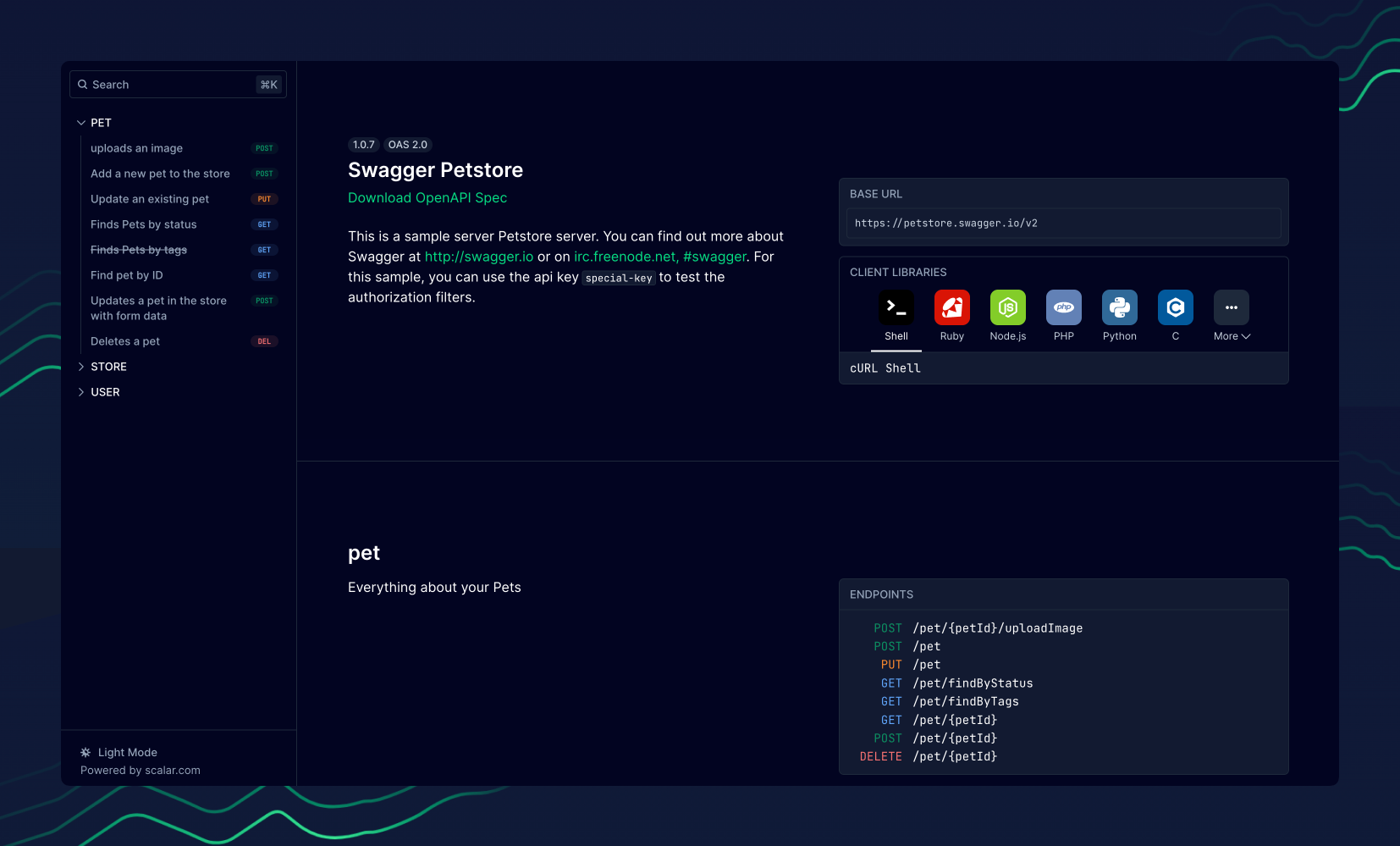](https://docs.scalar.com/swagger-editor) |
There was a problem hiding this comment.
Choose a reason for hiding this comment
The reason will be displayed to describe this comment to others. Learn more.
we want to keep the screenshots everywhere 👍
| } | ||
| // Always add Discord badge | ||
| badges.push( | ||
| '[](https://discord.gg/scalar)', |
There was a problem hiding this comment.
Choose a reason for hiding this comment
The reason will be displayed to describe this comment to others. Learn more.
maybe we want to put those markdown snippets in a text file, e.g. ./snippets/discord-badge.txt?
f8b4cc5 to
14d5239
Compare
|
Cloudflare Preview for the API Client |
Problem
Maintaining README files for our integrations is currently a manual and error-prone process.
Solution
This PR introduces a
generate-readmecommand (run withpnpm script generate-readme) that automagically creates and updates README files for our integrations and packages. The script will only modify a README when a correspondingreadmeconfiguration exists inpackage.json; otherwise, the file is left untouched.So currently, ONLY the integrations will be generated.
I also added a README for our internal scripts.
Checklist
I've gone through the following:
pnpm changeset).Note
Adds a script to auto-generate integration README files and updates CI to use Blacksmith Node setup and a composite build action.
scripts/src/generate-readme.tsand root scriptreadme:generateto auto-generateREADME.mdfromreadmemetadata.readmeconfigs to integrationpackage.jsonfiles and regenerate READMEs with badges, changelog links, and descriptions.actions/setup-nodewithuseblacksmith/setup-nodein workflows../.github/actions/build-blacksmith(pnpm install, turbo cache, filtered builds) across jobs.prettiervia catalog in root and workspace; update lockfile accordingly.Written by Cursor Bugbot for commit d9e3cbf. This will update automatically on new commits. Configure here.