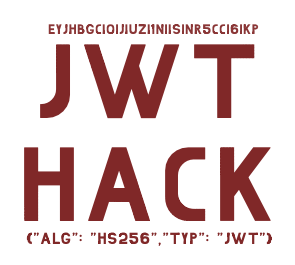
JSON Web Token Hack Toolkit
A high-performance toolkit for testing, analyzing and attacking JSON Web Tokens.
cargo install jwt-hackbrew install jwt-hacksudo snap install jwt-hackgit clone https://github.com/hahwul/jwt-hack
cd jwt-hack
cargo install --path .docker pull ghcr.io/hahwul/jwt-hack:latestdocker pull hahwul/jwt-hack:v2.4.0| Mode | Description | Support |
|---|---|---|
| Encode | JWT/JWE Encoder | Secret based / Key based / Algorithm / Custom Header / DEFLATE Compression / JWE |
| Decode | JWT/JWE Decoder | Algorithm, Issued At Check, DEFLATE Compression, JWE Structure |
| Verify | JWT Verifier | Secret based / Key based (for asymmetric algorithms) |
| Crack | Secret Cracker | Dictionary Attack / Brute Force / DEFLATE Compression |
| Payload | JWT Attack Payload Generator | none / jku&x5u / alg_confusion / kid_sql / x5c / cty |
| Scan | Vulnerability Scanner | Automated security checks for common JWT vulnerabilities |
| Server | API Server | Run API Server Mode (http://localhost:3000) |
| MCP | Model Context Protocol Server | AI model integration via standardized protocol |
You can decode both regular and DEFLATE-compressed JWTs. The tool will automatically detect and decompress compressed tokens.
jwt-hack decode eyJhbGciOiJIUzI1NiJ9.eyJzdWIiOiIxMjM0In0.CHANGED
jwt-hack decode COMPRESSED_JWT_TOKENDecode JWE (JSON Web Encryption) tokens to analyze their structure. The tool automatically detects JWE format (5 parts) and displays the encryption details.
# Decode JWE token structure
jwt-hack decode eyJhbGciOiJkaXIiLCJlbmMiOiJBMjU2R0NNIn0..ZHVtbXlfaXZfMTIzNDU2.eyJ0ZXN0IjoiandlIn0.ZHVtbXlfdGFn
# Shows JWE header, encrypted key, IV, ciphertext, and authentication tagjwt-hack encode '{"sub":"1234"}' --secret=your-secretYou can use the --compress option to apply DEFLATE compression to the JWT payload.
jwt-hack encode '{"sub":"1234"}' --secret=your-secret --compressssh-keygen -t rsa -b 4096 -E SHA256 -m PEM -P "" -f RS256.key jwt-hack encode '{"a":"z"}' --private-key RS256.key --algorithm=RS256
### Encode a JWE
Create JWE (JSON Web Encryption) tokens for testing encrypted JWT scenarios.
```bash
# Basic JWE encoding
jwt-hack encode '{"sub":"1234", "data":"encrypted"}' --jwe --secret=your-secret
# JWE tokens are encrypted and can only be decrypted with the proper key
jwt-hack encode '{"sensitive":"data"}' --jwe
Checks if a JWT's signature is valid using the provided secret or key.
# With Secret (HMAC algorithms like HS256, HS384, HS512)
jwt-hack verify YOUR_JWT_TOKEN_HERE --secret=your-256-bit-secret
# With Private Key (for asymmetric algorithms like RS256, ES256, EdDSA)
jwt-hack verify YOUR_JWT_TOKEN_HERE --private-key path/to/your/RS256_private.keyDictionary and brute force attacks also support JWTs compressed with DEFLATE.
# Dictionary attack
jwt-hack crack -w wordlist.txt JWT_TOKEN
jwt-hack crack -w wordlist.txt COMPRESSED_JWT_TOKEN
# Bruteforce attack
jwt-hack crack -m brute JWT_TOKEN --max=4
jwt-hack crack -m brute COMPRESSED_JWT_TOKEN --max=4jwt-hack payload JWT_TOKEN --jwk-attack evil.com --jwk-trust trusted.comAutomatically scan JWT tokens for common security issues and vulnerabilities.
# Full scan including weak secret detection and payload generation
jwt-hack scan JWT_TOKEN
# Skip secret cracking for faster results
jwt-hack scan JWT_TOKEN --skip-crack
# Skip payload generation
jwt-hack scan JWT_TOKEN --skip-payloads
# Use custom wordlist for weak secret detection
jwt-hack scan JWT_TOKEN -w custom_wordlist.txt
# Limit secret testing attempts
jwt-hack scan JWT_TOKEN --max-crack-attempts 50The scan command checks for:
- None algorithm vulnerability: Detects if the token accepts unsigned tokens
- Weak secrets: Tests against common passwords (customizable with wordlist)
- Algorithm confusion: Identifies tokens vulnerable to RS256->HS256 attacks
- Token expiration issues: Checks for missing or improper expiration claims
- Missing security claims: Verifies presence of recommended JWT claims
- Kid header injection: Detects potential SQL/path injection vulnerabilities
- JKU/X5U header attacks: Identifies URL spoofing attack vectors
Start a local REST API for automation and integrations. To require authentication, use --api-key and include X-API-KEY in requests.
# Start on localhost:3000 with API key protection
jwt-hack server --api-key your-api-key
# Example request (must include X-API-KEY when --api-key is set)
curl -s http://127.0.0.1:3000/health -H 'X-API-KEY: your-api-key'jwt-hack can run as an MCP server, allowing AI models to interact with JWT functionality through a standardized protocol.
# Start MCP server (communicates via stdio)
jwt-hack mcpThe MCP server exposes the following tools:
| Tool | Description | Parameters |
|---|---|---|
decode |
Decode JWT tokens | token (string) |
encode |
Encode JSON to JWT | json (string), secret (optional), algorithm (default: HS256), no_signature (boolean) |
verify |
Verify JWT signatures | token (string), secret (optional), validate_exp (boolean) |
crack |
Crack JWT tokens | token (string), mode (dict/brute), chars (string), max (number) |
payload |
Generate attack payloads | token (string), target (string), jwk_attack (optional), jwk_protocol (default: https) |
The MCP server is designed to be used by AI models and MCP clients. Each tool accepts JSON parameters and returns structured responses.
Decode Tool:
{
"name": "decode",
"arguments": {
"token": "eyJhbGciOiJIUzI1NiIsInR5cCI6IkpXVCJ9..."
}
}Encode Tool:
{
"name": "encode",
"arguments": {
"json": "{\"sub\":\"1234\",\"name\":\"test\"}",
"secret": "mysecret",
"algorithm": "HS256"
}
}You can connect jwt-hack’s MCP server to popular MCP-enabled clients. Make sure the jwt-hack binary is on your system and accessible by the client.
VSCode
{
"servers": {
"jwt-hack": {
"type": "stdio",
"command": "jwt-hack",
"args": [
"mcp"
]
}
},
"inputs": []
}Claude Desktop
{
"mcpServers": {
"jwt-hack": {
"command": "jwt-hack",
"args": ["mcp"],
"env": {}
}
}
}DEFLATE Compression Support The
jwt-hacktoolkit supports DEFLATE compression for JWTs.
- Use the
--compressoption withencodeto generate compressed JWTs.- The
decodeandcrackmodes automatically detect and handle compressed JWTs.
Urx is open-source project and made it with ❤️ if you want contribute this project, please see CONTRIBUTING.md and Pull-Request with cool your contents.



