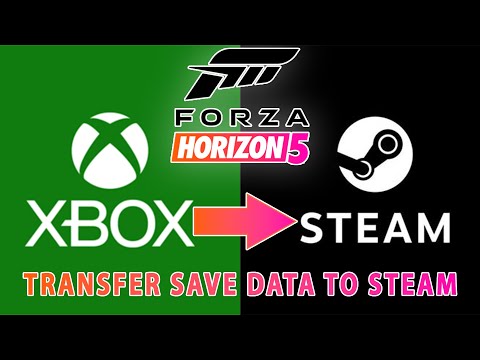Games available through PC Game Pass or purchased via the Xbox app keep their save files in an arbitrary file structure. This means if you purchase a game on another storefront, moving your save files to or from the Xbox version is extremely difficult. This software aims to make that process easy.
Finds games by listing any Microsoft Store package with a wgs folder (believed to stand for "Windows Game Save"). This means some non-game applications may be shown.
There is an extremely small (as of now, at least) game library that contains the locations of non-Xbox save files. Some other game storefronts/save systems support multiple profiles; if this is the case with your game profiles will be shown by the file name identifying them. If your game is not found in this library, you will be prompted to select the location manually when a package is selected.
It is strongly recommended you back up both save file folders before using this application.
If a game does not exist in the library, a custom file translation must be created. See the video linked below for an explanation of file translations and how to create them:
Garen Thomas created a YouTube video going over the process for Forza Horizon 5. The version used is older and buggier it may be useful for anyone still struggling to understand how to use the tool: