Expose showButton attribute for filterColumn elements in autofilter. #2052
Add this suggestion to a batch that can be applied as a single commit.
This suggestion is invalid because no changes were made to the code.
Suggestions cannot be applied while the pull request is closed.
Suggestions cannot be applied while viewing a subset of changes.
Only one suggestion per line can be applied in a batch.
Add this suggestion to a batch that can be applied as a single commit.
Applying suggestions on deleted lines is not supported.
You must change the existing code in this line in order to create a valid suggestion.
Outdated suggestions cannot be applied.
This suggestion has been applied or marked resolved.
Suggestions cannot be applied from pending reviews.
Suggestions cannot be applied on multi-line comments.
Suggestions cannot be applied while the pull request is queued to merge.
Suggestion cannot be applied right now. Please check back later.
When you merge header cells in a table and apply an auto filter, Excel hides the button in the merged cell.
ClosedXML does not do this automatically. This is a workaround that allows you to hide columns manually.
Wrong:
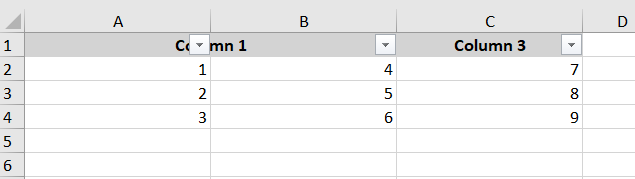
Correct:
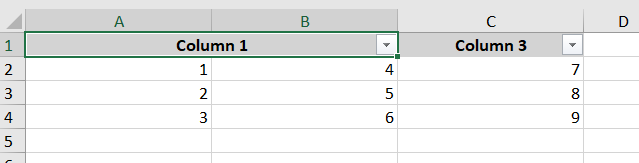
usage example:
worksheet.RangeUsed().SetAutoFilter().Column(1).HideButton = true