Fluent Forms vs MetForm: Best All-in-One Form Building Solution

While building forms in WordPress, users have diversified choices regarding form builder plugins. When it comes to Elementor users, MetForm is always considered a preference. And for users who like building forms in the editor and vast freedom, Fluent Forms is one of the top preferences.
To make sure the comparison is experience-centric, I have built several forms with both Fluent Forms and MetForm, applying most of the fields and features.
In this blog I have shown a thorough comparison of two widely used WordPress form builder plugins, Fluent Forms and MetForm.
A question naturally arises as to what makes us as unbiased as possible. I tried my best to compare both plugins hand on, users themselves can detect if the comparison is clear or not. Let’s start –
TL;DR
- Fluent Forms provides its own editor page to build forms, while MetForm is built to create forms in Elementor
- MetForm has 33+ Form Templates, and Fluent Forms has 100+ Form Templates
- Fluent Forms exclusively offers many impactful features such as Version History, Undo/Redo, Form Scheduling, Reporting Dashboard, etc
- With the solid help of Elementor, MetForm offers extended customization and styling, requiring the Experience of Elementor
- Fluent Forms, as a standalone form builder, offers numerous features in its free version.
Fluent Forms vs MetForm at a glance: before you start
Fluent Forms and MetForm are two of the top choices in selecting WordPress form builder plugins, coming with some common traits. Both plugins contain some common form-building steps, but there is a basic difference. Fluent Forms has its own editor page, whereas MetForm requires Elementor.
While MetForm is used as a widget of Elementor, you can attach a form built by Fluent Forms to an Elementor-empowered page.
These two powerful plugins have many common fields and features, as well as integrations, and also have exclusivity.
Here’s an overview comparison table between Fluent Forms VS MetForm
| Feature | Fluent Forms | MetForm |
| AI Form Builder | Free | Not Available |
| Conditional Logic | Free & Pro | Available |
| Advanced Form Styler | Pro | Elementor-powered |
| Numeric Calculation | Pro | Pro |
| Form Steps | Pro | Pro |
| Address Autocomplete | Pro | Not Available |
| Quiz Score | Pro | Pro |
| Reporting Dashboard | Free & Pro | Not Available |
| Export and Import Forms | Free | Export Available |
| Integrations | 60+ | 18+ |
| Save & Resume Button | Pro | Not Available |
| Coupon | Pro | Not Available |
| Form Scheduling | Free | Not Available |
| Version History | Free | Not Found |
| Undo/Redo in Form Editor | Available | Not Available |
| Country-based form restrictions | Pro | Not Found |
| Form-building Space | Stand-alone Editor | Elementor |
| Active Installations | 6,00,000+ | 5,00,000+ |
| Free Input Fields | 36 | 26 |
| Total Input Fields | 60+ | 40+ |
| Ratings | 4.8 | 4.7 |
| Form Templates | 100+ | 33+ |
User interface: how things appear
When you use Fluent Forms, you can start building a form by selecting the Add New Form, and then start adding the fields in the Editor. Fluent Forms allows you to add fields by dragging and dropping, clicking on the field, or choosing from the searchable options.
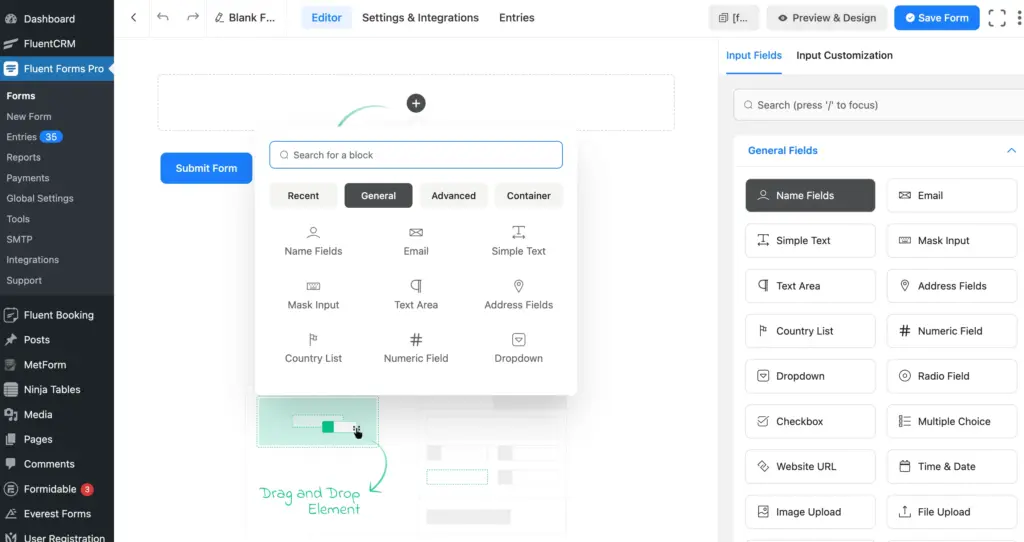
To start creating a form with MetForm, you need to go to Elementor and search for MetForm as a widget. You will see the fields together. MetForm is also a drag-and-drop form builder, and the clicking option works too.
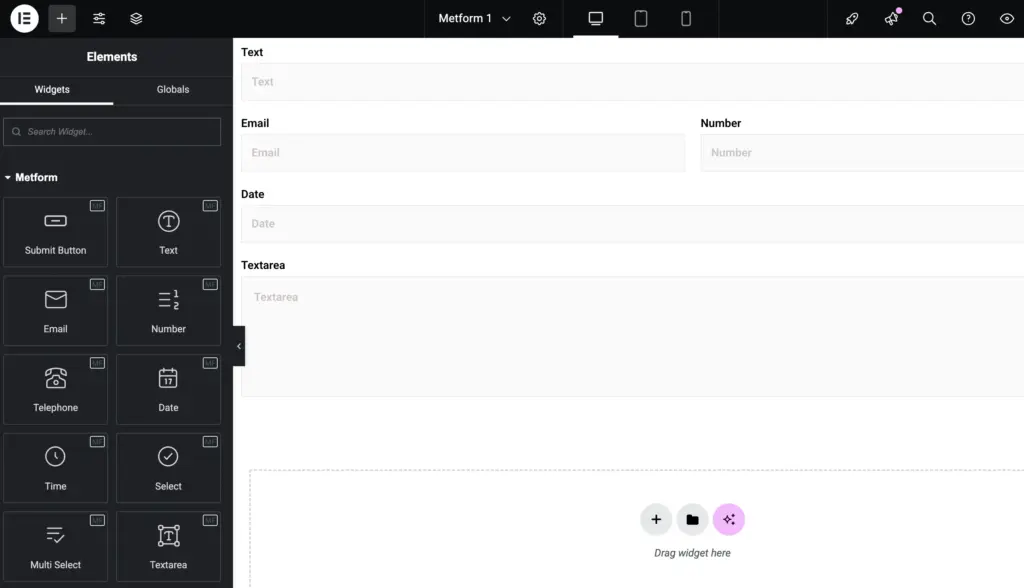
In both Fluent Forms and MetForm, clicking on the selected field will allow you to get the customization options. Fluent Forms field customization provides you with the editing facility to make changes in the Element Label, Admin Field Label, Placeholder, etc. MetForm gets you to the Content, Style, and Advanced options to customize.
Form building, customization, and styling experience
Fluent Forms is a no-code, drag-and-drop, and the fastest WordPress form plugin, so it comes with the simplest form-building experience. You can access your preferred fields and features ready when the templates are also pre-built. Fluent Forms, with its simple customization, lets you have a field ready with the slightest customization. And when it’s about styling, it offers an advanced form styler.
Compared to Fluent Forms, the form building, customization, and styling are a bit wider but complicated in MetForm, requiring a strong command of Elementor.
Free vs pro: the differences
It’s a fact that the most advanced fields, features, templates, and integrations are always included in the Pro Version, regardless of their necessity to make a form smarter and fulfill all user demands. Still, as a popular and widely used form plugin, Fluent Forms offers users more of its fields and features available in the free version.
Here are the free fields you will get in the free version of Fluent Forms:
- Name
- Simple Text
- Mask Input
- Text Area
- Address Fields
- Country List
- Numeric Field
- Dropdown
- Radio Fiels
- Checkbox
- Multiple Choice
- Website URL
- Time & Date
- Custom HTML
- Hidden Field
- Section Break
- reCaptcha
- hCAPTCHA
- Turnstile
- Terms & Conditions
- GDPR Agreement
- Password Field
- Custom Submit Button
- One-Column Container
- Two-Column Container
- Three-Column Container
- Four-Column Container
- Five-Column Container
- Six-Column Container
- Payment Item
- Subscription
- Custom Payment Amount
- Item Quantity
- Payment Method
- Payment Summary
MetForm, too, has a limited number of fields and features in the free version. Here are a few fields that are available in the MetForm free version:
- Submit Button
- Text
- Number
- Telephone
- Date
- Time
- Select
- Multiselect
- Textarea
- Checkbox
- Radio
- Swicth
- Range Slider
- URL
- Password
- First Name
- Last Name
- Opt in (Listing)
- GDPR Consent
- reCAPTCHA
- Simple Captcha
- Simple Message
- Rating
- File Upload
Fields and features available
Along with the free fields mentioned above, MetForm contains a good number of pro fields that include:
- Calculation
- Credit Card
- Color Picker
- Image Select
- Like Dislike
- Google Map Location
- Mobile Number
- Payment Method
- Next Step
- Previous Step
- Signature
- Simple Repeater
- Text Editor
- Toggle Select
Fluent Forms has easily distinguishable features that simplify the form building process. It contains conditional logic, numeric calculation, multi-step form, conversational forms, advanced form styler, address autocomplete, and other useful features that make your form building experience more streamlined. Check the Free vs Pro features of Fluent Forms, as the Pro version is more extensive than the free version.
Let’s see the most popular Fluent Forms pro features at a glance:
- Advanced Form Styler
- Numeric Calculation
- Multi-step Forms
- Repeater Container Field
- File/Image Upload
- Phone/Mobile
- Color Picker
- Rich Text Input
- Save & Resume
- Coupon
- Conditional Email Notification, etc.
Fluent Forms, as a frequently-updating WordPress form plugin, comes with new features and feature updates, so you should check out the features page.
MetForm, as well, has several useful features that mostly match Fluent Forms.
Pricing, rating, and user base
Both MetForm and Fluent Forms, as WordPress plugins, are considered fast-growing plugins. Fluent Forms has reached 6,00,000+ active installations, securing a 4.8 Star rating in the WordPress repository out of 681 ratings. And, MetForm has 5,00,000+ active installations, with an average of 4.7 Star ratings in the WordPress repository out of the 460 ratings.
MetFrom offers a variety in the pricing, starting from $39/year and extending to $949 (Lifetime).

Fluent Forms pricing range starts from $79/year and extends up to $599 for the Lifetime package.
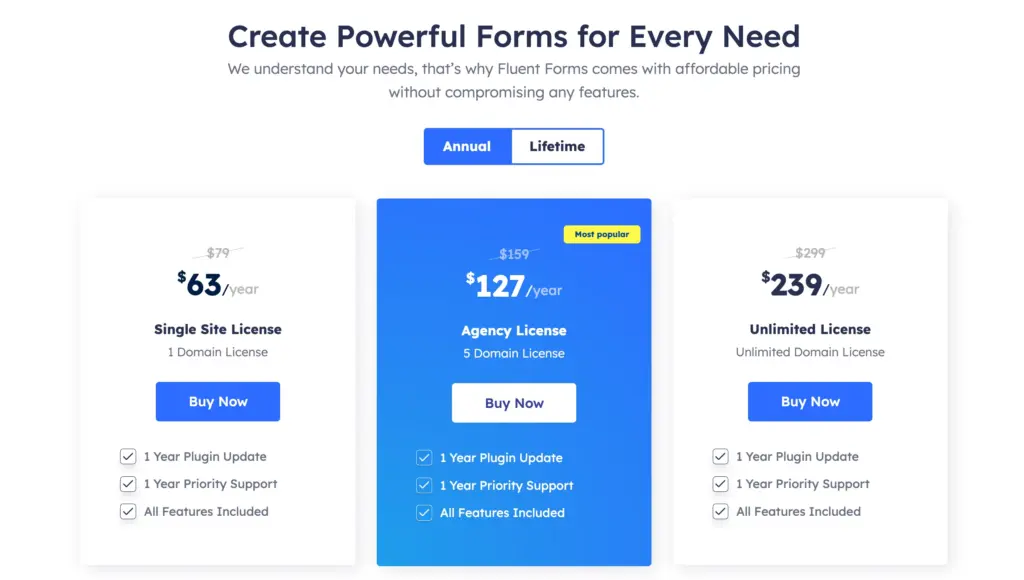
One crucial point to be noted is that Fluent Forms includes all features in every plan.
Payment, security, integration, and templates
Fluent Forms, with its multiple payment options and a pleasant number of integrations, plays the role of a diversified form plugin that meets user requirements seeking in a form builder. You will get 100+ form templates, which are already categorized to make the usability easier. And, it has made a circle of integrations that are interconnected and help you expand your idea of building forms.
Fluent Forms has 100+ form templates, whereas MetForm has 33+. Of them, only a few form templates are offered for free in MetForm, whereas Fluent Forms has a good number of free templates, almost equal to the number of all templates of MetForm.
Fluent Forms comes with the most necessary integrations that a form plugin requires, including payment, security, CRM, email marketing, automation, and so on. This long list of 60+ integrations includes WPML, Trello, Telegram, Notion, Mailchimp, Bit Integrations, CleanTalk, Stripe, PayPal, etc.
Though fewer in number compared to Fluent Forms, MetForm, too, has several integrations, including MailChimp, ZoHo CRM, Fluent CRM, HubSpot, HelpScout, Twilio, ConvertKit, ActiveCampaign, Aweber, GetResponse, MailPoet, Zapier, Slack, reCAPTCHA, Google Maps, and SureTriggers.
Fluent Forms comes to the users with multiple payment options, including Razorpay, Paystack, Paddle, Mollie, Square, PayPal, and Stripe. MetForms provides a few payment options, such as PayPal and Stripe.
Fluent Forms offers unquestionable form security, ensuring effective spam protection powered by CleanTalk, Akismet, Turnstile, reCAPTCHA, and hCaptcha. MetForm also has reCaptcha as its prime security measure against spamming.
Fluent Forms vs MetForm: Which one to choose
While MetForm is suitable for users who are familiar with Elementor, Fluent Forms is a smart plugin with simple navigation and a bright user experience, making it accessible to users with no coding knowledge. Fluent Forms comes with AI Form Builder, categorized form templates, and intuitive form fields. A user who just installed WordPress today can be familiar with Fluent Forms in a minute.
On the other hand, a WordPress developer who enjoys working with Elementor widgets and finds it fun to encode ideas into even the smallest details will find MetForm to be a good match. In fact, this form builder plugin seems to be made for people who have already been using other plugins integrated into Elementor.
What’s your pick? Let us know in the comments.
Build Smarter Forms for Free
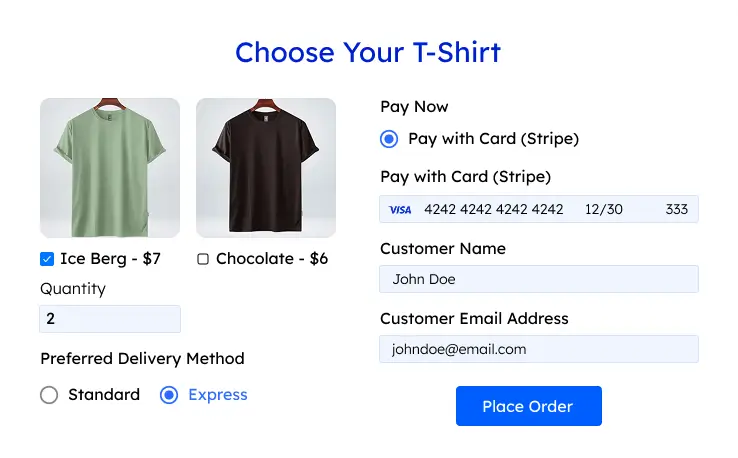

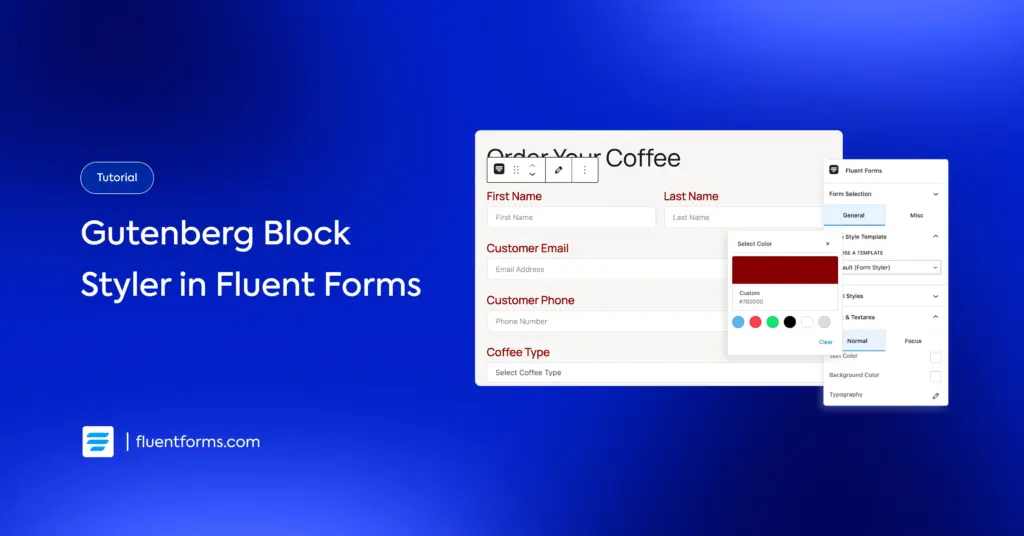
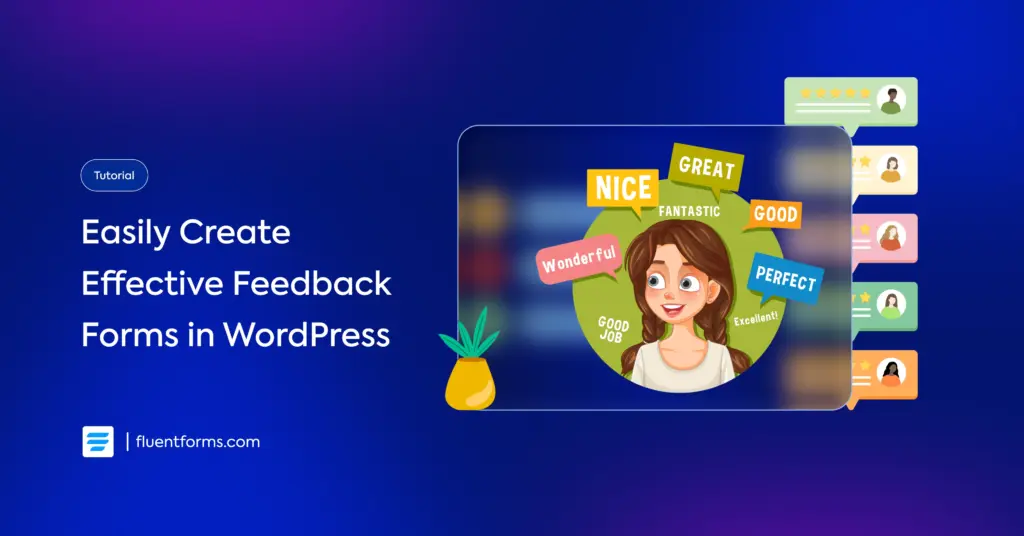




Leave a Reply