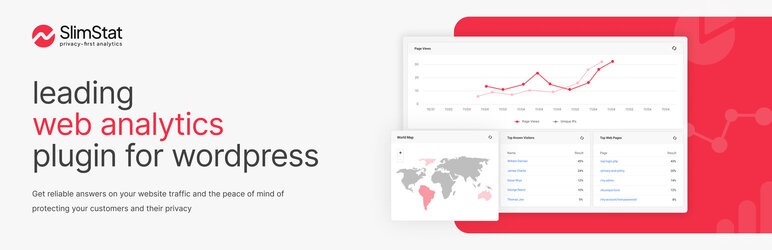Descripción
Track returning customers and registered users, monitor Javascript events, detect intrusions, analyze email campaigns. Thousands of WordPress sites are already using it.
Main Features
- Real-Time Access Log: measure server latency, track page events, keep an eye on your bounce rate and much more.
- Shortcodes: display reports in widgets or directly in posts and pages.
- Customize Reports: Customize all pages—Real-time, Overview, Audience, Site Analysis, and Traffic Sources—to fit your needs easily!
- GDPR: fully compliant with the GDPR European law. You can test your website at cookiebot.com.
- Filters: exclude users from statistics collection based on various criteria, including user roles, common robots, IP subnets, admin pages, country, etc.
- Export to Excel: download your reports as CSV files, generate user heatmaps or get daily emails right in your mailbox (via Pro).
- Cache: compatible with W3 Total Cache, WP SuperCache, CloudFlare and most caching plugins.
- Privacy: hash IP addresses to protect your users’ privacy.
- Geolocation: identify your visitors by city and country, browser type and operating system (courtesy of MaxMind and Browscap).
- World Map: see where your visitors are coming from, even on your mobile device (courtesy of amMap).
Pro Pack Features
- Network Analytics: Enable a network-wide view of your reports and settings.
- Email Reports: Receive your reports directly in your mailbox.
- Export to Excel: Download your reports as CSV files.
- Heatmap: Display a heatmap layer of the most clicked areas on your website.
- User Overview: Monitor your registered users by tracking their activities and time on site.
- MaxMind Integration: Connect to MaxMind’s Geolocation API to retrieve detailed information about your visitors.
- Custom DB: Use an external database to store all the information about your visitors.
- Extended Overview: Add custom columns to the User Overview widget and export file.
Requisitos
- WordPress 5.6+
- PHP 7.4+
- MySQL 5.0.3+
- At least 5 MB of free web space (240 MB if you plan on using the external libraries for geolocation and browser detection)
- At least 10 MB of free DB space
- At least 32 Mb of free PHP memory for the tracker (peak memory usage)
Toma nota, por favor
- If you decide to uninstall Slimstat Analytics, all the stats will be PERMANENTLY deleted from your database. Make sure to setup a database backup (wp_slim_*) to avoid losing your data.
Report Bugs
Having trouble with a bug? Please create an issue on GitHub. Kindly note that GitHub is exclusively for bug reports; other inquiries will be closed.
For security vulnerabilities, please report them through the Patchstack Vulnerability Disclosure Program. The Patchstack team will validate, triage, and handle any security issues.
Capturas
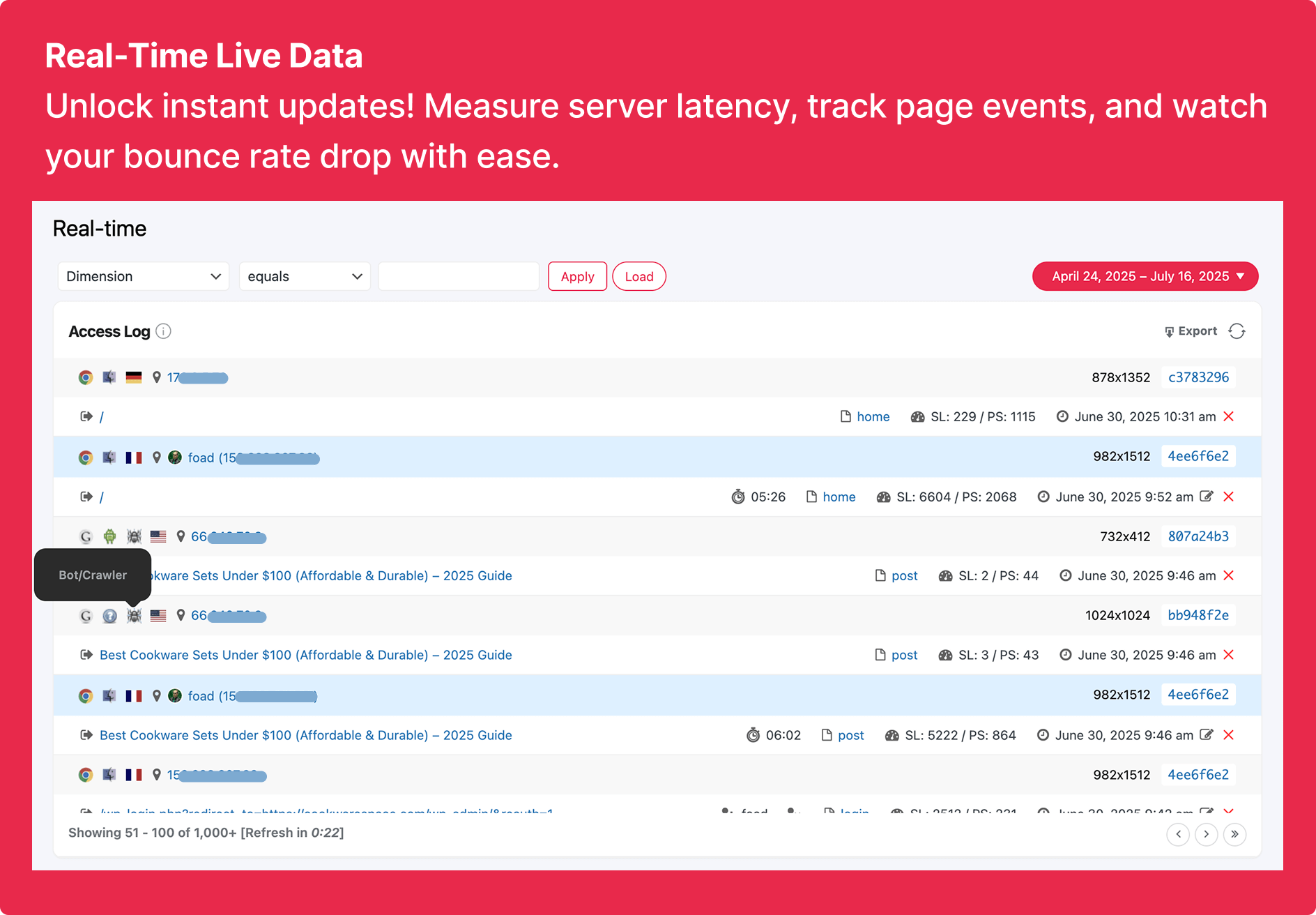
Real-Time – A real-time view of your visitors’ whereabouts 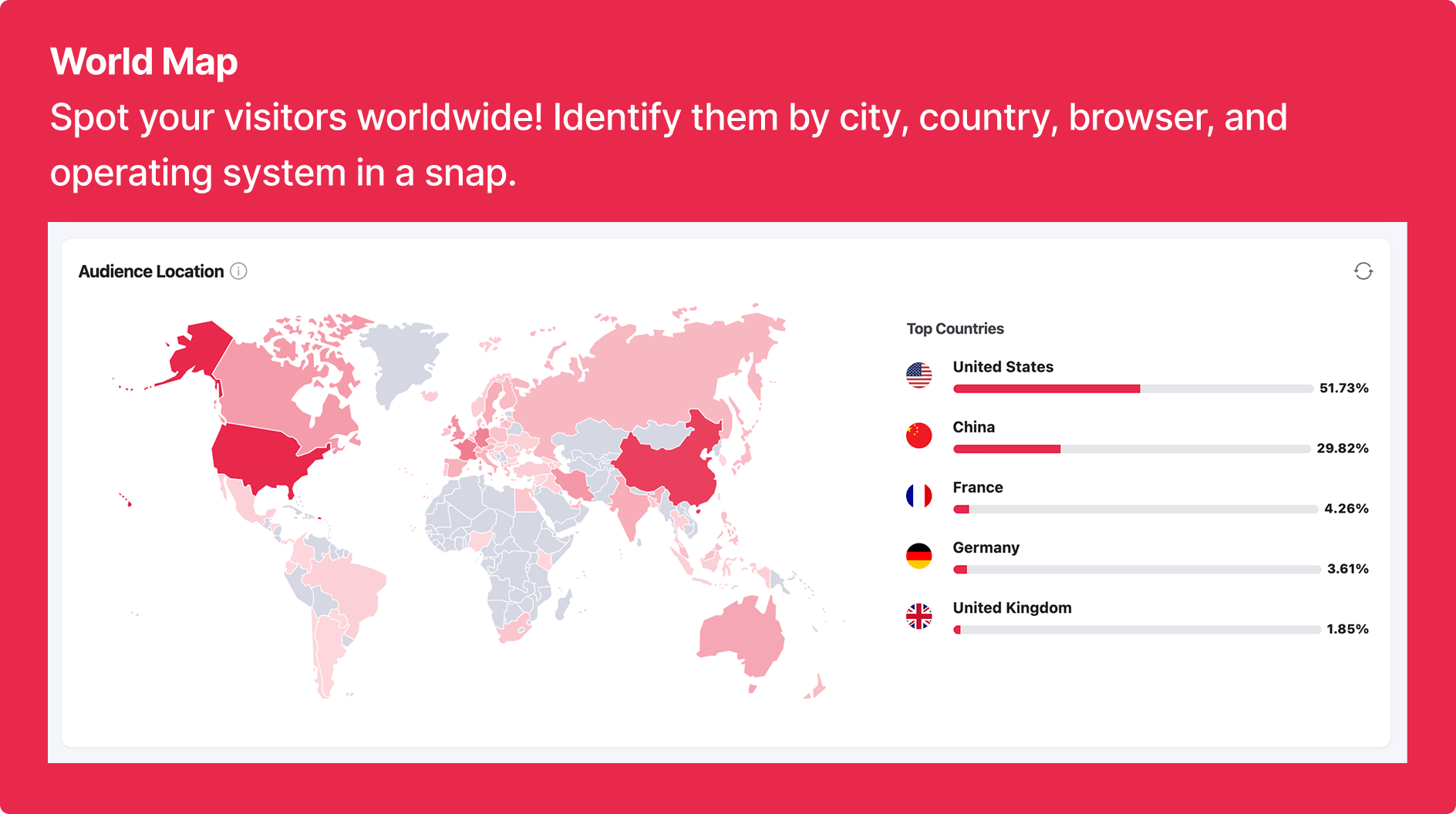
Word Map – Identify them by country, browser, and operating system in a snap. 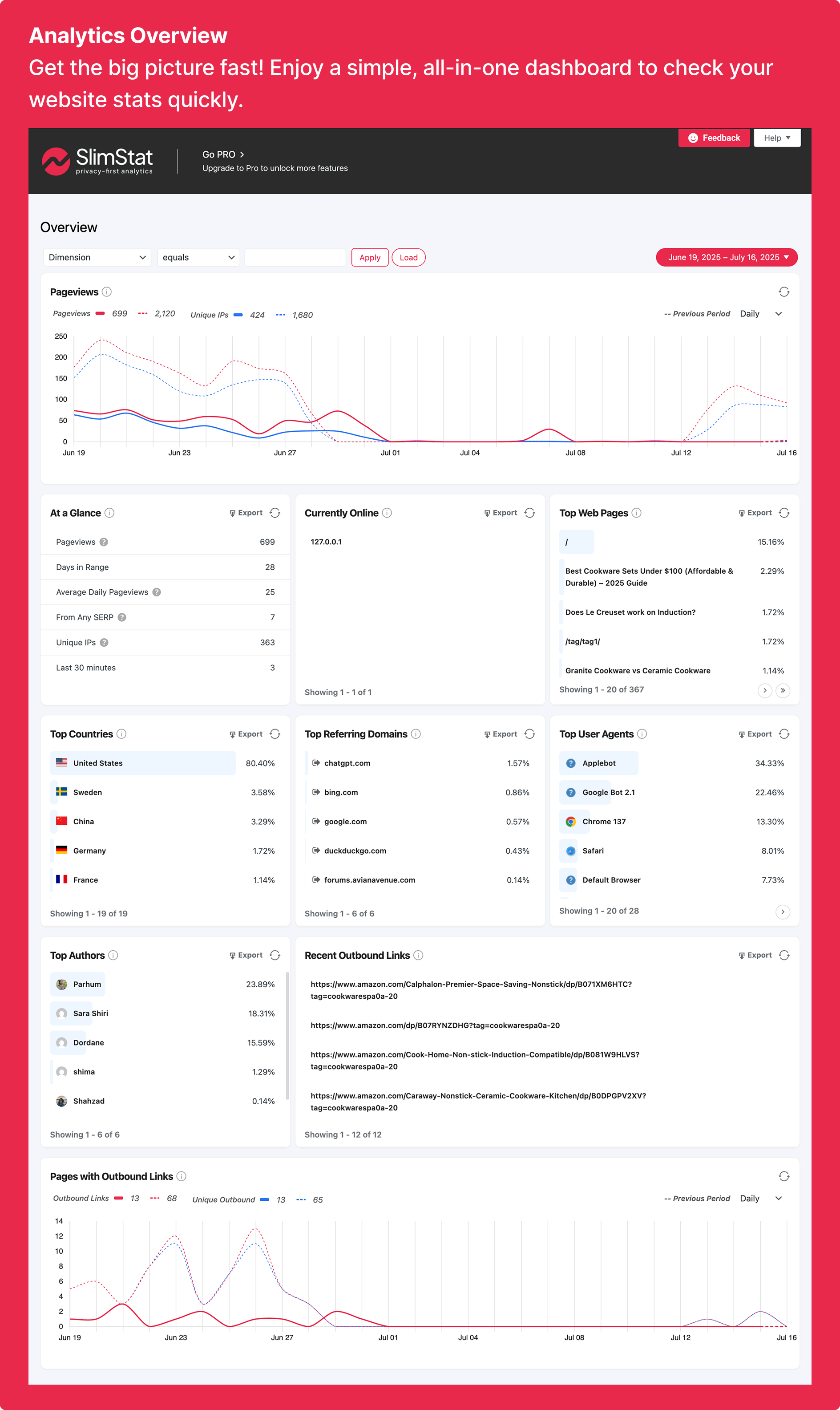
Overview – Your website traffic at a glance. Enjoy a simple, all-in-one dashboard to check your website stats quickly. 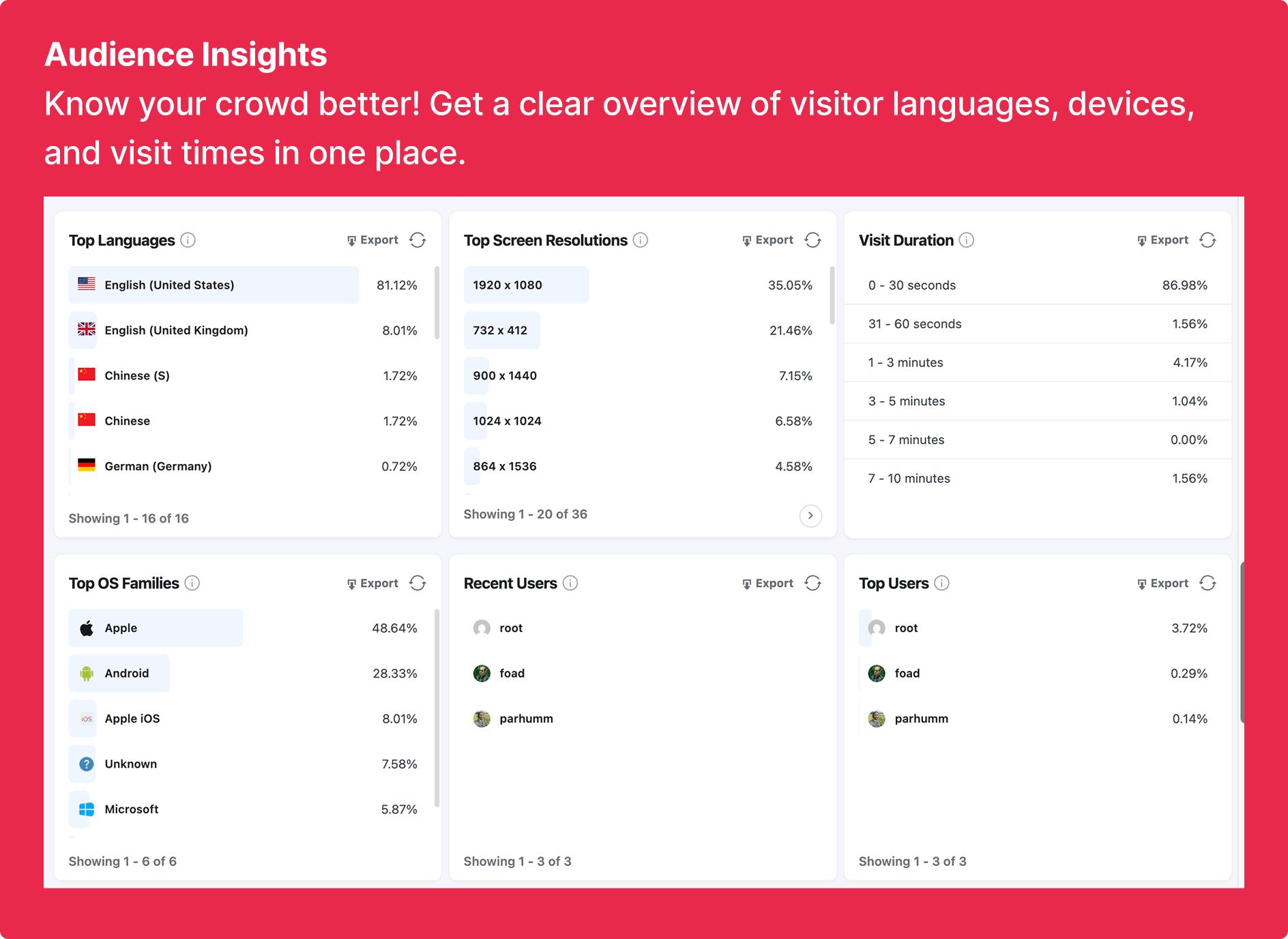
Audience – See your visitors’ full information 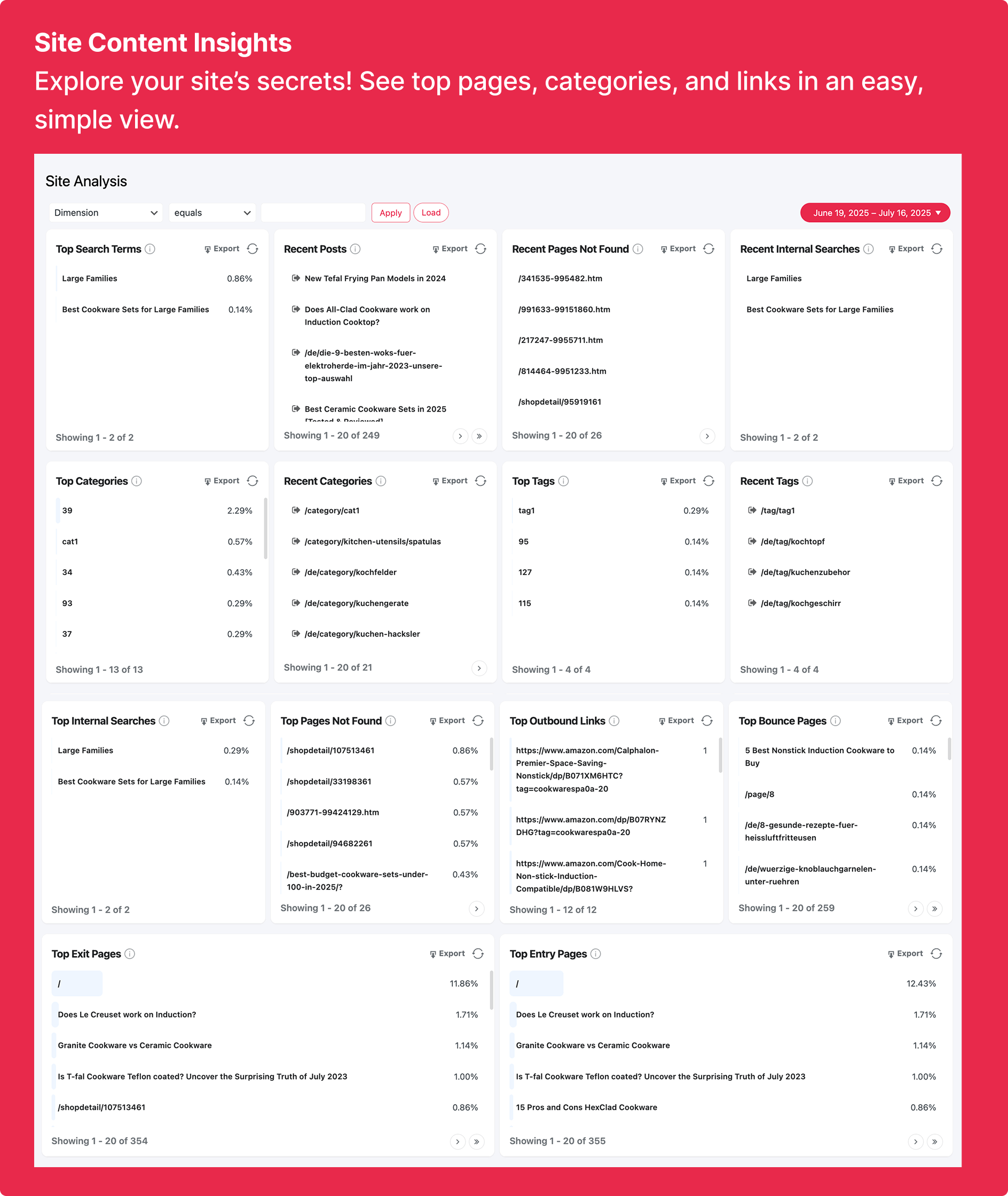
Site Analysis – See top pages, categories, download and outbound links in an easy, simple view. 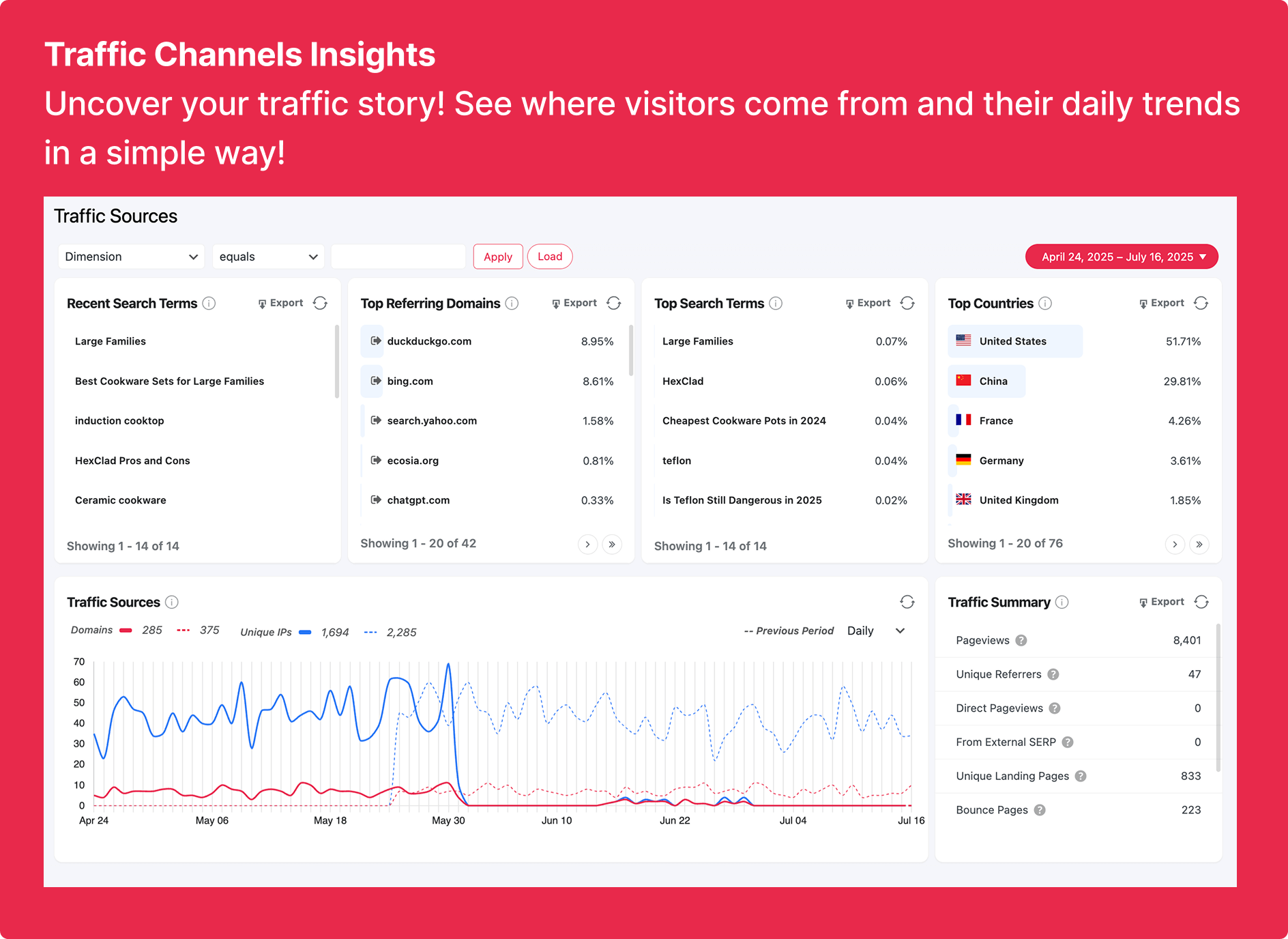
Traffic Sources – See where your visitors are coming from, such as search engines, social media, or referral websites 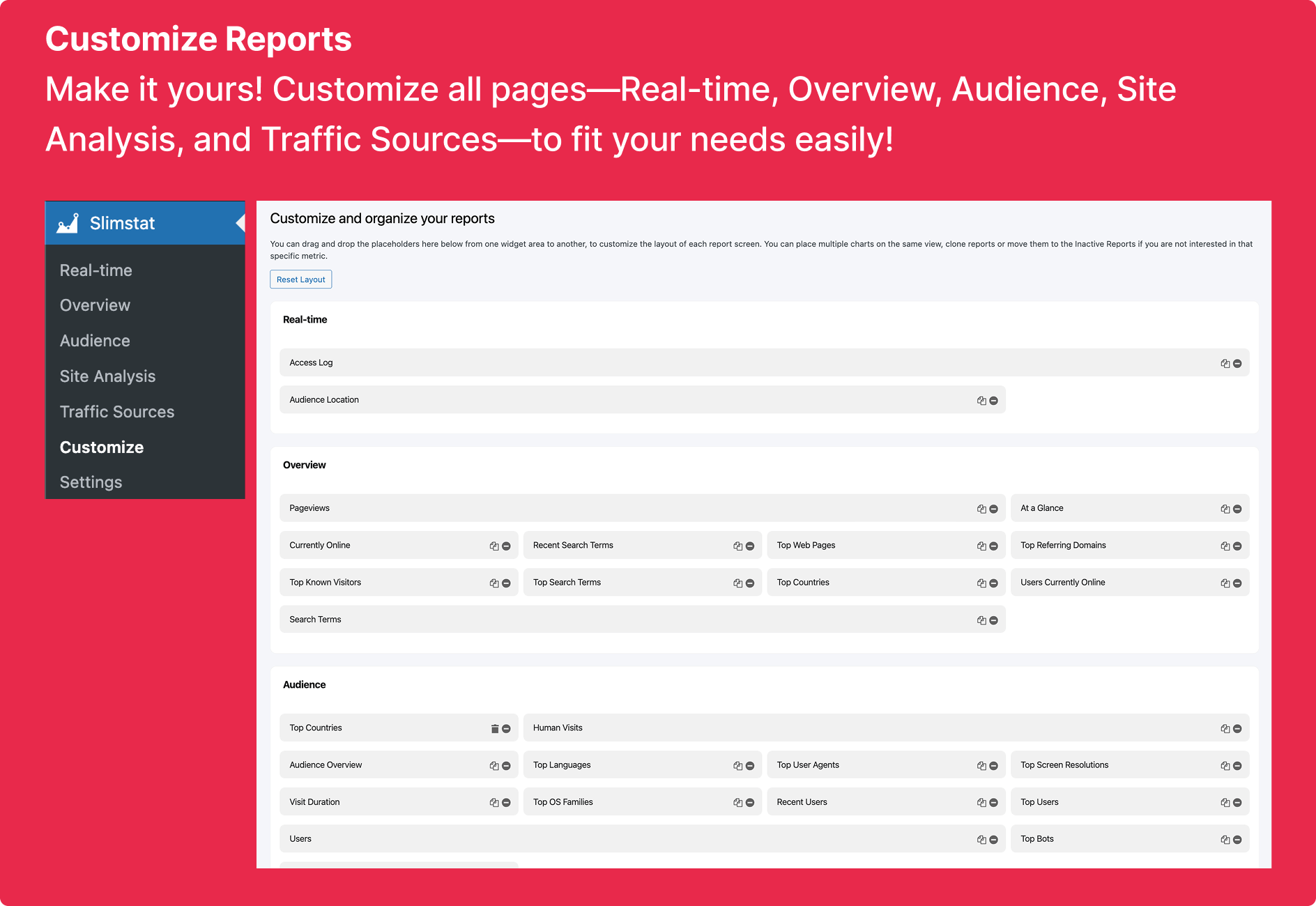
Customize widgets – Customize all pages—Real-time, Overview, Audience, Site Analysis, and Traffic Sources—to fit your needs easily! 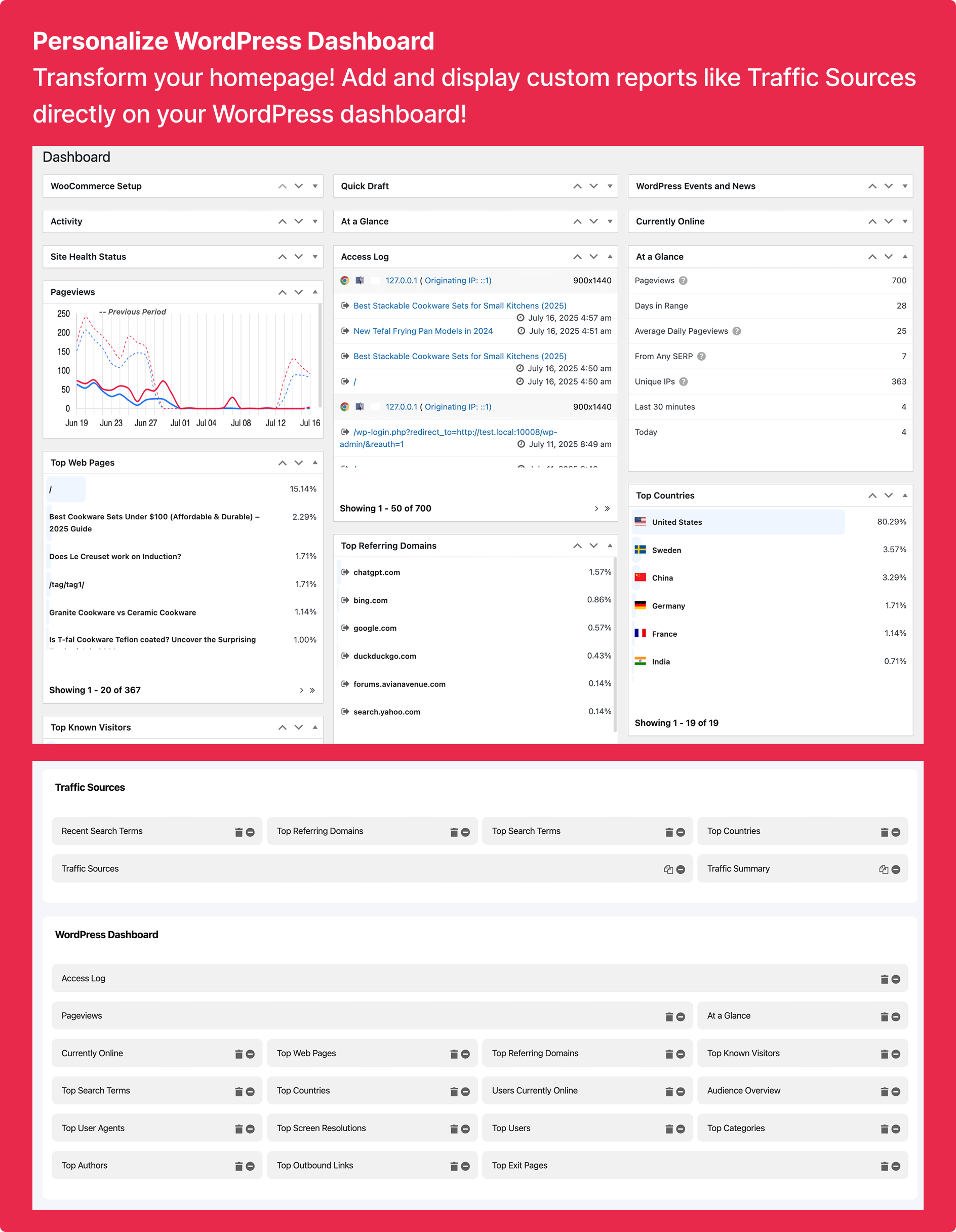
WordPress Dashboard – Add and display custom reports like Traffic Sources directly on your WordPress dashboard! 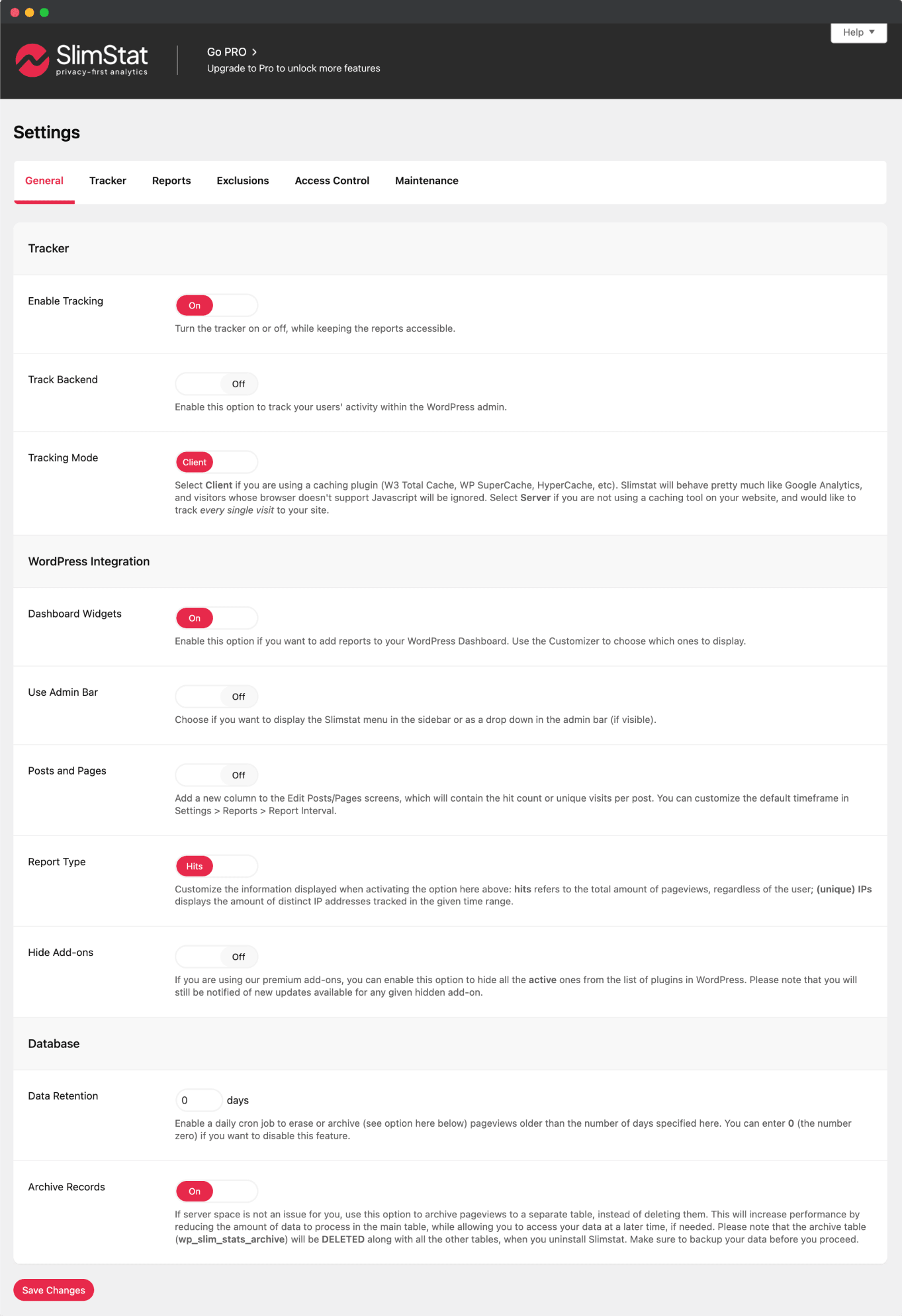
Settings – Plenty of options to customize the plugin’s behavior
Instalación
- In your WordPress admin, go to Plugins > Add New
- Search for Slimstat Analytics
- Click on Install Now next to Slimstat Analytics and then activate the plugin
- Make sure your template calls
wp_footer()or the equivalent hook somewhere (possibly just before the</body>tag)
FAQ
An extensive knowledge base is available on our website.
Reseñas
Colaboradores y desarrolladores
«SlimStat Analytics» es un software de código abierto. Las siguientes personas han colaborado con este plugin.
Colaboradores«SlimStat Analytics» está traducido en 11 idiomas. Gracias a los traductores por sus contribuciones.
Traduce «SlimStat Analytics» a tu idioma.
¿Interesado en el desarrollo?
Revisa el código , echa un vistazo al repositorio SVN o suscríbete al registro de desarrollo por RSS.
Registro de cambios
5.3.2 – 2025-11-24
- Fix: Minor improvements & Hardened plugin security.
5.3.1 – 2025-09-09
- Fix: Resolved «Invalid Date, NaN» error in monthly charts for 12-month ranges.
- Fix: Real-time report date filters not properly cleared during auto-refresh.
- Fix: Real-time report not updating at midnight with filters.
- Fix: Undefined variable $unpacked in PHP tracking logic;
- Enhancement: Enhanced responsive design for the «Access Log» report.
- Enhancement: Improved tracking logic to prevent duplicate pageviews and events.
- Enhancement: Enhanced interaction tracking and heartbeat finalization.
5.3.0 – 2025-08-25
- New: Tracker type options (REST API + Ad-blocker bypass) for improved tracking flexibility.
- New: Support for WordPress date format setting in charts.
- New: Hourly, daily, weekly, monthly, and yearly chart granularities for deeper insights.
- Enhancement: Redesigned line charts for better readability.
- Enhancement: Compatibility with WordPress’s Interactivity API for seamless integration.
- Enhancement: Added new 3 date ranges formats (Last 2 weeks, Previous month, This month).
See full release notes