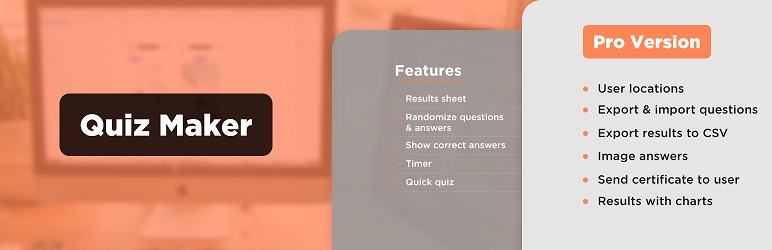Descripción
Plugin WordPress Quiz Maker
- Página principal de Quiz Maker
- Demo gratuita de Quiz Maker
- Demo de Quiz Maker Pro
- Documentación de Quiz Maker
WordPress Quiz Plugin allows you to create advanced quizzes and exams easily and quickly. Just follow a few simple steps to create online quizzes. What you need to do first is to make questions and then include them in your quiz. You are free to choose the types of questions. There are 7 types of questions available to use:
Opción única – a multiple-choice question(MCQ) with one right answer.
Casilla de verificación – a multiple-choice question(MCQ) with more than one right answer.
Desplegable – a multiple-choice question(MCQ) with one right answer presented in a form of a dropdown list.
Texto – a question that needs to be answered by typing in.
Texto corto – a question that needs to be answered by typing in shortly.
Número – a question that needs to be answered by typing in a number.
Fecha – a question that needs to be answered by picking a date.
Banner (HTML) – show an informational message that doesn’t need a response.
Fill in the Blank – ask to complete sentences by adding missing words.
Matching – ask to connect items from two lists.
Ejemplo de cuestionario con tipos de preguntas
¿Buscas el mejor plugin de cuestionarios para WordPress? Este plugin te permite crear un número ilimitado de cuestionarios. Cada CUESTIONARIO puede incluir preguntas ilimitadas. Las preguntas pueden ser de opción única, múltiple, desplegable, de texto o numéricas. El plugin es muy intuitivo y fácil de usar. Con él también puedes categorizar las preguntas y los cuestionarios.
Este plugin de cuestionarios para WordPress te permite crear varios tipos de cuestionarios, como cuestionarios de trivia, tests de personalidad, cuestionarios con puntuación, de opción múltiple, de conocimientos, test de coeficiente intelectual, de sí o no, de verdadero o falso, de esto o aquello, cuestionarios de diagnóstico, tipo Buzzfeed, etc.
Demostraciones de cuestionario (Gratis)
- Cuestionario de dibujos animados (Tema claro clásico)
- Cuestionario de cine (Tema oscuro rectangular)
- Cuestionario de geografía (Tema claro rectangular)
- Cuestionario de audio (Tema claro elegante)
- Cuestionario en vídeo (Tema oscuro clásico)
- Cuestionario de matemáticas
- Cuestionario de una sola página
Demostraciones de cuestionario (Pro)
- Cuestionario de personalidad
- Examen con certificado
- Cuestionario de evaluación
- Psychology test
- Cuestionario de pago (PayPal)
- Cuestionario con barra de navegación
- Cuestionario de varias páginas
- Cuestionario protegido con contraseña
- Clasificaciones
- Flashcard
- Cuestionario con paginación personalizada
- Cuestionario con temporizador por pregunta
- TOEFL Practice Test
Características del plugin de WordPress para crear cuestionarios, exámenes y pruebas
Crear un cuestionario sencillo
Para crear un cuestionario simple en pocos minutos, sigue estos pasos:
- Go to the Questions page and create new questions,
- Go to the Quizzes page and create your first quiz by clicking on the Add New button,
- Rellena la información añadiendo un título, preguntas creadas previamente, etc.
Eso es todo. Tu cuestionario está listo para brillar.
To insert the Quiz into a Page, Post or text widget, copy shortcode [ays_quiz id=’quiz_id’] and paste it at the desired place in the editor.
Shortcode del cuestionario
[ays_quiz id=’quiz_id’]
Preguntas personalizables
You can make fully customizable questions by using the built-in text editor. It gives you an opportunity to format the text easily and effortlessly. You can add image, audio, and video questions. If you are a techy guy, you are free to use your HTML and CSS skills and fulfill all your needs. Last but not least, you can insert a shortcode of another plugin in the question.
Quiz settings
This WordPress test plugin offers dozens of options(100+) to take your quiz building to an advanced level. It allows you to fully customize all parts of your exam.
Here are presented some of those settings:
- Randomize questions
- Aleatorizar respuestas
- Banco de preguntas – Ejemplo: inserta 100 preguntas en el cuestionario y activa esta opción con el valor 20. Cada vez, el plugin seleccionará aleatoriamente 20 preguntas de esas 100.
- Texto de los botones: cambia los textos de los botones de tus cuestionarios desde la página de Ajustes generales
- Programar: haz que tu cuestionario esté disponible para los usuarios en un momento determinado.
- Mostrar respuestas y explicación: escribe una explicación para cada pregunta y muéstrala cuando el usuario la responda.
- Redirigir usuarios: redirige a los participantes a otra página tras completar el cuestionario.
- Puntuación mínima: Especifica la puntuación mínima para aprobar tu examen y muestra mensajes diferentes a quienes aprueben y a quienes no.
- Intervals Quiz PRO – show different messages according to the user’s score. This functionality allows you to create a Personality quiz.
Cuestionario con temporizador
Puedes establecer un temporizador para tu cuestionario, y cuando se acabe el tiempo, se enviará automáticamente. Esta opción es muy útil para exámenes o pruebas online. Así que también podemos llamarlo plugin de exámenes para WordPress.
Resultados del cuestionario, puntuaciones y formulario de datos
After successful completion of the quiz, you can track from your dashboard your visitors’ results, duration, when they start, and when they end the quiz.
We have created a beautiful form and you can choose fields of the form from the dashboard and assign this form to your quiz ( After or Before quiz ) and when the user finishes the quiz you can collect data and have beautiful statistics on your dashboard. This data allows you to create your email and SMS marketing, which will attract much more users from your specific target.
There are 3 static form fields in the free version` name, email and phone. For more custom fields you need to upgrade to the Quiz PRO version.
Also, results’ statistics with graphs and export functionality are available only in the Pro version.
Results page on the front-end
Tienes total libertad para elegir qué deben ver tus visitantes tras completar el Cuestionario, Examen o Prueba.
– Mostrar una barra de progreso con el porcentaje en el paso final
– Mostrar solo el porcentaje del resultado
– Mostrar mensajes de aprobado o suspendido
– Mostrar los errores del usuario en la página final
– Mostrar las respuestas correctas de cada pregunta (las incorrectas se marcarán en rojo y las correctas en verde)
– Utilizar variables de mensaje para mostrar datos como nombre del usuario, resultados por categoría, número de aciertos y errores, tiempo del test, etc.
En la versión Premium hay un shortcode para usuarios registrados que puedes colocar en su página para mostrar su historial.
Personality Quiz
Having a personality quiz on your website is a great method for boosting engagement and getting data insights. If you have an e-commerce website, you can give personalized offers to your clients by creating personality tests and letting them pass. You can offer different products based on the choices your users made during the quiz. Earn more income and make your users stay on your websites longer. Check out How to Create a Personality Test in WordPress article for more detailed information.
You can create quizzes such as Truity enneagram test, 16 Personality Test, Big 5 Personality Traits Test, and many more popular tests.
Encuesta
Using our plugin you can make a Survey too. We have made text and number question types and also No influence to the score option.
It means that questions will not be counted for the final result. It stands as a survey plugin too. Also, you can make quiz and survey mixes. You can enable the Hide score option from the quiz settings and you will just collect the data which users filled in the survey.
By the way, we have also created a separate WordPress Survey plugin.
Cuestionario rápido
You can create a quick quiz from the dashboard without visiting the questions page or quiz page. Just click on a quick quiz button and you’ll see a modal window with an opportunity to add questions and save the quiz, but note that it is only for adding a new quiz. For editing quiz you should do the steps as usually you edit quizzes or questions.
Temas del cuestionario, estilos y vista previa en vivo
There are 6 themes available for making awesome quizzes.
You can choose one of them and then customize it with our 50+ style options (colors, backgrounds, borders). Also, there is a live preview feature in the style section in the dashboard, which allows the admin to see every change of options. There is no need to save and go to the front end to see changes in styles. Have fun!
Restricción de usuarios para el cuestionario
You can restrict your users by enabling and selecting user roles from the dashboard and only selected users with given roles can pass your quiz. If you don’t want to restrict your quiz by role, we have created another opportunity for you, just enable «Only for logged in users» option and write some message to non-logged-in users, in this way you can enlarge your community. If your quiz is interesting non-registered users will register on your website for passing the quiz and you will have ultra traffic on your website. Please note that by selecting restriction by user roles, the quiz will automatically select only for logged-in users option.
PRO | DEMO | DOCUMENTATION | ALL FEATURES
Compartir cuestionario en redes sociales
Also, users can share your quiz, test, or exam on their social networks (Facebook, Linkedin, Twitter), which is important for your SMM and increases your website traffic and popularity.
Shortcodes adicionales
Hemos desarrollado shortcodes adicionales para mostrar más datos y estadísticas sobre tus usuarios en la parte frontal del sitio. Aquí tienes algunos ejemplos:
– Resultados de un cuestionario específico
– Todos los resultados
– Banco de preguntas
– Clasificaciones individuales y globales (Pro)
– Historial del usuario (Pro)
Nueva integración disponible con el plugin Chart Builder. Esta integración te permitirá crear bonitos gráficos a partir de los datos de tus cuestionarios y compartirlos con los visitantes de tu sitio web.
Para más información detallada, consulta la documentación.
AVISO SOBRE SERVICIOS EXTERNOS O DE TERCEROS
El plugin utiliza la API de ipinfo.io (https://ipinfo.io) para obtener la ubicación de los usuarios mediante su dirección IP.
NO SE ENVÍA NINGÚN DATO NI RECOPILAMOS INFORMACIÓN DE LA SOLICITUD
La política de privacidad se encuentra en esta URL: https://ipinfo.io/privacy-policy
Características
- Cuestionarios ilimitados
- Preguntas ilimitadas
- Hoja de resultados
- Imagen de la pregunta
- Estilos del cuestionario (ancho, alto, color, fondo, etc.)
- Banco de preguntas
- Aleatorizar preguntas
- Aleatorizar respuestas
- Opción solo para usuarios registrados
- Mostrar respuestas correctas
- Texto para respuestas correctas/incorrectas
- Cuestionario con temporizador
- Campos para recopilación de datos del usuario
- Vista previa de estilos
- Compatible con idiomas RTL (de derecha a izquierda)
- Includes ALL Free version Features and
- Exportar e importar preguntas
- Exportar resultados a CSV
- Ubicación del usuario
- Respuestas con imagen
- Cuestionario multipágina
- Banco de preguntas avanzado (por categorías)
- Enviar correo al usuario
- Enviar correo al administrador
- Texto del resultado según la puntuación (porcentaje)
- Resultados con gráficos
- Cuestionario con certificado
- Custom Attributes
- Widget del cuestionario
- Protección contra copia de contenido
- Programar cuestionario
- Shortcode de la página de usuario
- Configuración de correo electrónico
- Peso/puntos de la pregunta
- Peso/puntos de la respuesta
- Flash Card shortcode
- Personality quiz
- Clasificaciones
- Cuestionario protegido con contraseña
- Hacer que las preguntas sean obligatorias
- Frontend Statistics
- User Dashboard
- Frontend Request
- Seguimiento de usuarios
- Cuestionario emergente
- Cuestionario encadenado
- Resultados condicionales
- ChatGPT Question Builder
- More on the way …
Connect with your Favorite Tools and Plugins (Pro feature)
PayPal integration (paid quiz), Stripe integration (paid quiz), Mailchimp integration, Campaign Monitor integration, Zapier integration, Slack integration, Recaptcha integration, ActiveCampaign integration, Mad Mimi integration, ConvertKit integration, GetResponse integration, Sendinblue integration, MailerLite integration, Mailpoet integration, WooCommerce integration, Easy Digital Downloads integration, GamiPress integration, MyCred integration.
*¿Cómo actualizar de la versión gratuita a la Pro sin perder tus datos?
Es tu oportunidad para añadir cuestionarios, exámenes y pruebas ilimitadas con el mejor plugin de cuestionarios para WordPress.
No lo olvides: si tienes algún problema, pregunta o sugerencia, no dudes en contactarnos a través del FORO DE SOPORTE GRATUITO.
Nuevo plugin Fox LMS: Aprovecha el potencial de tu plataforma de aprendizaje en línea con el mejor plugin LMS de WordPress. Puedes gestionar fácilmente cursos, cuestionarios y el seguimiento del progreso para mantener a los alumnos comprometidos y motivados.
Otros plugins del equipo de Ays Pro
- Survey Maker for collecting data and analyze it.
- Popup Box, an easy way to create eye-catching and engaging popups.
- Poll Maker for creating powerful and interactive polls.
- Secure Copy Content Protection para proteger el contenido web del plagio.
- AI ChatBot para generar contenido de alta calidad para tu blog y encontrar respuestas en segundos.
- Chartify to build both static and dynamic charts, graphs and diagrams.
- Easy Form to create various forms for your website.
- Personal Dictionary para crear y organizar listas de vocabulario, estudiar y memorizar palabras.
- Photo Gallery para mostrar una galería de imágenes adaptable con increíbles opciones de diseño.
- FAQ Builder to display Frequently Asked Questions on your website with a beautiful accordion.
- Image Slider te permite captar la atención de tu audiencia con increíbles y entretenidas presentaciones.
- Random Posts and Pages Widget para crear enlaces internos y fomentar la interacción de los visitantes en tu sitio web.
- Popup Like Box para promocionar tu página de Facebook y aumentar el número de ‘Me gusta’.
- Advanced Related Posts allows you to show a related posts list on your website after a post or via a widget.
- Portfolio Responsive Gallery to showcase beautiful image galleries on your WordPress websites.
Capturas
WordPress Quiz Plugin – front end quiz preview in action 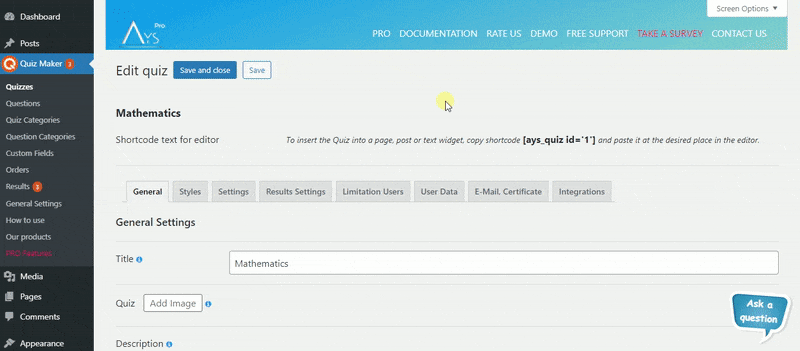
WordPress Quiz Plugin – dashboard edit quiz preview in action 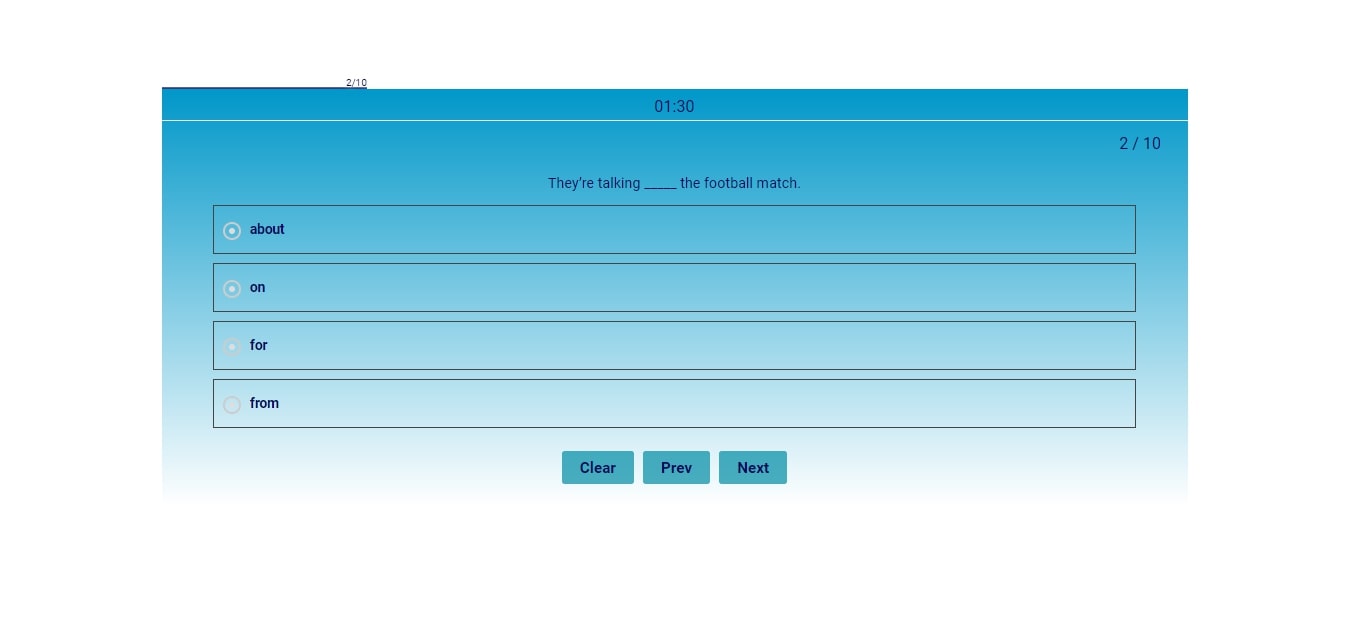
WordPress Quiz Plugin – front end question 
WordPress Quiz Plugin – front end question with image 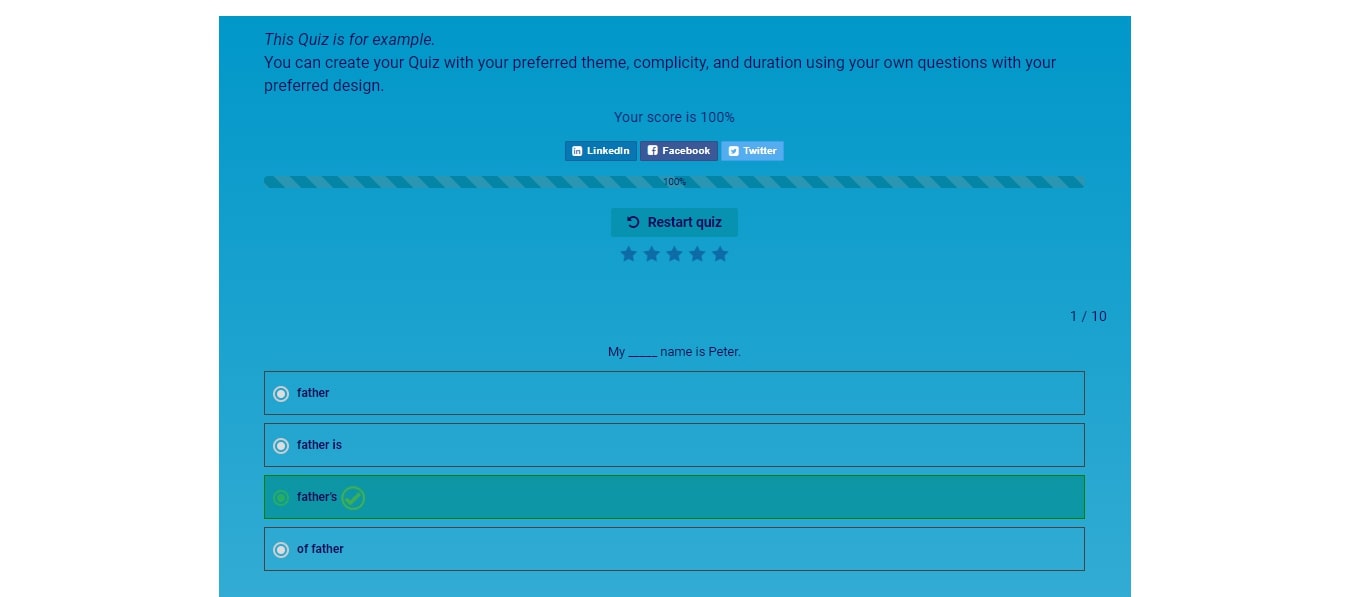
WordPress Quiz Plugin – front end results page 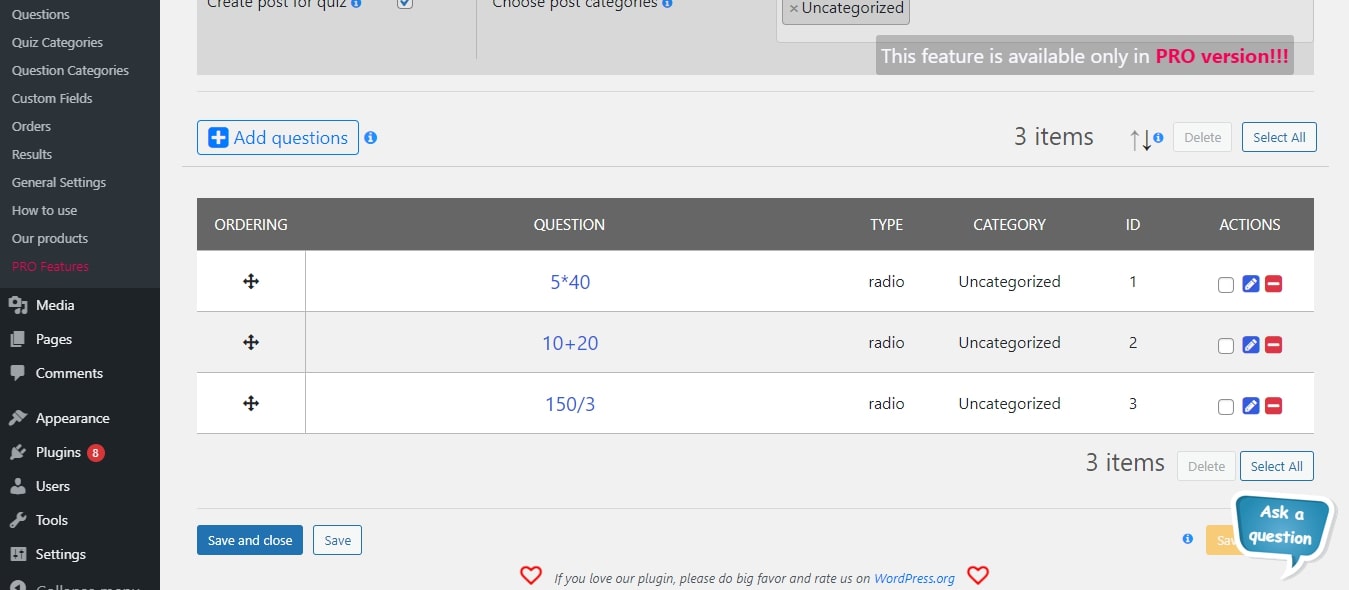
WordPress Quiz Plugin – dashboard edit quiz 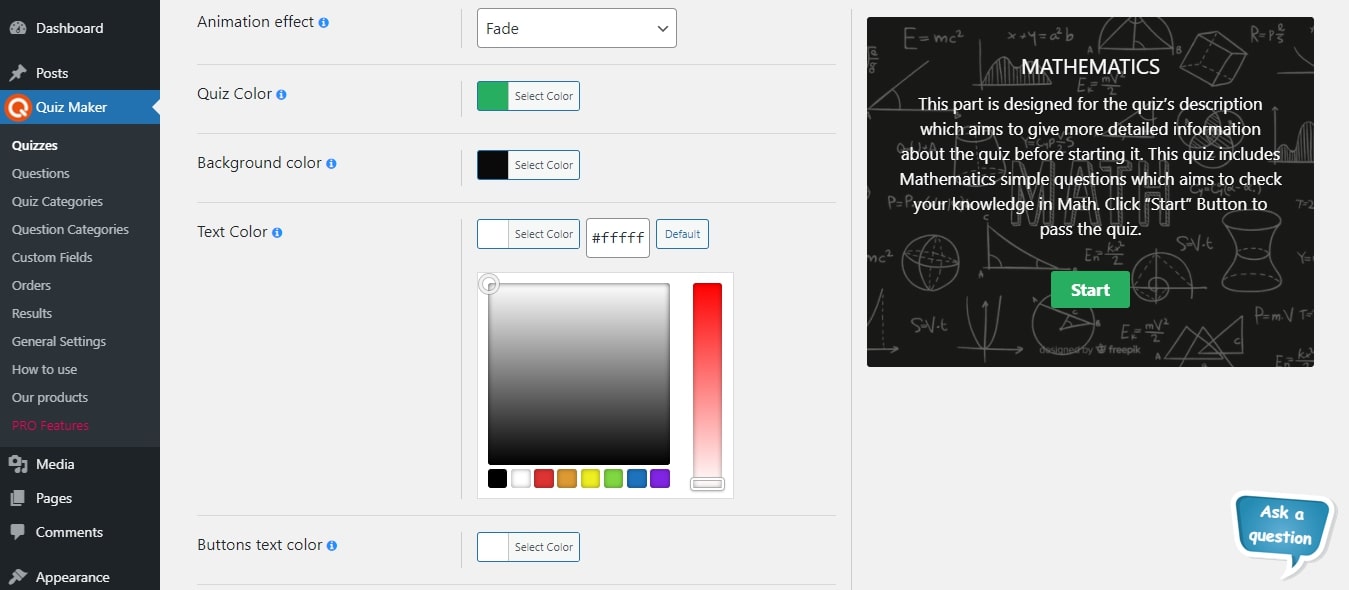
WordPress Quiz Plugin – dashboard quiz settings page 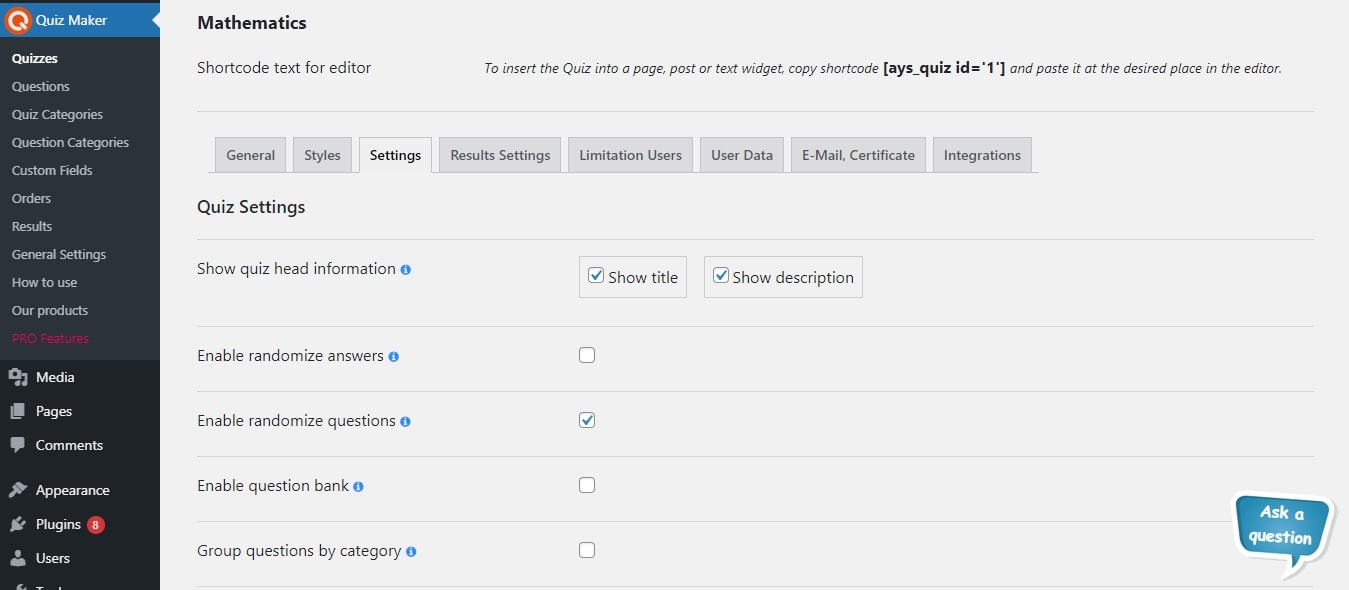
WordPress Quiz Plugin – dashboard quiz styles page
Bloques
Este plugin proporciona 1 bloque.
- Quiz Maker
Instalación
No te preocupes por la instalación de tu plugin de cuestionarios favorito para WordPress, ¡estamos aquí para ayudarte! Con esta guía rápida, aprenderás fácilmente cómo obtener el plugin y disfrutar de sus increíbles funciones para crear contenido interactivo y atractivo en tu sitio web.
There are two ways to install the Quiz maker plugin: the first way is when you are installing it from your WordPress dashboard. The second way of installing this free WordPress quiz plugin is doing it from wordpress.org.
Veamos la forma más sencilla y rápida de empezar a usar Quiz Maker:
- Log in to your WP dashboard.
- Ve a la sección Plugins del menú lateral izquierdo.
- Click on the Add New button at the top of the page.
- Busca el plugin Quiz Maker.
- Click on the Install now button.
Eso es todo. Instalación sencilla y rápida del plugin de cuestionarios para WordPress. La segunda forma de instalarlo es la siguiente:
- Download the zip file from https://wordpress.org/plugins/quiz-maker (Click on the Download button).
- When you have downloaded the zip file go to the Plugins section of your Dashboard.
- Afterward, click on the Add New and then Upload plugin buttons.
- Click on the Choose file and choose quiz-maker.zip file (You can also simply drag the zip file into the Upload section).
- Click on the Install button.
Aquí está. Una vez activado, configura las opciones como desees y disfruta de nuestro mejor plugin de cuestionarios para WordPress. Crea tu mejor cuestionario en solo unos minutos.
FAQ
-
How to create a question?
-
In order to make a quiz/test question:
– Go to the Quiz Maker menu -> Questions page from the admin dashboard.
– Click Add New button to add/make a new question.
– Fill out some info about the question:
– Add an image that will show at the top of a question (optional).
– Add your desired question in the text field.
– Choose a category for the question (You can make a category from the Question Categories section).
– Choose a Question Type.
– Finally, Add some answers and choose which ones are correct.
– Hit Save Question button and your question will be saved.
You can always come back and edit the question from the Questions section. -
¿Cómo crear un cuestionario?
-
In order to make a quiz/test:
– Go to the Quiz Maker menu -> Quizzes page from the admin dashboard.
– Click Add New button to add/make a new quiz/test.
– Fill out some info about the quiz/test:
– Add the quiz title and description, which will show at the start of a quiz/test.
– Choose a category for the quiz/test (You can make a category from the Quiz Categories section).
– Choose some questions:
– Click the + button beside the Questions title.
– Choose the question which you would like to include in the exam/quiz.
– Hit Select Questions to add the questions to your exam/quiz.
– Hit Save Quiz button and your quiz will be saved.
You can always come back and edit the quiz from the Quizzes section. -
How to insert a quiz to a post or page?
-
Now that you have already created your questions and added them to your quiz, you’re wondering how to insert the quiz into your website. It’s so easy, here’s how to do it:
– After creating a quiz, a shortcode will be shown beside the quiz in the Quizzes section.
– Copy that shortcode and go to the page or post that you want to put the quiz into.
– Finally, paste the shortcode wherever you want in the editor, at the top, bottom and even in the middle of the page.
– You now have a beautiful working quiz on your website. Enjoy!
If you’re wondering how to make a quiz, it’s easy, just check «Is it easy to create a quiz with Quiz Maker?» above and check the instructions. -
Is it easy to create a quiz with Quiz Maker?
-
Creating a quiz with Quiz Maker is so easy that, you can have a full quiz or an exam test in just a minute or so:
– First, create a Question Category to specify the type of questions that you’ll make. (Instructions above)
– Then, create as many questions as you want for the quiz or exam test from the Questions section, choose that newly made category, add an image (optional) and save your questions. (For more info, check instructions above)
– Now, create a Quiz Category to specify the type of the quiz that you’ll make. (Instructions above)
– Then, create a quiz from the Quizzes section, add the needed details, choose the questions that you previously made for this quiz from the Questions chooser and save the quiz. (For more info, check instructions above)
– Finally, the last step is to copy the shortcode which is shown after you make a quiz and insert it into one or many of your posts or pages.
– Voila, you now have a beautiful working quiz on your website. Enjoy! -
¿Cuántos tipos de preguntas hay?
-
Hay 7 tipos de preguntas disponibles para usar:
- Opción única
- Casilla de verificación
- Desplegable
- Texto
- Texto corto
- Número
- Fecha
Es fundamental mencionar que puedes añadir contenido multimedia a tus preguntas totalmente personalizables, sin importar el tipo de pregunta que elijas. Consulta esta demo de cuestionario con diferentes tipos de preguntas. Incluye todos los tipos disponibles en este plugin de cuestionarios para WordPress.
-
¿Hay algún límite en la cantidad de preguntas o cuestionarios?
-
No, no hay ningún límite. Tanto si eres usuario gratuito como premium, este plugin de cuestionarios para WordPress te permite crear cuestionarios ilimitados con preguntas ilimitadas. Además, no hay límite de usuarios que puedan realizar el cuestionario al mismo tiempo. ¡Solo necesitas aprovechar la oportunidad y probarlo!
Anyway, it is relevant to mention that there are cases when the hosting provider can set some limits via PHP parameters. For instance, if you wish to include more than 1000 questions in your quiz, increase the max_input_vars parameter which is set as 1000 in most cases. Another parameter is the max_execution_time, which also needs to be much higher while dealing with huge amounts of questions and quizzes. Once again, please note that the plugin itself does not have any limits. So, when you face an issue related to limitations, please contact your hosting provider in the first place.
-
¿Puedo traducir este plugin?
-
¡Por supuesto! Este plugin de cuestionarios para WordPress es totalmente traducible. Puedes utilizar el plugin Loco Translate, que cuenta con la confianza de cientos de nuestros clientes. También puedes consultar este artículo útil para más información.
-
¿Por qué debería comprar el paquete PRO?
-
There are plenty of reasons! Firstly, you can create advanced level quizzes and exams with the dozens of available functions of the Premium versions. But most importantly, the Premium versions provide Support and Update. Check out the changelog of the quiz plugin and see the frequency of updates and added options on each update. It is important to mention, that all suggestions are welcomed. Hence, feel free to share your valuable feedback with us anytime.
-
¿Hay documentación o una guía de usuario?
-
Sure! Check out the following User Manual to find out all the possibilities the plugin gives. There you will find descriptions about options, instructions on how to use them, detailed video tutorials, installation of the plugin, and so on. In case of any question or support request, do not hesitate to reach out to our support team specialist via the following FREE support forum.
-
¿Cómo actualizar a la versión PRO sin perder mis datos?
-
With just one hit! All you need to click on the Upgrade button instead of the Deactivate one while deactivating the plugin. It will save all the data (quizzes, questions, results, etc ) of the quiz plugin. Look into the following update guide for detailed information.
-
¿Puedo crear un test de personalidad (Pro)?
-
Sure, you can! Firstly, please note that you need to have a Premium version of the plugin to create a personality test on your WordPress website. You need to assign keywords to your answers in the first place such as A, B, C, D, and etc. Then, you need to type in keyword-based result messages such as A – Absolutely perfect! Keep it up, B – Nice shot! Keep it going and so on. At the end of the test, each user will see the most fitting result text based on the majority of the chosen answers. For more information go through How to create a Personality Test in WordPress – Step-by-step Guide in our blog.
-
¿Puedo enviar certificados después de completar el cuestionario (Pro)?
-
Yes, you can do that so easily and effortlessly with our best WordPress quiz plugin! It can auto-generate certificates and email them to your test takers when they successfully pass your quiz. To activate the functionality, please go to the Email & Certificate tab of the plugin and tick on the checkbox next to Send certificate to user option. You can customize the following suboptions: certificate pass score, certificate title, certificate body, certificate orientation, certificate background image, and certificate frame. Moreover, you can preview it from your WordPress dashboard before sending it to your users. Amazing, isn’t it?
-
¿Puedo ocultar el resultado y enviarlo por correo electrónico a los participantes (Pro)?
-
We thought about the lead generation of your company, as well! This super-effective method can skyrocket your email lists in few days. Our WordPress exam plugin allows you to hide the result of the user and send it to them via email. To achieve that, please go to the Results Settings tab of the given quiz and activate the Hide score option. Then, go to the User Data tab and activate the Information form, and drag-and-drop the Email field from the available field to the active one in order to ask for an email address from your quiz takers before or after the test. As a final step, go to the Email & Certificate tab and activate the Enviar correo al usuario option. Make use of Message variables to include user info in the email content.
-
¿Puedo crear cuestionarios de pago (Pro)?
-
Want to make money with the trivia quiz you have created just now? We will make it happen! All you need is to connect the plugin to your PayPal account, choose the payment type and enter your preferred amount and the currency. There are two payment types to choose from – Lifetime payment and Onetime payment.
The Lifetime payment means that the user will pay once at first and will have access to the given quiz any time starting from that moment, while the Onetime payment means that the user needs to pay each time individually for having access to the quiz. -
¿Cómo añadir ecuaciones matemáticas en las preguntas?
-
Do you wonder how to create a Math Quiz with hard mathematical equations in WordPress? It is easier than you think. The Quiz Maker plugin itself does not have the functionality for adding math equations into questions. For adding math equations into the Quiz and Survey Maker plugin you can make use of several math equation plugins such as MathJax – LaTex plugin. For adding the math equations just install and activate the mentioned plugin. It is one of the easiest math plugins. With the help of it, you can add as many equations as you need, even if they include several symbols. In this demo, you can see a step-by-step tutorial on how to use MathJax. You have to be careful to use less-than signs, ampersands, and other HTML special characters within your math equations.
For example, to add a squared symbol, you need to write down the following sign ^2. (do not forget to insert $ character to mark the beginning and ending).
Reseñas
Colaboradores y desarrolladores
«Quiz Maker» es un software de código abierto. Las siguientes personas han colaborado con este plugin.
Colaboradores«Quiz Maker» está traducido en 19 idiomas. Gracias a los traductores por sus contribuciones.
Traduce «Quiz Maker» a tu idioma.
¿Interesado en el desarrollo?
Revisa el código , echa un vistazo al repositorio SVN o suscríbete al registro de desarrollo por RSS.
Registro de cambios
6.7.0.83 ( Nov 24, 2025 )
- Improved: Some changes on the admin dashboard
6.7.0.82 ( Nov 19, 2025 )
- Added: «Black Friday Deal» Banner
- Improved: Some changes on the admin dashboard
6.7.0.81 ( Nov 17, 2025 )
- Fixed: Issue in the Reviews list table
- Fixed: Front-end issue when checking correct answers
6.7.0.80 ( Nov 12, 2025 )
- Added: Question explanation text Letter Spacing option for mobile devices
6.7.0.79 ( Nov 10, 2025 )
- Fixed: Debugging problem
- Actualizado: Archivo POT
6.7.0.78 ( Nov 10, 2025 )
- Added: Admin note text Letter Spacing option for mobile devices
6.7.0.77 ( Nov 07, 2025 )
- Added: Wrong answer text decoration option for mobile devices
- Improved: Some changes on the admin dashboard
6.7.0.76 ( Nov 05, 2025 )
- Added: Caption position of the image answer option
- Changed: Moved the Answer list view option to the Styles tab
6.7.0.75 ( Nov 03, 2025 )
- Added: Show answer caption option
6.7.0.74 ( Oct 31, 2025 )
- Added: Answer image height option
6.7.0.73 ( Oct 28, 2025 )
- Added: Answer image functionality
6.7.0.72 ( Oct 24, 2025 )
- Added: Right answer text decoration option for mobile devices
6.7.0.71 ( Oct 22, 2025 )
- Improved: Code correction on the admin dashboard
6.7.0.70 ( Oct 20, 2025 )
- Improved: Some changes on the admin dashboard
6.7.0.69 ( Oct 17, 2025 )
- Added: Question explanation text decoration option for mobile devices
6.7.0.68 ( Oct 13, 2025 )
- Improved: Quiz edit page tab navigation on mobile and tablet devices
- Fixed: Image display issue on the questions list table
6.7.0.67 ( Oct 8, 2025 )
- Changed: Quiz Animation effect default value to None
- Fixed: Question No influence to score and Checked answer options conflict
- Fixed: Checkbox minimum selection number and Finish the quiz after one wrong answer options conflict
- Fixed: Finish button and Checkbox minimum selection number option conflict
- Fixed: Buttons border styles problem on the front-end
6.7.0.66 ( Oct 4, 2025 )
- Changed: Show correct answers option logic during the quiz
- Fixed: Code correction on the front-end
6.7.0.65 ( Oct 1, 2025 )
- Improved: Some changes on the admin dashboard
- Fixed: Code correction when submitting quiz on the front-end
6.7.0.64 ( Sep 29, 2025 )
- Added: Question Report Statistics in the Dashboard Widget
- Added: Option to disable Question Report item notifications in General Settings
6.7.0.63 ( Sep 25, 2025 )
- Added: Enable question reporting option
- Added: Question reporting List Table
6.7.0.62 ( Sep 22, 2025 )
- Improved: Question Answers table
- Actualizado: Archivo POT
6.7.0.61 ( Sep 20, 2025 )
- Added: Don’t show quiz suboption for Schedule the quiz
6.7.0.60 ( Sep 18, 2025 )
- Added: Assessment Placeholder text suboption for the Quick Quiz Popup
- Actualizado: Archivo POT
6.7.0.59 ( Sep 15, 2025 )
- Changed: Some changes on the quizzes and questions page
6.7.0.58 ( Sep 13, 2025 )
- Added: Dashboard menu item
- Changed: Inserting Questions List Table on the Quiz edit page
6.7.0.57 ( Sep 9, 2025 )
- Improved: Some changes on the admin dashboard
- Mejoras: Algunos cambios en la página de edición de cuestionarios
- Actualizado: Archivo POT
- Changed: Steps on the How to use page
- Fixed: Code correction on the front-end
6.7.0.56 ( Sep 4, 2025 )
- Actualizado: Archivo POT
- Improved: Some changes on the admin dashboard
6.7.0.55 ( Sep 1, 2025 )
- Added: Admin note text decoration option for mobile devices
6.7.0.54 ( Aug 28, 2025 )
- Added: Make the review field required suboption for the Quick Quiz Popup
6.7.0.53 ( Aug 25, 2025 )
- Improved: Code correction on the front-end
6.7.0.52 ( Aug 21, 2025 )
- Added: Enable Comment Field suboption for the Quick Quiz Popup
6.7.0.51 ( Aug 19, 2025 )
- Added: Wrong answer text transformation option for mobile devices
6.7.0.50 ( Aug 14, 2025 )
- Improved: Some Style changes on the quiz edit page
- Improved: Code correction on the on the General Settings Page
6.7.0.49 ( Aug 11, 2025 )
- Actualizado: Archivo POT
- Improved: Some changes on the admin dashboard
6.7.0.48 ( Aug 7, 2025 )
- Added: Display all reviews button suboption for the Quick Quiz Popup
6.7.0.47 ( Aug 4, 2025 )
- Added: Right answer text transformation option for mobile devices
6.7.0.46 ( Jul 31, 2025 )
- Added: Enable users’ anonymous assessment suboption for the Quick Quiz Popup
6.7.0.45 ( Jul 28, 2025 )
- Added: Question explanation text transformation option for mobile devices
6.7.0.44 ( Jul 25, 2025 )
- Added: Admin note text transformation option for mobile devices
6.7.0.43 ( Jul 24, 2025 )
- Added: Make responses anonymous suboption for the Quick Quiz Popup
6.7.0.42 ( Jul 21, 2025 )
- Added: Recent Quizzes Shortcode on the General Settings Page
- Improved: Minified CSS files on the front-end
6.7.0.41 ( Jul 17, 2025 )
- Added: Enable Keyboard Navigation option
- Improved: Some changes on the admin dashboard
6.7.0.40 ( Jul 16, 2025 )
- Added: Disable input focusing option
- Improved: Minified JavaScript files on the admin dashboard
6.7.0.39 ( Jul 10, 2025 )
- Updated: Spanish language translations
- Improved: Notice functionality behavior
- Improved: HTML structure for iframe embeds
- Improved: Minified CSS files on the admin dashboard
6.7.0.38 ( Jul 7, 2025 )
- Improved: Code correction on the admin dashboard
6.7.0.37 ( Jul 4, 2025 )
- Added: Create Question button on the quizzes edit page
- Improved: Some changes on the admin dashboard
6.7.0.36 ( Jul 3, 2025 )
- Fixed: Checklist Opening/Closing problem on the admin dashboard
6.7.0.35 ( Jul 2, 2025 )
- Added: Checklist Guide on the admin dashboard
6.7.0.34 ( Jun 30, 2025 )
- Añadido: Compatibilidad con el idioma esloveno
- Corregido: Problema de inserción de preguntas vacías en la página de edición de cuestionarios.
6.7.0.33 ( Jun 27, 2025 )
- Improved: Styles on the admin dashboard
6.7.0.32 ( Jun 26, 2025 )
- Added: Lithuanian language support
- Añadido: Compatibilidad con el idioma estonio
- Mejoras: Algunos cambios en la página de edición de cuestionarios
6.7.0.31 ( Jun 25, 2025 )
- Mejoras: Algunos cambios en la página de edición de preguntas
- Improved: Code correction on the admin dashboard
6.7.0.30 ( Jun 23, 2025 )
- Improved: Page speed optimization on the admin dashboard
6.7.0.29 ( Jun 20, 2025 )
- Añadido: Compatibilidad con el idioma croata
- Added: Ukrainian language support
- Añadido: Compatibilidad con el idioma búlgaro
- Added: Latvian language support
- Added: Polish language support
- Añadido: compatibilidad con el noruego (Bokmal)
- Updated: Russian language translation
- Updated: French (France) language translation
- Updated: German language translation
- Improved: Some changes on the admin dashboard
6.7.0.28 ( Jun 18, 2025 )
- Added: Slovak language support
- Added: Danish language support
- Added: Swedish language support
- Added: Spanish (Mexico) language support
- Updated: Czech language translation
- Updated: Turkish language translation
- Improved: Some changes on the admin dashboard
6.7.0.27 ( Jun 16, 2025 )
- Actualizada: Traducción al portugués (Brasil)
- Improved: Some changes on the admin dashboard
6.7.0.26 ( Jun 13, 2025 )
- Añadido: Mostrar las últimas 5 opiniones subopción para el Quick Quiz Popup
- Updated: POT and PO files
- Updated: Spanish language translation
- Updated: Italian language translation
6.7.0.25 ( Jun 11, 2025 )
- Added: Enable quiz assessment option for the Quick Quiz Popup
- Mejoras: Algunos cambios en la página de edición del concurso
6.7.0.24 ( Jun 9, 2025 )
- Añadido: Mostrar botón de reinicio al fallar el cuestionario subopción para el Quick Quiz Popup
6.7.0.23 ( Jun 6, 2025 )
- Improved: Some changes on the admin dashboard
- Corregido: Problema de traducción de idiomas
- Fixed: Style conflicts on the admin dashboard
6.7.0.22 ( Jun 4, 2025 )
- Fixed: Animation problem on the admin dashboard
- Improved: Some changes on the front-end
6.7.0.21 ( May 30, 2025 )
- Corregido: Conflicto de CSS con el tema Mango
- Corregido: Conflicto CSS con el plugin Enlighter
6.7.0.20 ( May 26, 2025 )
- Improved: Some changes in the Quiz Top Menu Banner
- Corregido: Problema de alerta al insertar preguntas en la página de edición de cuestionarios.
6.7.0.19 ( May 23, 2025 )
- Fixed: CSS conflict with the Happyforms/WP Adminify plugins
- Corregido: Conflicto de PHP con el plugin stepFORM
- Improved: Some changes on the admin dashboard
6.7.0.18 ( May 22, 2025 )
- Actualizado: Archivo POT
- Updated: German language translation
- Improved: Some changes on the admin dashboard
6.7.0.17 ( May 20, 2025 )
- Improved: Info Text for the Beaver Builder plugin preview page
- Improved: Responsive problem on the admin dashboard
6.7.0.16 ( May 19, 2025 )
- Improved: Code changes on the admin dashboard
- Corregido: Problema de estilo en la página de ajustes generales
6.7.0.15 ( May 15, 2025 )
- Fixed: Some changes on the admin dashboard
- Fixed: Code correction for the Question Bank shortcode
6.7.0.14 ( May 14, 2025 )
- Fixed: Dismiss button problem on the admin dashboard
- Fixed: Code correction on the admin dashboard
6.7.0.13 ( May 13, 2025 )
- Improved: Some changes on the admin dashboard
6.7.0.12 ( May 12, 2025 )
- Improved: Some changes on Quiz Top Menu Banner
- Improved: Some changes on the admin dashboard
- Fixed: Gutenberg block conflict with the Search and Replace for Block Editor plugin
6.7.0.11
- Improved: Styles on the admin dashboard
6.7.0.10
- Added: Enable percent view option for the Quick Quiz Popup
- Fixed: Code correction on the front-end
6.7.0.9
- Added: Enable live progress bar option for the Quick Quiz Popup
- Fixed: Code correction on the front-end and admin dashboard
6.7.0.8
- Added: Enable confirm box for the Finish button suboption for the Quick Quiz Popup
- Actualizado: Archivo POT
- Probado: Compatible hasta la versión 6.8.1
6.7.0.7
- Added: Show quiz category description suboption for the Quick Quiz Popup
- Fixed: Code correction on the admin dashboard
6.7.0.6
- Added: Show question category description suboption for the Quick Quiz Popup
6.7.0.5
- Added: Fox LMS Plugin to the Our Products page
- Added: Enable questions numbering by category suboption for the Quick Quiz Popup
- Improved: Some Changes on the Admin Dashboard
- Fixed: PHP problem on the front-end
6.7.0.4
- Added: Group questions by category option for the Quick Quiz Popup
6.7.0.3
- Added: Preview link functionality after saving old quizzes
- Improved: Some Changes on the Database Tables structure
6.7.0.2
- Improved: Some Styles on the General Settings Page
6.7.0.1
- Added: Fox LMS Plugin Integration
- Improved: Some Styles on the admin dashboard
6.7.0.0
- Improved: Code correction on the admin dashboard and front-end
- Probado: Compatible hasta la versión 6.8
- Fixed: CSS conflict with the Panorama Viewer plugin
6.6.9.9
- Corregido: Conflicto de CSS con el plugin HTML5 Video Player
- Fixed: Background Image saving problem on the Quiz edit page
6.6.9.8
- Added: Enable Default Hide suboption for the Quick Quiz Popup
6.6.9.7
- Added: Enable the Show/Hide toggle option for the Quick Quiz Popup
- Improved: Some Styles on the admin dashboard
- Actualizado: Archivo POT
6.6.9.6
- Añadido: Botón de vista previa del cuestionario en la ventana emergente del cuestionario rápido
- Mejorado: Estilos en la página de cuestionarios
6.6.9.5
- Added: Show only wrong answers option for the Quick Quiz Popup
6.6.9.4
- Added: Auto-generate custom post for immediate quiz preview on front-end
- Añadido: Enlace de vista previa en la tabla de lista de cuestionarios
- Añadido: Botón de vista previa del cuestionario en la ventana emergente de vista previa del cuestionario creado
6.6.9.3
- Added: Show wrong answers first option for the Quick Quiz Popup
6.6.9.2
- Added: Hide correct answers option for the Quick Quiz Popup
6.6.9.1
- Added: Show question results on the results page option for the Quick Quiz Popup
6.6.9.0
- Añadido: Subopción para mostrar botón de reinicio al fallar el cuestionario
6.6.8.9
- Añadido: Subopción para ocultar por defecto en la opción de mostrar resultados de la pregunta
6.6.8.8
- Improved: Code correction on the front-end and admin dashboard
6.6.8.7
- Added: Display score option for the Quick Quiz Popup
- Improved: Code correction on the admin dashboard
6.6.8.6
- Added: Show quiz description option for the Quick Quiz Popup
6.6.8.5
- Added: Show title option for the Quick Quiz Popup
- Improved: Code correction on the admin dashboard
6.6.8.4
- Added: Show messages for right/wrong answers option for the Quick Quiz Popup
6.6.8.3
- Added: Answers view option for the Quick Quiz Popup
6.6.8.2
- Added: Questions numbering option for the Quick Quiz Popup
6.6.8.1
- Improved: Code correction on the front-end and admin dashboard
6.6.8.0
- Added: Show question explanation option for the Quick Quiz Popup
- Probado: Compatible hasta la versión 6.7.2
6.6.7.9
- Added: Wrong answer font weight option for the Quick Quiz Popup
6.6.7.8
- Añadido: Subopción de color del texto de advertencia para la opción de temporizador
6.6.7.7
- Added: Wrong answer letter spacing option for the Quick Quiz Popup
6.6.7.6
- Added: Wrong answer text decoration option for the Quick Quiz Popup
6.6.7.5
- Añadido: Descripciones emergentes para el manejo del tamaño de imagen
6.6.7.4
- Added: Wrong answer text transformation option for the Quick Quiz Popup
- Actualizado: Archivo POT
6.6.7.3
- Added: Wrong answer font size(on mobile) option for the Quick Quiz Popup
6.6.7.2
- Added: Wrong answer font size(on desktop) option for the Quick Quiz Popup
6.6.7.1
- Añadido: Opción para mostrar título de pregunta en la página de configuración general
6.6.7.0
- Improved: Question title functionality on the admin dashboard
6.6.6.9
- Added: Collapse/Expand functionality for the Quick Quiz Popup
6.6.6.8
- Added: Right answer font weight option for the Quick Quiz Popup
6.6.6.7
- Added: Japanese language support
- Improved: Some changes on the admin dashboard
6.6.6.6
- Added: Right answer letter spacing option for the Quick Quiz Popup
- Actualizado: Archivo POT
6.6.6.5
- Added: Right answer text decoration option for the Quick Quiz Popup
6.6.6.4
- Added: Right answer text transformation option for the Quick Quiz Popup
6.6.6.3
- Añadido: Opción para personalizar el texto «No hay más valoraciones»
6.6.6.2
- Added: Right answer font size(on mobile) option for the Quick Quiz Popup
6.6.6.1
- Añadido: Variable de mensaje con el sitio web del autor del cuestionario actual en la página de ajustes generales
6.6.6.0
- Added: Right answer font size(on desktop) option for the Quick Quiz Popup
6.6.5.9
- Añadido: Opción de ancho máximo del contenido del cuestionario en móviles
6.6.5.8
- Improved: Some changes on the admin dashboard
- Actualizado: Archivo POT
6.6.5.7
- Added: Question explanation font weight option for the Quick Quiz Popup
6.6.5.6
- Mejorado: Diseño de la página de edición de categorías de preguntas
6.6.5.5
- Añadido: Opción de ancho máximo para el contenido del cuestionario
- Improved: Some changes on the admin dashboard
6.6.5.4
- Añadido: Funcionalidad de contraer/expandir en la página de edición del cuestionario
- Actualizado: Archivo POT
6.6.5.3
- Added: Question explanation letter spacing option for the Quick Quiz Popup
- Improved: Some changes on the admin dashboard
6.6.5.2
- Added: Question explanation text decoration option for the Quick Quiz Popup
6.6.5.1
- Mejorado: Diseño de la página de edición de categorías de cuestionarios
- Improved: Some changes on the admin dashboard
6.6.5.0
- Mejorado: Diseño de la página de edición de cuestionarios
- Mejorado: Diseño de la página de edición de preguntas
- Probado: Compatible hasta la versión 6.7.1
6.6.4.9
- Improved: Some changes on the admin dashboard
6.6.4.8
- Added: Question explanation text transformation option for the Quick Quiz Popup
6.6.4.7
- Añadido: Opción de personalización del texto del marcador de posición del desplegable
6.6.4.6
- Added: Question explanation font-size(on mobile) option for the Quick Quiz Popup
6.6.4.5
- Añadido: Opción de tamaño de fuente (en escritorio) para la explicación de la pregunta en el cuestionario rápido (ventana emergente)
6.6.4.4
- Añadido: Opción de grosor de fuente de la nota del administrador para el cuestionario rápido (ventana emergente)
- Probado: Compatible hasta la versión 6.7
6.6.4.3
- Added: Confirmation box for unsaved changes on the admin dashboard
- Añadido: Botón Cancelar en la página de edición del cuestionario
- Improved: Some Styles on the admin dashboard
6.6.4.2
- Improved: Some changes on the admin dashboard
- Actualizado: Archivo POT
6.6.4.1
- Añadido: Opción de espaciado entre letras de la nota del administrador para el cuestionario rápido (ventana emergente)
6.6.4.0
- Added: Default text customization option for the «Quiz Finish Confirmation Text» on the General Settings page
6.6.3.9
- Añadido: Opción de decoración del texto de la nota del administrador para el cuestionario rápido (ventana emergente)
6.6.3.8
- Añadido: Opción de transformación del texto de la nota del administrador para el cuestionario rápido (ventana emergente)
6.6.3.7
- Añadido: Opción de tamaño de fuente (en móvil) para la nota del administrador en el cuestionario rápido (ventana emergente)
6.6.3.6
- Añadido: Opción de tamaño de fuente (en escritorio) para la nota del administrador en el cuestionario rápido (ventana emergente)
- Actualizado: Archivo POT
6.6.3.5
- Añadido: Opción de radio del borde del botón para el cuestionario rápido (ventana emergente)
6.6.3.4
- Añadido: Opción de relleno (arriba/abajo) del botón para el cuestionario rápido (ventana emergente)
6.6.3.3
- Añadido: Opción de relleno (izquierda/derecha) del botón para el cuestionario rápido (ventana emergente)
6.6.3.2
- Añadido: Opción de ancho del botón para el cuestionario rápido (ventana emergente)
6.6.3.1
- Added: Default customization option for the «Not answered questions» text on the General Settings page
6.6.3.0
- Añadido: Opción de tamaño de fuente del botón (en móvil) para el cuestionario rápido (ventana emergente)
6.6.2.9
- Añadido: Opción de tamaño de fuente del botón (en escritorio) para el cuestionario rápido (ventana emergente)
6.6.2.8
- Actualizado: Archivo POT
- Corregido: Problema de estilos en la página de Gutenberg
- Fixed: Extra shortcodes empty results problem on the front page
6.6.2.7
- Added: Default customization option for «Empty results» text on the General Settings page
6.6.2.6
- Añadido: Opción de tamaño del botón para el cuestionario rápido (ventana emergente)
6.6.2.5
- Added: Disable answer hover option for the Quick Quiz Popup
6.6.2.4
- Added: Default customization option for «Wrong password» text on the General Settings page
6.6.2.3
- Añadido: Opción de espacio entre respuestas para el cuestionario rápido (ventana emergente)
- Improved: Some changes on the admin dashboard
6.6.2.2
- Added: Default customization option for «Enter password» text on the General Settings page
6.6.2.1
- Añadido: Opción de tamaño de fuente de respuestas (en móvil) para el cuestionario rápido (ventana emergente)
- Actualizado: Archivo POT
6.6.2.0
- Añadido: Opción de tamaño de fuente de respuestas (en escritorio) para el cuestionario rápido (ventana emergente)
6.6.1.9
- Mejorado: Estilos de las opciones de botones sociales
- Mejorado: Estilos de las opciones de enlaces a redes sociales
6.6.1.8
- Modificado: Enlace de la documentación de Quiz Maker
- Corregido: Avance a la siguiente pregunta sin esperar el tiempo especificado
6.6.1.7
- Añadido: Sección de personalización del texto predeterminado en la página de ajustes generales
- Probado: Compatible hasta la versión 6.6.2
6.6.1.6
- Añadido: Opción de tamaño de imagen de la pregunta para el cuestionario rápido (ventana emergente)
6.6.1.5
- Añadido: Opción de altura de la imagen de la pregunta para el cuestionario rápido (ventana emergente)
- Fixed: Code correction on the admin dashboard
6.6.1.4
- Added: Expand/Collapse Options Sections feature for the Quick Quiz Popup
6.6.1.3
- Añadido: Opción de ancho de la imagen de la pregunta para el cuestionario rápido (ventana emergente)
6.6.1.2
- Añadido: Opción de alineación del texto de la pregunta para el cuestionario rápido (ventana emergente)
6.6.1.1
- Añadido: Variable de mensaje para el título del sitio en la página de ajustes generales
6.6.1.0
- Añadido: Opción de tamaño de fuente de la pregunta (en móvil) para el cuestionario rápido (ventana emergente)
- Improved: Some changes on the admin dashboard
6.6.0.9
- Added: Expand/Collapse Options Sections feature on the Quiz Edit page
6.6.0.8
- Mejorado: Vista de la tabla de respuestas en la página de edición de preguntas
6.6.0.7
- Improved: Some Styles on the admin dashboard
- Mejorado: Texto informativo para la vista previa de los bloques de Elementor y Gutenberg
6.6.0.6
- Añadido: Opción de tamaño de fuente de la pregunta (en escritorio) para el cuestionario rápido (ventana emergente)
6.6.0.5
- Añadido: Opción de efecto de animación para el cuestionario rápido (ventana emergente)
6.6.0.4
- Added: Font weight option for the Wrong answer text
6.6.0.3
- Añadido: Opción de clase personalizada para el contenedor del cuestionario en el cuestionario rápido (ventana emergente)
6.6.0.2
- Added: Font weight option for the Right answer text
6.6.0.1
- Añadido: Opción de tamaño de fuente del título del cuestionario (en móvil) para el cuestionario rápido (ventana emergente)
6.6.0.0
- Añadido: Opción de tamaño de fuente del título del cuestionario (en escritorio) para el cuestionario rápido (ventana emergente)
1.0.1
- Corregido: Error relacionado con la desinstalación del producto