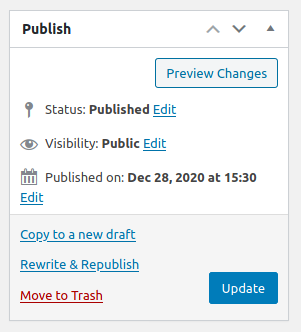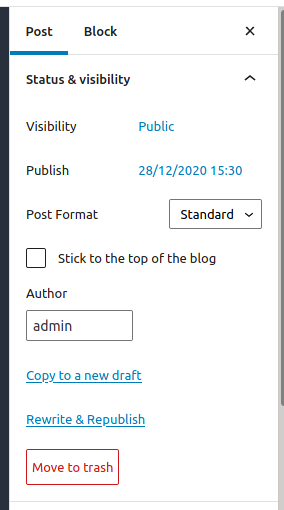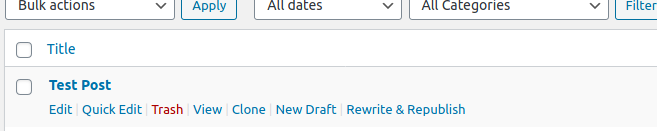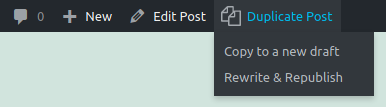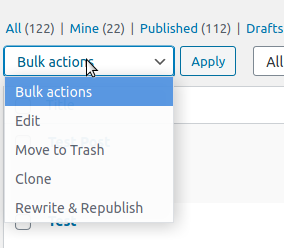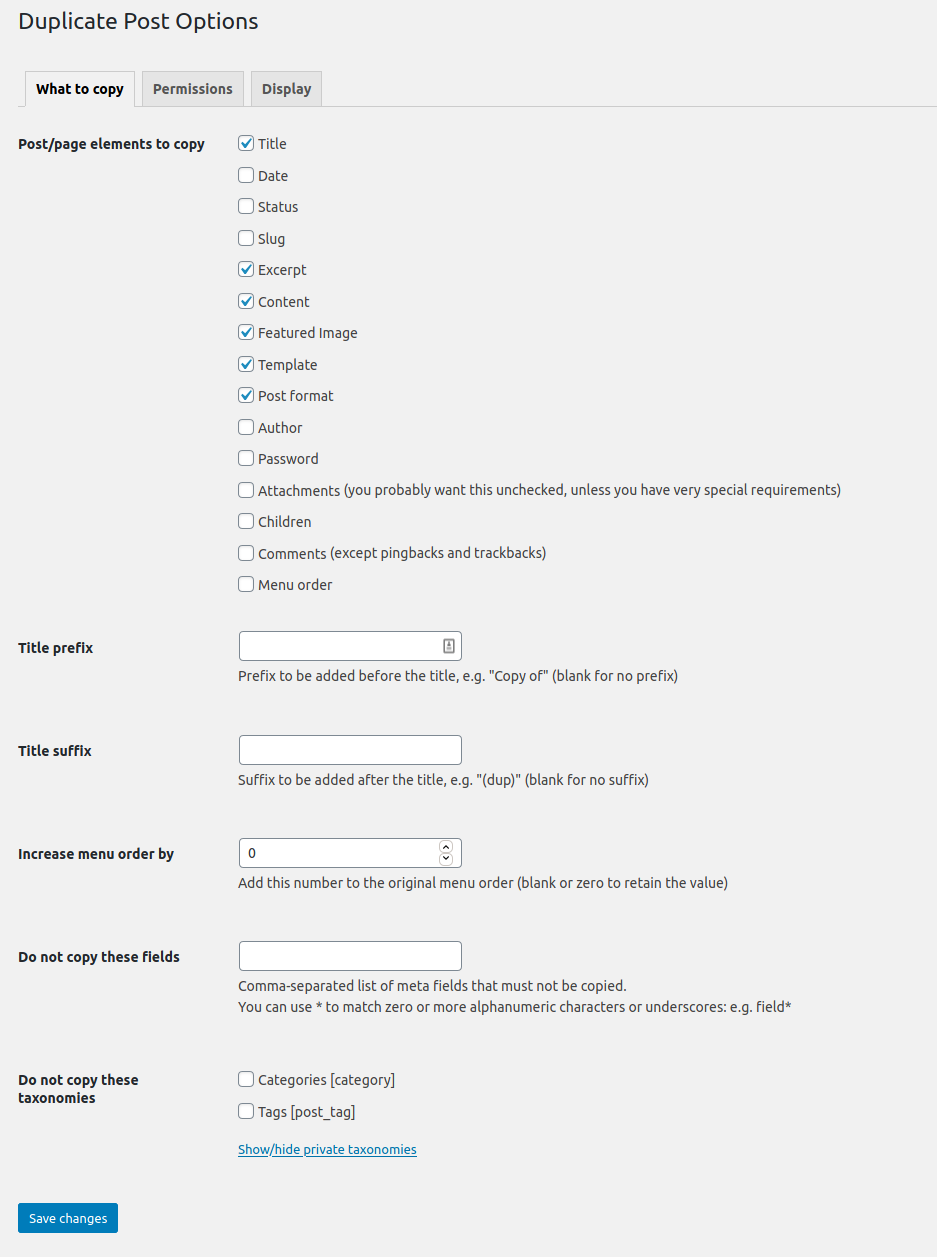Descripción
Este plugin permite a los usuarios clonar entradas de cualquier tipo, o copiarlas en nuevos borradores para su posterior edición.
Cómo funciona:
-
En ‘Editar entradas’/’Editar páginas’, podés hacer clic en el enlace ‘Clonar’ debajo del título de la entrada/página: esto va a crear de inmediato una copia y te va a devolver al listado.
-
En ‘Editar entradas’/’Editar páginas’, podés seleccionar uno o más elementos, y luego elegir ‘Clonar’ en el menú desplegable de ‘Acciones en lote’ para copiarlos todos a la vez.
-
En ‘Editar entradas’/’Editar páginas’, podés hacer clic en el enlace ‘Nuevo borrador’ debajo del título de la entrada/página.
-
En la pantalla del editor, podés hacer clic en ‘Copiar a un nuevo borrador’ encima de “Cancelar”/”Mover a la papelera” en la barra de administración.
-
Mientras ves un contenido como un usuario conectado, podés hacer clic en ‘Copiar a un nuevo borrador’ en la barra de administración.
3, 4 y 5 te van a llevar al editor para modificar el nuevo borrador: cambiá lo que quieras, hacé clic en ‘Publicar’ y ya está.
También hay una etiqueta de plantilla, para que puedas ponerla en tus plantillas y clonar tus entradas/páginas desde la portada. Haciendo clic en el enlace te va a llevar al editor para modificar el nuevo borrador, tal como el enlace de la barra de administración.
Duplicate Post has many useful settings to customize its behavior and restrict its use to certain roles or post types. Check out the extensive documentation on yoast.com and our developer docs.
Colaborar
Si encontrás este plugin útil y querés contribuir, hay tres maneras:
- Submit your bug reports, suggestions and requests for features on GitHub;
- Si querés traducirlo a tu idioma (solo son algunas líneas de texto), podés usar el proyecto de traducción;
Instalación
Usá la función “Agregar nuevo plugin” de WordPress, buscá “Duplicate Post” o descargá el archivo y:
- Descomprimí el archivo en tu computadora
- Subí el directorio
duplicate-postal directorio/wp-content/plugins/ - Activa el plugin en menú ‘Plugins’ de WordPress
- Andá a Ajustes > Duplicate Post y personalizá su comportamiento como necesités.
Preguntas frecuentes
-
El plugin no funciona, ¿por qué?
-
En primer lugar, chequeá tu versión de WordPress: el plugin no se supone que funcione más en versiones antiguas. ¡Asegurate también de actualizar el plugin a la última versión!
Luego intentá desactivarlo y volver a activarlo, algunos usuarios informaron que esto soluciona algunos problemas.
Poné atención también a la pestaña “Permisos” de los ajustes: asegurate de que el plugin está habilitado para los roles deseados y los tipos de entrada.
Si todavía no funciona, tal vez hay algún tipo de conflicto con otros plugins: sentite libre de escribir en el foro y vamos a intentar descubrir una solución (será realmente útil si intentás desactivar todos los demás plugins uno por uno para ver cuál entra en conflicto con el mío. Pero hacelo solo si sabés lo que estás haciendo, no seré responsable de ningún problema que puedas experimentar).
-
¡Este plugin no está traducido a mi idioma!
-
Desde la versión 3.0 las traducciones del plugin son gestionadas por la plataforma WordPress.org, y el plugin se entrega sin ficheros de idioma, así que antes que nada, tenés que actualizar las traducciones desde Escritorio->Actualizaciones.
If Duplicate Post is still in English, or if there are some untranslated strings, you can help translating to your language: you only need a WordPress.org account.
Reseñas
Colaboradores y desarrolladores
“Yoast Duplicate Post” es un software de código abierto. Las siguientes personas han colaborado con este plugin.
Colaboradores“Yoast Duplicate Post” ha sido traducido a 51 idiomas. Gracias a los traductores por sus contribuciones.
Traduce “Yoast Duplicate Post” a tu idioma.
¿Interesado en el desarrollo?
Revisa el código , echa un vistazo al repositorio SVN , o suscríbete al log de desarrollo por RSS .
Registro de cambios
4.5
Release Date: June 28th, 2022
Enhancements:
- Improves the impact of the plugin on the performance of the site by avoiding useless calls on the
gettextfilter.
Bugfixes:
- Fixes a bug where a section in the Classic Editor’s submitbox would be displayed with incorrect margins.
Other:
- Sets the WordPress tested up to version to 6.0.
4.4
Release Date: January 25th, 2022
Enhancements:
- Converts the upgrade notice into a welcome notice for first-time users.
Bugfixes:
- Fixes a bug where HTML tags in a Custom HTML block would be removed when republishing a scheduled Rewrite & Republish copy.
- Fixes a bug where the button style would be broken in the Classic Editor.
- Fixes a bug where a fatal error would be triggered in the Widgets page in combination with some themes or plugins.
Other:
- Sets the WordPress tested up to version to 5.9.
Earlier versions
For the changelog of earlier versions, please refer to the changelog on yoast.com.