easy.jobs come with a structured pipeline setup feature that will help you to make your whole remote hiring process smoother by following some simple steps. You can easily customize each pipeline step and can reuse it anytime for multiple job openings as well.
How To Easily Edit Pipeline In easy.jobs? #
Let’s follow this step-by-step guideline to rediger rørledning in easy.jobs:
Trinn 1: Log in to your easy.jobs account and navigate to Settings → Job Settings → Pipeline Management. There you will find a default pipeline, you can’t modify or edit that. To edit the pipelines you created, press the 'Oppdater' button (denoted by a pencil icon) on the Pipeline to edit.
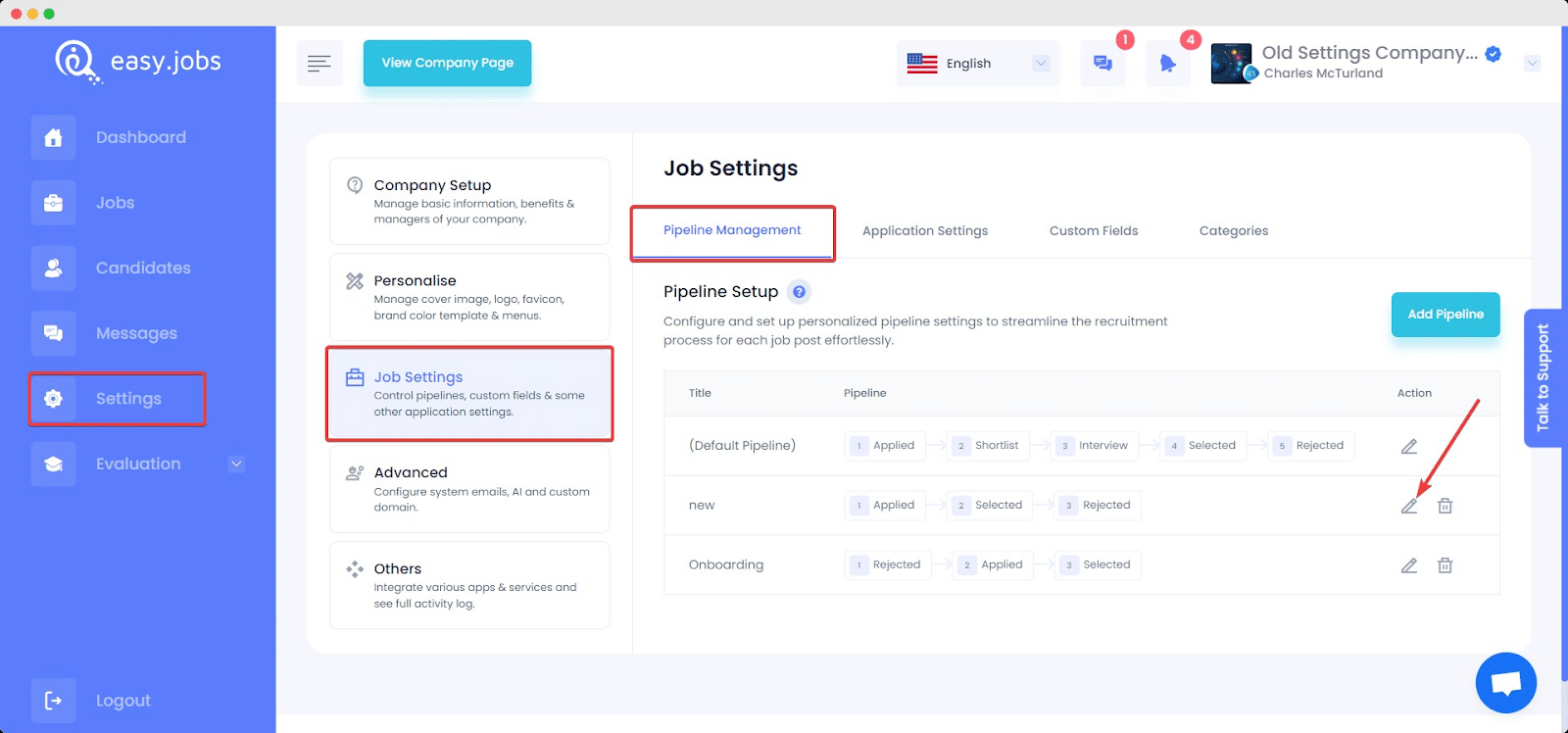
Steg 2: Det åpner en popup foran deg, hvorfra du kan redigere informasjonen din på rørledningen. Når du er ferdig med redigeringen, trykker du på ‘Save and Continue’ button. Your pipeline has been successfully edited. You can easily use this updated pipeline whenever you create a job post.
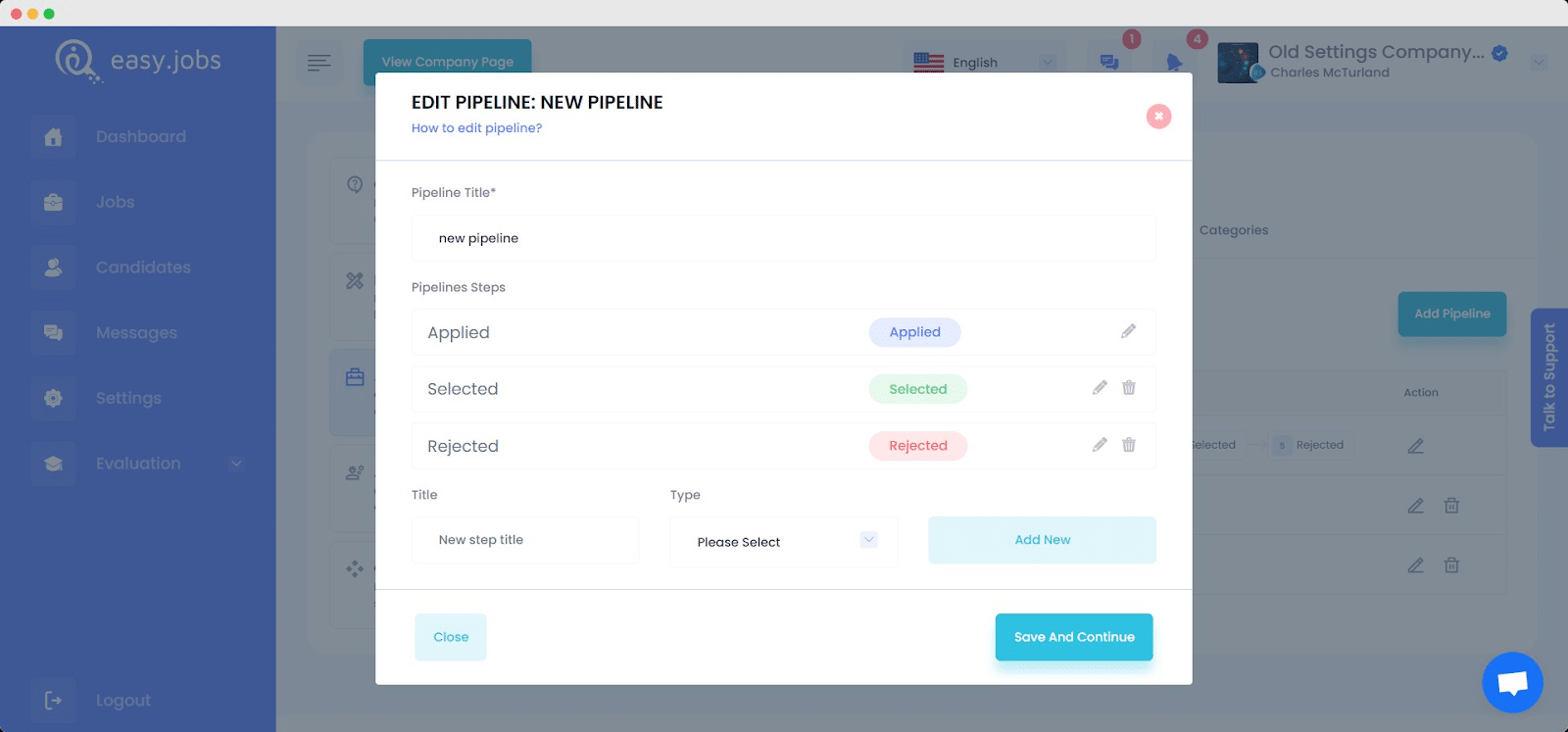
This is how you can edit Pipeline in easy.jobs. You can also delete pipeline phases anytime. But before deleting any pipeline phase, you will get notified about the existing candidates of that phase.
Hvis du trenger hjelp, må du gjerne kontakt oss eller bli med på vår Facebook-fellesskapet for å få kontakt med andre bedriftseiere som deg selv.




