Med easy.jobs, you have the flexibility to disable ‘Explore Company Website’ button on your company page. Follow these step-by-step instructions to do this.
How To Disable ‘Explore Company Website’ Button In Easy.Jobs? #
Sign in to your company account in Easy.Jobs and navigate to Innstillinger from your dashboard. Click on the ‘Basic Information’ tab. From the Company Setup section, you will see a checkbox called ‘Show explore button’ near the ‘Website URL’ input field. Simply uncheck this box to disable the ‘Explore Company’ button on your company page in Easy.Jobs.
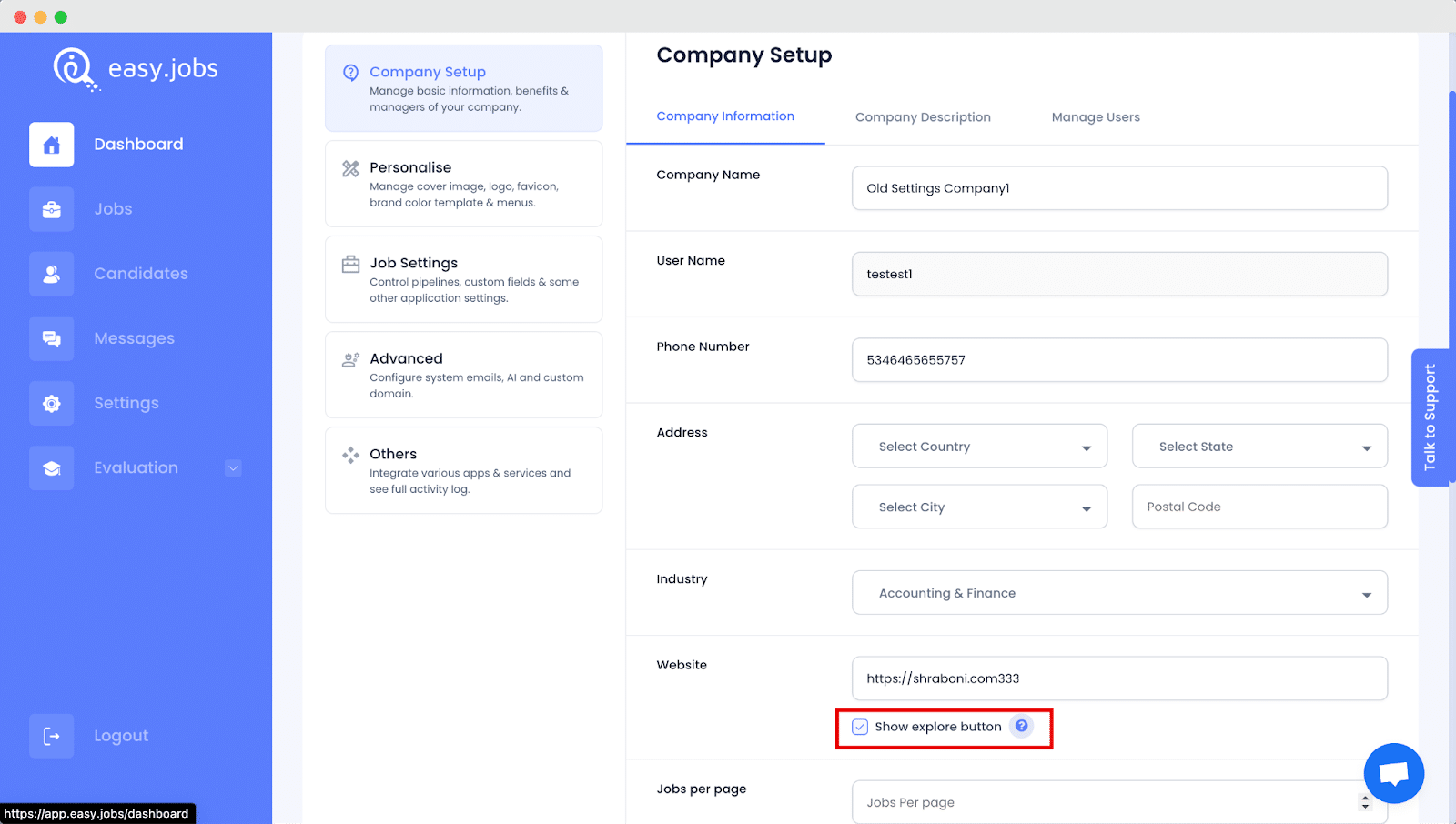
Make sure to save your changes when you are done. Afterwards, when you click on the ‘View Company Profile’ button, you will see that the default ‘Explore Company Website’ button has been removed, as shown below.
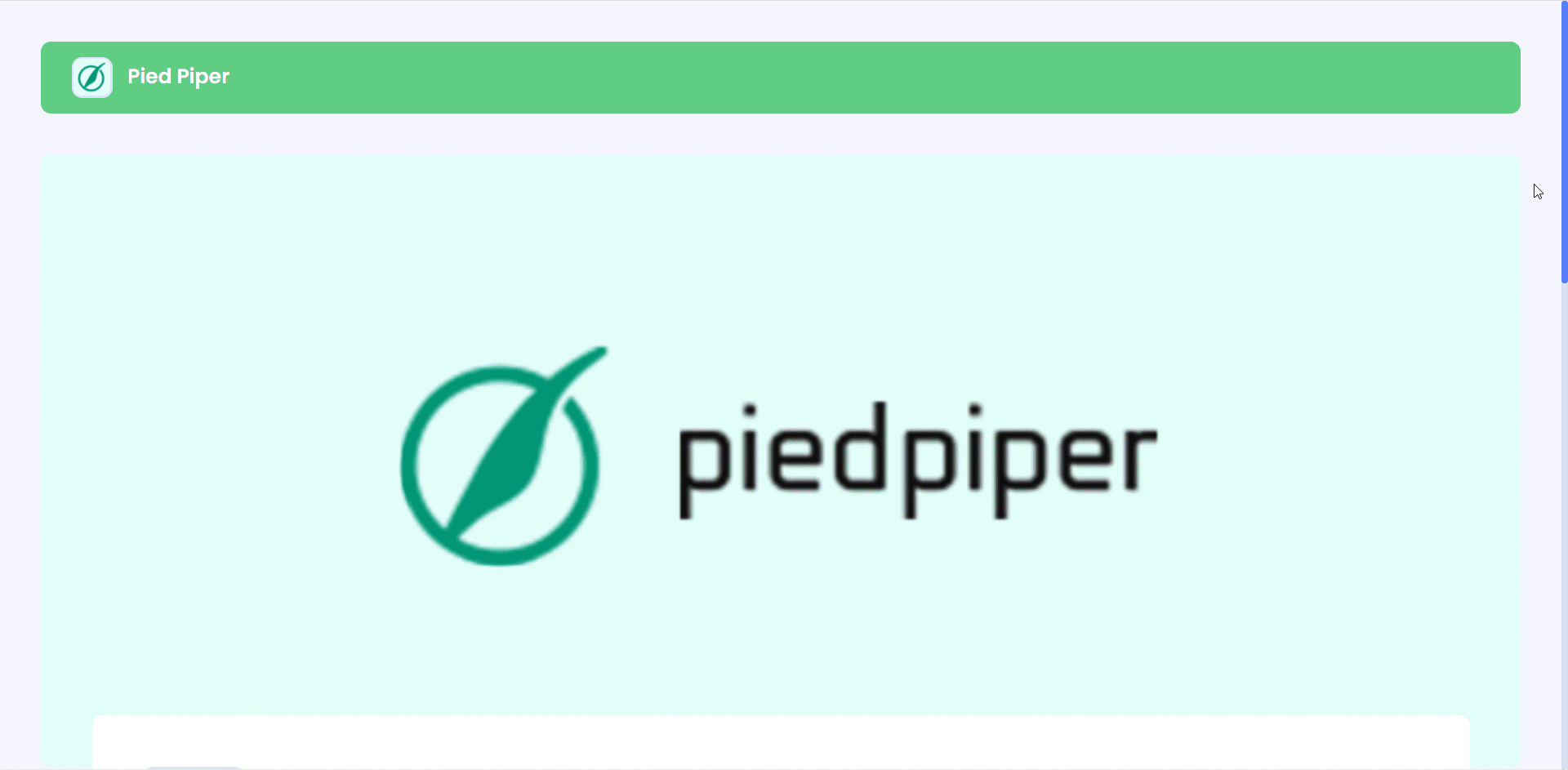
By following these simple and easy steps you can easily disable the ‘Explore Company’ button from your company page in Easy.Jobs.
Hvis du har noen vanskeligheter, må du gjerne gjøre det kontakt oss for further assistance or join our Facebook-fellesskapet.




