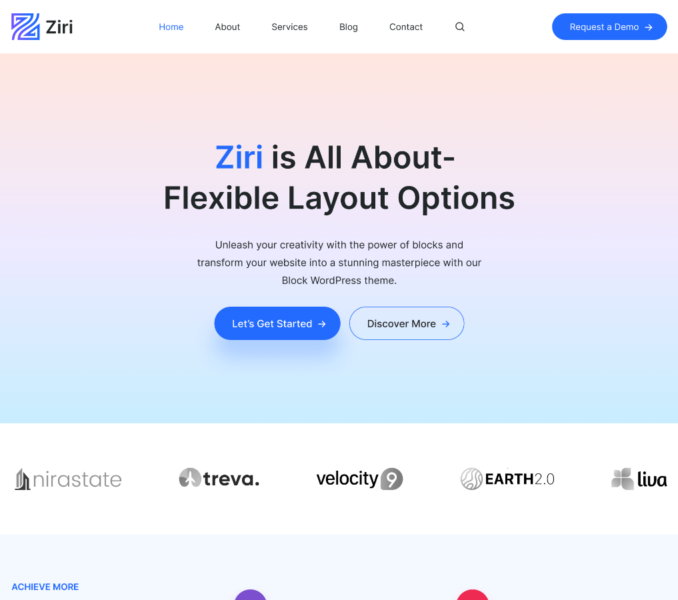The Ziri theme provides the following different page template options:
- Default template
- About page template
- Contact page template
- Service page template
- Team page template
- Blank page template
- Page with Right Sidebar template
- Page with Left Sidebar template
If you want to apply any of these pre-defined page template to a page created on your website, then, the below are the steps to be followed:
- Navigate to Admin Dashboard > Pages > Add New.
- Enter the page title.
- Select the page template you want to apply, via the Template option.

- Click Publish to save the changes made.