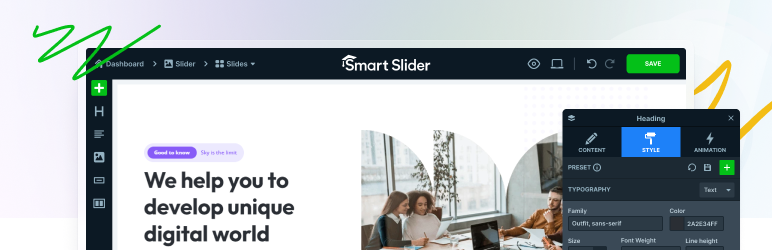Popis
Domovská stránka | Funkce | Šablony | Videa | Dokumentace | Podpora
Smart Slider 3 je nejvýkonnější a nejintuitivnější plugin WordPress pro vytváření posuvníků, což nebylo nikdy předtím možné. Plně responzivní, SEO optimalizované a funguje s jakoukoliv šablonou WordPress. Vytvářejte krásné posuvníky a vyprávějte příběhy bez jakéhokoli kódu.
Live slide editor
A beautiful interface makes creating slides fast and efficient. The complete freedom to build what you want, the way you want. Edit your slides as you used to in page builders. Drop layers after each other and structure them with rows and columns.
Unique Layouts with Layers
Vylepšete posuvník pomocí vrstev a udělejte svůj web ještě jedinečnějším a grandióznějším. Každý nadpis, text, obrázek, tlačítko a video lze snadno upravit pomocí možností přizpůsobení. Změňte všechny detaily, na kterých v typografii a stylu opravdu záleží.
Responzivní posuvníky připravené pro mobilní zařízení
Přepněte posuvník do jiného režimu zařízení a optimalizujte obsah pro rozlišení. Web si můžete užít v jakémkoli prostředí, ať už je to mobil, tablet nebo počítač.
Beautiful Sliders to Start
Nejsou potřeba žádné technické dovednosti, stačí si vybrat šablonu posuvníku. Funguje to jako kouzlo! Vyberte si z řady krásných šablon nebo začněte s prázdným posuvníkem. Jednoduchý způsob, jak vytvořit všechny druhy: obrázek, vrstvu, video a posuvník příspěvků.
Nejvýkonnější funkce
- Default position – Edit your slides as you used to in page builders.
- Absolute position – Drag and drop your layers anywhere on the slide with absolute layers.
- Slide Library – Slide Library provides several pre-made slides to kickstart your work.
- Totally integrated with WordPress – Media manager, shortcode, widget, post permalinks, post editor.
- Page Builder support – Elementor, Divi, Beaver Builder, Page Builder by SiteOrigin, Visual Composer, WPBakery Page Builder, Gutenberg and many more…
- Zcela responzivní a přátelské k dotyku – Posuvníky si můžete užít na jakémkoli zařízení, ať už je to mobil, tablet nebo stolní počítač.
- Dynamic Slides – Available source: WordPress posts
- Přizpůsobitelné ovládací prvky – Šipky, Odrážky, Automatické přehrávání, Pruh, Miniatury, Stíny
- Slide backgrounds – 9 Super smooth background animations
- Vrstvy – Vytvářejte jedinečné návrhy se 6 různými vrstvami: Obrázek, Nadpis, Text, Tlačítko, Vimeo, YouTube
- Font and Style manager system – Change easily all the details that really matter in typography and style.
- Šablony posuvníků – 15 posuvníků pro začátek
Funkce:
- Import a Export posuvníků
- Intuitive slide creation: choose images, select WordPress Posts or add YouTube and Vimeo videos
- Statické překrytí
- Přejíždění dotykem, posouvání, navigace pomocí klávesnice
- Rozvržení reagující na plnou šířku a rámeček
- Slide-switching animations: Horizontal, Vertical, Fade
- Slide background animations
- Možnosti časování automatického přehrávání
- Slider controls: Arrow, Bullet, Autoplay, Bar, Thumbnail and Shadow
- SEO optimalizováno
- Layers: Image, Heading, Text, Button, Vimeo, YouTube
- Layer snap in visual slide editor
- Adaptive layer font sizing
- Skrýt vrstvy na konkrétních zařízeních
- Slide thumbnail image
- WordPress Multi Site compatible
- Custom responsive breakpoints
Reference
„Bezplatnou verzi mohu vřele doporučit. Již nyní poskytuje více funkcí než jakýkoli jiný plugin pro posuvník – dokonce i mnoho prémiových.“ – Daniel Pataki – WPMU DEV
„Po vyzkoušení několika pluginů pro posuvníky WordPress, bezplatných i placených, mohu upřímně říci, že je to jeden z nejlepších, které jsem kdy testoval…“ – Daryn Collier – WPKube
„Vzhledem k tomu, že je Smart Slider zdarma k použití, nemusím opravdu zdůrazňovat, jak dobrý plugin to je, protože si jej můžete sami stáhnout a přesvědčit se sami.“ – Kevin Muldoon
„Tento plugin lze použít k mnohem více než k jednoduchému posuvníku – k vytváření celých sekcí Vašeho webu.“ – Oliver Dale – WPLift
„Když to vše vezmeme v úvahu, můžeme s jistotou říci, že Smart Slider 3 je jedním z nejlepších WordPress pluginů pro posuvník.“ – Mark Zahra – WP Mayor
Podpora
Smart Slider 3 je komunitní projekt, který by bez Vaší zpětné vazby nebyl stejný. Pokud máte jakýkoli problém nebo požadavek na funkci tohoto pluginu, neváhejte nás kontaktovat!
Smart Slider 3 Pro Funkce:
- Všechny šablony posuvníků
- Layer animation builder
- Live animation timeline
- 18 extra vrstev
- 2 extra slider types
- Full page responsive layout
- All generators for dynamic slides
- Extra animace na pozadí (více než 54)
- Built-in lightbox
- Pokročilé ovládací prvky a mnoho dalších předvoleb ovládání
- A ton of customization options
- Prémiová podpora
- Úplný seznam funkcí
Odemkněte plný potenciál pomocí Smart Slider 3 Pro
Dynamic slide sources in the FREE version
- WordPress Posts: WordPress posts by Category and Tag filter or only the specified posts.
Dynamic slide sources in PRO version
- WordPress Custom Posts: WordPress posts from custom post types by custom taxonomy filter or only the specified custom posts
- Posuvník WooCommerce z produktů: Produkty Woocommerce podle kategorie, tagu, doporučeno, skladem a filtru ke stažení nebo pouze zadaných produktů.
- NextGEN Gallery: displays the images and related meta from the selected source gallery.
- Events: Events by Category and Tag filter. Supported plugins: All-in-One Event Calendar, Events Manager, The Events Calendar
- Image slider: displays the images and related meta from the selected source gallery. Supported plugins: Gallery by BestWebSoft, Photo Gallery by WD
- Sociálně dynamické zdroje: Twitter, Facebook, Flickr, Picasa, YouTube, Pinterest
Překlady
- Angličtina
- Španělština (es_ES) 99%
- Portugalština (Brazílie) (pt_BR) 60%
- Polština (pl_PL) 60%
- Ruština (ru_RU) 59%
- Italština (it_IT) 55%
- Francouzština (fr_FR) 50%
- Maďarština (hu_HU) 44%
- Tradiční čínština (zh_TW) 42%
- Finština (fi_FI) 39%
- Japonština (ja_JP) 37%
- Němčina (de_DE) 31%
Je Smart Slider 3 tím nástrojem, který jste hledali?
- Přijďte se pobavit do naší Facebookové komunity pro tipy a inspiraci.
- Ponořte se do našich zábavných YouTube tutoriálů a rozšiřte své dovednosti.
- Ukažte trochu lásky na WordPressu pomocí hodnocení, které nás podpoří.
- Inspirujte se denně na Twitteru tím, že nás budete sledovat.
Snímky obrazovky

User-friendly dashboard in our slider plugin for seamless management. 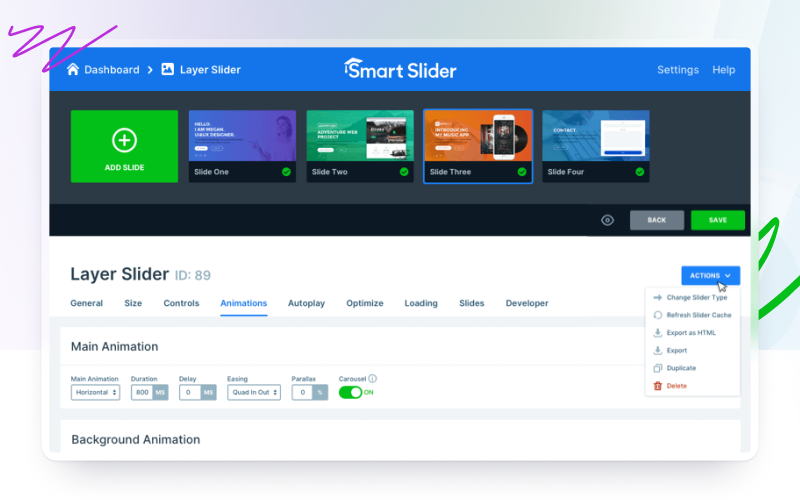
Bez námahy si přizpůsobte svůj WordPress posuvník pomocí naší stránky s intuitivním nastavením. 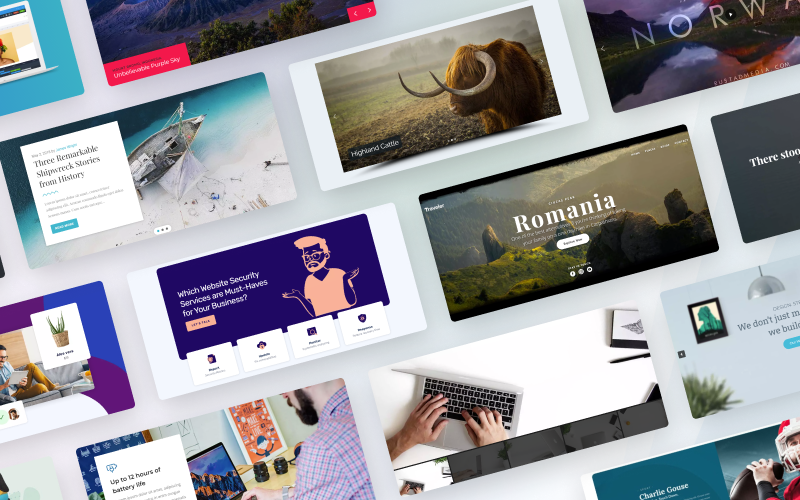
Vytvářejte strhující snímky s lehkostí pomocí svých WordPress posuvníků pro začátečníky. 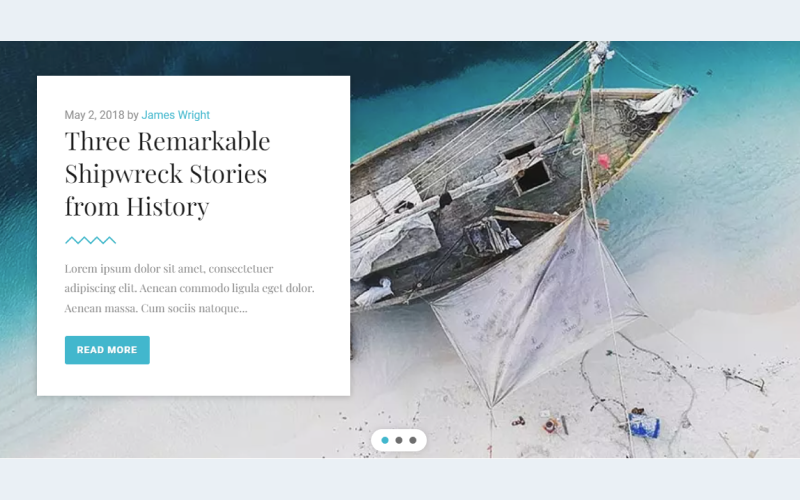
Enhance your site with our FREE full-width responsive slider, featuring gradients and layers. 
Objevte náš ZDARMA, snadno použitelný posuvník obrázků s titulky a navigačními šipkami. 
Explore our FREE Thumbnail Image Slider – a visually engaging addition to your website. 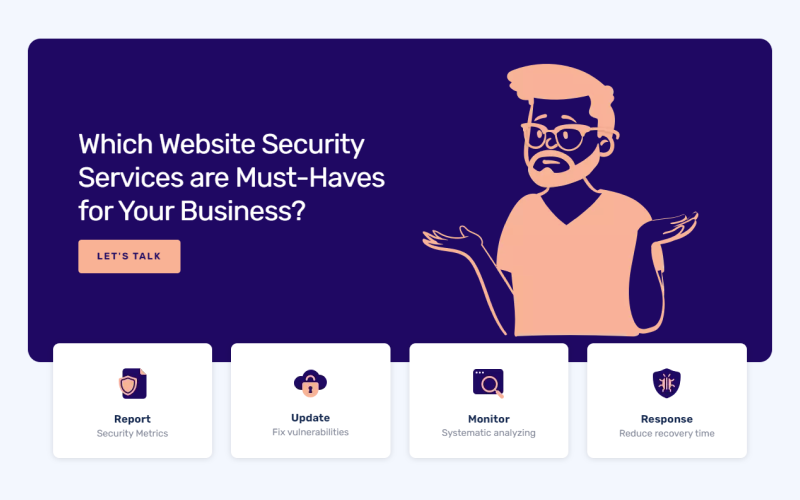
Experience the FREE version’s dynamic Image Slider with a captivating static slide. 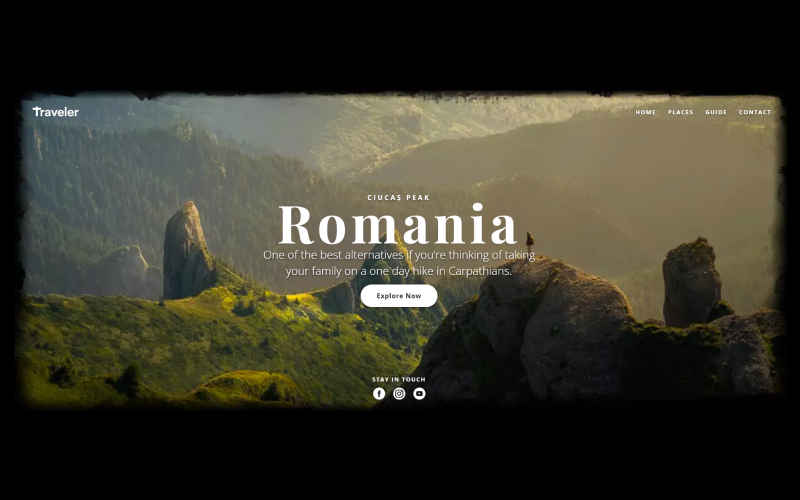
Enhance your site with our FREE Full-Width Content Post Slider. 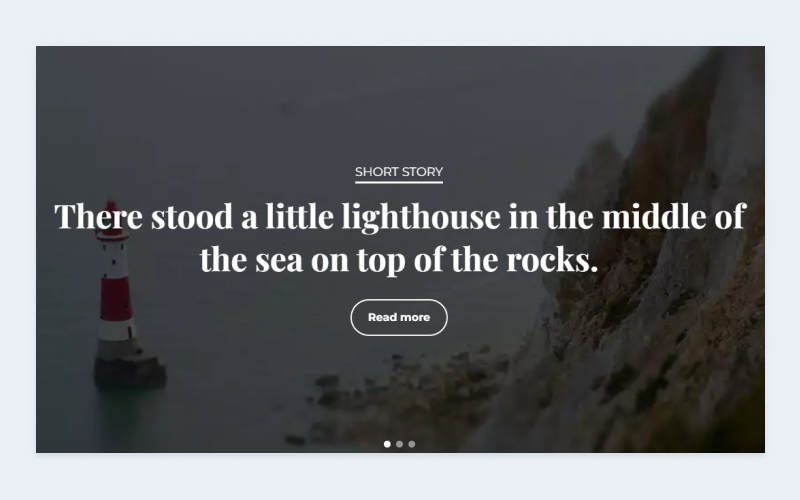
Enhance your site with our FREE Layer Slider’s stylish layers for a better user experience. 
Bloky
Tento plugin poskytuje 1 blok.
- Smart Slider 3
Instalace
Další informace naleznete v naší oficiální dokumentaci
Automatická instalace
- Vyhledejte Smart Slider 3 prostřednictvím ‚Pluginy > Přidat nové‘ rozhraní.
- Find the plugin box of Smart Slider 3 and click on the ‚Install Now‘ button.
- Poté aktivujte plugin Smart Slider 3.
- Vytvořit nový posuvník: Klikněte na nabídku ‚Smart Slider‘, klikněte na tlačítko vytvořit posuvník. Poté můžete přidávat obrázky a videa jako snímky a snímky můžete přizpůsobit pomocí vrstev.
- Then copy the shortcode from the Publish slider box and paste it into a post or a page.
Manuální instalace
- Stáhněte Smart Slider 3
- Nahrajte Smart Slider 3 přes ‚Pluginy > Přidat nový > Nahrát‘ rozhraní nebo nahrajte složku smart-slider-3 do adresáře ‚/wp-content/plugins/‘.
- Aktivujte plugin Smart Slider 3 prostřednictvím nabídky ‚Plugins‘ ve WordPressu.
- Vytvořit nový posuvník: Klikněte na nabídku ‚Smart Slider‘, klikněte na tlačítko vytvořit posuvník. Poté můžete přidávat obrázky a videa jako snímky a snímky můžete přizpůsobit pomocí vrstev.
- Then copy the shortcode from the Publish slider box and paste it into a post or a page.
Nejčastější dotazy
-
1. Jak přidám posuvník na svůj web?
-
Posuvník můžete přidat pomocí shortcode nebo pomocí ovládacího panelu widgetu nebo shortcode PHP. Podívejte se na 🎥 výukové video o publikování, kde se dozvíte více o tomto tématu.
-
2. Kde mohu získat dokumentaci?
-
3. Kde je Canvas mód?
-
Režim plátna byl přejmenován na Absolutní. Vrstvy s absolutní pozicí můžete přidat pomocí přepínače na panelu Přidat a přepnout Výchozí vrstvu na Absolutní v okně vrstvy > Karta Styl > Pozice.
Doporučujeme však pracovat s Výchozími umístěnými vrstvami, protože responzivní chování je lepší a vytváření snímků je mnohem rychlejší. Většinu rozvržení, které lidé chtějí vytvořit, lze provést pouze s vrstvami umístěnými ve výchozím nastavení. Absolutně umístěné vrstvy by měly být použity pouze pro dekoraci.
Want to learn more about Absolute positioned layers? 🎥 Check out the tutorial video!
-
4. Proč je tam, kde by měl být posuvník, prázdné místo?
-
It means that there is a JavaScript error on your site which blocks other scripts(for example Smart Slider’s scripts). You can open up the browser debugger window with F12 button and check the console if it shows error or not. If you solve these errors Smart Slider should work fine.
Obvyklým problémem je, že máte nejnovější verzi WordPressu, ale šablona načítá velmi starou verzi jQuery (1.7 nebo starší) a panel pro správu WordPress vyvolá chybu JavaScriptu. V tomto případě musíte odstranit starý jQuery z functions.php Vaší šablony.
Pokud nejste schopni tyto problémy vyřešit, neváhejte nás kontaktovat!
-
5. Co mám dělat, když narazím na nějaký problém?
-
6. Je Smart Slider 3 zcela responzivní?
-
Smart Slider 3 je 100% responzivní s každou položkou, takže se perfektně vejde na stránku, bez ohledu na velikost obrazovky Vašeho počítače nebo zařízení.
Be sure you check out the tutorial video about the 🎥 Responsive Settings.
-
7. Mohu přizpůsobit písma posuvníku?
-
Yes you can customize everything for every state. (Hover, normal) The slider comes with Google Web Font support, allowing you to pick from over a dozen font families. You can also use your own font by simply writing its name to the font family field. Check out our tutorial video to learn how to use custom fonts.
-
8. Mohu zobrazit více instancí posuvníku na jedné stránce?
-
Ano, na stránce můžete použít tolik posuvníků, kolik chcete. Jeden posuvník však můžete použít pouze jednou.
-
9. Jak vložit posuvník do příspěvku nebo stránky?
-
[smartslider3 slider=Zde přichází id posuvníku]
-
10. Jak vložit posuvník do header.php nebo jiných souborů PHP?
-
<?php echo do_shortcode('[smartslider3 slider=Zde přichází id posuvníku]'); ?>
-
11. Podporuje Smart Slider stránky s SSL?
-
Samozřejmě! Smart Slider používá adresy URL relativní k protokolu, které fungují dobře na http:// i na https://.
Recenze
Autoři
Smart Slider 3 je otevřený software. Následující lidé přispěli k vývoji tohoto pluginu.
SpolupracovníciPlugin „Smart Slider 3“ byl přeložen do 33 jazyků. Děkujeme všem překladatelům za jejich pomoc.
Přeložte “Smart Slider 3” do svého jazyka.
Zajímá vás vývoj?
Prohledejte kód, podívejte se do SVN repozitáře, nebo se přihlaste k odběru protokolu vývoje pomocí RSS.
Přehled změn
3.5.1.31 – 19. November 2025
- Feature: Gutenberg block updated to v3 API.
- Other: Black Friday notification added.
3.5.1.30 – 21. October 2025
- Feature: Alt tags for Youtube and Vimeo layer cover images.
- Feature: Aria-hidden attribute added to not active slide backgrounds.
3.5.1.29 – 14. July 2025
- Feature: webGL background animation image smoothing can be turned off using custom js codes.
- Fix: Vulnerability fix.
- Fix: Empty lines at Posts by IDs generator will be filtered out.
- Fix: PHP 8.2+ compatibility fixes.
- Fix: Vimeo layer, YouTube layer videos couldn’t be started in some cases.
3.5.1.28 – 19. May 2025
- Feature: Accessibility improvements on bullets.
- Fix: Filtering out unnecessary data from WordPress post generators.
- Fix: Numpad enter triggers clicking actions too.
- Fix: Thumbnail images will use their settings given size in their width and height html attributes.
- Fix: On dynamic slides, the Youtube layer’s Cover image field turned its variable into the value.
3.5.1.27 – 20. February 2025
- Feature: The latest background animation limitations are hardcoded now, to avoid wrong usage.
- Feature: Title attribute for slide thumbnail.
- Fix: At WordPress Posts generators taxonomies with the same name overwrote each other.
3.5.1.26 – 9. December 2024
- Fix: Customizer breaks in some cases.
- Fix: Sliding main animation doesn’t moves slides together.
- Other: Black Friday sale notification removed.
3.5.1.25 – 21. November 2024
- Feature: Improved accessibility.
- Další: Přidáno oznámení o prodeji na Black Friday.
3.5.1.24 – 30. September 2024
- Feature: Hide layer when variable is not empty option at dynamic slides.
- Feature: Asset (css, js) injector code improved.
- Feature: Active thumbnails will get aria-current=“true“ attribute.
- Feature: Container element of bullets will get role=“group“ attribute.
- Feature: Aria-label option for the container element of bullets.
- Feature: Blockquote option for Heading layer.
- Fix: Some background animations are buggy in Chrome, so we rewrote them to use a different animation system.
- Fix: Post IDs option cleared the given post’s cache at every page visit.
- Fix: WordPress free installer will include unminified js and css files.
- Fix: Generic font family names won’t have quotemarks around them.
- Fix: Autoplay button didn’t have width and height attributes.
3.5.1.23 – 11. April 2024
- Fix: At WordPress Posts generator if you have a meta data or ACF data with a name already used as a variable, it can get overwritten.
- Oprava: Vylepšení zabezpečení pro nahrávání obrázků.
- Oprava: Povolit nahrávání pouze souborů s typy MIME povolenými WordPress.
- Fix: The Resize and Convert to webp features could have issues with images from certain external servers.
3.5.1.22 – 27. February 2024
- Funkce: YouTube videa nelze spustit, dokud se plně nenačtou, ale od této chvíle na nich budeme detekovat akce kliknutí a pokusíme se spustit video po načtení, pokud tomu nebrání omezení prohlížeče.
- Odebráno: Oznámení o prodeji na Black Friday bylo odstraněno.
3.5.1.21 – 15. November 2023
- Oprava: Předchozí oprava vykreslování widgetu byla vrácena. Náš widget se vykreslí, i když to šablona nepodporuje, protože tímto způsobem můžete widgety používat i v šablonách.
3.5.1.20 – 14. November 2023
- Oprava: Kompatibilita s WP Compress.
- Oprava: Náš widget se nevykreslí, pokud jej šablona nepodporuje.
- Fix: YouTube layer’s video won’t start on mobiles when the video is started before the page completely loaded.
- Oprava: Barvy pozadí řádků a sloupců mohou v PHP 8.1+ vytvořit chybovou zprávu, když jejich barevné kódy obsahují pouze čísla.
- Oprava: Cesta některých obrázků vytvořila chyby PHP.
- Oprava: Zařízení iOS otevřela odkazy nadřazeného prvku dvakrát, když se na ně kliklo na textovou vrstvu.
- Feature: Iframe Title option for Vimeo layer.
- Další: Přidáno oznámení o prodeji na Black Friday.
- Další: Aktualizován překlad do Španělštiny. Děkuji Rodrigo!
- Odebráno: Oprava staré chyby Safari již nebude potřeba, protože byla již dávno vyřešena.
3.5.1.19 – 14. August 2023
- Oprava: Některé editory blokových šablon WordPress 6.3 (editor webu, správce widgetů nebo editor stránek) se vedle Smart Slider nenačtou.
3.5.1.18 – 10. August 2023
- Fix: WP Grid Builder conflict, which made WP Grid Builder’s checkbox filtering not work.
- Oprava: Kompatibilita Gutenberg pro WordPress 6.3
- Oprava: Další tlačítka myši (jako tlačítko „zpět“) již nebudou otevírat odkazy v posuvníku.
- Oprava: Kompatibilita s PHP 8.
- Oprava: Posuvníky se nezobrazovaly na webových stránkách používajících plugin Perfmatters.
- Fix: Wrong slider titles were written out within SiteOrigin Page Builder.
- Oprava: Posuvníky se někdy na webech pomocí pluginu WP Meteor nenačetly.
- Funkce: Nastavení „Šířka obrázku“ pro šipky a tlačítka automatického přehrávání jsou nyní k dispozici i ve bezplatné verzi.
- Funkce: Atribut Playsinline přidán ke všem videím, aby se předešlo jejich výchozímu otevírání na celé obrazovce na zařízeních iOS.
3.5.1.17 – 12. June 2023
- Funkce: Seznam Google fontů byl aktualizován.
- Funkce: Aktualizace překladu do Norštiny.
- Oprava: Konflikt Jetpack může způsobit 500 Internal Server Error nebo se zobrazí chybová zpráva PHP.
- Odebráno: Možnost optimalizace obrazku JetPack Photon byla zastaralá, protože vytváří příliš mnoho možných problémů.
3.5.1.16 – 18. May 2023
- Oprava: Šablony Block zobrazují pouze krátké kódy namísto posuvníků ve WordPress 6.2.1.
- Oprava: Problém s duplikací řádku Beaver Builder, když je v řádku Smart Slider.
3.5.1.15 – 12. May 2023
- Funkce: Byly aktualizovány kódy pro správu databáze.
- Funkce: Přidán překlad do Norštiny.
- Funkce: Přidán překlad do Hebrejštiny.
- Fix: Gutenberg plugin conflict.
- Oprava: Kompatibilita s kódem PHP8.2.4+.
- Fix: Image layer alt tag and title was encoded twice.
- Oprava: Možnost Zobrazit ikonu editoru nefungovala v režimu textového editoru.
- Oprava: Některá omezení délky sloupců databáze se zvětšila.
- Fix: Meta (FB, Instagram) image files don’t always have the extension, which is indicated in their filenames. This caused issues with the Resize option.
3.5.1.14 – 16. February 2023
- Funkce: Kompatibilita s PHP 8.2
- Fix: Touch JS codes won’t affect one slide sliders, for better scrolling experience.
- Fix: Shortcode sanitization to strengthen security.
- Další: Aktualizován překlad do Španělštiny. Děkuji Rodrigo!
3.5.1.13 – 30. January 2023
- Funkce: Seznam Google fontů aktualizován.
- Feature: Youtube layer will support youtube-nocookie.com urls too. But you should note, that still the YouTube And Vimeo Privacy Enhanced Mode setting defines, whether your videos come from youtube.com or from youtube-nocookie.com!
- Feature: Private Vimeo url support for Lightbox.
- Fix: Not selecting a slider in Avada Builder could cause PHP errors.
- Fix: Compatibility fix for WoodMart theme.
- Fix: MySQL 8.0 compatibility fix, where „system“ is a reserved keyword so we’ll no longer use it as a column name.
- Fix: Divi module changes ensure that Divi sets the proper slider. (You might need to re-pick your sliders, if you haven’t changed the default value at the Divi module, as in that case your slider was not saved.)
- Fix: Avada Builder compatibility fix to ensure that the slider loads properly into the builder.
- Fix: On the Smart Slider admin area the shortcode did not appear correctly when Gutenberg’s „edit slider“ button was leading you to the slider settings page.
- Other: Russian translation update.
3.5.1.12 – 15. November 2022
- Feature: New Slide Library theme: Nala.
- Fix: RankMath SEO compatibility that caused problems within the Media Library in certain configurations.
- Fix: The last column could be deleted from the row if the row had a nested layer causing errors.
- Fix: The notice at the Change Slider Type modal was fixed so it no longer writes out HTML code but actually bolds the texts.
- Fix: Output buffer fix to avoid WP-CLI issues.
- Fix: Ionos performance compatibility.
- Fix: Usercentrics cookie consent plugin compatibility.
- Fix: WP Rocket compatibility that makes Smart Slider automatically excluded from WP Rocket’s Delay JavaScript execution feature.
- Fix: Compatibility fix for Zoho CRM Lead Magnet plugin.
- Fix: Smart Slider will no longer break if CUSTOM_TAGS is defined.
- Fix: Default value is set to Smart Slider Divi module to ensure proper slider selection.
- Fix: Improved security to avoid Javascript codes from admin area fields.
3.5.1.11 – 03. October 2022
- Feature: Notice, when NONCE_SALT constant is not defined.
- Feature: YouTube layer will support YouTube shorts URLs too.
- Feature: The Export at the Bulk Actions will no longer create a zip file when only one slider is exported.
- Feature: Notice when the Autoplay is enabled in a slider that contains a single slide.
- Oprava: Vylepšené zabezpečení při importu posuvníku
- Fix: Analyze and Repair now fix auto_increment issues within the slider’s tables.
- Fix: Split by words advanced generator function caused PHP error, when the length of the word was shorter than the start value.
- Fix: Better specify Functions.php location to avoid problems in certain cases.
- Fix: Finish autoplay did not stop at last slide, when carousel was turned off.
- Fix: Improved check for minimum system requirements.
- Fix: Save Fonts Locally option at Google fonts didn’t work.
- Fix: ?ver query string added to the CSS file the Save Fonts Locally option generates.
- Other: The minimum WordPress version Smart Slider requires is now 5.0. (WordPress 6.x is supported, too.)
- Other: The Spanish translation is updated. Thanks, Rodrigo!
3.5.1.9 – 19. August 2022
- Feature: Improved notice when the Autoplay is used on a single slide to avoid confusion.
- Feature: u tag is now allowed in text layer.
- Oprava: Opravy kompatibility s PHP 8.1.
- Oprava: Povolit datový protokol, když je Jetpack aktivní, aby nedocházelo k odstraňování šipek a dalších obrázků base64.
- Oprava: Zásadní přepracování způsobu, jakým plugin pracuje s možnostmi. To by mělo opravit některé chyby a poskytnout lepší zabezpečení.
- Other: Spanish translation updated. Thanks, Rodrigo!
- Other: Dutch translation updated. Thanks, Frank!
- Other: PHP related conflicts were renamed at the Debug Information to more accurately reflect the cause of the conflict.
3.5.1.7 – 26. May 2022
- Fix: Major overhaul of the way the plugin deals with options. This should fix a some bugs and provide improved security. To enhance security the „JavaScript callbacks“ option was removed. If you need to write custom codes to manipulate the slider follow this guide to learn how.
- Fix: Improved check for valid values at layer content and name.
- Fix: Aria-role attribute is renamed to role.
- Fix: UIPress.co compatibility.
- Fix: Grabbing cursor now properly displays when the slides are switching with mouse grabbing.
- Fix: Fix for a Deprecated: preg_match(): Passing null to parameter #4 error in rare cases.
- Fix: The CSS code that hides the Bullet thumbnail was strengthened to avoid 3rd party codes overriding it and messing up the layout.
- Fix: The style tag for the Slide CSS will only be added to the HTML if it has any content.
- Fix: The old default family, Montserrat is not used anymore at the backend so its call was removed.
- Fix: Elementor has deprecated the controls_registered method so from 3.6.0 and above we use the new register method to include the Smart Slider widget to Elementor.
- Fix: Compatibility fix for Divi on PHP 8.
- Other: Translation related improvements, including unifying texts that do the same action on different places.
- Další: Aktualizován překlad do Španělštiny. Děkuji Rodrigo!
3.5.1.4 – 28. Feburary 2022
- Feature: Save Fonts Locally option to cache Google Fonts.
- Fix: Updating from really old Smart Slider versions might caused a PHP notice to appear.
- Fix: Smart Slider element doesn’t work within Elementor Pro when WooCommerce is also installed on the website.
- Fix: Weglot plugin’s language switcher appeared in page builder created sliders.
- Fix: Mobile Firefox slide swiping didn’t worked well, as mobile Firefox won’t allow to stop page scroll any longer.
- Oprava: Lepší zpracování chyb v případech, kdy je na serveru zakázána podpora WebP, aby se předešlo chybám PHP.
- Fix: Dynamic slides didn’t accepted variables in color fields.
- Fix: WordPress posts generator code optimization and Elementor compatibility.
- Fix: n2-clear class added to the main div that contains the ss3-force-full-width and ss3-fullpage elements to make the Clear Before option work properly.
- Fix: Smart Slider display fixed in Tatsu builder.
- Fix: Compatibility fix for lower WordPress versions which use the classic widgets.
- Deprecated: Slider’s Inline JavaScript option.
- Other: Spanish translation updated. Thanks, Rodrigo!
- Other: Google font list updated with latest fonts
- Other: Links updated in the Help Section to point to more appropriate help articles.
3.5.1.3 – 18. January 2022
- Feature: Pagination and Search options in the Dashboard.
- Feature: The variable selector is now available at the column and row background colors.
- Feature: We’ll use pointer cursor at the thumbnails to indicate that they’re clickable.
- Feature: Perfmatter compatibility improvements.
- Fix: Overflow hidden is added to vertical thumbnails to allow rounded borders.
- Fix: Firefox changed the default background color of the select tag, which creates less contrast between the text and background. We changed it back to white.
- Fix: The color picker allowed saving a 7 digit color code, which resulted a bad color.
- Fix: Margin and padding values are now translatable in the Slide editor UI.
- Fix: Optimize images option now works on full URLs.
- Fix: The YouTube layer didn’t always recognize the youtu.be URLs properly.
- Fix: Static Overlay background options caused error when the only slide in the slider is a Static Overlay.
- Fix: Smart Slider’s custom widget area will now properly display the publishing instructions.
- Fix: Background Blur could show up even if the fill mode was not set to Blur fit.
- Other: Spanish translation updated. Thanks, Rodrigo!
- Other: The es_ES.po and es_ES.mo renamed to es.po and es.mo respectively to support all Spanish languages.
3.5.1.2 – 18. November 2021
- Feature: The old background animations are allowed again when the fill mode is not fill, but anything else.
- Feature: You can now customize the Loading animation delay time.
- Fix: Image layer box shadow now shows up in the Slide Editor.
- Fix: We fixed an error that happened because Elementor has deprecated the _content_template method we used to create our Elementor Widget.
- Fix: Compatibility fixes with Perfmatters.
- Fix: The old Smart Slider WordPress widget can be moved back to Elementor using the SMART_SLIDER_ELEMENTOR_WIDGET_ALLOWED constant. As a result the sliders won’t be missing after the 3.4.1.7 update.
- Fix: The slider resize didn’t always get triggered on mobile when the device was rotated.
- Fix: The When ended Go to next slide option will no longer trigger the Scroll to slider behavior at the video layers.
- Other: Dutch translation added. Thanks, Frank!
- Other: Spanish translation updated. Thanks, Rodrigo!
3.5.1.1 – 20. October 2021
- Feature: Background blur option for the Blur fit fill mode.
- Fix: Divi Builder plugin has strong codes so we use a special ss-p tag to display the texts. An issue was fixed related to these ss-p tags that made them display incorrectly.
- Fix: Focus incorrectly stayed on the arrow after slide switching.
- Fix: Arrows could get highlighted in Safari.
- Other: Better handling of the translation files.
- Další: Přidán překlad do Francouzštiny. Děkuji, Jean-Francois!
3.5.1.0 – 5. October 2021
- Fix: 100% wide image layer appeared wrong when it had a link on it.
- Fix: Text Scale option could create different result in Preview and Editor in extreme cases.
- Fix: Column calculation adjusted for better responsive accuracy.
- Fix: When the Autoplay is enabled and only one slide is available, this one slide is duplicated to allow the autoplay to work. From now on the dynamic slides are skipped from this process. If there’s a dynamic slide that displays a single slide only, that won’t be duplicated for the autoplay.
- Fix: Translate URL now works on the background image of the Content layer.
- Fix: We adjusted the strength of the CSS codes affecting the Thumbnail control’s images to avoid 3rd party codes hiding them.
- Fix: A wrong path could be generated for the resized thumbnail image at the backend in rare cases.
- Fix: Rank Math SEO integration adjusted to avoid possible JavaScript errors at custom post types.
- Other: Spanish translation has been updated. Thanks, Rodrigo!
3.5.0.11 – 13. September 2021
- Feature: The „Block carousel“ feature is now available for free users as well.
- Feature: Gutenberg block toolbar is available at the slider. Also, there’s an option to go to the slide editor directly from the block.
- Feature: Pressing enter on any control will trigger the control’s action, as if it was clicked.
- Fix: Force full width sliders weren’t always properly positioned in Divi.
- Fix: SVG paths were wrong in the HTML export of the slider.
- Fix: Fix for an output buffer problem related to Themeco Pro theme.
- Fix: Fix for a conflict between „Scroll To Slider“ and „Use as Anchor > Smooth scroll“ that created a weird scrolling.
- Fix: The image size box overlapped the thumbnail text on RTL UI.
- Fix: Long slider names are cropped when copied/duplicated, to ensure that the new slider can be created.
- Fix: PHP 8 compatibility fix to avoid Heading layers creating hdiv tag.
- Fix: On WordPress multisite installation only administrators can have unfiltered_html capability, which is required to be able to access the slider. We’ve modified the error message to reflect this.
- Fix: Some Google fonts contain space character, which wasn’t properly encoded.
- Fix: Minimum height CSS won’t be added if the value is 0 or smaller.
- Fix: We added 50MS timeout to HTMLImageElement.decode() as its promise wasn’t always resolved in Safari.
- Fix: Outer positioned controls could create scrollbar, especially on small screens.
- Removed: Google font subsets are now removed, as in a browser that supports unicode-range the subset is dynamically served, there’s no need to force it.
- Další: Několik řetězců nebylo možné přeložit, což je nyní opraveno. Chcete přeložit Smart Slider?
3.5.0.10 – 21. June 2021
- Feature: Smart Slider displays a preview image in Gutenberg’s Add Block panel
- Feature: New Google fonts added to the font suggestion list.
- Fix: Slide title and description are copped at Static Save to avoid reaching server limitation.
- Fix: From now on the Wrap After option won’t be available on non-fullwidth rows, as they break automatically based on the space they need.
- Fix: Smart Slider now properly appears on Google’s Mobile friendly test.
- Fix: Scale to left main animation didn’t appear properly in the Free version.
- Fix: Compatibility fix for Yandex.News Feed by Teplitsa which wrongly fetched certain slide data. From now on no part of the slider appears in their fetch.
- Fix: Text bar will display the HTML codes in the Slide title and description field again.
- Fix: Outer right control position was wrong on RTL.
- Fix: Better check for RankMath dependency, so it won’t be loaded on pages where RankMath doesn’t loads its codes.
- Fix: Outer left and right controls had wrong width. From now on they’ll have the same width as the slider.
- Fix: Themify builder conflict fixed with background videos
- Fix: The slider’s force fullwidth calculation could position the slider wrongly when the slider was placed into another „force fullwith“ container.
- Fix: Error handling for cases when the Top or Bottom focus selector is invalid.
- Fix: Allow transparent color as hover background.
- Fix: Pixel bug on the bottom of the slide in certain cases.
- Fix: Z-index fixes for the Simple and Block type to avoid 3rd parties modify the z-index of the background images.
- Fix: Better error handling for cases when the installation didn’t run properly due to some database error.
- Fix: WP Bakery Frontend editor will display the slider again when Yoast is enabled.
- Fix: From now on the unfiltered_html capability is required to edit the slides on WordPress
3.5.0.9 – 10. June 2021
- Feature: From now on your can set an Alt tag for the Slide Thumbnail.
- Fix: Absolute positioned layers didn’t rotate.
- Fix: Workaround adjusted for the Safari bug which makes non-fullwidth rows create unnecessary line wrap.
- Fix: Slider and slide title fields are sanitized.
- Fix: Arrow style didn’t work in preview.
- Fix: Empty background color caused PHP error.
- Fix: Force fullwidth slider might appeared offscreen in rare cases.
- Fix: Compatibility fix for Admin 2020 plugin.
- Fix: Slider flickered in Gutenberg editor in rare cases.
- Fix: Nested, not full width Absolute layer width couldn’t be changed.
- Other: Editor role no longer gets access to Smart Slider on new installations.
3.5.0.8 – 02. June 2021
Varování: Smart Slider 3.5 není zpětně kompatibilní! Před upgradem zkontrolujte možné problémy a jejich řešení která byste mohli vidět po aktualizaci na 3.5.
- New: Speed improvements which help you make Smart Slider 3 pass Core Web Vitals.
- Odebráno: Závislost jQuery je odstraněna. Od této chvíle Smart Slider používá pouze vanilla JavaScript.
- Odebráno: px+ z hodnot odsazení a okrajů. Od této chvíle bude vše s pevnou hodnotou px.
- Odebráno: Neadaptivní změna velikosti písma je odstraněna a od této chvíle bude vše adaptivní. Pokud potřebujete adaptivní škálování ve vrstvách, které jste vytvořili před aktualizací a které dříve používaly neadaptivní škálování, zapněte „Starší měřítko písem“ v nastavení posuvníku > Karta Vývojář.
- Funkce: Asynchronní možnost pro neprimární CSS soubory.
- Funkce: Možnost horizontálního ovládání kolečkem myši.
- Oprava: Oprava kompatibility s pluginem Cachify.
- Oprava: Oprava kompatibility s pluginem WooCommerce Blocks.
- Oprava: Oprava kompatibility s pluginem A3 Lazy Loading.
- Oprava: Oprava kompatibility se šablonou Woodmart.
- Oprava: Oprava kompatibility se šablonu Flatsome.
- Fix: Compatibility fix for Newspaper theme’s tagDiv Composer.
- Fix: LiteSpeed cache plugin’s Generate Critical CSS option.
- Fix: Twenty Seventeen theme conflict with Scroll to Slider option.
- Fix: Divi Builder plugin caused problems with the align and max width options.
- Fix: Fixes for RTL display that affected the Inner align, force full width calculation and arrow control positioning.
3.4.1.17 – 08. March 2021
- Feature: Remove script type attributes
- Feature: Exclude certain Google fonts from loading
- Feature: Allow less than 1000ms slide duration values to override the autoplay duration.
- Oprava: Kompatibilita s AMP pro WP
- Fix: Polylang ajax issue
- Fix: WP Security Audit Log conflict
- Fix: Generator fill background color end
- Oprava: Změny WP Rocket 3.8.1
- Oprava: Události kolečka myši mimo posuvník
- Oprava: Odstranění zastaralých funkcí jQuery
- Další: Zjednodušen překlad do Čínštiny
3.4.1.16 – 18. January 2021
- Fix: WP Rocket compatibility
- Fix: B tag line break in Chrome
3.4.1.15 – 13. January 2021
- Feature: PHP 8 compatibility
- Fix: WordPress post generator dates
- Fix: Thumbnail hover switching
- Fix: WP Rocket compatibility
3.4.1.14 – 26. November 2020
- Funkce: Vylepšení přístupnosti
- Oprava: Kompatibilita s WP Rocket RocketCDN
- Oprava: Kompatibilita s Jetpack lazy loading
- Oprava: Oprava Elementor, když není vybrán žádný posuvník
- Deprecated: PX+
3.4.1.13 – 11. November 2020
- Fix: Themify themes output buffer issue
3.4.1.12 – 11. November 2020
- Oprava: Duplikace vrstev
- Fix: Themify themes output buffer issue
- Fix: Remove sliders from AMP pages
- Další: Přidáno oznámení o prodeji na Black Friday
3.4.1.11 – 28. October 2020
- Fix: Autoptimize lazy loading cause flickering background image
3.4.1.10 – 27. October 2020
- Feature: Certain HTML tags are enabled in the Heading layer. See the full list of supported tags.
- Feature: Post slug variable for WordPress Post generator
- Fix: WP Rocket compatibility
- Fix: Alias switching
- Fix: Rename in layer list and Breakpoint value change in Safari
- Fix: Nested Absolute layers in column
- Fix: Output buffer for Speed Booster Pack cache
- Fix: Slider loading optimization
- Fix: Simply Exclude plugin added to conflict list.
- Oprava: Kompatibilita pluginu PageSpeed ninja (povolený Gzip způsobil chybějící soubory.)
3.4.1.9 – 26. August 2020.
- Feature: Placeholder uses Min height when its set
- Feature: BoldGrid Post and Page Builder compatibility
- Funkce: Smart Slider 3 nyní vykresluje posuvníky prostřednictvím prvku iframe v editoru Brizy
- Oprava: Vymazat klávesové zkratky zařízení
- Fix: Trashed sliders showed up in the dashboard in rare cases
- Fix: Slide Library remove localStorage slide cache to avoid quota exceeded errors.
- Fix: Text bar animates with correct opacity
- Fix: Firefox click with keyboard
- Fix: Beaver Builder compatibility
- Fix: Image variables might caused errors in a Dynamic slide
- Oprava: názvy tabulek změněny pro lepší kompatibilitu JEvents
- Oprava: Kompatibilita s Redux Framework
- Fix: Generator custom sized image variable names
- Oprava: Paralaxa je v Mac Safari zakázána, aby se předešlo problémům s prohlížečem
- Fix: Image box layer image vertical align
- Další: Seznam Google fontů aktualizován.
3.4.1.8 – 10. June 2020.
- Feature: Vimeo layer custom aspect ratio
- Feature: YouTube layer custom aspect ratio
- Fix: Iframe window of Smart Slider in Divi builder
- Fix: Iframe slider fix when load delayed
- Oprava: Oprava Divi pro shortcode
- Fix: Hide notice of Analytify in Slide Editor and preview
- Oprava: Odstraňte kódy pro přichycení pixelů, protože to může způsobit otřesy Firefoxu a Chrome to od verze Chrome v75 nepotřebuje.
- Oprava: Ovládání šipky – Zrcadlo s předchozí deaktivovanou opravou
- Oprava: Zakázané šipky pro typy, kde dříve žádná možnost zakázána nebyla.
- Oprava: Zabraňte otevírání více lightboxů současně
- Oprava: Výška posuvníku, když je vertikální miniatura skrytá
- Fix: Fix youtube cover image flicker
- Fix: Empty slide background image after saving a slide which was created in 3.3.x version
- Fix: Exclude Smart Slider images from A3 Lazy Load plugin to avoid problems
- Oprava: Vynutit režim iframe, když HTTP_X_REQUESTED_WITH = swup
- Fix: Slide padding value spaces.
3.4.1.7 – 19. May 2020.
- Fix: Horizontal bar is not showing
3.4.1.6 – 19. May 2020.
- Varování: Verze 3.4 není zpětně kompatibilní! Po instalaci této verze se již nebudete moci vrátit k verzi 3.3.x.
- Smart Slider 3.4 no longer supports Internet Explorer browser at all!
- Feature: Content mode was renamed to Default and Canvas mode is now called Absolute.
- Feature: Completely redesigned UI
- Feature: Breakpoint system
- Feature: Nesting
- Funkce: Seznam vrstev
- Feature: Focus selector for background images
- Funkce: Nový náhled
- Funkce: Kontextové menu
- Feature: Orion theme updated for Slide Library
- Feature: More Slide Library templates are available for free users
- Feature: Block type available in Free version
- Feature: Slider trash
- Feature: Stop autoplay on added to the free version
- Feature: Hide controls on devices added to the free version
- Funkce: Možnosti typu načítání
- Feature: Sliders now render in Nimble Builder’s editor when their shortcode is used in the builder’s shortcode or rich text editor module
- Fix: WordPress Gutenberg editor language won’t change to English on non-English sites
- Fix: PHP 7.4 fixes
- Fix: Sliders will no longer run on pages which are optimized by AMP on WordPress – weeblrAMP CE
- Fix: Alias is removed from duplicated slider
- Fix: Compatibility with BuddyBoss theme
- Fix: Slider’s inline JavaScript – Into the slider
- Fix: Scroll on older iPad devices
- Fix: SG Optimizer compatibility (?ver= for assets)
- Oprava: Posuvník se nezobrazuje v obsahu v šabloně Thrive
- Fix: Essential Grid conflict
- Fix: Oxygen builder force iframe in editor
- Fix: Adding .intrinsic-ignore class to frontend iframes and videos to prevent TwentyTwenty bug
- Oprava: Chyba JS horizontální miniatury
- Oprava: Aktualizace z 3.3.x s prázdnou maximální výškou již nebude způsobovat 0px vysoký posuvník
- Fix: WordPress Multisite conflict with Network Media Library plugin
- Fix: WordPress Free line between slides during slide switching with dragging
- Fix: Thumbnail positioning width Minimum thumbnail count
- Fix: Slide background without background image in Layer window
- Fix: OceanWP notice removed from slide editor
- Oprava: Kurzor během interakcí s plátnem v Editoru snímků
- Other: Gantry 4 Mootools conflict test added to Help Center
- Other: Debug info now shows opcache and opcache.revalidate_freq
3.3.28 – 25. March 2020.
- Feature: Slide background image Focus X and Y accept variables
- Funkce: Seznam Google fontů aktualizován.
- Fix: Alias slide switching
- Oprava: Kompatibilita pluginu Google Cloud Storage
- Fix: YouTube layer uses the hqdefault as the cover image
- Oprava: Kompatibilita s Jetpack Photon
- Fix: Slide manager thumbnail fix