Descripción
Happy Addons for Elementor is One of best Elementor Addons comes with Theme Builder that covers free Header Footer, Single Post Template, and Archive Page Builder, with 143+ Free & Pro Widgets & 24+ Features to enhance Elementor.
Get 70+ full-page Elementor Templates & 500+ Template Blocks.
Useful Links
Demo | Docs | Videos | Support | IdeaSharing | FacebookGroup | Get Pro
Widgets In Free Version
- Card: Showcase products, articles, news.
- Info Box: Create information boxes.
- Icon Box: Show info in iconic style.
- Skill Bars: Showcase progressive information.
- Review: Add feedback, reviews, & ratings.
- Image Compare: Showcase before/after images.
- Gradient Heading: Add gradient to headlines.
- Team Member: Showcase team members.
- Dual Button: Add two buttons within one container.
- Number: Create number blocks.
- Justified Grid: Create isotope gallery.
- Testimonial: Add testimonial sections.
- Logo Grid: Show logos in grid.
- Slider: Create sliders with animations.
- Carousel: Create text/image carousels.
- Image Grid: Create a simple image-grid.
- Step Flow: Step-by-step visual diagram & instructions.
- Fun-Factor: It’s a counter widget.
- Calendly: Integrate Calendly within site.
- News Ticker: Showcase content like news websites.
- Social Icon: Add social links with it.
- Twitter Feed: Bring Twitter-feed within site.
- Bar-Chart: Display stats in bar-charts.
- 360° Rotation: Create 360-Degree rotated images.
- Data Table: Create data-table within Elementor Editor.
- Pricing Table Lite: Build pricing table.
- Flip Box Lite: Create flipping items.
- Post Tab: Showcase posts within tabs.
- Post List: List any posts.
- Taxonomy List: Create list of posts – sorting categories, tags.
- Horizontal TimeLine: Design storyline horizontally.
- Social Share: Add social share system.
- Event Calendar: Add Google Calender, Event Calender Plugin’s Events.
- Image Hover Effect: Add 20+ hover effects to images.
- Animated Link: Add animated link hover effects.
- Mailchimp Widget: Create mailchimp forms.
- Content Switcher: Toggle sections, pages, or texts.
- Image Stack Group: Show images in a stack group.
- Creative Button: Create buttons along with magnetic effect.
- Image Accordion: Create accordions for images.
- PDF View: PDF Viewer widget.
- Contact Form 7: Stylize CF7 forms.
- Caldera Forms: Style Caldera forms.
- weForms: Style weForms forms.
- Ninja Forms: Beautify Nina forms.
- WPForms: Style WPForms.
- Gravity Forms: Customize Gravity Forms.
- WP Fluent Forms: Beautify Fluent forms.
- Comparison Table: Create comparison tables.
- Photo Stack: Create a critical layout of Image stacks.
- Lord Icon: Add lord icons in site.
- Site Logo: Customize site’s logo.
- Site Title: Design site’s title.
- Site Tagline: Manage site’s tagline.
- Nav Menu: Create and style navigation menus.
- Page Title: Stylize page titles.
- Post Title: Add and style post’s title.
- Post Excerpt: Customize post excerpts.
- Post Content: Manage and style single post’s content.
- Featured Image: Add and customize post’s featured image.
- Author Box(Meta): Add & style author’s meta descriptions.
- Post Comments: Customize comment section.
- Post Navigation: Add & stylize post navigation.
- Post Info(Meta): Add post’s meta information.
- Archive Title: Add and style archive page’s title.
- Archive Posts: Create & style archive posts.
- Age Gate: Add age verification popup.
- Lightbox: Video & image lightbox.
- Liquid Hover Image: Add liquid hover effects to images.
- Text Scroll: Add eye-catching scrolling text effects.
Widgets in HappyAddons Pro
- Advanced Slider: It’s a slider builder.
- Happy Mega Menu: Create MegaMenu with Elementor.
- One Page Navigation: Create one-page navigation.
- Unfold Widget: Create unfold items.
- Off-Canvas Content/Menu: Add off-canvas content/menu items.
- Feature List: Create beautiful lists items.
- Pricing Table: Create advanced pricing table.
- Flip Box: Create 3d-flipped items.
- Advanced Heading: Add multi-layered headings.
- Hover Box: Show animated items on hovers.
- Team Carousel: Add multiple team members as carousel.
- Scrolling Image: Add horizontally scrolling images & more.
- Advanced Tab: It’s tabbed content builder widget.
- Advanced Accordion: It’s an accordion builder.
- Testimonial Carousel: Showcase testimonials in carousel.
- Logo Carousel: Add logos in carousel styles.
- Animated Text: Animated headings/texts with it.
- Timeline: It’s a timeline content maker widget.
- Instagram Feed: Showcase instagram’s images directly.
- Advanced Toggle: Show/hide items on toggle.
- List Group: Add multiple lists beautifully.
- Countdown: Set countdown timers.
- Source Code: Showcase code snippets beautifully.
- Promo Box: Add promotional content box.
- Hot Spot: Create Hot spot images/items.
- Price Menu: Display restaurant food menu list.
- Business Hour: Show the business hours in a tabular style.
- Line Chart: Showcase stats in line chart style.
- Pie & Doughnut Chart: Crate animated pie charts.
- Polar Area Chart: Create polar area charts.
- Radar Chart: Display data in radar chart styles.
- Facebook Feed: Add facebook feed in site.
- Twitter Feed Carousel: Create twitter feed carousels.
- Breadcrumbs: Visualize site’s breadcrumbs.
- Sticky Video: Video player with sticky/picture-in-picture feature.
- Advanced Data table: Create Data Table with GoogleSheets, TablePress, CSV, & Local Database.
- Modal Popup: Create click-triggered Popups.
- Single Image Scroll: Scroll on hover effect on long image.
- Post Grid: Create post grid items.
- Post Tiles: Show posts in tiles style.
- Smart Post List: One combo widget for sticky post, filterable post list.
- Post Carousel: Create post carousels with it.
- Author List: Show site’s all authors in list.
- WooCommerce Product Grid: Add Woo product grids.
- WooCommerce Product Carousel: Create Woo Product carousels.
- WooCommerce Product Category Grid: Create Woo product’s category grids.
- WooCommerce Product Category Carousel: Create Woo Product category carousel.
- WooCommerce Single Product: Featured a single Woo product.
- WooCommerce Mini Cart: Add floating mini cart for Woo stores.
- Advanced Google Map: Add google map easily.
- EDD Single Product: Showcase featured EDD item.
- EDD Product Grid: Add Easy Digital Downlaods product grid.
- EDD Product Carousel: Create EDD product carousels.
- EDD Category Grid: Add EDD categories in grid style.
- EDD Category Carousel: Add EDD Product’s categories in carousels.
- EDD Cart: Design EDD store’s cart page.
- EDD Checkout: Style EDD store’s Checkout page
- EDD login: Customize EDD store’s login page
- EDD Registration: Design EDD store’s Registration page
- EDD Purchase: Style EDD store’s Purchase page
- EDD Download: Customize EDD Download Page.
- Image Swap: Alter images on mouse action.
- Remote Carousel: It’s remote button to control carousel widgets of HappyAddons.
- Table of content: Create TOC easily.
- Advanced Comparison Table: Create advanced comparison tables within Elementor.
- Happy Loop Grid: Build your own grid items with this widget and place them anywhere you want.
- Title Tips: Add amazing title hover effects to your landing page titles.
- Metro Grid : Create amazing grid with 16 ready-made grid styles.
Happy Addons Features/Extenions/Modules
Free Features of HappyAddons:
- Happy Templates(Freemium): 500+ section templates & 70+ full page templates are available.
- Happy Shape Dividers: 18+ new shape dividers added within Elementor shape dividers.
- Happy Tooltip: Add tooltips to any element.
- Equal Heights: Set equal heights to columns/sections/containers/widgets.
- Text Outline: Add exterior border around heading & title widgets.
- Background Overlay: Allow to add images, colors, & icons behind any widget.
- Happy Icons: Get line icon library within elementor.
- Managing Column Order on Mobile Responsive Mood: Rearrange the order of the column in small devices.
- Manage Column Width by Adding Pixels: Control the column width of widgets with percentage parameters.
- Happy Clone: It’s a post, page, template duplicator.
- Fixed Size Controls in Elementor Button: Set a fixed size to Elementor Buttons to make perfect circular button.
- Grid Layer: Maintain proper alignment of page’s elements.
- Wrapper Link: Hyperlinked to any section/container.
- Floating Effects: Add animations to widgets- Translate, Rotate, or Scale.
- CSS Transform: Add CSS transforms- translate, rotate, scale, and skew.
- Scroll To Top: Add scroll to top button.
- Header Footer Builder: Create free Elementor header and footer.
- Single Page/post Template Builder: Design and create single blog post’s template for free.
- Archive Page Template Builder: Design archive page.
- Theme Builder With Basic Templating Conditions: Free users can set template condition for Entire site, All Singular/Archive pages.
- Hugeicons: Use Hugeicons directly in your editor.
- Reading Progress Bar: It offers horizontal, vertical, and circular styled reading progress bars.
- Happy Mouse Cursor: Add custom cursor effects with blur mode and liquid flow features.
Premium Features of Happy Addons
- Cross Domain Copy-Paste: You can copy & paste element from one domain to another.
- Preset: 400+ preset designs available in HappyAddons.
- Unlimited Section Nesting: Add multiple nested containers & columns within one single columns or containers.
- Live Copy: Copy designs from our demo pages & paste it in your site!
- Image Masking: Give various shapes to images by using premade styles / uploading SVG.
- Particle Effect: Add particle effects – Polygon, NASA, Snow & more.
- Display Condition: Show, hide, & schedule content to display on site & display content depending on conditions like browser, operating system, date range, time, & more.
- Theme Builder Advance Templating Conditions: Advanced template conditioning option, Include & exclude page/posts, or archive pages to set conditions.
- Global Badge: Add badges to any Elementor widget, containers as per your need.
Privacy-Policy
Happy Addons uses Appsero-SDK to collect some telemetry data upon the user’s confirmation. Read-Policy.
Missing-Anything?
If you miss anything Submit ideas.
Happy-With-Our-Work?
We are thankful to you. If it brings smile, please share happiness by giving us 5***** rating.
Capturas de pantalla
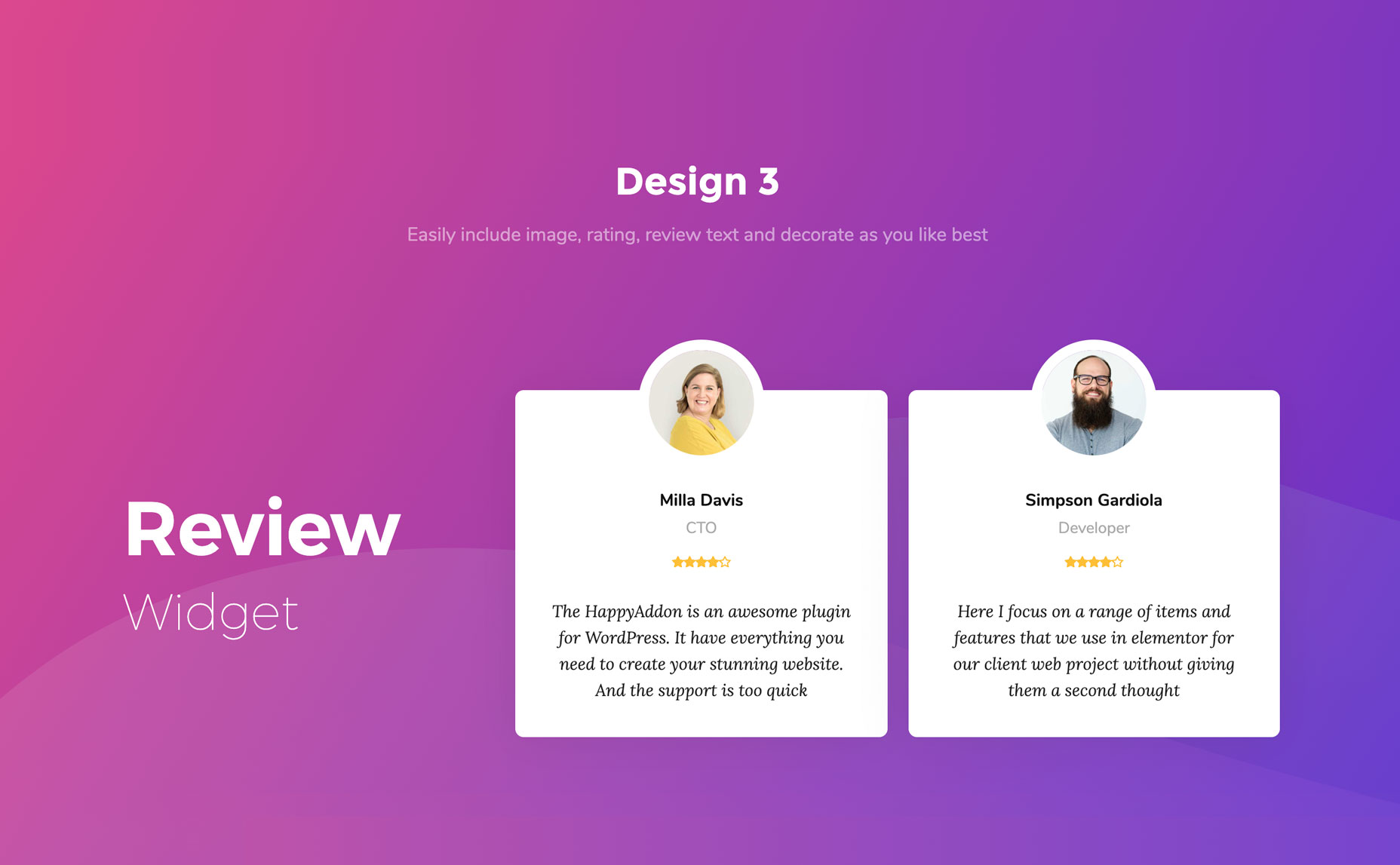
Review widget with image offset 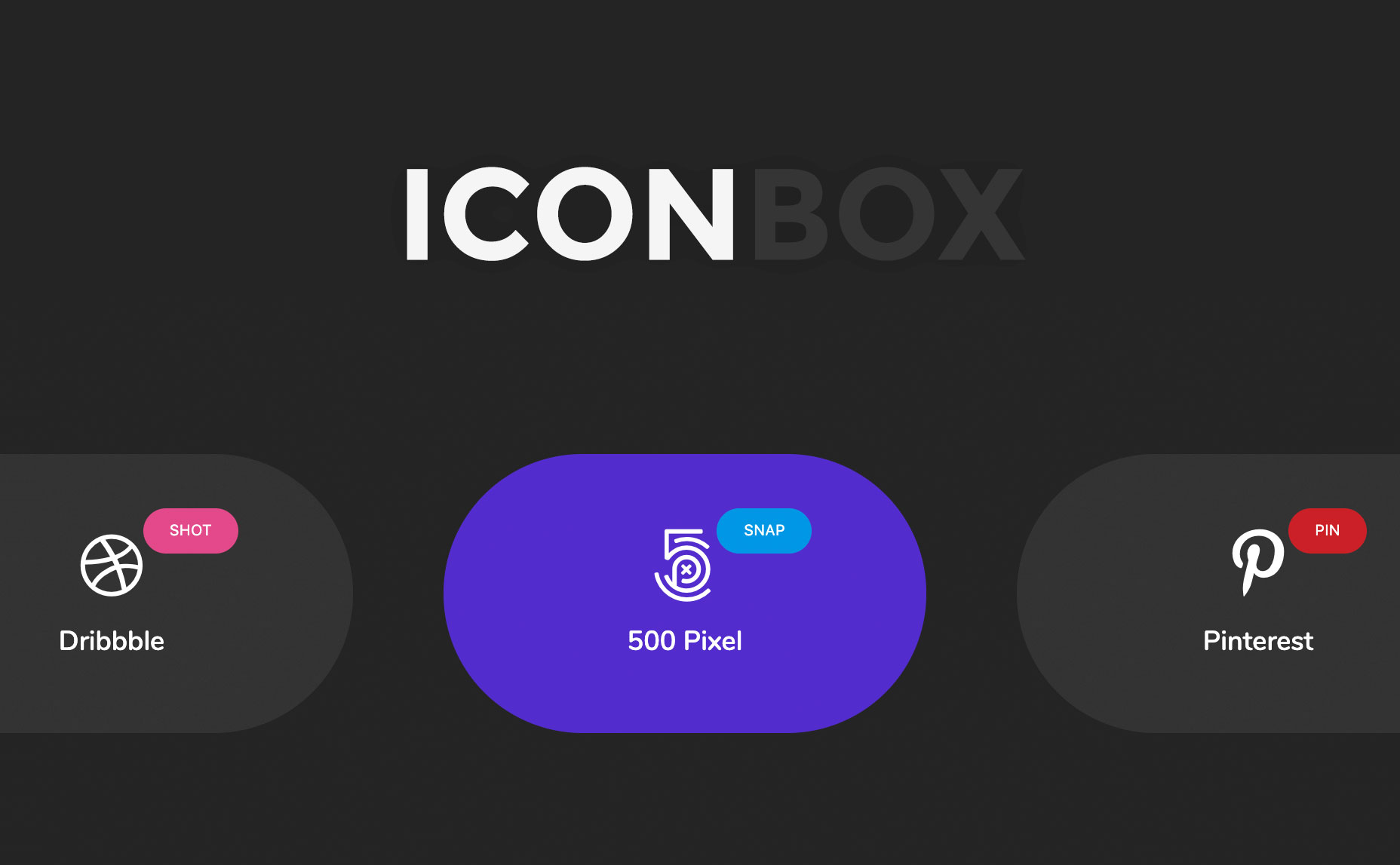
Icon box widget – capsule design 
Team member widget 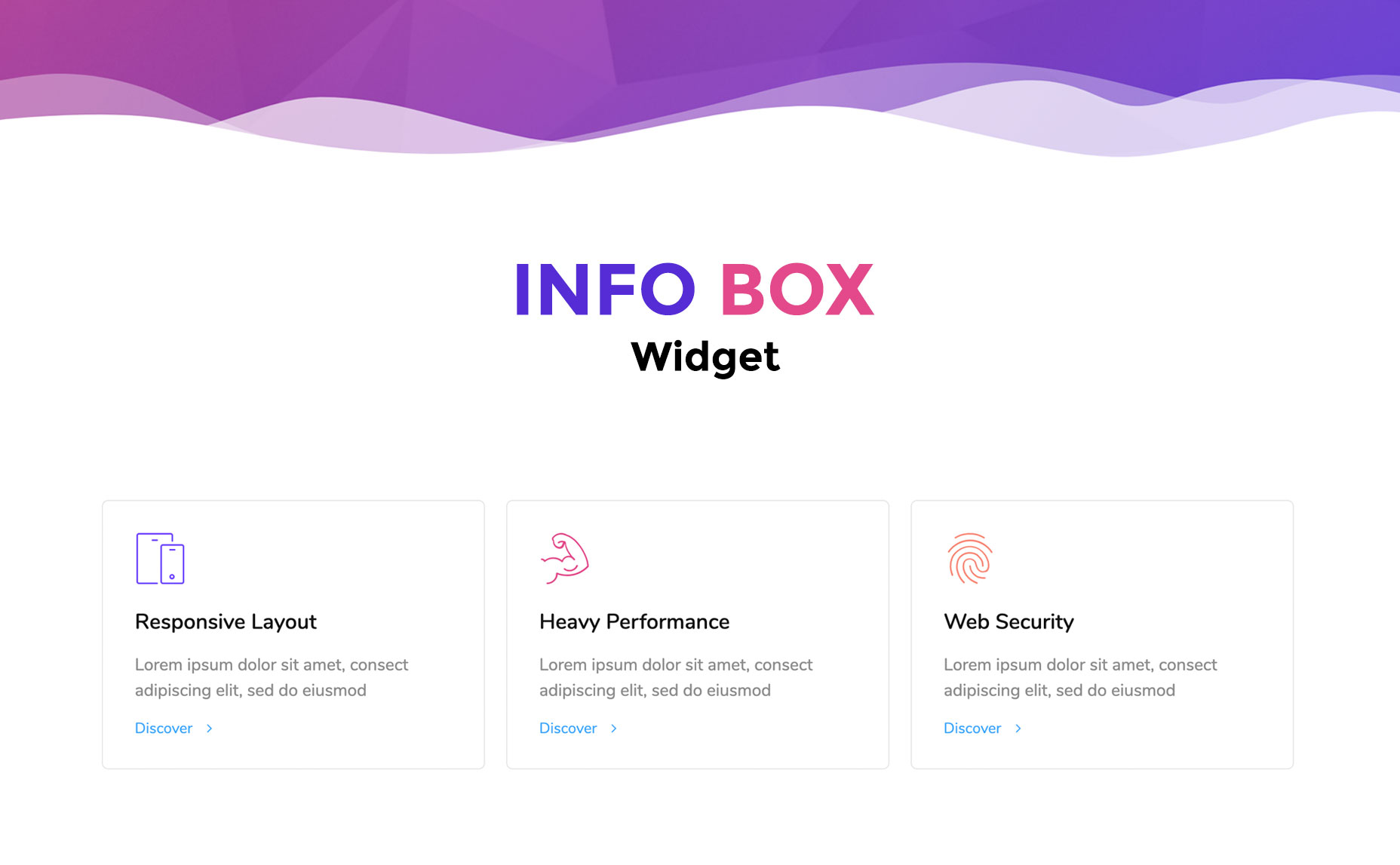
Info box widget 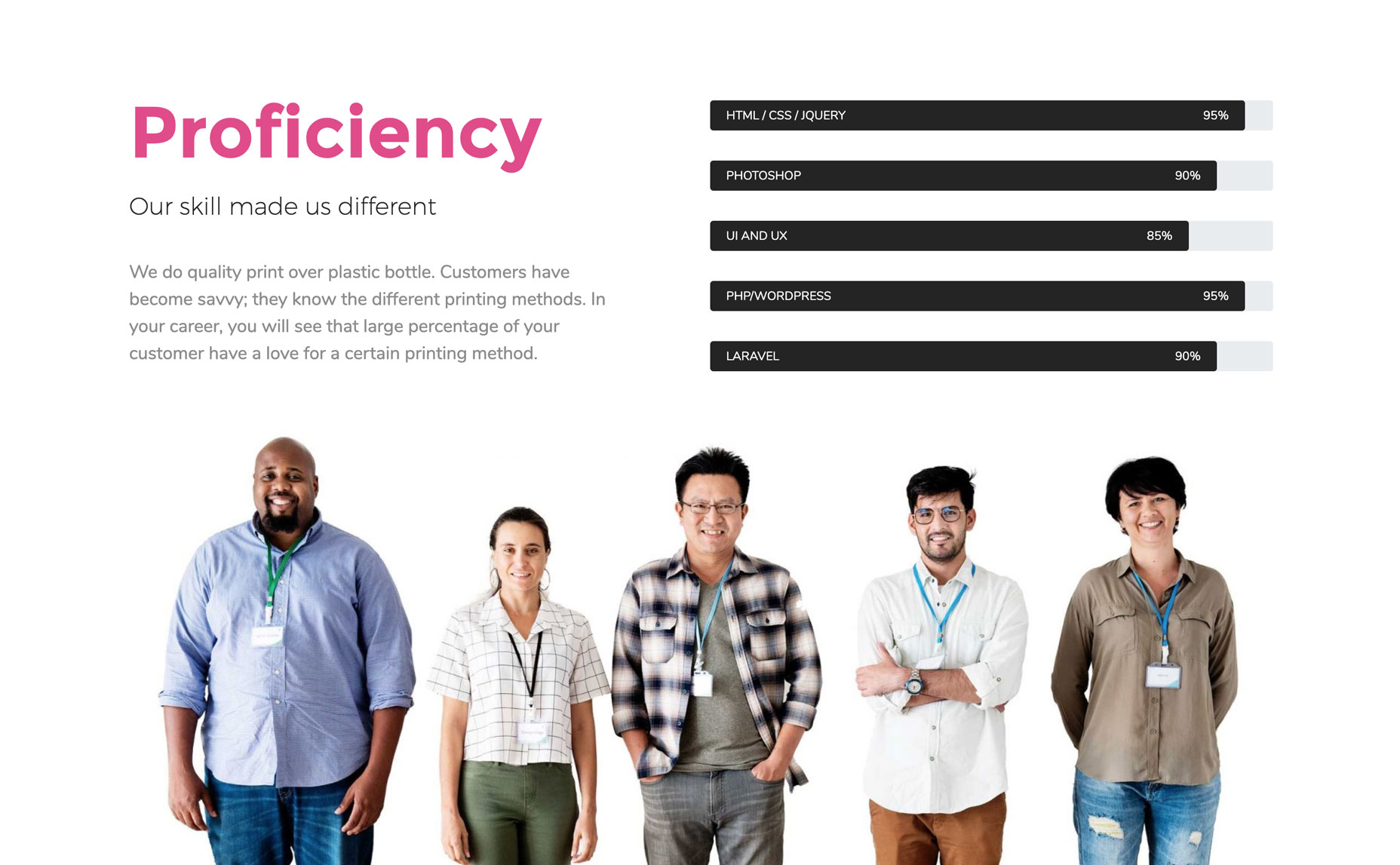
Skill bars widget 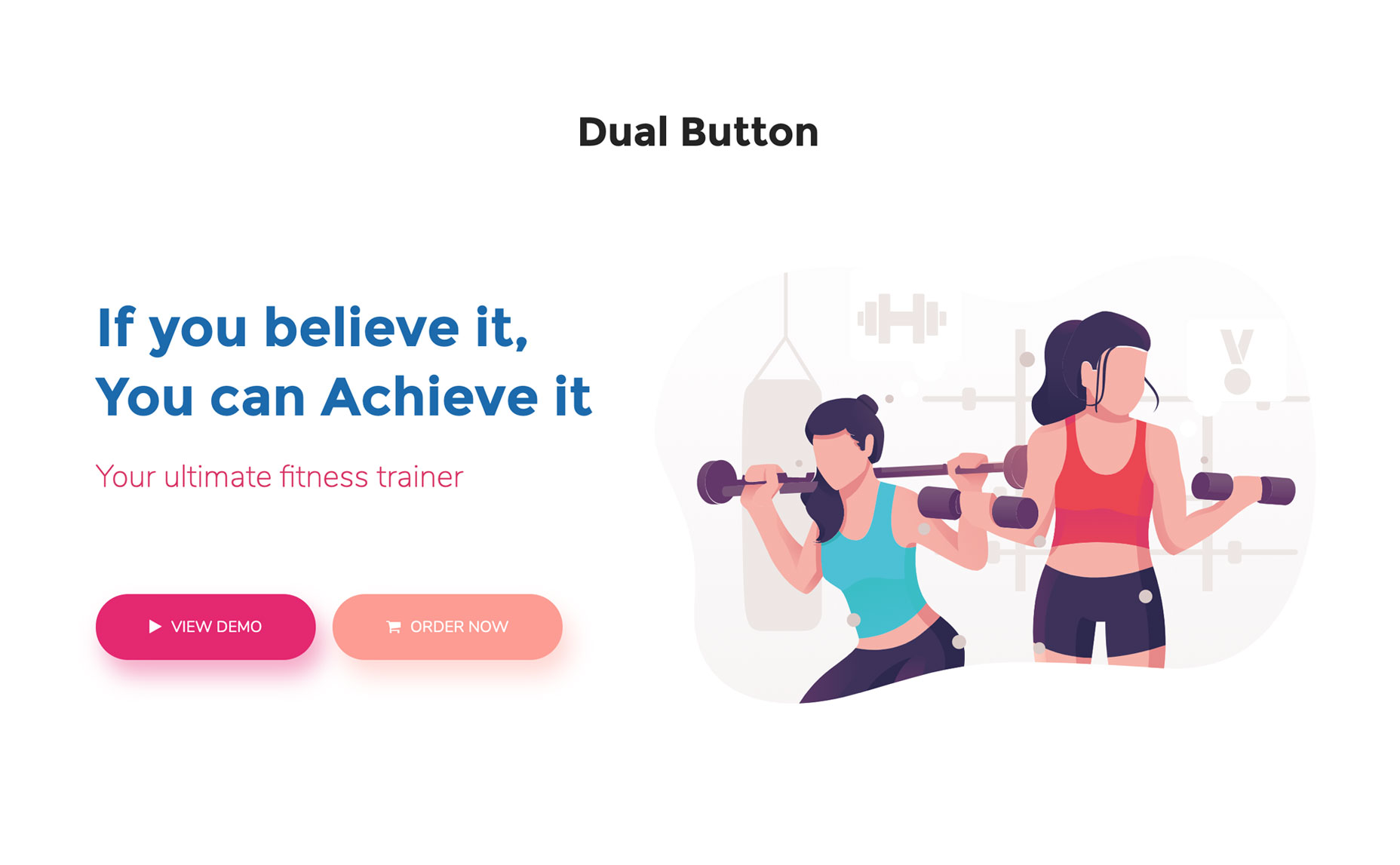
Dual button widget 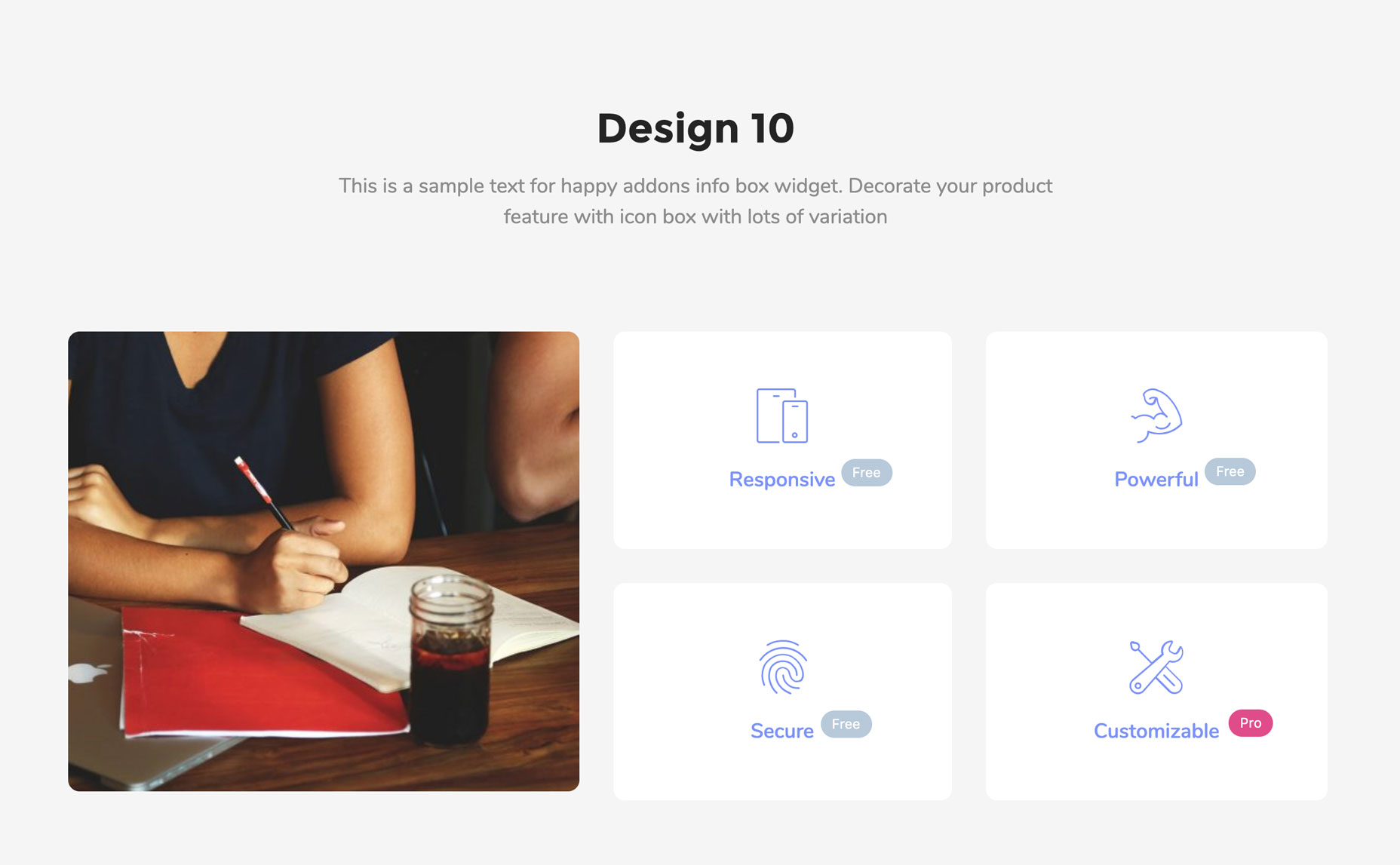
Icon box widget with label 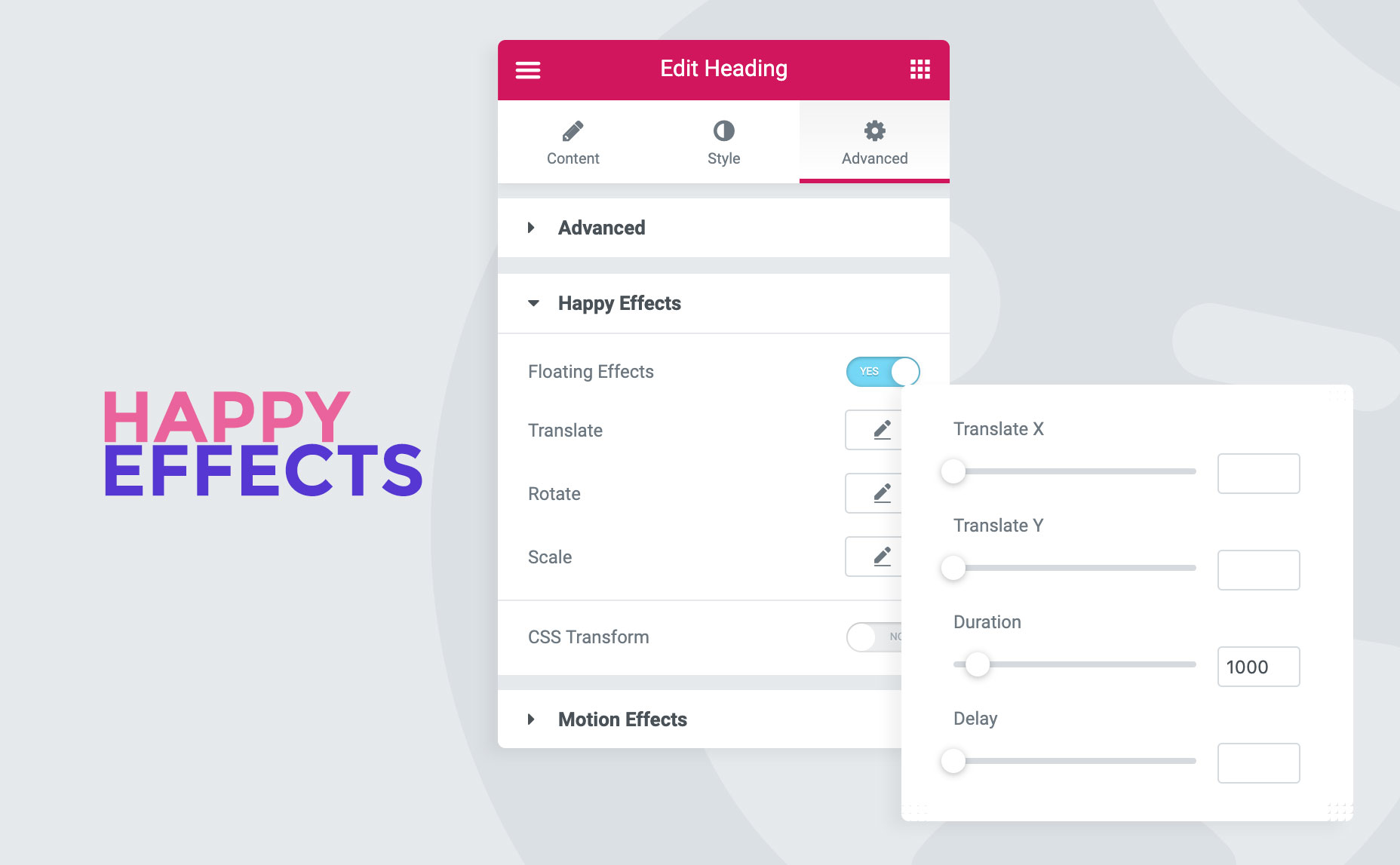
Happy Effects – available in all kinds of Elementor widgets. And works smoothly with all the 3rd party Elementor addons plugin, Elementor Pro and Elementor 
Happy Effects – CSS Transform – Rotate 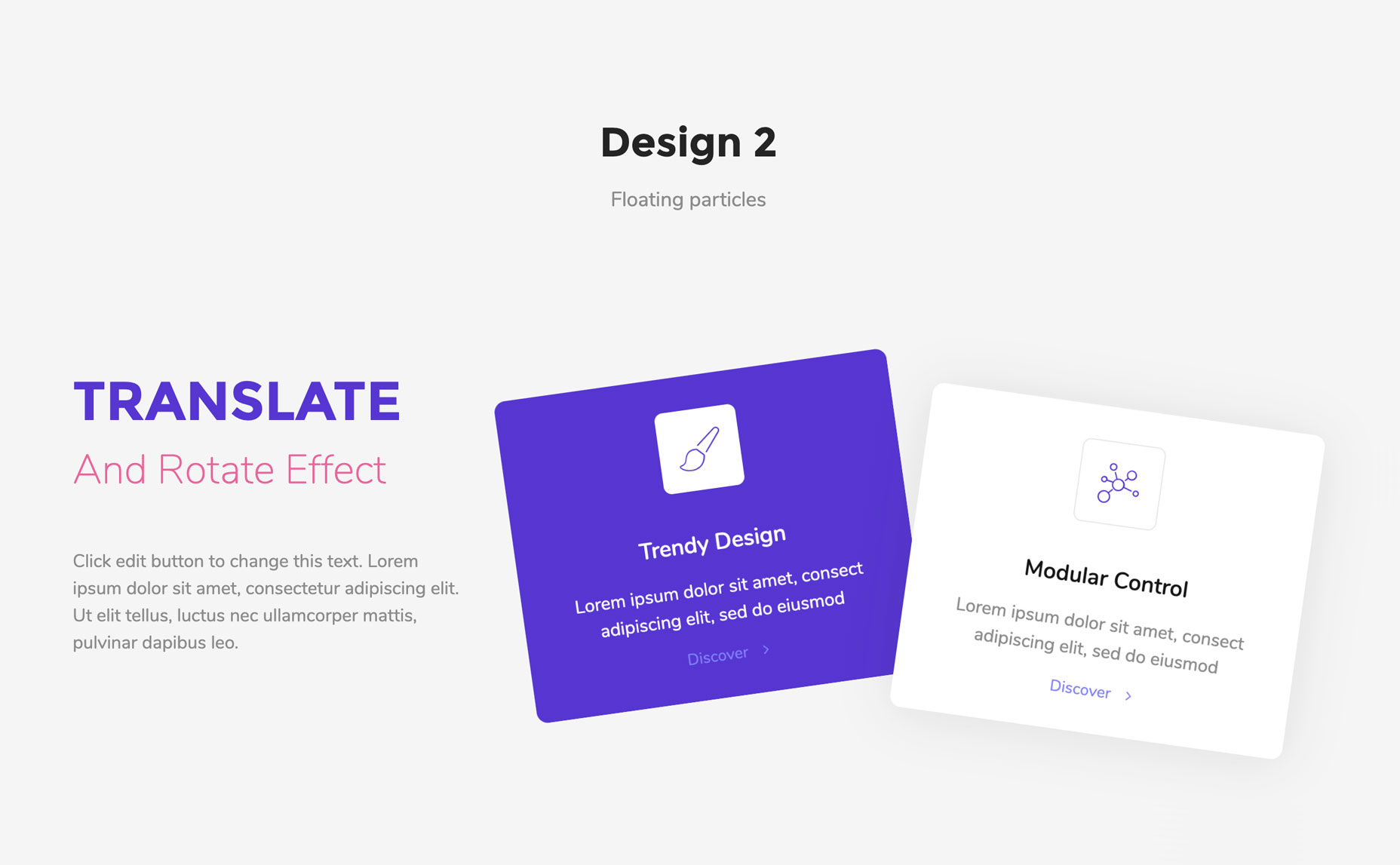
happy Effects – CSS Transform – Rotate and Translate 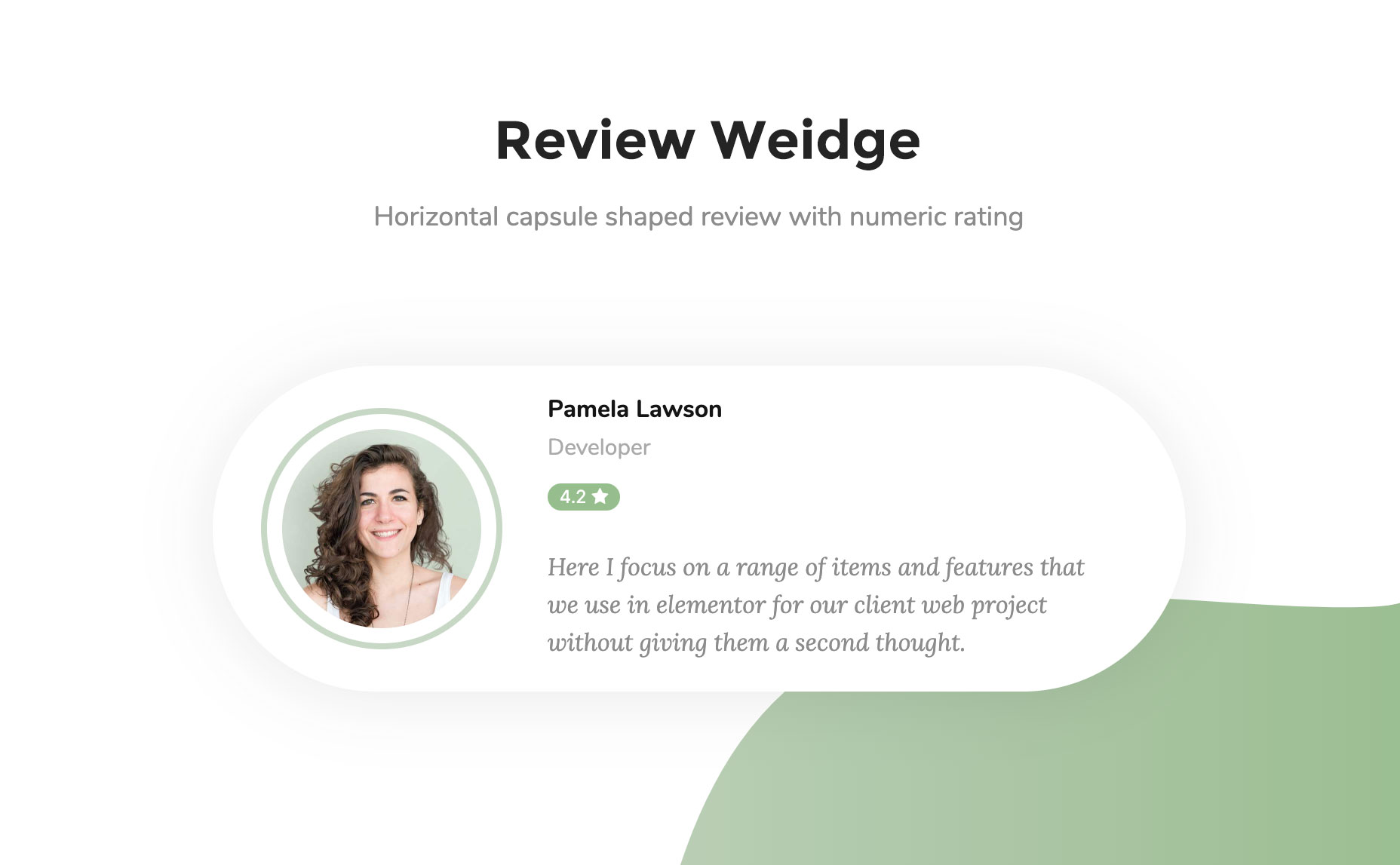
Review widget – capsule design 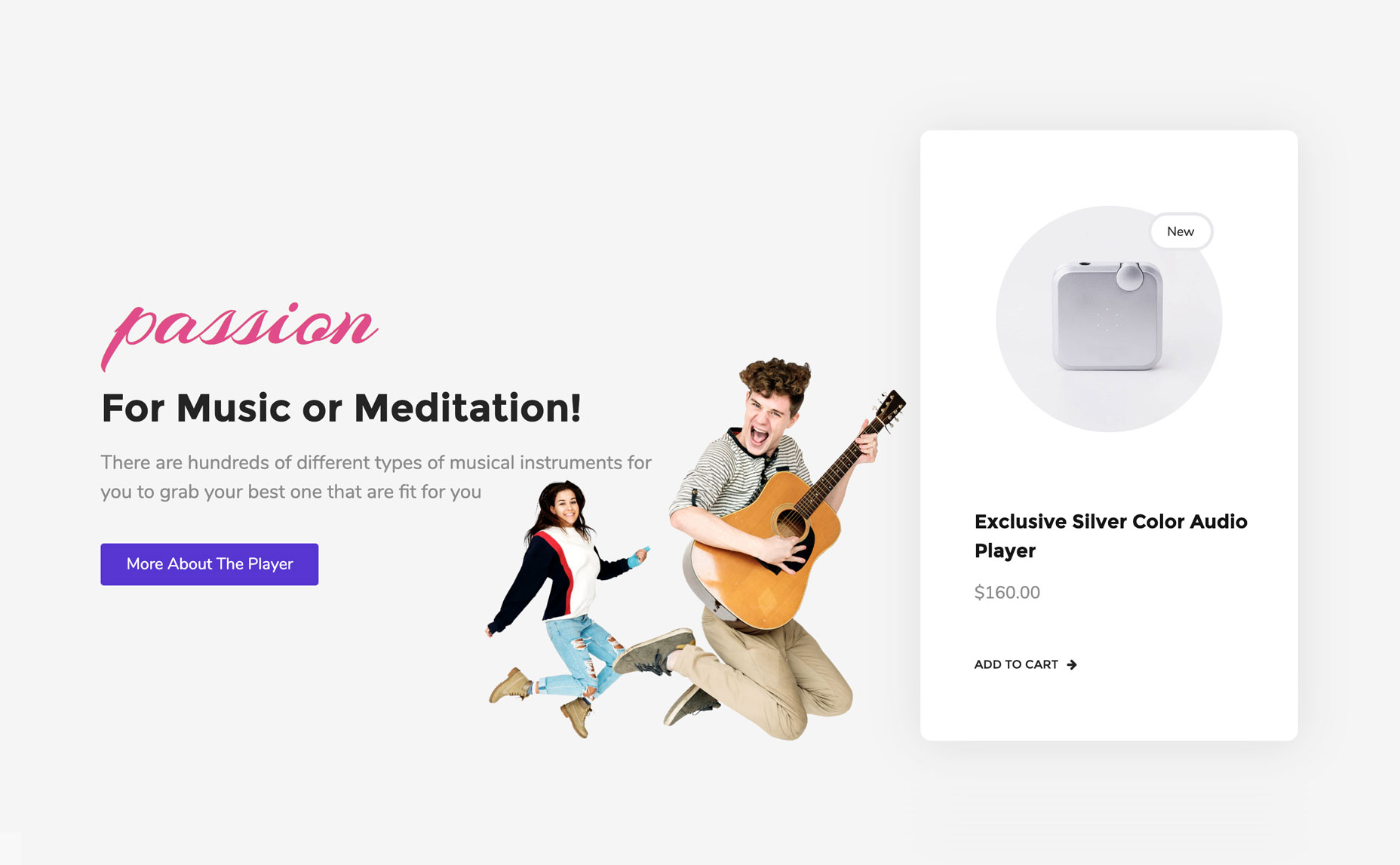
Card widget with Happy Effects (Floating Effects) 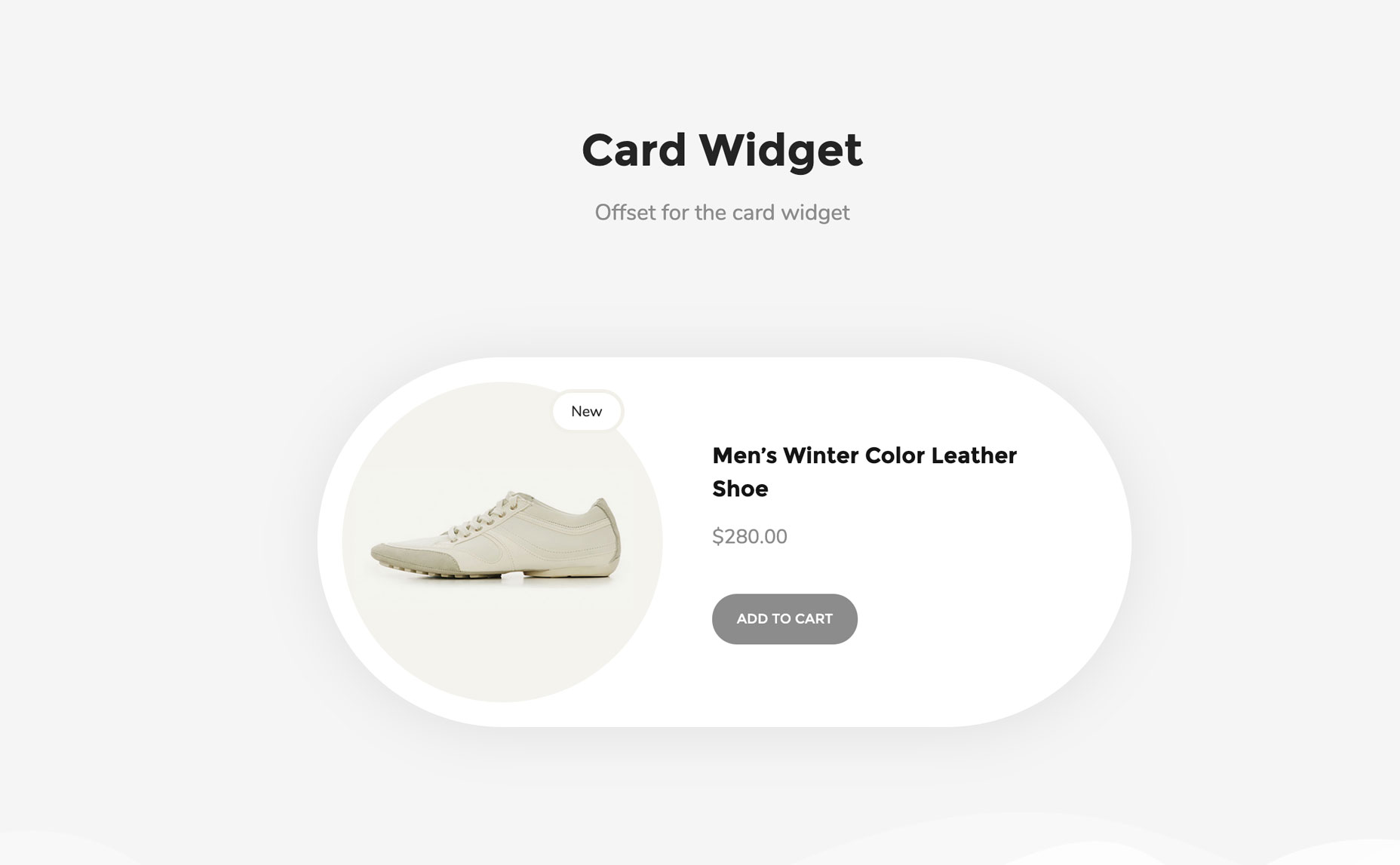
Card widget – capsule design
Instalación
Step 1: Upload the plugin file to install by navigating through Plugins➔Add New➔Upload Plugin➔Choose File to Install from your WordPress dashboard or you can simply search for the Happy Addons plugin from the plugin directory by going to Plugins➔Add New and search for the plugin in the search tab to install it on your WordPress site.
Step 2: After successful installation, you have to click the “activate” button to activate the happy addons for Elementor.
Step 3: When you activate Happy Addons for Elementor you will be redirected to our HappyAddons Dashboard Home Tab.
For a more detailed explanation check out the following documentation
FAQ
-
Can I use Happy Addons without Elementor?
-
I’m afraid, you cannot use Happy Addons without Elementor.
-
Want to learn How to Create a MegaMenu? Watch this detailed tutorial of creating mega menus,
-
Does it work along with other Elementor Addons?
-
Yes, it does. And you’ll get some cool and extra features like Happy Effects for other Addons or Extensions.
-
Does it work with any WordPress theme?
-
Yes, it works with any WordPress theme that works with Elementor. And it best works with Hello Elementor.
-
Does it work with Elementor Pro?
-
Yes, undoubtedly.
-
Will Happy Addons break my site after an update?
-
No, It won’t break your site or any page where you used our plugin. We put our best effort to make you happy. But we always recommend to keep back up of your site before updating our plugin. In case if anything happens you can revert back and contact our support team immediately.
-
How to User Image Masking in HappyAddons?
-
You will be able to convert your square image into lovely custom shapes. No hassles, just upload your image and choose your shape. Boom! Just done. Very Easy. Here is tutorial.
-
Can I use my own particle js effects within HappyAddons?
-
Yes, you can use particle effects form the Particle Js site. Here is tutorial –
Reseñas
Colaboradores & Desarrolladores
“Happy Addons for Elementor” es software de código abierto. Las siguientes personas han contribuido a este plugin.
Colaboradores“Happy Addons for Elementor” ha sido traducido en 6 idiomas. Gracias a los traductores por sus contribuciones.
Traduce “Happy Addons for Elementor” a tu idioma.
¿Interesado en el desarrollo?
Revisa el código, echa un vistazo al repositorio SVN, o suscríbete al registro de desarrollo por RSS .
Historial de cambios
3.20.2 – 20 November 2025
- Update: Made Compatible with Elementor 3.33
3.20.1 – 15 September 2025
- Fix: Bug fixes and performance improvements.
- Update: Internal logic so that localhost is not consuming license seat.
- Update: Made Compatible with Elementor 3.32
3.20.0 – 26 August 2025
- New: Background Parallax Feature.
- Fix : Nav Menu svg icon render issue
- Update: HappyAddons dashboard widget search option added and filter option improved
3.19.0 – 13 August 2025
- New: Custom JS Feature.
- Fix: Will no longer prompt for Icon library updates if Elementor is sufficiently updated.
- Update: Happy Shapes compatible latest Elementor shape divider control.
- Update: Made Compatible with Elementor 3.31
3.18.1 – 14 July 2025
- Fix: Undefined variable maxitems Fixed
- Fix: Template loading issue on content switcher under certain conditions.
- Fix: Text Stroke feature issue with the Fixed button width feature.
- Update: Made Compatible with Elementor 3.30
3.18.0 – 16 June 2025
- New: SVG Draw widget.
- Update: DOMPurify js library update.
