PDF Poster
PDF Poster is the best WordPress PDF viewer plugin for embedding documents. Show PDFs directly on your site without forcing downloads or external apps. Add files with a Gutenberg block or shortcode, keep full control over zoom, scroll, and toolbar options, and deliver a fast, secure, and mobile-friendly PDF reading experience on any device.

Why Choose PDF Poster?
Visitors shouldn’t download PDFs just to read them. PDF Poster lets you embed documents directly in WordPress, giving a fast, responsive, and distraction-free viewing experience on any device.
The Problem with Traditional PDF Embeds
- Browser issues or don’t display properly
- Not mobile-friendly or hard to navigate
- Users must download files instead of reading on-site
- Extra tools add bloat or require coding
- Poor experience leads to lost attention and SEO value
A Better Way to Add PDFs to WordPress
PDF Poster helps you:
- Embed PDFs directly into posts, pages, or sidebars
- Use the Gutenberg PDF block or a simple shortcode
- Keep documents fully responsive on phones, tablets, and desktops
- Customize viewer options like height, width, scroll, and toolbar
- Secure files with password protection and download restrictions
- Deliver a clean, distraction-free reading experience
Embed PDFs Instantly—No Coding Required
Embed PDFs in WordPress instantly using Gutenberg blocks or shortcodes. No coding or setup needed. Just upload, place, and publish. Keep documents interactive and accessible across your site in seconds while giving visitors a smooth, professional reading experience.


Read PDFs Seamlessly
on Any Device
Deliver a flawless PDF viewer that works across phones, tablets, and desktops. The responsive design adapts automatically to any screen size. Readers can zoom, scroll, and navigate effortlessly, making your documents easier to consume without pinching, resizing, or losing quality.
Manage Viewer Access and Protect Your Sensitive PDFs
Take full control of how visitors interact with your PDFs. Enable or disable printing, downloading, or zooming. Adjust toolbar visibility, set default page and zoom, or open in full screen. Perfect for businesses, educators, and publishers who need flexible, secure document management.


Boost Engagement and Search Rankings with Optimized PDFs
Keep users on your site instead of sending them away to third-party apps. PDF Poster improves engagement, reduces bounce rates, and helps your content rank better. A clean, distraction-free PDF viewer ensures readers stay focused while boosting trust and authority for your brand.
Powerful Features You Need in a WordPress PDF Viewer
Thumbnails Panel
Enable thumbnail previews for quicker navigation. Readers can jump to specific pages visually, making large PDFs easier to browse and consume.
Popup PDF Viewer
Open PDFs inside a clean modal popup without redirecting visitors. This keeps readers focused while maintaining your page layout and design flow.
Always Updated Files
Ensure users always see the latest version of your PDF. The viewer automatically loads the most recent file without caching issues.
Horizontal Scrolling
Allow wide or landscape PDFs to scroll horizontally by default. Perfect for spreadsheets, catalogs, or design files that don’t fit standard vertical layouts.
Raw PDF Viewer
Embed clean PDFs in WordPress without the default black frame or extra toolbars, delivering a distraction-free and professional reading experience.
Protected Content
Secure your documents by disabling downloads, printing, and copy actions, keeping your sensitive or premium PDF files safe from unauthorized use.
Presets
Save time by setting default viewer preferences globally, so every embedded PDF opens with the same layout, zoom, and toolbar settings.
Shortcode Embedding
Use the [pdf_embed] shortcode to place PDFs anywhere on your site. Perfect for flexible embedding without clutter or extra plugins.
Gutenberg Blocks
Easily embed PDFs using built-in Gutenberg blocks. Add documents directly in the editor with full control over layout and display options.
Classic Editor Tools
Quickly embed PDFs in the Classic Editor with a shortcode generator and simple tools designed for older WordPress setups.
Sidebar Navigation
Add a collapsible sidebar menu inside the PDF viewer. Allow users to navigate pages or sections quickly without endless scrolling.
Download Button Control
Decide whether users can download your PDFs directly. Enable or disable the option to fit your security needs and content strategy.
Fullscreen Button Control
Choose if readers can expand PDFs into full-screen mode for distraction-free reading. Ideal for detailed documents like reports, eBooks, or manuals.
Translate Buttons
Localize your site by translating key viewer buttons like “Download” and “Fullscreen,” giving international users a more familiar experience.
Jump to Specific Page
Set a PDF to open on a specific page by default. Great for highlighting important sections or skipping introductions automatically.
Testimonials
What Our Customers Say to Us




Learning Materials
Looking for some learning materials. You will better understand how to use PDF Poster.
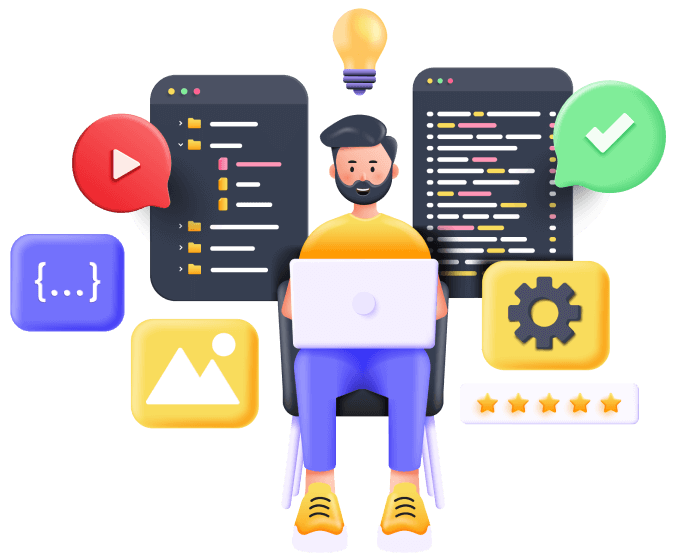
FAQs



















